You can feel the difference when you switch to energy efficient smart bulbs and WiFi lights. These smart solutions cut your energy use by up to 90% and help you save about $240 every year. With features like hands-free voice control and remote access, your smart home becomes more comfortable and convenient. Check out how much more efficient these smart-home upgrades make your daily routine:
|
Feature |
Benefit |
|---|---|
|
Energy use |
75-90% less than old bulbs |
|
Lifespan |
Up to 25 years |
|
Annual savings |
Around $240 per home |
Key Takeaways
- Energy efficient smart bulbs cut energy use by up to 90%, saving you about $240 annually.
- Smart bulbs offer remote and voice control, making it easy to manage lighting from anywhere.
- LED technology in smart bulbs uses most energy for light, not heat, making them highly efficient.
- Smart lighting adjusts automatically with schedules, motion sensors, and dimming to save power.
- These bulbs last much longer than traditional ones, reducing replacements and waste.
- Switching to smart bulbs lowers your carbon footprint and helps protect the environment.
- Though smart bulbs cost more upfront, their energy savings and durability save money over time.
- Smart bulbs meet strict safety standards and include privacy features to keep your home secure.
Smart Lighting Benefits
Energy Savings
You want to save money and cut down on waste. Energy efficient smart bulbs and wi-fi lights help you do just that. These smart light bulbs use advanced technology to lower your electricity bills. They adjust automatically based on your schedule or when someone enters a room. You can set them to turn off when you leave, so you never worry about wasting energy. Dimming features let you use only as much light as you need, which keeps your home efficient and comfortable.
- Automated adjustments mean lights are only on when needed.
- Dimming options help you use less power while keeping the right mood.
- Integration with other smart-home devices, like thermostats or motion sensors, makes your whole home more energy efficient.
You can even control your lights from anywhere using your phone or voice. This remote access means you never leave lights on by mistake. Over time, these small changes add up to big savings and a more efficient home.
Convenience
Smart light bulbs make your daily routine easier. You can control every light in your home with a simple tap on your phone or a quick voice command. No more running from room to room to switch off lights. With wi-fi connectivity, you can manage your lighting from anywhere—even when you’re not home.
- Set schedules for your lights to turn on or off at specific times.
- Create routines, like having your bedroom lights slowly brighten in the morning.
- Adjust color and brightness to match your mood or activity.
Traditional bulbs can’t offer this level of control or flexibility. Once you set up your smart-home system, you’ll find it much easier to manage your lighting. Even if installation takes a little effort, the ongoing convenience is worth it.
Tip: Use automation to have your porch light turn on at sunset and off at sunrise. You’ll never come home to a dark house again!
Home Comfort
You deserve a home that feels just right. Smart light bulbs let you create the perfect atmosphere for any moment. Want a cozy movie night? Dim the lights and set them to a warm color. Need to focus on work? Switch to a cooler, brighter setting. With wi-fi lights, you can customize every room to fit your needs.
Smart lighting systems also boost comfort by working with other smart-home devices. Motion sensors can turn on lights when you walk in, and voice assistants let you adjust settings without lifting a finger. These features make your home more welcoming and efficient.
Smart light bulbs do more than just light up a room. They help you relax, stay productive, and enjoy every part of your home. You get full control, better comfort, and a modern touch that fits your lifestyle.
Energy Efficient Smart Bulbs
LED Technology
You might wonder what makes energy efficient smart bulbs so different from the old bulbs you grew up with. The answer is LED technology. LEDs, or light-emitting diodes, use a fraction of the energy that incandescent bulbs need. Incandescent bulbs waste about 90% of their energy as heat. LEDs flip that around—they turn most of their energy into light, not heat. This means you get bright, clear light without the wasted electricity.
Here’s why smart light bulbs with LED technology are so efficient:
- LEDs consume 80-90% less energy than incandescent bulbs.
- Dimming features let you use only as much light as you need, saving even more energy.
- Scheduling and automation make sure your lights are only on when you want them.
- Remote control through your phone or voice assistant means you never leave lights on by accident.
- Group control lets you manage several bulbs at once, so you don’t waste energy lighting empty rooms.
- Color temperature options allow you to pick warmer, more efficient light for relaxing spaces.
- Motion sensors turn off lights when no one’s around.
- Energy monitoring shows you exactly how much power you’re using, helping you make smarter choices.
- Adaptive lighting and sunrise/sunset modes adjust your lights automatically for comfort and efficiency.
Smart-home systems use these features to help you reduce electricity bills and make your home more efficient. You get the right amount of light, exactly when and where you need it.
Energy Use Comparison
Let’s see how energy efficient smart bulbs stack up against traditional bulbs. You’ll notice the difference right away in your energy use and your wallet.
|
Bulb Type |
Average Wattage |
Energy Use Difference Compared to Incandescent |
|---|---|---|
|
Smart LED Bulbs |
~10 watts |
Use about 80-90% less energy |
|
Incandescent |
40-60 watts |
Baseline (higher energy consumption) |
Smart light bulbs use LED technology to convert about 80% of their energy into light. Incandescent bulbs, on the other hand, lose most of their energy as heat. If you dim your smart bulbs to 50% brightness, you cut energy use in half. Even when your smart bulbs are off, they use less than 1 watt in standby mode—almost nothing compared to the energy they save.
You can see the difference in this chart:
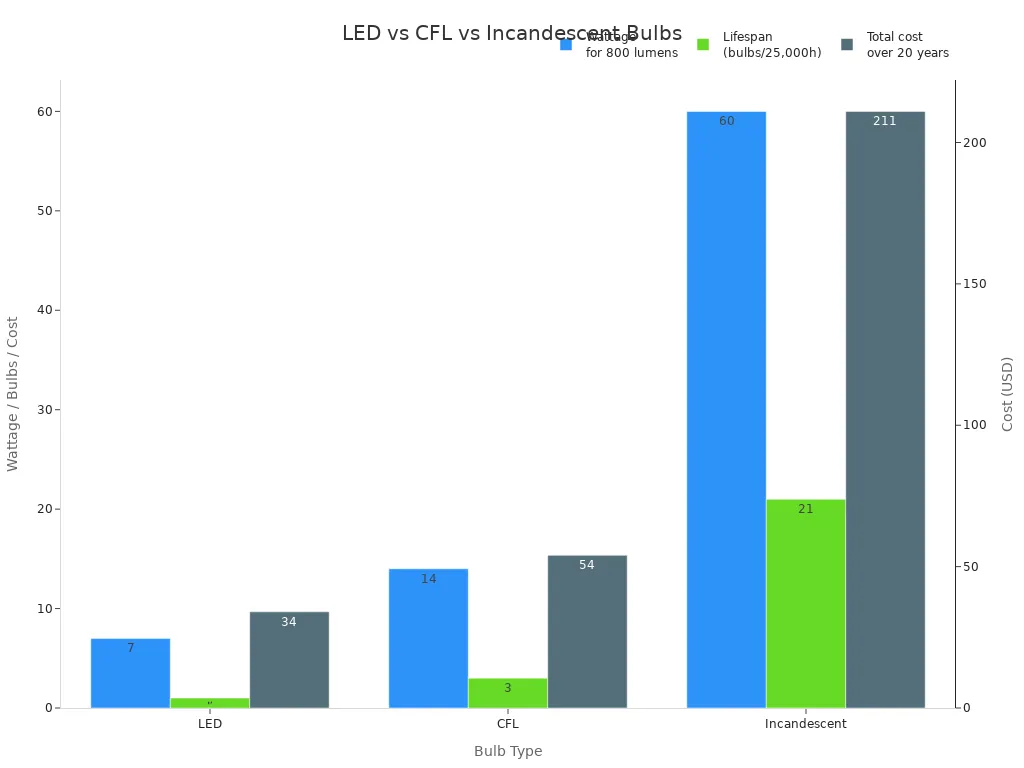
Smart light bulbs last much longer, too. You might replace an incandescent bulb 20 times before you need a new LED. Over time, you save money and hassle, all while making your home more energy efficient.
Environmental Impact
Switching to energy efficient smart bulbs does more than just lower your bills. You help the planet every time you flip the switch. Smart light bulbs use less energy, which means power plants burn less fossil fuel. This cuts down on carbon emissions and helps fight climate change.
|
Aspect |
Energy Efficient Smart Bulbs (LED + Smart Controls) |
Traditional Lighting Options (Incandescent, Fluorescent, Halogen) |
|---|---|---|
|
Energy Consumption |
Use up to 80% less energy; produce more light per watt |
Higher energy consumption; waste energy as heat |
|
Smart Features |
Integrated smart controls automate lighting based on occupancy, time of day, and natural light |
Generally lack smart controls; lights often remain on unnecessarily |
|
Carbon Emissions |
Significantly reduced due to lower energy use and optimized operation |
Higher carbon footprint due to inefficient energy use |
|
Environmental Impact |
No harmful chemicals like mercury; LEDs are recyclable; longer lifespan reduces waste |
Contain harmful chemicals (e.g., mercury in fluorescents); shorter lifespan increases waste |
|
Operational Efficiency |
Automated adjustments reduce energy use by up to 75-90% in some cases |
Continuous energy use regardless of occupancy or daylight availability |
|
Contribution to Sustainability |
Supports green building certifications (e.g., LEED); reduces reliance on grid through daylight harvesting and solar-powered options |
Less sustainable; higher environmental footprint |
When you choose energy efficient smart bulbs, you also avoid harmful chemicals like mercury, which you find in some older bulbs. LEDs last longer, so you throw away fewer bulbs. On a bigger scale, if everyone switched to smart light bulbs, we could cut national energy use for lighting by up to two-thirds. That means less pollution, less waste, and a healthier planet for everyone.
Tip: Every time you upgrade to energy efficient smart bulbs, you take a step toward a greener, smarter home. Small changes add up to a big impact!
Smart Light Bulbs vs. Traditional Bulbs

Performance
When you compare smart light bulbs to traditional bulbs, you notice the difference right away. Smart bulbs give you more control over your lighting. You can adjust brightness, change colors, and even set schedules with just your phone or voice. Traditional bulbs only turn on and off. With smart bulbs, you can match the light output of a 60-watt incandescent bulb using only about 10 watts. That means you get the same brightness with much less energy.
Smart bulbs also let you pick the color temperature. Want a cozy, warm light for your living room? Set it to 2700K. Need a cooler, brighter light for studying? You can do that too. Most smart bulbs have a Color Rendering Index (CRI) of 80 or higher, so your colors look natural and vibrant. Some high-end smart bulbs even reach a CRI of 90 to 95, making your space look its best. Incandescent bulbs have a perfect CRI of 100, but they can’t change color or brightness on demand.
Note: Smart bulbs offer millions of color options and dynamic control, while traditional bulbs stick to one color and brightness.
Longevity
You probably don’t want to change your light bulbs all the time. Smart light bulbs make your life easier because they last much longer than traditional bulbs. Here’s a quick look at how long each type lasts:
|
Bulb Type |
Average Lifespan (hours) |
|---|---|
|
Incandescent Bulbs |
~1,000 |
|
CFL Bulbs |
7,000 to 10,000 |
|
Smart LED Bulbs |
15,000 to 25,000 |
With smart LED bulbs, you might not need to replace a bulb for over a decade. Incandescent bulbs, on the other hand, burn out after about a year of regular use. CFLs last longer than incandescent, but still fall short compared to smart LEDs. This long lifespan means less hassle for you and fewer bulbs ending up in the trash.
- Incandescent bulbs: Replace every year.
- CFL bulbs: Replace every few years.
- Smart LED bulbs: Replace every 10 to 20 years.
Cost Over Time
At first, you might think smart bulbs cost more. The price tag is higher than a regular bulb. But when you look at the big picture, smart bulbs save you money. They use much less energy, last longer, and need fewer replacements. Let’s break it down:
|
Aspect |
Smart Bulbs |
Traditional Incandescent Bulbs |
|---|---|---|
|
Initial Cost |
Average around $42.30 per bulb (range $2.24 to $90+) |
Much lower initial cost (typically a few dollars) |
|
Energy Consumption |
Use 25% to 80% less energy (LED-based) |
Higher energy usage |
|
Lifespan |
Last 3 to 25 times longer |
Shorter lifespan |
|
Annual Energy Savings |
About $75 per year (U.S. Department of Energy estimate) |
No significant savings |
|
Standby Power Consumption |
Small phantom load costing $1.50 to $4 per bulb per year |
None |
|
Overall Cost Over Time |
More cost-effective due to energy savings and longer lifespan |
Higher ongoing costs due to energy use and replacement frequency |
You pay a little more up front for smart bulbs, but you save on your energy bill every month. Over time, you also spend less on replacements and maintenance. Smart bulbs don’t need ballasts or special handling, and they don’t contain hazardous materials. You get peace of mind and a lower total cost.
Tip: Even though smart bulbs cost more at first, their energy savings and long life make them the smarter choice for your wallet and the planet.
Smart LED Light Bulbs Features
Dimming
You get total control over your lighting with smart LED light bulbs. Dimming is one of the best features. You can adjust the brightness right from your phone, a smart dimmer switch, or even with your voice. This means you set the perfect mood for any moment—bright for studying, soft for relaxing.
- You can dim your lights with a tap or a voice command.
- Smart dimmers let you schedule lights to dim at certain times, like bedtime.
- Dimming reduces energy use. When you lower the brightness, your smart bulbs use less power, which saves you money.
- Some smart dimmers work with wi-fi, so you can control your lights from anywhere.
- Not all dimmable bulbs work with every dimmer. If you notice flickering or humming, check compatibility.
Smart LED light bulbs also offer deep dimming, so you can go from full brightness to a gentle glow. This helps you save energy and makes your home more comfortable. You can even set your lights to adjust automatically based on the time of day or how much natural light you have.
Tip: Use dimming with natural light to get the most energy savings without making your rooms too dark.
Color Options
Smart LED light bulbs give you a rainbow of choices. You can pick from millions of colors and shades of white. This lets you match your lighting to your mood, activity, or even the season. Want a cozy amber for movie night? Or a cool blue for focus? You can do it all.
|
Color |
Mood & Feelings |
Where to Use & Why |
|---|---|---|
|
White/Amber |
Clean, simple, cozy or energized |
Great for any room; easy to tune for comfort |
|
Red |
Energetic, dramatic, romantic |
Bedrooms, gyms, dining rooms—sets a bold mood |
|
Yellow |
Happy, hopeful, energetic |
Kids’ rooms, kitchens, offices—boosts excitement |
|
Green |
Calm, fresh, relaxing |
Bathrooms, bedrooms—spa-like, peaceful vibe |
|
Blue |
Calm, confident, focused |
Bedrooms, studies—helps you relax or concentrate |
|
Purple |
Creative, elegant, mysterious |
Living rooms, studios—adds a touch of luxury |
You can set up scenes for different times of day or activities. For example, you might want a bright white for mornings and a warm amber for evenings. With wi-fi and smart controls, you can change colors with your phone or voice. This makes your home feel fresh and fun every day.
Remote Control
Remote control is where smart LED light bulbs really shine. You can manage your lights from anywhere using your phone, tablet, or even a smart speaker. Wi-fi makes it easy to check if you left a light on and turn it off, even if you’re not home.
- Set schedules so your lights turn on or off automatically.
- Use motion sensors to have lights come on when you enter a room and turn off when you leave.
- Adjust brightness and color from your phone, no matter where you are.
- Get energy usage reports to see how much power your lights use.
- Automate your lights so empty rooms never waste energy.
Smart LED light bulbs work with major voice assistants like Alexa, Google Assistant, and Siri. You can also connect them through different protocols, such as wi-fi, Zigbee, Thread, or Z-Wave. This means you have lots of options for setting up your smart home just the way you like it.
Note: With remote control and automation, you never have to worry about leaving lights on or wasting energy again.
Voice Control and Automation

Voice Assistant Integration
You can make your lighting smarter with voice assistant integration. Many smart bulbs, like the AiDot Linkind Matter WiFi Smart Light Bulb, work with Amazon Alexa, Google Assistant, and Apple HomeKit. You just scan a QR code for fast setup, and your lights connect securely through encrypted wi-fi. Once you finish setup, you can use voice commands to turn lights on or off, change brightness, or pick a color. You can even create custom lighting scenes for movie night or dinner.
Here’s a quick look at how popular smart bulbs connect with voice assistants:
|
Smart Bulb Model |
Voice Assistant Compatibility |
Setup Requirements |
Key Features and Notes |
|---|---|---|---|
|
Philips Hue White and Color Ambiance |
Alexa, Google Assistant, Siri |
Hue Bridge or Bluetooth |
Bright colors, robust app, HomeKit Adaptive Lighting support |
|
AiDot Linkind Matter WiFi Bulb |
Alexa, Google Assistant, Siri (Matter) |
QR code pairing, Matter-certified app |
Fast connection, encrypted data, group control, customizable schedules |
|
TP-Link Tapo Smart Bulb |
Alexa, Google Assistant, Siri |
Wi-fi, Matter-certified |
Energy monitoring, easy app, bright output |
|
Meross Smart Wi-Fi LED Bulb |
Alexa, Google Assistant, Siri |
Quick HomeKit integration |
Vibrant colors, dimmable, good value |
|
Nanoleaf Essentials Matter A19 |
Siri, Google Assistant |
Bluetooth, Thread |
Bright, Adaptive Lighting, fast Siri response |
With this level of smart home integration, you can control your lights with just your voice. You get hands-free convenience and a modern touch for your smart home.
Scheduling
Scheduling is a game-changer for smart lighting. You can set your wi-fi bulbs to turn on or off at specific times. This means your lights only run when you need them. You save energy by avoiding unnecessary use during daylight or when you’re away. Scheduling also boosts security by making it look like someone is home, even if you’re on vacation.
You can tailor scheduling to your daily routine. Set your bedroom lights to wake you up gently in the morning. Program your porch light to turn on at sunset and off at sunrise. With wi-fi and smart controls, you can adjust schedules from anywhere. If your plans change, just update your schedule in the app.
Tip: Combine scheduling with group control to manage multiple rooms at once. You’ll never worry about leaving lights on again.
Scheduling works even better when you connect your lights with other smart devices. You can link your wi-fi bulbs to thermostats or security systems for full smart home integration. This makes your home more efficient and comfortable.
Motion Sensors
Motion sensors add another layer of smart automation to your lighting. These sensors use wi-fi to detect movement or heat, so your lights turn on only when someone enters a room. When the room is empty, the lights turn off automatically. This prevents wasted energy, especially in places like hallways, bathrooms, or garages.
Smart motion sensors use advanced technology to avoid false triggers. They can tell the difference between people and pets, so your lights don’t turn on for every little movement. For security, motion sensors light up dark areas when they sense movement, which can scare off intruders. You can also connect them to alarms or cameras for extra protection.
With wi-fi and smart controls, you can check your lighting status from anywhere. You get peace of mind, lower bills, and a safer home—all thanks to smart motion sensors.
Best Energy-Efficient Smart Light Bulb Tips
Choosing the Right Bulb
Picking the best energy-efficient smart light bulb for your home can feel overwhelming, but you can make it simple by focusing on a few key points. First, think about the mood you want in each room. For a home office, you might want a cool, bright light. In your bedroom, a warm amber glow feels more relaxing. Always check the color temperature and brightness (measured in lumens) to match the space.
You should also:
- Choose LED bulbs for the most energy efficient performance and long lifespan—some last over 25,000 hours.
- Look for ENERGY STAR certification to guarantee energy savings.
- Make sure the bulb fits your fixture and works with your dimmer switches to avoid flickering.
- Pick the right bulb shape for your needs, like A-series for general lighting or reflector bulbs for focused light.
- Check compatibility with your smart-home system, whether you use Wi-Fi or a hub.
- Consider smart features like remote control, scheduling, and dimming for extra convenience.
- Think about environmental impact and safety, especially if you want to reduce waste and avoid harmful chemicals.
Smart lighting options let you layer light for different tasks—ambient, task, and accent—so every room feels just right.
Installation
You want your energy efficient smart bulbs to work perfectly from day one. Start by choosing bulbs that match your smart-home ecosystem. This ensures seamless control and avoids headaches later. Screw the bulbs in firmly, but don’t overtighten. Sync each bulb with the app before you move on to the next one.
Follow these steps for a smooth setup:
- Plan where you want each light for the best coverage—think about ambient, task, and accent lighting.
- Set up groups and scenes in your app to control multiple lights at once.
- Connect your bulbs to voice assistants like Alexa or Google Assistant for hands-free control.
- Create schedules so your lights turn on and off automatically, saving energy.
- Use remote control features to manage your lights when you’re away from home.
- Keep your system efficient by cleaning fixtures and checking for software updates regularly.
Tip: Avoid using traditional dimmer switches with smart bulbs. They can cause flickering or reduce bulb life. Always use smart-compatible dimmers.
Troubleshooting
Even the best energy efficient smart bulbs can run into issues. If your light won’t connect, start by checking your Wi-Fi. Place your router in a central spot and restart it if needed. Make sure your bulbs are within range and your app is up to date.
Here’s a quick troubleshooting checklist:
- Power cycle your bulbs and router if a light becomes unresponsive.
- Update your app and bulb firmware for the latest features and fixes.
- If you see flickering, check that your dimmer switch is smart-compatible.
- For color or brightness problems, recalibrate settings in the app or reset the bulb.
- If pairing fails, enable Bluetooth and Wi-Fi on your phone, and reinstall the app if needed.
- Stick with one smart-home platform for better device communication.
Note: If you still have trouble, document any error messages and reach out to the manufacturer’s support team. They can help you get your smart lighting system running efficiently again.
Common Concerns
Power Consumption in Standby
You might wonder if your smart light bulbs waste energy when they are off. The truth is, these bulbs do use a small amount of power in standby mode. This standby power, sometimes called "vampire" power, keeps your bulbs connected to wi-fi for instant remote control. For a typical 10-watt smart bulb, standby power ranges from 0.15 to 2.7 watts. Most bulbs stay closer to the lower end, using about 0.17 to 0.3 watts. Over a month, this adds only a few cents to your electricity bill, but it can add up if you have many bulbs.
|
Power Consumption Aspect |
Value / Range |
Explanation / Context |
|---|---|---|
|
Standby Power Consumption |
0.15 to 2.7 W |
Varies among smart bulbs; most use 0.17-0.25 W, some up to 2.7 W |
|
Operational Power Consumption |
Example: 10 W bulb |
Much higher than standby; depends on brightness and use |
|
Standby Energy as % of Daily Use |
Up to 51% (1 hour use per day) |
Standby power can be a large part of total energy if bulbs are used briefly |
|
Standby Energy as % of Daily Use |
35% (2 hours use per day) |
Proportion drops as you use bulbs longer |
|
Additional Gateway Standby Power |
1 to 2 W per gateway |
Gateways support up to 50 bulbs and add their own standby draw |
You get the convenience of wi-fi control and smart home integration, but you trade a tiny bit of energy for it. If you use your lights for only a short time each day, standby power becomes a bigger part of your total energy use. Still, the savings from efficient operation usually outweigh this small cost.
Safety
You want your home to be safe, especially when adding new technology. Smart light bulbs meet strict safety standards to protect you and your family. Look for certifications like UL 8750, which covers electrical and thermal safety for LED equipment, and IEC 60598, an international standard for luminaires. These certifications mean your bulbs have passed tests for electrical shock, fire risk, and mechanical stability.
|
Certification/Standard |
Description |
Consumer Benefit |
|---|---|---|
|
UL 8750 |
Safety for LED equipment, electrical and thermal performance |
Reduces risk of shock or fire through rigorous testing |
|
IEC 60598 |
International standard for luminaires |
Ensures global safety and performance compliance |
|
Energy Star |
U.S. EPA energy efficiency certification |
Saves energy and money, supports eco-friendly choices |
|
CE Marking |
EU safety and environmental compliance |
Assures adherence to strict safety and quality standards |
You may hear myths about smart or LED lights being unsafe or bad for your health. In reality, these bulbs are safe, energy-efficient, and long-lasting. Flickering is another common concern. Most flickering comes from voltage changes or incompatible dimmer switches, not from the bulb itself. If you notice persistent flickering, have an electrician check your wiring.
Tip: Always choose bulbs with recognized safety certifications for peace of mind.
Privacy
Smart lighting brings convenience, but you should stay aware of privacy risks. Some smart bulbs store wi-fi credentials or use weak encryption, which can expose your network to hackers. Attackers could intercept communications or gain access to your smart home system. You can protect yourself by following a few simple steps:
- Pick brands with strong privacy and security reputations.
- Use unique, strong passwords for your devices and apps.
- Enable two-factor authentication when possible.
- Update your device firmware and apps regularly.
- Set up a guest network for your smart devices to keep them separate from personal devices.
- Adjust privacy settings to limit data collection and sharing.
- Use firewalls and secure network protocols for extra protection.
You should also review what data your smart lighting system collects and who can access it. Manufacturers continue to improve security, but you play a big role in keeping your smart home safe. If you use voice assistants, manage your recorded data and disable features you do not need.
Note: Smart home integration makes life easier, but staying proactive with privacy settings keeps your information secure.
Switching to energy efficient smart bulbs and WiFi lights transforms your home into a modern, comfortable, and eco-friendly space. You save money because these bulbs use up to 90% less energy and last for years. With features like remote control, voice commands, and customizable colors, you get both convenience and style.
- Lower energy bills
- Less waste
- A smarter, greener home
Ready to upgrade? You’ll enjoy a brighter future—literally and figuratively! 🌱💡
FAQ
How do I reset a smart bulb if it stops responding?
You can usually reset a smart bulb by turning it on and off several times in a row. Check your bulb’s manual for the exact steps. After resetting, reconnect it to your app or smart home system.
Can I use smart bulbs in any light fixture?
Most smart bulbs fit standard sockets. You should check the bulb’s size and shape before buying. Avoid using them in fully enclosed fixtures unless the packaging says it’s safe.
Do smart bulbs work without WiFi?
Smart bulbs need WiFi for remote control and automation. You can still turn them on or off with a regular switch, but you lose smart features like scheduling and voice control.
Will smart bulbs increase my electricity bill?
Smart bulbs use much less energy than traditional bulbs. Even with standby power, you save money over time. You get lower bills and longer bulb life.
Are smart bulbs safe for kids and pets?
Yes, smart bulbs meet strict safety standards. They don’t get as hot as old bulbs. You can control them remotely, so you never worry about leaving lights on in kids’ rooms.
What happens if my WiFi goes out?
Your smart bulbs will still work with the wall switch. You lose app and voice control until your WiFi comes back. Schedules and automations may pause during the outage.
Can I mix different brands of smart bulbs?
You can mix brands, but you may need separate apps. Some bulbs work together if they support the same smart home platform, like Matter or Alexa. Check compatibility before setting up.
