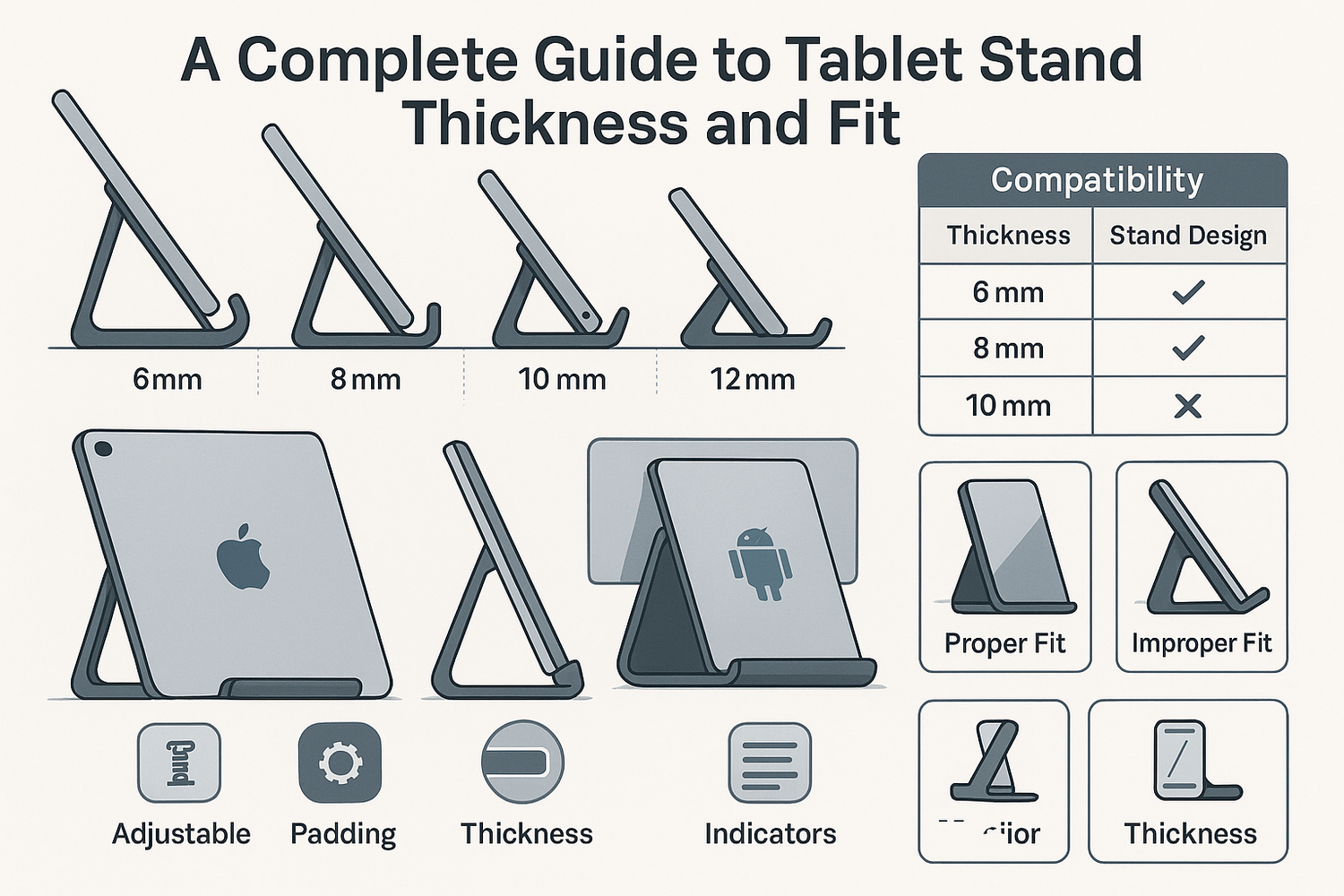Choosing the right tablet stand starts with knowing your tablet’s thickness. You want a secure fit so your tablet stays stable during use. A stand that matches your tablet’s thickness gives you better comfort and prevents slips. Use a ruler or caliper to measure your tablet. If you use a case, measure the tablet with the case on. This step helps you find a stand that supports your tablet safely every time.
Key Takeaways
- Measure your tablet’s thickness carefully, including the case if you use one, to ensure a secure fit with your stand.
- Choose a stand that supports your tablet’s thickness range to prevent wobbling or slipping during use.
- Adjustable stands offer flexibility with viewing angles and fit, making them ideal for tablets with cases or different sizes.
- Fixed stands are simple and stable but may not fit thicker tablets or offer many angle options.
- Bed tablet holders provide hands-free comfort but check clamp size and arm length for your tablet’s thickness and use.
- Always test your stand’s stability by tapping your tablet to avoid tipping or movement while using it.
- Avoid common mistakes like ignoring measurements, overlooking case compatibility, and not checking port access.
- If your tablet doesn’t fit standard stands, try adding padding or consider DIY holders for a custom fit.
Tablet Stand Fit
Why Thickness Matters
You want your tablet to stay secure and stable when you use a tablet stand or holder. Thickness plays a big role in this. If your tablet is too thin for the stand, it may wobble or even slip out. If it is too thick, it might not fit at all or could get scratched. A proper fit ensures your device remains steady whether you are typing, drawing, or watching videos. Many universal stands and holders support tablets with thicknesses from about 6 mm up to 19 mm. Some stands, like the LEVO G2 Tablet Floor Stand, can even hold tablets as thick as 19 mm (3/4 inches). Most stands, however, work best with tablets up to around 9 to 11 mm thick. Matching your device’s thickness to the right stand or holder keeps your tablet safe and easy to use.
Device Measurement
Tools Needed
You need accurate measurements to choose the right tablet stand or holder. Here are some tools you can use:
- Mechanical thickness gauge: Open the jaws with a thumb lever, place your tablet between the jaws, close them gently, and read the measurement.
- Digital thickness gauge: Turn on the device, select the measurement units, position your tablet under the plunger, push and release the lever, and read the thickness on the LCD display.
- Manual mechanical tester: Open the jaws, place your tablet, close the jaws without crushing, and read the measurement.
- Automatic tester: Place your tablet in the device, let it measure automatically, and read the digital display.
Tip: Always calibrate your measuring tool before use. Use a reference standard of known thickness to ensure accuracy. Consistent loading rates and proper zeroing help you get reliable results.
With or Without Case
You should decide if you want to use your tablet with a case while it sits in the stand or holder. Many people keep their cases on for extra protection. If you plan to do this, measure your tablet with the case on. This ensures the stand or holder will fit your device as you use it every day. If you prefer to remove the case, measure the tablet alone. Remember, cases can add several millimeters to the total thickness. Always double-check your measurement before buying a new tablet stand or holder.
Stand Specs
When you shop for a tablet stand or holder, check the product specifications carefully. Look for these key details:
- Adjustable brackets or pegs that fit tablets of different widths and thicknesses
- Maximum supported device thickness (for example, many stands support up to 9.3 mm or 0.36 inches)
- Compatibility with a range of tablet brands and models
- Secure grip features, such as a universal bracket or clamp
- Adjustable tilt and rotation for better viewing angles
|
Tablet Stand Name |
Supported Thickness Range |
|---|---|
|
Universal Tablet/iPad Mount and Stand |
6 mm to 11 mm |
|
Universal Tablet Counter Stand with Clamp Mount |
Up to 9.3 mm (0.36 inches) |
|
LEVO G2 Tablet Floor Stand |
Up to 19 mm (3/4 inches) |
You should always compare your tablet’s thickness (with or without a case) to the maximum supported thickness of the stand or holder. Adjustable stands often have pegs or brackets that slide out to fit a range of devices. This makes them a good choice if you use different tablets or want to keep your case on. Some stands also allow mounting on a wall or counter, giving you more flexibility in how you use your tablet.
Note: A snug fit prevents your tablet from moving around. Always check the stand’s specs before making a purchase to ensure the best fit for your device.
Types of Tablet Stands

Adjustable Tablet Stand
You can choose adjustable tablet stands if you want flexibility and comfort. These stands let you change the viewing angle, height, and sometimes even rotate your tablet 360 degrees. You can use them for typing, drawing, or watching videos. Adjustable stands help you reduce neck and eye strain because you can set your tablet at the best position for your activity. Many adjustable stands, like the SAIJI 360 Rotating Adjustable Tablet Stand, offer height adjustments and full rotation. Some models use gooseneck legs, which allow you to bend and twist the holder into almost any position.
Adjustable tablet stands often use sturdy materials to keep your device stable during movement. This makes them reliable for both home and office use.
If you use a thick tablet or keep your device in a case, adjustable stands with wide clamps or brackets work best. These stands can fit a range of thicknesses, so you do not have to remove your case every time. The Rackora Pro Stand 100 is a premium option in this category. It supports tablets and phones from 4 to 13 inches, including popular models like the iPad Pro, Samsung Galaxy Tab, and Surface Pro. The stand uses soft silica rubber pads to protect your device and has a foldable design for easy travel.
Fixed Tablet Stand
Fixed tablet stands give you a simple and stable way to hold your device. These stands usually have a set angle or only a few adjustment options. You might find grooves or slots that let you pick from three or four positions. Fixed stands are compact and easy to carry, making them good for travel or small desks.
Some fixed stands, like the MAS1008-T, use retractable metal grippers to fit different tablet sizes. These grippers can adjust to hold tablets up to 320mm by 230mm. Silicon pads protect your device from scratches. However, fixed stands do not offer as much flexibility as adjustable stands. You may not get the perfect angle for every activity, and thicker tablets or those with bulky cases might not fit as well.
Fixed stands work best if you use your tablet in one place and do not need to change the angle often.
Bed Tablet Holder
A bed tablet holder lets you use your device hands-free while you relax or lie down. These holders often use flexible arms or gooseneck designs. You can bend the arm to bring the tablet closer or move it out of the way. This makes it easy to watch movies, read, or video chat from your bed.
- Many bed tablet holders are designed for desks, so they may not always fit thick headboards or uneven surfaces.
- Flexible arms can be stiff to adjust but hold your tablet steady once in place.
- Arm length matters. Short arms may not reach far enough, while longer arms (up to 100cm) give you more options.
- Some holders shake or vibrate if not mounted securely, especially with heavier tablets.
- Hands-free bed tablet holders sometimes include remote controls for turning pages, which adds convenience.
If you use a thick tablet or a case, check the clamp size before buying a bed tablet holder. Some clamps do not open wide enough for thicker devices. Floor stands with weighted bases can add stability but need extra space beside your bed.
Tip: Choose a bed tablet holder with a sturdy arm and a wide clamp for the best comfort and fit.
Tablet Holder for Bed
A tablet holder for bed lets you enjoy your device while lying down or relaxing. You can watch movies, read, or video chat without holding your tablet. This type of holder attaches to your bed frame, headboard, or even a nightstand. Many people choose a bed tablet holder because it offers comfort and convenience during long periods of use.
When you look for a tablet holder for bed, you should pay attention to its design features. The right design ensures your tablet fits securely, even if you use a thick case. Adjustable clamps play a key role. These clamps allow the holder to fit a wide range of tablet sizes and thicknesses. You can use tablets with widths from 5.3 inches to 10.6 inches. This range covers most popular tablets, including those with protective cases.
Protective rubber pads add another layer of security. These pads prevent your device from slipping or getting scratched. You can use your tablet with confidence, knowing it will stay in place. Some holders also feature a case-friendly design. This means you can keep your case on, even if it adds up to 0.51 inches of thickness. You do not have to remove your case every time you want to use your bed tablet holder.
A knob-locking design improves stability. You can tighten the knob to secure your tablet firmly. This feature is especially important for thicker or heavier devices. Your tablet will not wobble or fall out, even if you adjust your position in bed.
Here is a quick overview of how different design features impact compatibility with various tablet thicknesses and cases:
|
Design Feature |
Impact on Compatibility with Tablet Thicknesses and Cases |
|---|---|
|
Adjustable Clamp |
Supports devices with widths from 5.3" to 10.6", fitting many tablet sizes and thicknesses. |
|
Protective Rubber Pads |
Prevent scratching and slipping, allowing secure grip even on devices with cases. |
|
Case Friendly Design |
Holds tablets with cases up to 0.51" thick, increasing compatibility with protected devices. |
|
Knob-locking Design |
Enhances stability by firmly securing the tablet, important for thicker or heavier devices. |
You should also consider the mounting method. Some holders clamp onto the headboard, while others use a weighted base that sits on the floor. Flexible arms let you adjust the position of your tablet. You can bring the screen closer or move it out of the way with a simple bend. This flexibility makes hands-free bed tablet holders ideal for reading, streaming, or browsing.
When you choose a bed tablet holder, always check the maximum supported thickness. Make sure the clamp opens wide enough for your device, especially if you use a rugged or bulky case. A secure fit prevents your tablet from slipping or falling during use.
Tip: Test the holder’s stability before regular use. Adjust the clamp and arm to find the most comfortable and secure position for your tablet.
A tablet holder for bed can transform your nighttime routine. You get comfort, safety, and hands-free convenience. With the right holder, you can enjoy your favorite content without worrying about your device slipping or getting damaged.
Tablet Stand Comparison
Rackora Pro Stand 100
You want a tablet stand that combines strength, flexibility, and style. The Rackora Pro Stand 100 stands out as a high-quality ipad stand with a premium aluminum alloy build. You get a sturdy holder that keeps your tablet safe and stable. The anti-skid base and soft silicone pads protect your device from scratches and slipping. You can adjust both the height and angle, so you find the most comfortable position for reading, drawing, or video calls. The hinges move smoothly and lock firmly, so your tablet stays in place.
This stand supports a wide range of devices, from 4-inch phones to 13-inch tablets. You can use it with iPads, Samsung Galaxy Tabs, Surface Pro, and even portable monitors. The foldable design makes it easy to carry, so you can use it at home, in the office, or on the go. The built-in cable slot helps keep your workspace tidy. At $49.99, you get premium features usually found in more expensive stands. You also receive a one-year warranty and a 30-day money-back guarantee, which adds peace of mind.
Here is a quick comparison of the Rackora Pro Stand 100 with other leading stands:
|
Feature |
Rackora Pro Stand 100 |
Competitor A |
Competitor B |
Competitor C |
|---|---|---|---|---|
|
Stability |
Excellent (anti-skid base) |
Good (wide base) |
Excellent (heavy base) |
Excellent (desk clamp) |
|
Adjustability |
Height & angle |
Angle only |
Height, angle, 360° |
Flexible arm |
|
Build Quality |
Plastic/metal hinge |
Full aluminum |
Steel arm |
|
|
Ease of Use |
Foldable, cable slot |
Folds flat |
One-hand adjust |
Clamp setup |
|
Compatibility |
4-13" devices |
7-12" devices |
5-13" devices |
4.5-12.9" devices |
|
Value |
$49.99, premium features |
Budget-friendly |
Higher price |
Good for price |
You get a versatile, portable stand that works for many devices and situations. The Rackora Pro Stand 100 gives you the comfort and security you need for daily use.
Desktop Stand Dock Holder
If you use multiple devices, the Desktop Stand Dock Holder offers a flexible solution. This holder supports a wide range of thicknesses, from 0.55 inches to 2.55 inches. You can fit tablets, laptops, and even some phones. The adjustment mechanism uses an Allen key, so you can set the perfect width for your device. The stand fits Apple MacBook Pro/Air, iPad, Microsoft Surface, Chromebooks, Dell, Samsung, and more.
The durable anodized aluminum body gives you strength and stability. Non-toxic silicone mats protect your device from scratches. You can use this holder for devices up to 17.3 inches wide, making it one of the most versatile desk mount stands. Many users like the adjustable sides and the secure fit for both thin and thick devices. This stand works well if you need to switch between a tablet and a laptop during your day.
|
Feature |
Details |
|---|---|
|
Thickness Range |
0.55" to 2.55" |
|
Device Compatibility |
Tablets, laptops, phones (Apple, Microsoft, Dell, Samsung, HP, Acer, Sony, Asus, etc.) |
|
Adjustment Mechanism |
Allen key screw adjustment |
|
Material & Protection |
Anodized aluminum, silicone mats |
|
Maximum Width Fit |
Up to 17.3" |
You get a holder that adapts to many devices and keeps them safe on your desk.
Bouncepad Eddy
The Bouncepad Eddy gives you a secure and adjustable holder for your tablet. You can use it with tablets from 7 to 13 inches, as long as the thickness is between 5.5 mm and 8 mm. The stand supports widths from 134 mm to 221 mm. You can rotate the base 350 degrees and tilt the holder up to 90 degrees, so you always find the best viewing angle. The height adjusts from 8.27 to 11.22 inches.
This stand includes a hex key locking system, which keeps your tablet secure. You can use it as a freestanding holder or mount it to a surface. The integrated cable management keeps your setup neat. The Bouncepad Eddy works with all major tablets, including iPads and Samsung Galaxy tablets. Retail stores and offices often use this stand for its security and flexibility.
|
Feature |
Details |
|---|---|
|
Tablet Size Support |
7" to 13" |
|
Tablet Thickness Support |
5.5 mm to 8 mm |
|
Tablet Width Support |
134 mm to 221 mm |
|
Rotation |
350° rotating base |
|
Tilt Adjustment |
90° tilt |
|
Height Adjustment |
8.27" to 11.22" |
|
Mounting Options |
Freestanding, surface mount, Kensington lock |
|
Locking Mechanism |
Hex key lock |
|
Cable Management |
Integrated |
You get a holder that combines security, adjustability, and a clean look for your workspace.
StarTech Adjustable Stand
You want a reliable holder for your tablet that works in many situations. The StarTech Adjustable Stand gives you a sturdy and flexible option. This holder supports a wide range of tablets, including iPads, Samsung Galaxy Tabs, and Microsoft Surface devices. You can use it for tablets with thicknesses from 6 mm up to 13 mm. The stand uses a simple but effective design. You can adjust the angle to get the best view for reading, drawing, or watching videos.
The StarTech Adjustable Stand uses strong aluminum for its frame. This material keeps your tablet safe and stable. You do not have to worry about your device slipping or tipping over. The base has rubber pads that prevent scratches and keep the stand in place on your desk. You can fold the stand flat when you want to travel or store it. This feature makes it easy to carry in your bag or backpack.
You can use this holder for both tablets and e-readers. The adjustable arms let you fit different device sizes. You can also use your tablet with or without a case. The stand’s open design gives you easy access to charging ports and buttons. You do not have to remove your case every time you use the stand.
Tip: Always check your tablet’s thickness before buying a holder. This step helps you avoid fit issues and keeps your device secure.
Here is a quick overview of the StarTech Adjustable Stand’s features:
|
Feature |
Details |
|---|---|
|
Supported Thickness |
6 mm to 13 mm |
|
Device Compatibility |
Tablets, e-readers, some phones |
|
Material |
Aluminum frame, rubber pads |
|
Adjustability |
Multiple viewing angles |
|
Port Access |
Open sides for charging and buttons |
|
Portability |
Foldable, lightweight |
You get a simple but effective solution for your tablet needs. The StarTech Adjustable Stand works well for students, professionals, and anyone who wants a flexible holder.
Insignia Adjustable Stand
You may want a holder that fits many devices and offers easy adjustments. The Insignia Adjustable Stand gives you this flexibility. This stand supports tablets with thicknesses from 6 mm up to 12 mm. You can use it for iPads, Android tablets, and even some e-readers. The stand uses a strong metal frame with silicone pads. These pads protect your tablet from scratches and keep it steady on your desk.
You can adjust the angle of the stand to suit your needs. Whether you want to type, draw, or watch a movie, you can find a comfortable position. The Insignia Adjustable Stand folds flat for storage. You can carry it in your backpack or laptop bag without taking up much space.
This holder works well for people who use their tablets with a case. The wide arms let you fit thicker devices. You do not have to remove your case every time you use the stand. The open design gives you access to charging ports and buttons. You can keep your tablet charged while using the stand.
Note: Always measure your tablet with the case on if you plan to use it that way. This step ensures a proper fit.
Here is a summary of the Insignia Adjustable Stand’s main features:
- Supports tablets from 6 mm to 12 mm thick
- Works with iPads, Android tablets, and e-readers
- Metal frame with silicone pads for protection
- Adjustable viewing angles
- Foldable and portable design
You get a practical and affordable option for your tablet. The Insignia Adjustable Stand gives you the flexibility and support you need for daily use. Many users find it a good choice for home, school, or office settings. If you want a high-quality ipad stand that is easy to use and fits many devices, this model is worth considering.
Fit Tips
Double-Check Measurements
You should always double-check your measurements before choosing a new holder. Start by measuring the thickness of your tablet with a digital caliper. If you use a case, measure the device with the case on. Write down the thickness to the nearest 0.1 mm. This step helps you avoid buying a holder that is too tight or too loose. You can also measure the width and height for a complete fit check. Accurate measurements make sure your device sits securely and allows for comfortable viewing every time.
Tip: Measure twice to avoid mistakes. A small error can lead to a poor fit or even damage your device.
Test Stability
Testing stability is important for both safety and comfort. You want your tablet to stay steady in the holder, even when you tap or swipe the screen. There are several ways to test stability, especially if you use tablets of different thicknesses. The table below shows common methods:
|
Method Aspect |
Description |
Relation to Varying Thickness Tablets |
|---|---|---|
|
Weight Measurement |
Weigh your tablet to the nearest 0.1 mg using an analytical balance. |
Gives a baseline for stability monitoring. |
|
Dimensions Measurement |
Use digital calipers to measure diameter and thickness to the nearest 0.1 mm. |
Directly checks fit for different thicknesses. |
|
Tensile Strength |
Calculate using breaking force, diameter, and thickness. |
Assesses how thickness affects stability. |
|
Porosity Calculation |
Use weight, diameter, thickness, and density to find porosity. |
Shows how thickness impacts stability. |
|
Dynamic Contact Angle |
Analyze water droplet contact angle on the tablet surface over time. |
Surface properties may change with thickness, affecting stability. |
|
Storage Conditions |
Store tablets under controlled temperature and humidity, then test at different times. |
Checks stability over time for various thicknesses. |
After placing your device in the holder, gently tap the screen and adjust the angle. The tablet should not wobble or tip over. If you notice movement, try adjusting the clamp or base. A stable setup gives you a more comfortable viewing experience and protects your device from falls.
Use with Cases
Many people use their tablets with protective cases. You do not need to remove the case every time you use a holder. Some stands, like magnetic models, are designed to work with most standard cases. The magnets hold your device firmly, even with the case on. This feature lets you keep your tablet protected while enjoying hands-free use.
When you shop for a new holder, check if it supports devices with cases. Look for adjustable clamps or wide brackets. These features help you achieve a secure fit and maintain comfortable viewing angles. Always measure your device with the case on to ensure the best fit. Using a case should not limit your ability to use your tablet in a holder or affect your viewing comfort.
Note: Keeping your case on saves time and keeps your device safe during daily use.
Avoid Common Mistakes
When you choose a tablet stand, you want to avoid common mistakes that can affect your experience. Many people overlook small details, but these can make a big difference in how well your stand works. Here are some of the most frequent errors and how you can prevent them:
-
Ignoring Device Measurements
You might guess your tablet’s size or thickness, but this often leads to a poor fit. Always measure your device carefully, especially if you use a case. Write down the exact thickness and compare it to the stand’s specifications. -
Overlooking Case Compatibility
Some stands do not support tablets with bulky or rugged cases. If you use a case, check the maximum supported thickness before you buy. Many users forget this step and end up with a stand that does not fit their daily setup. -
Choosing the Wrong Stand Type
You may pick a fixed stand when you need more flexibility, or an adjustable stand when you only need a simple holder. Think about how you use your tablet. If you switch between portrait and landscape or need to change angles, an adjustable stand works best. -
Not Testing Stability
A stand might look sturdy, but it could wobble or tip over with your device. After setting up your stand, test it by tapping and swiping on your tablet. If it moves too much, adjust the clamps or try a different surface. -
Forgetting About Port Access
Some stands block charging ports or buttons. Before you buy, check product photos and reviews. Make sure you can charge your device and use all buttons while it sits in the stand. -
Ignoring Surface Compatibility
You may place your stand on a soft or uneven surface, which reduces stability. Always use your stand on a flat, solid surface for the best results. -
Not Reading Instructions
Many stands have special features or adjustment methods. Read the instructions to get the most out of your stand. This helps you avoid damaging the stand or your device.
Tip: Take a few minutes to review your setup after you receive your stand. Double-check the fit, stability, and access to ports. This simple step helps you achieve comfortable viewing and protects your device.
By paying attention to these details, you can avoid frustration and enjoy a better tablet experience. Careful planning and testing help you get the most value from your tablet stand.
Troubleshooting
Too Thick or Thin
You may find that your tablet does not fit perfectly in your chosen stand. If your tablet is too thick, the stand might not close or grip securely. Some stands, like the ModularHose tablet holder, fit tablets up to 0.375 inches (9.5 mm) thick. For thicker tablets or those with bulky cases, you can look for stands that offer optional accessories. Deep V-Tabs, for example, help accommodate devices up to 0.75 inches thick. If your tablet is too thin, it may wobble or slide. Adjustable arm configurations can help hold devices of different weights and sizes. You can keep single arm designs short and vertical to support lighter or thinner tablets safely.
Tip: Always check the maximum and minimum thickness supported by your stand before placing your tablet.
Adjust or Pad Stand
You can improve the fit of your stand by making small adjustments or adding padding. Many users add soft pads or grips to their stands. These pads protect your tablet from scratches and make it easier to insert or remove the device. Padding also helps fill gaps, so thinner tablets stay secure. Some stands, such as the Rackora Pro Stand 100, are designed to fit tablets with thick cases. This feature means you do not need to remove your case, even if your tablet has a non-standard thickness.
- Add adhesive foam strips or rubber pads to the stand’s arms.
- Use silicone sleeves or grips for extra cushioning.
- Check if your stand offers adjustable brackets or arms for a better fit.
Note: Padding not only improves fit but also protects your tablet from daily wear.
Consider Alternatives
If your tablet still does not fit standard stands, you have other options. You can build a DIY tablet holder using plywood. This type of holder mounts under cabinets and includes a ledge and lip to keep your tablet secure. It works well in kitchens and protects your device from spills or messes. You can also try commercial products like the AirTurn MANOS Universal Tablet Holder. This holder fits many tablet sizes and shapes, making it a flexible choice. Another creative solution involves repurposing an adjustable arm lamp. By attaching a tablet case to the lamp’s arm with mouldable glue, you create a custom stand. This setup lets you adjust the viewing angle and orientation, giving you a hands-free experience.
Remember: You can always find a solution, whether you choose a ready-made product or a DIY approach.
Choosing the right tablet stand starts with a few essential steps:
- Check the stand’s compatibility with your tablet’s thickness for a secure fit.
- Select a stand with adjustable grips or clamps to handle different device sizes.
- Review the material and weight capacity to ensure steady support.
- Avoid stands that do not match your device’s dimensions.
Measure your tablet carefully and compare it to stand specifications before buying. Many users find the Rackora Pro Stand 100 offers excellent stability and fit for a wide range of devices. You can confidently find a stand that meets your needs.
FAQ
How do I measure my tablet’s thickness accurately?
You can use a digital caliper or a ruler to measure your tablet’s thickness. Place the tool at the thickest point of your device. If you use a case, measure with the case on for the most accurate fit.
Can I use a tablet stand with my case on?
Yes, many stands support tablets with cases. Always check the stand’s maximum supported thickness. Measure your device with the case on to ensure a secure and stable fit.
What if my tablet is too thin for the stand?
You can add adhesive foam pads or rubber strips to the stand’s arms. These pads fill gaps and prevent your tablet from wobbling or slipping. This simple fix improves stability and protects your device.
Do all stands fit every tablet size?
No, not all stands fit every tablet. You should check the stand’s specifications for supported thickness and width. Adjustable stands usually fit a wider range of devices, including tablets with cases.
How do I know if a stand is stable enough?
Test the stand by placing your tablet in it and tapping the screen gently. The stand should not wobble or tip over. Look for stands with anti-skid bases or rubber pads for extra stability.
Can I use the Rackora Pro Stand 100 for both phones and tablets?
Yes, the Rackora Pro Stand 100 supports devices from 4 inches to 13 inches. You can use it for smartphones, tablets, and even portable monitors. Its adjustable design makes it versatile for many devices.
Will a stand block my charging port or buttons?
Most quality stands have open sides or adjustable arms. You can access charging ports and buttons easily. Always check product photos and descriptions to make sure your device’s ports remain accessible.
What should I do if my tablet does not fit any standard stand?
Try a DIY solution, such as adding padding or using a custom holder. You can also look for stands with wider clamps or adjustable arms. Some users repurpose items like book stands or adjustable lamp arms for a custom fit.