You will likely find that a reclining office chair with ergonomic features offers better comfort for work than a traditional office chair. Comfort at your desk is not just a luxury; it is essential for your health and productivity. Around 65% of desk workers experience musculoskeletal pain, such as back pain, due to poor ergonomics during long hours of sitting.
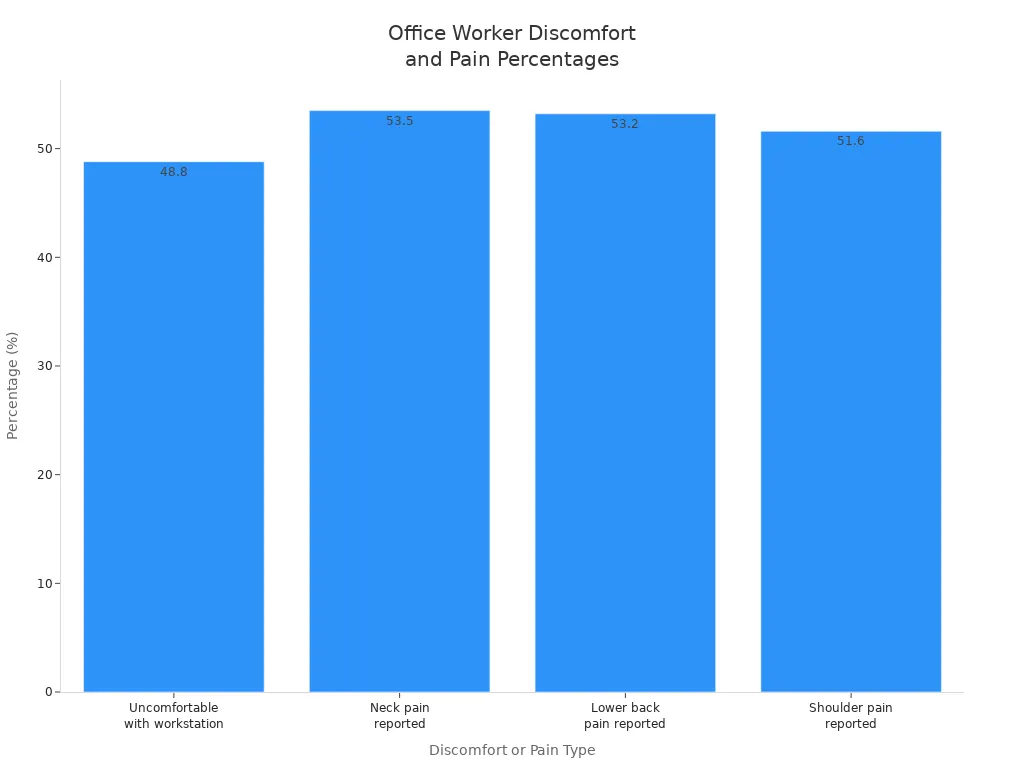
Ergonomic office chairs, like the Rackora 155° Reclining Swivel Ergonomic Office Chair, adapt to your body and provide support where you need it most. Traditional chairs often lack the adjustability and support that ergonomic furniture delivers. You can improve your comfort and reduce pain by choosing ergonomic solutions that focus on proper ergonomics and support for long work hours.
Key Takeaways
- Ergonomic reclining office chairs offer better comfort by supporting your body’s natural posture and reducing back pain.
- Adjustable features like lumbar support, seat height, and armrests help you find the perfect fit and stay comfortable longer.
- Reclining chairs let you lean back and relax, which reduces pressure on your spine and helps prevent fatigue.
- Traditional chairs often lack flexibility and support, making them less comfortable for long hours of sitting.
- Choosing a chair with multiple adjustment options improves your posture, comfort, and productivity at work.
- Good materials like breathable fabric or technology leather keep you cool and comfortable during long work sessions.
- Investing in a quality ergonomic chair can protect your health and reduce the risk of chronic pain over time.
- Regular maintenance, like cleaning and tightening screws, helps your chair last longer and stay comfortable.
Comfort at Work
What Is Comfort?
Comfort in your workspace means more than just a soft seat. You need a chair that adapts to your body and helps you maintain proper posture. When you sit for long hours, your chair should provide support for your back, neck, and arms. This reduces fatigue and helps you stay focused.
Ergonomic research shows that several factors contribute to comfort in an office chair:
- Adjustable features like seat height, lumbar support, and armrests help you find the best position for your body.
- Support for the natural curve of your spine encourages proper posture and reduces strain.
- Durable and breathable materials keep you comfortable during long work sessions.
- Features such as a swivel base and tilt mechanism allow you to move and adjust easily.
- Ergonomic chairs help you avoid musculoskeletal problems and promote back pain relief.
When you choose a chair with these features, you experience enhanced comfort and support for long hours of sitting. Ergonomic office chairs are designed to fit your body and tasks, which improves your comfort and job satisfaction.
Why Comfort Matters
Comfort at work affects more than just how you feel. It has a direct impact on your productivity, health, and well-being. If your chair does not provide enough support, you may develop poor posture, which can lead to back pain and fatigue. Over time, this discomfort can lower your motivation and make it harder to concentrate.
Studies show that the right office environment, including ergonomic furniture, improves both comfort and productivity. The table below highlights how different factors influence your work experience:
|
Factor / Aspect |
Impact on Productivity and Well-being |
Notes |
|---|---|---|
|
Work Location |
Productivity higher at office; comfort and well-being higher at home |
Based on survey responses from 614 workers in US and Canada |
|
Temperature, Noise, Furniture, Aesthetics |
Strong predictors of perceived work performance |
Logistic regression models identified these as significant predictors |
|
Workstation and Furniture |
More comfortable at office |
Office furniture perceived as better suited for work |
A well-designed ergonomic chair supports proper posture and reduces the risk of musculoskeletal disorders. This means you can work longer without discomfort. Good ergonomics also help you stay alert and focused, which boosts your productivity. When you feel comfortable and supported, you are more likely to enjoy your work and maintain a positive attitude.
Tip: Investing in an ergonomic office chair is a proactive way to improve your comfort, support your health, and achieve back pain relief during long workdays.
Reclining Office Chair Features

Reclining Mechanism
A reclining office chair gives you the ability to lean back and relax during your workday. Most ergonomic office chairs offer a tilt mechanism that lets you adjust the angle of the backrest. The Rackora 155° Reclining Swivel Ergonomic Office Chair stands out with its deep 155° recline. This is much greater than the typical 115° found in many ergonomic chairs. You can use this wide range for both focused work and restful breaks. A deeper recline reduces pressure on your spine and supports a more natural posture. This helps you avoid lower back strain and increases comfort during long sitting sessions. The reclining mechanism also allows for flexible adjustment, so you can find the perfect angle for your needs.
Support and Adjustability
Support and adjustability are key reasons why many people choose a reclining office chair. You need proper lumbar support to maintain the natural curve of your spine. Most ergonomic office chairs include adjustable lumbar support, which you can move to fit your lower back. This reduces muscle tension and helps prevent back pain. The Rackora chair, for example, offers full back support and a cushioned seat that resists deformation. Adjustable components like armrests, seat height, and headrests let you customize your chair for personalized comfort. Flexible adjustment options allow you to change your position throughout the day, which keeps your body active and reduces fatigue. Chairs with adjustable lumbar support and armrests help you maintain good posture and reduce strain on your shoulders and neck. High-quality materials and cushioning add to the comfort and durability of a supportive chair.
Tip: Use the flexible adjustment features of your chair to change your posture often. This helps you stay comfortable and alert during long work hours.
Ergonomic Office Chairs
Ergonomic office chairs focus on your health and comfort. These chairs use ergonomic design to support your body’s natural alignment. Features like adjustable seat height, backrest, and armrests help you find the best position for your body. Ergonomic office chairs with proper lumbar support reduce muscle activity in your neck, shoulders, and back. This lowers the risk of musculoskeletal pain and discomfort. Flexible adjustment options, such as tilt lock and recline tension, let you fine-tune your chair for maximum support. Training on how to use ergonomic office chairs increases the benefits, helping you achieve better posture and less pain. Ergonomics in chair design promote better blood circulation and reduce strain during long periods of sitting. When you use an ergonomic office chair with adjustable lumbar support and flexible adjustment, you improve your comfort, health, and work efficiency.
User Experience
When you choose a chair for your workspace, your daily experience matters most. Many users report that a reclining office chair transforms how they feel during long work sessions. You can adjust the chair to fit your body, which helps you stay comfortable and focused. People who use premium reclining chairs, such as the Rackora 155° Reclining Swivel Ergonomic Office Chair, often notice a big difference in comfort compared to traditional models.
User satisfaction surveys and reviews highlight several features that set reclining chairs apart. You can see these differences clearly in the table below:
|
Feature |
Reclining Chairs (e.g., Steelcase Leap) |
Traditional/Budget Chairs (e.g., Branch, Amazon Basics) |
|---|---|---|
|
Recline Angle |
Up to 154 degrees, allowing significant backward lean |
Typically 50-60 degrees or less, limiting recline comfort |
|
Tilt Limiter Stopping Points |
Multiple (up to 5), enabling personalized recline stops |
Fewer (often 3 or less), less precise recline positioning |
|
Lumbar Support |
Adjustable height and intensity (2-way adjustments) |
Limited or no intensity adjustment, often fixed lumbar support |
|
Armrest Adjustability |
4-way adjustable (up/down, in/out, forward/back, swivel) |
Limited adjustability, often fixed or 2-way |
|
Headrest Availability |
Often included or optional, aiding long-session comfort |
Rarely included, less support for reclining |
You will likely appreciate the ability to fine-tune your chair’s settings. Many users say that these adjustments help reduce aches and improve blood flow. When you can recline further and set the angle just right, your back and legs feel less tired. Adjustable lumbar support lets you target the exact spot where you need relief. This feature is especially important if you spend hours at your desk.
Testers often praise reclining chairs for their flexibility. You can switch between upright work and relaxed reclining with ease. The integrated footrest in models like the Rackora chair adds another layer of comfort. You can extend it when you want to rest or keep it hidden during focused tasks. This versatility supports both productivity and relaxation.
Traditional office chairs often lack these advanced features. Many users report discomfort after long periods of sitting. Fixed lumbar support and limited recline options make it hard to find a comfortable position. Over time, this can lead to fatigue and lower productivity.
Note: Choosing a chair with multiple adjustment options can make a big difference in your daily comfort and health. You will likely notice less strain and more energy throughout your workday.
A reclining office chair offers a user experience that adapts to your needs. You can enjoy better posture, less pain, and greater satisfaction during every work session.
Traditional Chair Features

Design and Support
When you look at traditional chairs, you notice that their design focuses on simplicity and basic function. Most traditional chairs use a fixed backrest and a flat seat. You often find high-density foam or basic padding for the seat, which provides some comfort but may not contour to your body. The backrest usually reaches your shoulder blades, offering minimal spinal support. Many traditional chairs use fabric, leather, or mesh for the seat and back. Each material has its own benefits. Fabric feels breathable and budget-friendly. Leather gives a durable and classic look. Mesh allows for better airflow.
Here is a table that highlights common design features and their impact on comfort and support:
|
Design Feature |
Description & Impact on Comfort and Support |
|---|---|
|
Adjustability |
Basic seat height and tilt; limited lumbar or armrest adjustment. |
|
Seat Cushioning |
High-density foam or basic padding; may lack contouring for even weight distribution. |
|
Backrest Design |
Fixed or slightly curved; may not support the natural S-curve of your spine. |
|
Armrest Functionality |
Often fixed or minimally adjustable; may not align with your elbows. |
|
Base and Casters |
Five-point base for stability; casters for movement. |
|
Material Choices |
Fabric, leather, or mesh; each affects breathability and durability. |
|
Proper Sizing & Fit |
One-size-fits-all approach; may not suit all body types. |
|
Spinal Support |
Basic lumbar support, if any; does not always prevent slouching. |
|
Tilt Mechanism |
Simple tilt, not true reclining; helps maintain posture but limits relaxation. |
Traditional chairs often prioritize office aesthetics or space-saving over human anatomy. You may find that the seat and backrest do not fit your body perfectly. This can lead to discomfort during long work sessions.
Note: Traditional lumbar support is common, but pelvis support is more effective for spinal alignment and reducing discomfort.
Adjustability
Traditional chairs usually offer limited adjustability. You can often change the seat height, but other adjustments are rare. Armrests may be fixed or only move up and down. The backrest might tilt slightly, but you cannot lock it at different angles. Most traditional chairs do not provide dedicated lumbar support or adjustable components for the lower back. This lack of adjustment can make it hard for you to find a comfortable position.
You may notice that traditional chairs keep you in a fixed posture. This can cause stiffness and fatigue over time. If you want more comfort, you might need to add accessories like lumbar cushions or seat pads. These help improve your sitting posture, but they do not replace built-in adjustability.
- Traditional chairs often lack nuanced customization.
- You may not find adjustable lumbar support or armrest width.
- Fixed positions limit your ability to move and stretch.
- Accessories can help, but they do not offer the same benefits as built-in adjustment features.
Comfort Over Time
When you use a traditional office chair for long hours, you may experience discomfort. Traditional chairs often use a one-size-fits-all design. This can lead to slouched posture and increased pressure on your spine. Over time, you might feel pain in your lower back, legs, or knees. The seat cushion may create high-pressure areas, causing numbness or swelling.
Physical therapists and ergonomists agree that traditional chairs do not provide enough support for extended sitting. You may notice muscle stiffness and joint pain after a long day. Ergonomic chairs, by contrast, adapt to your body and reduce pressure on your spine and joints. Features like waterfall seat edges and adjustable components help distribute your weight evenly and improve blood flow.
Tip: If you spend many hours at your desk, consider how traditional chairs may affect your comfort and health over time. Switching to a chair with better support and adjustment can make a big difference.
User Experience
When you use traditional office chairs, your experience often depends on the chair’s design and features. Many people choose traditional chairs because they are familiar and easy to find in most offices. You might notice that traditional chairs usually offer basic comfort, especially if you sit for short periods. However, if you spend long hours at your desk, you may start to feel the limits of traditional support.
Users often rate traditional chairs based on how well they fit their bodies. Proper seat height is important. You want your feet flat on the floor and your knees at a 90-degree angle. A small gap behind your knees helps prevent pressure and discomfort. Traditional chairs with adjustable seat height make it easier to find this position, but not all models offer this feature.
Support for your lower back is another key factor. Traditional chairs sometimes provide a curved backrest, but many do not match the natural curve of your spine. You may find that traditional chairs with adjustable lumbar support feel better during long work sessions. Breathable materials, like mesh, help keep you cool, while fabric and leather can feel warmer. Traditional chairs with mesh backs are popular for this reason.
You will also notice that adjustability affects your comfort. Traditional chairs with adjustable armrests and tilt functions allow you to change your posture throughout the day. This flexibility can reduce fatigue and muscle tension. However, many traditional chairs only offer basic adjustments, so you might need to add cushions or pads for extra support.
User reviews highlight the differences between popular traditional chairs. Here is a table that summarizes feedback on some well-known models:
|
Chair Model |
Comfort & Support Features |
User Ratings & Feedback |
Pros |
Cons |
|---|---|---|---|---|
|
Herman Miller Aeron |
Adjustable lumbar support, breathable mesh, highly customizable with tilt and armrests |
Rated 4.6/5 on Reddit; praised for comfort and design |
Long-lasting, breathable, comfortable for long hours |
Expensive, mesh seat less cushioned |
|
Steelcase Leap |
LiveBack technology providing dynamic lumbar support, high-quality fabric seat, adjustable |
Rated 4.7/5 on Reddit; users highlight excellent lower back support and comfort |
Highly customizable, excellent for long hours |
Pricey, armrests may be narrow for some users |
|
Secretlab TITAN Evo |
Built-in adjustable lumbar support, high-density foam cushioning, recline function |
Rated 4.8/5 on Reddit; praised for comfort and sturdiness |
Excellent build quality, comfortable for long use |
Less breathable, bulky for small spaces |
You can see that traditional chairs with more ergonomic features receive higher ratings. Users appreciate adjustable lumbar support, breathable materials, and customizable settings. However, these features often come at a higher price. Many traditional chairs in offices have fewer adjustments, which can lead to discomfort over time.
Tip: If you want to improve your experience with traditional chairs, look for models with adjustable features and breathable materials. Adding a cushion or lumbar pillow can also help if your chair feels too firm or lacks support.
Traditional chairs remain a common choice in many workplaces. Your comfort will depend on the specific model and how well it fits your needs. If you spend most of your day sitting, consider how traditional chairs support your posture and comfort throughout the workday.
Comfort Comparison
Support Differences
When you compare reclining office chairs and traditional office chairs, you notice clear differences in support. Ergonomic office chairs focus on your body’s natural alignment. They offer features that help you maintain proper posture and reduce discomfort during long work hours.
- Ergonomic chairs provide adjustable lumbar support, which helps you keep the natural curve of your lower back. This reduces lumbar strain and supports your spine.
- Many ergonomic chairs include padded seats and breathable materials. These features increase comfort and help you stay cool.
- Tilt mechanisms in ergonomic chairs promote dynamic sitting. You can shift your position and reduce spinal pressure.
- Swivel bases allow you to rotate easily. This reduces neck and back strain when you reach for items around your workspace.
Reclining office chairs, especially ergonomic models, offer full back support. You can recline and relax, which helps reduce pressure on your lower back and neck. Built-in lumbar support and headrests in these chairs follow the natural curve of your spine. You also get the benefit of elevating your legs, which can relieve lower back pressure.
Traditional office chairs often lack these advanced support features. Many have fixed backrests and limited lumbar support. You may find that your posture suffers over time, leading to discomfort and fatigue.
Note: The key differences for back pain relief come from the presence of adjustable lumbar support and the ability to change your sitting position. These features help you maintain proper posture and reduce the risk of chronic pain.
Adjustability Differences
Adjustability plays a major role in your comfort and health at work. Ergonomic office chairs stand out because they offer a wide range of flexible adjustment options.
- You can change the seat height, armrest position, and backrest angle. This allows you to find the best fit for your body.
- Adjustable lumbar support lets you target the exact area of your lower back that needs support.
- Headrests and armrests often move in multiple directions. This helps you maintain proper posture and reduces strain on your neck and shoulders.
- Flexible adjustment features encourage you to move and shift positions throughout the day. This dynamic sitting style helps prevent stiffness and muscle fatigue.
Reclining office chairs, like the Rackora 155° Reclining Swivel Ergonomic Office Chair, offer even more flexible adjustment. You can recline up to 155°, extend a footrest, and lock the chair at different angles. These features let you switch between focused work and relaxation with ease.
Traditional office chairs usually offer basic adjustment. You might be able to change the seat height or tilt the backrest slightly. However, most lack flexible adjustment for lumbar support, armrests, or headrests. This limited adjustment can make it hard to maintain proper posture and comfort during long work sessions.
Tip: Look for chairs with multiple flexible adjustment options. These features help you stay comfortable, maintain proper posture, and support increased productivity.
Posture and Health
Your posture at work affects your health, comfort, and productivity. Ergonomic office chairs help you maintain proper posture by supporting the natural curves of your spine. They use features like adjustable lumbar support, headrests, and flexible adjustment to keep your body aligned.
|
Chair Type |
Impact on Posture and Back Pain Risk |
Recommendations for Use |
|---|---|---|
|
Ergonomic Office Chairs |
Maintain natural spine curvature, reduce chronic back pain risk, and support improved posture |
Use adjustable lumbar support, set seat height for 90-degree knee angle, and adjust armrests for comfort |
|
Traditional Office Chairs |
May lack lumbar support, leading to poor posture and increased risk of back pain |
Add lumbar cushions if needed, take breaks to stretch, and adjust seat height for proper posture |
Ergonomic chairs with lumbar support and flexible adjustment help you avoid slouching. They reduce muscle tension and fatigue. You experience back pain relief and improved posture, which leads to increased productivity. Studies show that switching to ergonomic chairs can lower employee absenteeism and back pain.
Poor-quality chairs or those with limited adjustment can cause chronic pain, muscle strain, and poor circulation. You may develop neck pain, shoulder pain, or even carpal tunnel syndrome. Ergonomic chairs support natural posture and promote good blood circulation. This helps you stay focused and productive throughout the day.
Remember: Maintaining proper posture with the right ergonomic chair leads to better health, comfort, and productivity. Flexible adjustment and lumbar support are essential for back pain relief and long-term well-being.
Long-Term Use
When you spend hours at your desk every day, the long-term effects of your office chair become very important. The right chair can help you avoid discomfort and health problems that build up over time. If you choose a reclining office chair with strong lumbar support, you give your body the tools it needs to maintain healthy posture and reduce the risk of chronic pain.
Over months and years, a chair with proper lumbar support helps you keep your spine in a natural position. This reduces the strain on your lower back and helps prevent injuries. Many ergonomic chairs, such as the Rackora 155° Reclining Swivel Ergonomic Office Chair, use advanced design to support your back and encourage good posture. You will notice that your body feels less tired at the end of the day.
Traditional office chairs often lack these features. If you use a chair with limited adjustability or no lumbar support, you may start to feel aches in your back, neck, or shoulders. Over time, poor posture can lead to more serious problems, such as herniated discs or chronic muscle pain. You might also find it harder to focus on your work because of discomfort.
Here is a table that compares the long-term effects of reclining ergonomic chairs and traditional office chairs:
|
Chair Type |
Long-Term Benefits |
Long-Term Risks |
|---|---|---|
|
Reclining Ergonomic Chair |
Maintains healthy posture, reduces fatigue, supports back pain relief, lowers injury risk |
Higher initial cost, may require adjustment time |
|
Traditional Office Chair |
Familiar design, easy to find |
Poor lumbar support, increased risk of chronic pain, encourages poor posture |
Tip: If you want to protect your health and comfort for years to come, invest in a chair that offers adjustable lumbar support and encourages good posture. This choice can help you achieve lasting back pain relief and improve your quality of life at work.
You should think about how your chair will affect you not just today, but in the future. A chair that supports your body and promotes comfort will help you stay productive and healthy for many years.
Practical Considerations
Workspace Fit
When you choose an office chair, you need to think about how it fits into your workspace. The size and layout of your room play a big role in your decision. Small home offices often benefit from compact task chairs. These chairs save space and allow you to move around easily. If you have a larger office, you can select executive or reclining chairs that offer more padding and features.
- Task chairs work well in tight spaces or home offices.
- Executive chairs fit best in larger rooms and provide extra comfort for long hours.
- Kneeling chairs help you maintain good posture and are suitable for ergonomic setups.
- Gaming chairs offer thick padding and adjustability, making them comfortable for extended use.
- Compact chairs are ideal for small rooms, while bigger chairs suit spacious offices.
- Always leave at least 30 inches of clearance between your desk and other furniture. This space lets you move your chair freely and stay comfortable.
You should also consider your office layout. Cubicles give you privacy but may limit communication. Open-plan offices encourage teamwork but can be noisy. Flexible seating and modular furniture help you adapt your workspace to different needs. No matter your layout, ergonomic chairs with adjustable features improve comfort and productivity.
Tip: Make sure your chair allows for enough legroom and easy movement. This helps you stay comfortable and focused throughout the day.
Budget
Your budget will influence which office chair you choose. Prices vary widely between reclining and traditional chairs. You can use the table below to compare average price ranges:
|
Chair Type |
Price Range |
Notes on Features and Use Case |
|---|---|---|
|
Reclining Office Chairs |
$200 – $1,000+ |
Ergonomic or executive models with reclining features; higher comfort and flexibility |
|
Traditional Office Chairs |
$50 – $400 |
Basic or mid-range models without advanced ergonomic or reclining features; more affordable |
Reclining office chairs usually cost more because they offer advanced features and greater comfort. Traditional chairs are more budget-friendly and fit basic office needs. If you work long hours or need extra support, investing in a higher-end chair may benefit your health and productivity. For short-term or occasional use, traditional chairs can be a practical and affordable choice.
Note: Consider your long-term comfort and health when setting your budget. Sometimes, spending a bit more upfront saves you from discomfort later.
Suitability for Work Styles
Different work styles require different types of chairs. If you spend most of your day at a desk, ergonomic and task chairs with adjustable lumbar support help you maintain good posture. These features are important for long hours of desk work.
Creative tasks often need more movement and flexibility. Drafting chairs, kneeling chairs, and saddle chairs support active sitting and make it easier to switch between sitting and standing. These options encourage healthy posture and keep you energized during creative projects.
Meetings and collaborative sessions call for conference or reception chairs. These chairs offer supportive backs and cushioned seats, keeping everyone comfortable during group discussions. Executive chairs combine comfort and confidence, making them ideal for leadership roles and focused work.
Traditional chairs align with basic office tasks and short-term sitting. They suit environments where you do not need advanced ergonomic features. However, if your work involves long hours or frequent movement, you may want to explore more adjustable options.
Office furniture, including your chair, should match your daily tasks. Ergonomic chairs with adjustable features support good posture and reduce strain. Flexible furniture helps you adapt to different work styles, whether you work alone or with a team.
Remember: Choose a chair that fits your work style, supports your body, and helps you stay productive.
Maintenance
When you choose an office chair, you should think about how easy it is to maintain. Maintenance affects how long your chair lasts and how comfortable it stays over time. Both reclining ergonomic chairs and traditional office chairs have different needs when it comes to cleaning, care, and repairs.
Cleaning and Upkeep
You want your chair to look good and feel fresh. Most ergonomic reclining chairs, like the Rackora 155° Reclining Swivel Ergonomic Office Chair, use technology leather or high-quality fabric. These materials resist stains and water, making cleaning simple. You can wipe down the surface with a damp cloth. For deeper cleaning, use a mild soap solution. Traditional office chairs may use fabric, mesh, or leather. Fabric seats can collect dust and stains more easily. Mesh backs need regular vacuuming to remove dirt. Leather needs conditioning to prevent cracks.
Tip: Clean your chair every week to keep it looking new. Use the right cleaner for the material to avoid damage.
Durability and Wear
You want a chair that stands up to daily use. Reclining ergonomic chairs often use strong frames and thick padding. The Rackora chair, for example, uses durable technology leather and a sturdy base. This design resists wear and tear. Traditional chairs may use lighter materials. Over time, you might notice sagging cushions or loose screws.
Here is a table to help you compare durability:
|
Chair Type |
Durability Features |
Common Issues Over Time |
|---|---|---|
|
Reclining Ergonomic Chair |
Strong frame, thick padding, quality upholstery |
Minimal sagging, rare squeaks |
|
Traditional Office Chair |
Basic frame, standard foam, fabric/mesh |
Sagging, worn fabric, loose parts |
Repairs and Parts
Sometimes, parts wear out or break. Reclining chairs with more features may need occasional adjustments. For example, you might need to tighten screws or oil the reclining mechanism. Many ergonomic chairs come with warranties and easy-to-replace parts. Traditional chairs have fewer moving parts, so repairs are often simple. You may only need to replace a wheel or tighten a bolt.
Note: Check your chair’s warranty before making repairs. Many brands offer free replacement parts within the warranty period.
Long-Term Care
You can extend your chair’s life with regular care. Rotate the seat cushion if possible. Check for loose bolts every few months. Avoid placing your chair in direct sunlight to prevent fading or cracking. If your chair has a footrest, make sure it slides smoothly and does not get stuck.
Maintenance Checklist:
- Wipe surfaces weekly
- Vacuum fabric or mesh
- Tighten screws and bolts
- Lubricate moving parts
- Condition leather every few months
By following these steps, you keep your chair comfortable and looking great for years. Good maintenance protects your investment and supports your health at work.
Choosing the Best Chair
Key Takeaways
When you compare reclining office chairs and traditional office chairs, you see clear differences in comfort and support. Reclining chairs, especially those with advanced ergonomic features, allow you to adjust your position and relieve pressure points. This flexibility helps you avoid muscle stiffness and supports your body during long work hours. For example, the Rackora 155° Reclining Swivel Ergonomic Office Chair offers a deep recline, adjustable lumbar support, and a cushioned seat. These features help you maintain proper posture and reduce the risk of chronic pain.
Traditional office chairs often provide only basic support. They usually have fixed lumbar support and limited adjustments. You may find them suitable for short periods, but they can cause discomfort if you sit for many hours. Studies show that ergonomic office chairs with tall backrests, adjustable lumbar support, and breathable materials offer better comfort for extended use. These chairs help you stay focused and productive throughout the day.
Choosing a chair with multiple ergonomic adjustments can improve your comfort, support your health, and boost your productivity.
You gain the most comfort and support at work when you choose an ergonomic reclining office chair over a traditional model. Features like adjustable lumbar support, reclining ability, and quality materials help you maintain good posture and reduce fatigue. To find the best fit, consider these factors:
|
Factor |
Why It Matters |
|---|---|
|
Comfort |
Reduces fatigue and boosts focus |
|
Adjustability |
Personalizes fit for your body |
|
Durability |
Ensures long-term use |
|
Support |
Maintains healthy posture |
For optimal comfort, explore ergonomic options like the Rackora 155° Reclining Swivel Ergonomic Office Chair.
FAQ
What makes a reclining office chair more comfortable than a traditional chair?
You get more comfort from a reclining office chair because it lets you adjust your position. You can lean back, use the footrest, and support your back better. This helps reduce fatigue during long work hours.
How does the Rackora 155° Reclining Swivel Ergonomic Office Chair support good posture?
The Rackora chair uses ergonomic design. You can adjust the backrest, seat height, and footrest. Thick cushioning and lumbar support help you keep your spine aligned and reduce back pain.
Can a reclining office chair fit in a small workspace?
Yes, many reclining office chairs, including the Rackora model, have a compact design. You can measure your space and check the chair’s dimensions to make sure it fits well in your office.
Are ergonomic office chairs worth the investment?
You benefit from ergonomic chairs because they support your health and comfort. These chairs help prevent back pain and improve productivity. Over time, you may save money on healthcare costs and feel better at work.
How do I maintain my ergonomic office chair?
You should wipe the chair with a damp cloth weekly. Use mild soap for deeper cleaning. Check and tighten screws every few months. For leather, use conditioner to keep it soft and prevent cracks.
What features should I look for in an office chair for long hours?
Look for adjustable lumbar support, a reclining backrest, thick seat padding, and a headrest. A footrest and breathable materials also help. These features keep you comfortable and support your posture.
Can I use a reclining office chair for both work and relaxation?
Yes! You can use a reclining office chair for focused work and for breaks. The adjustable recline and footrest let you relax, read, or even nap during your downtime.
Does the material of the chair affect comfort?
Yes, material matters. Technology leather, like on the Rackora chair, feels soft and resists water. Breathable fabrics keep you cool. Choose a material that matches your comfort needs and work environment.
