You want the best tablet stand for your daily routine? The Rackora Pro Stand 100 stands out with its sturdy aluminum build, modern design, and easy adjustability. You get reliable stability, smooth height and angle changes, and a secure grip for any device. This stand checks every box—stability, adjustability, build quality, ease of use, compatibility, and value. It makes your desk setup feel effortless and looks great anywhere.
Key Takeaways
- A stable tablet stand keeps your device secure and helps maintain good posture during use.
- Adjustable stands let you change height and angle for comfort in different activities like video calls or reading.
- High-quality materials like aluminum and silicone pads ensure durability and protect your devices from scratches.
- Easy-to-use stands offer quick setup, smooth adjustments, and features like cable management and foldability.
- Wide compatibility means one stand can hold phones, tablets, and even portable monitors of various sizes.
- The Rackora Pro Stand 100 offers excellent stability, adjustability, and build quality at a mid-range price.
- Choosing a stand with good value means balancing price with features, durability, and comfort.
- A versatile tablet stand fits your lifestyle by supporting multiple devices and adapting to different daily tasks.
Key Tablet Stand Criteria
Stability
You want your device to stay put, no matter what you’re doing. Stability is the backbone of a great tablet stand. When you’re typing out an email, joining a video call, or just scrolling through recipes, a stable stand keeps your tablet safe from slips and spills. You don’t have to worry about your device tipping over if you bump the desk or reach for your coffee.
A stable stand also helps you keep good posture. It holds your tablet at eye level, so you don’t end up hunched over. This means less neck and eye strain, especially if you use your tablet for long stretches. Plus, when your stand stays steady, your hands are free for multitasking—whether you’re taking notes, cooking, or chatting with friends.
Here’s why stability matters for everyday use:
- Keeps your device secure, even in busy spaces.
- Supports better posture by holding your tablet at the right height.
- Lets you use both hands for typing, drawing, or cooking.
- Boosts comfort and productivity by staying put.
Adjustability
You don’t always use your tablet the same way. Sometimes you want it upright for a video call. Other times, you need it tilted back for reading or drawing. That’s where adjustability comes in. The best stands let you change the height, angle, and even rotate your device. This flexibility means you can always find the perfect position, whether you’re at your desk, in bed, or on the couch.
Top-rated stands offer features like height adjustment, 360-degree rotation, and tilt options. Some even have flexible arms that bend to any angle. This makes it easy to switch from work to play without missing a beat. You get ergonomic comfort and less strain, no matter how you use your tablet.
Build Quality
You want a stand that lasts. Build quality makes all the difference. High-quality stands use materials like aluminum, steel, or carbon fiber for strength and durability. Aluminum stands are strong, lightweight, and look sleek on any desk. Steel stands offer even more strength but can be heavier. Plastic stands are light and affordable but may not hold up as well over time.
Many stands add silicone or rubber grips to keep your device from slipping and to protect it from scratches. These details help your stand stay functional and looking good, even with daily use.
Here’s a quick look at common materials:
|
Material |
Pros |
Cons |
|---|---|---|
|
Aluminum |
Strong, light, stylish, resists corrosion |
Can dent, costs more |
|
Steel |
Super durable, very stable |
Heavy, may rust |
|
Plastic |
Cheap, light, easy to carry |
Less durable, can crack |
|
Wood |
Sturdy, looks great |
Heavy, needs care |
|
Carbon Fiber |
Very strong, very light |
Expensive, rare |
|
Silicone/Rubber |
Great grip, protects devices |
Not for structure |
Choosing a stand with solid build quality means you get a reliable accessory that stands up to daily life.
Ease of Use
You want a tablet stand that just works—no fuss, no confusion. Ease of use means you can set up your device in seconds and adjust it without a struggle. A good stand should feel intuitive, even if you have never used one before. Here’s what makes a stand easy for anyone to use:
- Secure mounting keeps your device firmly in place, so you don’t worry about slips.
- Adjustable angles let you tilt, rotate, or raise your tablet for the best view.
- Clean cable management keeps your workspace tidy and protects your charging cords.
- Foldable or collapsible designs make it simple to pack up and take with you.
- Sturdy materials like aluminum or steel give you confidence that the stand will last.
- Integrated charging options mean you can power up your device while it sits on the stand.
- Quick installation and helpful support make setup a breeze.
Tip: Look for stands with soft pads or grips. These protect your device from scratches and make it easier to insert or remove your tablet.
When a stand checks these boxes, you spend less time fiddling and more time getting things done. Whether you’re working, watching, or cooking, you want a stand that keeps up with your routine.
Compatibility
You probably use more than one device. Maybe you switch between an iPad, a Kindle, or a Samsung tablet. The best stands work with all of them. Wide compatibility means you don’t need a different stand for every gadget. Some top models, like the LEVO G2 Deluxe Tablet Floor Stand, support everything from iPads and Kindles to Android and Lenovo tablets. These stands offer adjustable height, 360-degree rotation, and tilt, so you always get the right angle.
Other brands, such as Padholder and Bosstab, design stands that fit almost any tablet size or brand. Universal compatibility saves you money and space. You can share the stand with family or coworkers, and you don’t have to worry about upgrading your device.
|
Supported Devices |
Key Features |
|
|---|---|---|
|
LEVO G2 Deluxe |
iPad, Kindle, Fire, Android, Samsung, Lenovo, Google |
Height/angle adjust, 360° rotation |
|
Lamicall Tablet Stand |
Tablets 4-13 inches |
Versatile, stable |
|
Amazon Basics Stand |
Most tablets and brands |
Universal fit, adjustable |
|
Bosstab Evo X Stand |
Multiple tablet types |
Tilt, rotation, stable design |
A stand with broad compatibility gives you freedom. You can use it for work, school, or play—no matter which device you pick up.
Value
You want to get the most for your money. Value isn’t just about the lowest price. It’s about what you get for what you pay. A great tablet stand offers solid build quality, smart features, and comfort—without breaking the bank. Users often rate value by looking at how sturdy the stand feels, how easy it is to use, and whether it fits their devices.
Check out this chart showing how users rate value, quality, and ease of use for a popular stand:
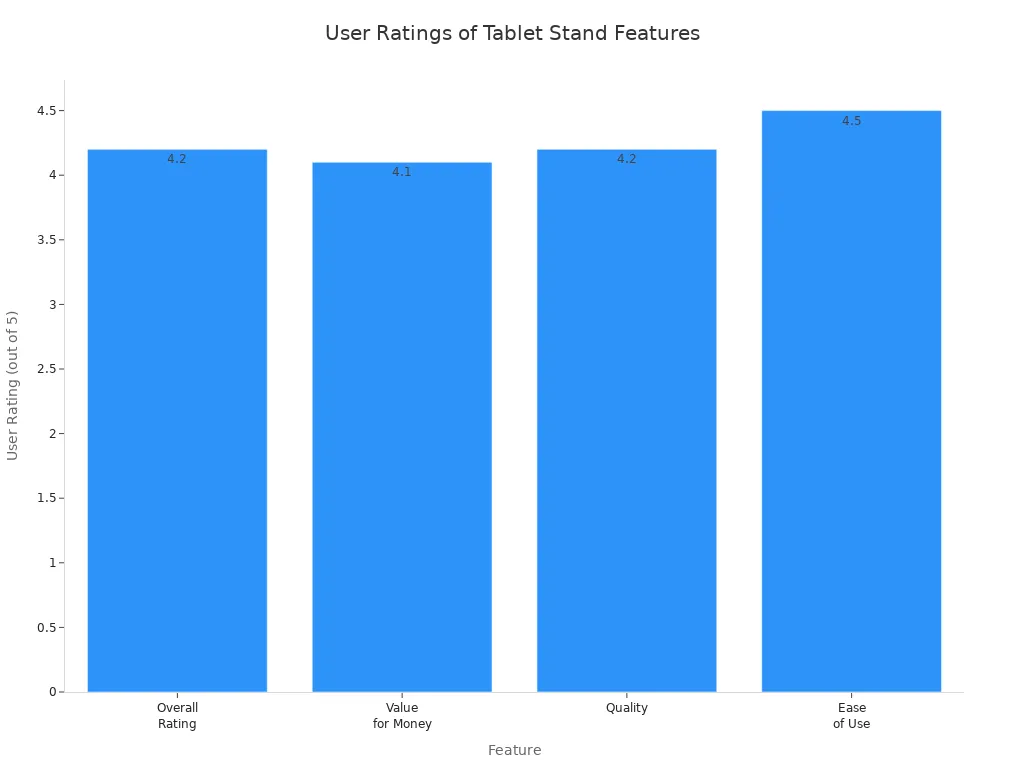
Most people give high marks for comfort, lightweight design, and functionality. They like stands that make life easier and last a long time. When you choose a stand, think about how often you’ll use it and what features matter most to you. A stand that costs a little more but lasts for years often gives you better value in the long run.
Rackora Pro Stand 100 Review

Everyday Stability
You want a stand that keeps your device steady, no matter what your day looks like. The Rackora Pro Stand 100 delivers just that. Its base uses anti-skid silica gel pads, so your stand stays put even if you bump your desk or move things around. The holder grips your tablet or phone with soft silica rubber pads, which means your device won’t slip or get scratched. You can tap, swipe, or type without worrying about your device wobbling or falling.
The hinges on this stand lock firmly in place. Once you set your preferred angle, it stays there. You don’t have to keep readjusting or worry about the stand collapsing under the weight of your device. The aluminum alloy construction adds to the stability, making the stand both lightweight and tough. While there aren’t independent lab tests available, users and the company agree that the Rackora Pro Stand 100 holds up well during daily use. You get peace of mind knowing your device is secure.
Tip: If you use your tablet for video calls or as a second screen, you’ll love how stable this stand feels. No more shaky screens or sudden slips!
Adjustable Features
You use your devices in different ways throughout the day. Sometimes you want your tablet upright for a meeting. Other times, you need it tilted back for reading or drawing. The Rackora Pro Stand 100 makes these changes easy. You can adjust both the height and the angle to fit your needs. The hinges move smoothly and stay put once you find the right position.
Many users appreciate how simple it is to switch from one angle to another. You don’t need any tools or extra effort. Just move the stand, and it holds steady. This flexibility helps you avoid neck and eye strain, especially if you spend hours on your device. While there isn’t a direct comparison to other stands, the Rackora Pro Stand 100 gives you the ergonomic comfort you want for work, study, or play.
- Adjust the height for eye-level video calls.
- Tilt the angle for comfortable reading or drawing.
- Fold it flat for easy storage or travel.
You get a stand that adapts to your routine, not the other way around.
Build and Materials
When you pick up the Rackora Pro Stand 100, you notice the quality right away. The stand uses a strong aluminum alloy, which makes it both sturdy and lightweight. One user even described it as “built like a tank.” This all-metal build means the stand can handle daily bumps and movement without bending or breaking.
The finish looks sleek and modern, so it fits in with any workspace or home setup. The stand also includes premium silicone pads in key spots. These pads protect your device from scratches and help keep everything in place. Even though the exact materials list isn’t public, similar Rackora products use anodized aluminum and high-grade silicone, which are known for their durability.
Note: The combination of metal and silicone means you get a stand that lasts a long time and keeps your devices safe.
You want a tablet stand that feels solid and looks good. The Rackora Pro Stand 100 checks both boxes, giving you confidence every time you use it.
User Experience
When you use the Rackora Pro Stand 100, you notice how it fits right into your daily routine. You can set it up in seconds, and it feels solid every time you place your device on it. The stand’s smooth hinges let you adjust the height and angle without any struggle. You don’t need to worry about your tablet slipping or wobbling, even if you tap or swipe with a bit of force.
Many users say they love how the stand keeps their workspace tidy. The dedicated slot for charging cables means you never have to fight with tangled cords. If you move from your desk to the kitchen or living room, you can fold the stand flat and carry it with you. It weighs just over a pound, so you won’t feel weighed down.
You might use your tablet for video calls, drawing, or watching movies. The Rackora Pro Stand 100 adapts to each task. You can raise it for eye-level meetings or tilt it back for reading. The soft pads protect your device from scratches, so you can switch between your phone and tablet without worry. You get a stand that feels like it was made just for you.
Device Compatibility
You probably own more than one device. Maybe you have an iPhone, an iPad, and a Kindle. The Rackora Pro Stand 100 covers all your needs. It supports a wide range of devices, from smartphones to tablets and even portable monitors. You don’t have to buy a different stand for each gadget.
Here’s a quick look at what you can use with this stand:
|
Device Category |
Supported Devices / Size Range |
|---|---|
|
Smartphones |
iPhone X, XR, XS, 11 series, 12 series, 13 series, 14 series |
|
Tablets |
4" to 13" tablets including various iPad models (2022 iPad Pro 11", 12.9", iPad Air 3-5, iPad Mini 4-6, iPad 7-10), Kindle Fire HD 7/8, Samsung Galaxy Tab A8/A7/S7/Active |
|
Portable Monitors |
Supported (no specific models listed) |
|
Other Devices |
Surface Pro/Duo, Nintendo Switch |
You can use almost any device between 4 and 13 inches. The stand holds everything steady, whether you’re using a slim phone or a heavier tablet. There are no major compatibility limits, so you can share the stand with family or coworkers. If you upgrade your device, you won’t need to buy a new stand. That’s real flexibility.
Tip: If you switch between devices often, this stand saves you time and money. You only need one stand for all your gadgets.
Value for Money
You want a tablet stand that gives you more than you pay for. The Rackora Pro Stand 100 does just that. It costs $49.99, which is much less than many other stands with similar features. Some competitors charge $79.99 or even over $100 for stands with the same build quality and adjustability.
You get a sturdy aluminum alloy frame, soft silicone pads to protect your devices, and anti-skid bases to keep everything in place. The stand folds up for travel and looks great on any desk. You also get ergonomic comfort with adjustable height and angle, which helps reduce neck strain.
Most stands with these features cost a lot more. With the Rackora Pro Stand 100, you get premium quality without the premium price. You can use it for years, and it works with almost any device you own. That’s what makes it a smart buy.
Note: You also get a 1-year warranty and a 30-day money-back guarantee, so you can try it risk-free.
Competing Tablet Stands

Competitor A
Stability
You want a stand that feels solid. Competitor A uses a wide base and rubber feet. Your device stays put, even if you tap or swipe quickly. Many users say it handles heavier tablets well. You can trust it not to tip over during video calls or while drawing.
Adjustability
Competitor A gives you a few angle options. You can tilt your device up or down, but you cannot adjust the height. If you like to switch between sitting and standing, you might find this limiting. For most daily tasks, though, the tilt works fine.
Build Quality
This stand uses mostly plastic with some metal parts. It feels light in your hand. The plastic can scratch, but the metal hinge adds some strength. You get a basic design that works for everyday use.
Ease of Use
You can set up Competitor A in seconds. Just unfold it and place your device on the holder. The stand folds flat, so you can toss it in your bag. No tools or instructions needed. You might find the hinge a bit stiff at first, but it loosens up over time.
Compatibility
Competitor A fits most tablets and phones between 7 and 12 inches. It works with iPads, Galaxy Tabs, and Kindles. If you have a very thick case, you might need to remove it.
Value
You pay less for Competitor A than for premium models. It offers good value if you want a simple, no-frills tablet stand for home or school.
Competitor B
Stability
Competitor B stands out with its heavy metal base. You can use large tablets without worrying about wobble. The anti-slip pads keep everything steady, even on smooth desks.
Adjustability
You get full 360-degree rotation and several tilt angles. You can also adjust the height. This makes it easy to find the perfect view for reading, drawing, or watching movies.
Build Quality
This stand uses aluminum throughout. It feels sturdy and looks modern. The joints move smoothly, and the finish resists fingerprints. You get a premium feel every time you use it.
Ease of Use
You can adjust Competitor B with one hand. The knobs turn easily, and the stand holds its position. You can fold it down for travel, but it weighs more than other stands.
Compatibility
Competitor B supports devices from 5 to 13 inches. It fits most tablets, phones, and even some portable monitors. The holder opens wide, so you can keep your case on.
Value
You pay more for Competitor B, but you get top-notch features. If you use your tablet stand every day, this one feels worth the investment.
Competitor C
Stability
Competitor C uses a clamp to attach to your desk or table. Your device never moves, even if you bump the surface. This design works great for busy workspaces.
Adjustability
You can bend and twist the flexible arm in any direction. Raise your device high or bring it close. You get total control over the position.
Build Quality
The arm uses steel with a rubber coating. The clamp feels strong and holds tight. Some users say the arm can sag with very heavy tablets, but it works well for most devices.
Ease of Use
You need to tighten the clamp before you start. After that, you can move your device with one hand. The arm stays where you put it. You can remove the stand quickly if you want to move it.
Compatibility
Competitor C fits devices from 4.5 to 12.9 inches. It works with most tablets and phones. The clamp opens wide, so you can use it on thick desks.
Value
Competitor C costs about the same as Competitor A. You get lots of flexibility for the price. If you want a stand that attaches to your desk, this one is a smart pick.
Tip: Think about where you use your device most. A clamp stand like Competitor C works best if you have a dedicated workspace.
Tablet Stand Comparison Table

Feature Overview
When you compare tablet stands, you want to see how each one stacks up in the areas that matter most. Here’s a quick rundown of the key features you should look for:
- Stability: Does the stand keep your device steady, even when you tap or swipe?
- Adjustability: Can you change the height and angle easily for different tasks?
- Build Quality: Is the stand made from strong materials that last?
- Ease of Use: How simple is it to set up, adjust, and move around?
- Compatibility: Will it work with all your devices, from phones to tablets?
- Value: Are you getting great features for the price you pay?
The Rackora Pro Stand 100 shines in these areas. You get a lightweight but tough aluminum alloy frame, soft pads to protect your device, and anti-skid gel pads to keep everything in place. You can adjust the height and angle with smooth hinges that hold firm. The stand folds up for travel and supports a wide range of devices, from iPhones to iPads and Samsung tablets. At $49.99, you get premium quality without the premium price tag. Many competitors charge double for similar features.
Tip: If you want a stand that feels solid, looks sharp, and works with almost any device, the Rackora Pro Stand 100 is a smart pick.
Side-by-Side Comparison
Let’s break it down with a simple table. You can see at a glance how the Rackora Pro Stand 100 compares to Competitor A, Competitor B, and Competitor C across all the important features.
|
Feature |
Rackora Pro Stand 100 |
Competitor A |
Competitor B |
Competitor C |
|---|---|---|---|---|
|
Stability |
✅ Excellent (anti-skid base, sturdy alloy) |
✅ Good (wide base, rubber feet) |
✅ Excellent (heavy metal base) |
✅ Excellent (desk clamp) |
|
Adjustability |
✅ Height & angle, smooth hinges |
☑️ Angle only |
✅ Height, angle, 360° rotation |
✅ Flexible arm, any angle |
|
Build Quality |
✅ Premium aluminum alloy, silicone pads |
☑️ Plastic w/ metal hinge |
✅ Full aluminum, premium finish |
✅ Steel arm, rubber coating |
|
Ease of Use |
✅ Foldable, cable slot, quick setup |
✅ Simple, folds flat |
✅ One-hand adjust, heavier |
☑️ Clamp setup, flexible |
|
Compatibility |
✅ 4-13" devices, phones/tablets |
☑️ 7-12" tablets/phones |
✅ 5-13" devices, cases fit |
✅ 4.5-12.9" devices, wide clamp |
|
Value |
✅ $49.99, premium features |
✅ Budget-friendly |
☑️ Higher price, premium |
✅ Good for price, flexible |
You can see that the Rackora Pro Stand 100 gives you top marks in almost every category. You get expert build quality, easy adjustability, and broad compatibility, all at a price that beats many high-end stands. If you want a tablet stand that covers all the bases, this one deserves a spot on your desk.
User Experiences

Everyday Scenarios
You probably use your tablet in more ways than you realize. A good stand fits right into your daily routine and makes each task easier. Here are some of the most common ways people rely on tablet stands every day:
- Work-from-home setups: You can use your tablet as a second screen. This helps you stay organized and boosts your productivity. A stand keeps your device at eye level, so you avoid neck pain during long meetings or study sessions.
- Kitchen use: Cooking gets easier when you prop up your tablet for recipes or video tutorials. You keep your hands free for chopping, stirring, or tasting. No more sticky fingerprints on your screen!
- Entertainment: Watching movies or gaming feels better when your device sits at the perfect angle. You get a stable view, whether you’re on the couch, in bed, or at your desk.
A tablet stand isn’t just a desk accessory. It becomes part of your workflow, your downtime, and even your family time. You’ll wonder how you managed without one.
Rackora Pro Stand 100 Feedback
You want to know what real users think about the Rackora Pro Stand 100. The feedback is overwhelmingly positive. People love how this stand improves their comfort and daily habits. Here’s what stands out most in reviews and forums:
- Many users say the ergonomic design helps reduce neck strain. You can adjust the height and angle, so you always find a comfortable position.
- The sturdy aluminum alloy frame gets a lot of praise. It feels solid but stays light enough to move around easily.
- People appreciate the wide compatibility. You can use it with your phone, tablet, or even a portable monitor.
- The anti-skid base keeps your device steady, even if you tap or swipe with energy.
- Cord management and foldability make life simpler. You can keep your workspace tidy and pack the stand for travel.
- The frosted chrome finish looks professional and stylish. Users often mention how it upgrades the look of their desk.
- Many say the price feels fair, especially compared to other premium stands.
“I use my Rackora Pro Stand 100 every day for work and movies. My neck feels better, and my desk looks cleaner.” – Verified user
You get a stand that fits your lifestyle and makes your tech time more enjoyable.
Competitor Feedback
You might wonder how other stands compare in real-world use. Users often mention that Competitor A works well for basic needs. It’s light and easy to set up, but some wish it offered more adjustability. Competitor B gets high marks for its premium feel and smooth adjustments. People like the sturdy build, though some find it a bit heavy to carry around. Competitor C stands out for its flexible arm and clamp design. Users love the freedom to position their device anywhere, but a few mention that the arm can sag with heavier tablets.
Most users agree that a good tablet stand should be stable, easy to adjust, and compatible with different devices. The right choice depends on your routine and what features matter most to you.
Common Pros and Cons
When you look at tablet stands for everyday use, you’ll notice some features pop up again and again. Let’s break down the most common pros and cons you’ll find with the Rackora Pro Stand 100 and its main competitors. This way, you can see what really matters for your daily routine.
Pros You’ll Love
- Ergonomic Comfort: You want to avoid neck pain, right? The Rackora Pro Stand 100’s ergonomic design helps you keep your tablet at eye level. This means less strain on your neck and shoulders, especially during long work or study sessions.
- Durable Build: The all-aluminum alloy material feels solid in your hands. The frosted surface not only looks sleek but also resists scratches and fingerprints. You get a stand that stays looking new, even after months of use.
- Lightweight and Sturdy: You can move this stand from your desk to the kitchen or living room without any hassle. It’s light enough to carry but sturdy enough to hold your heaviest devices without wobbling.
- Adjustable Viewing Angles: You can tilt and raise your device to find the perfect angle for video calls, drawing, or reading. The hinges hold firm, so your tablet stays exactly where you want it.
- Multipurpose Use: This stand isn’t just for tablets. You can use it for your phone, portable monitor, or even a book or magazine. It adapts to whatever you need.
- Customer Satisfaction: Many users mention how much they like the quality, performance, and style. The stand gets high marks for making daily tasks easier and more comfortable.
Note: Rackora gives you extra peace of mind with a 30-day return policy and a one-year limited warranty. If you ever have a problem, you know you’re covered.
Cons to Consider
- Assembly Issues: Some users mention that putting the stand together can be a little tricky the first time. You might need to double-check the instructions, but once it’s set up, you’re good to go.
- Minor Defects: A few online reviews talk about small defects, like a loose screw or a tiny scratch. These cases seem rare, but it’s something to keep in mind.
- Competitor Differences: Other brands may offer different features, like clamp mounts or extra rotation. Some stands focus on portability, while others are built for heavy-duty use. You’ll want to match the stand to your own needs.
Quick Comparison Table
|
Feature |
Rackora Pro Stand 100 |
Typical Competitors |
|---|---|---|
|
Ergonomic Design |
✅ Yes |
☑️ Varies |
|
Durable Aluminum Build |
✅ Yes |
☑️ Sometimes |
|
Lightweight/Sturdy |
✅ Yes |
☑️ Varies |
|
Adjustable Angles |
✅ Yes |
☑️ Varies |
|
Multipurpose Use |
✅ Yes |
☑️ Sometimes |
|
Easy Assembly |
☑️ Usually |
☑️ Usually |
|
Warranty/Returns |
✅ 1 year/30 days |
☑️ Varies |
You can see that the Rackora Pro Stand 100 checks off a lot of boxes that matter for daily use. Most users find the pros far outweigh the cons, especially when you want a stand that’s reliable, stylish, and easy to use every day.
Verdict and Recommendations

Best Overall Tablet Stand
You want a stand that does it all. You want something sturdy, easy to adjust, and reliable for daily use. Many expert and user reviews highlight a few top choices. Here’s a quick look at how the most recommended stands stack up:
|
Tablet Stand |
Recommendation Type |
Key Features and Praise |
|---|---|---|
|
Lamicall |
Best of the Best |
Very popular, lightweight yet sturdy, adjustable angle viewing, protective rubber supports |
|
AmazonBasics |
Best Bang for the Buck |
Reasonably priced, supports most current iPads and e-readers |
|
UGREEN |
Top Pick |
Sturdy build, adjustable angle, high device compatibility |
|
CTA Digital |
Top Pick |
Tall, stable, sturdy, flexible, extremely adjustable |
The Lamicall Gooseneck Tablet Holder often gets the top spot. Reviewers love its toughness and flexibility. You can clamp it anywhere and bend it to any angle. It holds your device firmly, so you never worry about drooping or slipping. The design looks sharp, almost like something from an Apple store. If you want a tablet stand that covers all the basics and then some, this one is a favorite among experts and users alike.
Best for Portability
If you travel a lot or move between rooms, you need a stand that fits in your bag or even your pocket. The UGreen Tablet Stand stands out for portability. Tech Advisor calls it the best portable option. You can fold it flat and slip it into a purse or jacket pocket. The simple design makes it easy to set up anywhere—at a café, in class, or on a plane. Other stands like the Aketo Tablet Stand and Twelve South Compass Pro also get good marks, but UGreen wins for being light, compact, and affordable. You never have to leave your stand behind.
Tip: If you want a stand that goes everywhere with you, pick one that folds up small and weighs almost nothing.
Best for Heavy Devices
Do you use a big tablet or even a portable monitor? You need a stand that won’t tip over or slide around. Many users recommend the @Rest - Universal Tablet Stand for heavy or large devices. Here’s what people like about it:
- Heavy steel construction and a large, stable base
- Holds big tablets like the 12.9-inch iPad Pro without tipping
- Feels indestructible and solid
- Works for both tablets and phones
- Stays put on your lap or table
- Lets you adjust to different viewing angles
- Gets perfect ratings for reliability
You can trust this stand if you use a heavy device every day. It solves the common problems of slipping or wobbling that other stands face. You get peace of mind, whether you’re working, drawing, or watching movies.
Best Value
You want to get the most bang for your buck, right? When you look for the best value in a tablet stand, you want a mix of quality, features, and price. You don’t want to pay extra for things you’ll never use. At the same time, you don’t want a cheap stand that breaks after a few weeks.
The Rackora Pro Stand 100 really shines here. For $49.99, you get a premium aluminum alloy build, smooth adjustability, and a design that fits almost any device. Many stands with similar features cost much more. Some even go over $100, but you don’t have to spend that much to get top-notch quality.
Here’s what makes the Rackora Pro Stand 100 a great value:
- Durable materials: You get a sturdy stand that lasts for years.
- Universal compatibility: Use it with your phone, tablet, or even a portable monitor.
- Ergonomic comfort: Adjust the height and angle to fit your needs.
- Travel-friendly: Fold it up and take it anywhere.
- Warranty and returns: Enjoy peace of mind with a 1-year warranty and a 30-day money-back guarantee.
Tip: If you want a stand that covers all the basics without breaking the bank, the Rackora Pro Stand 100 is a smart pick.
Let’s compare the value you get from each stand:
|
Stand |
Price |
Key Features |
Warranty |
|---|---|---|---|
|
Rackora Pro Stand 100 |
$49.99 |
Premium build, adjustability |
1 year |
|
Competitor A |
$29.99 |
Basic, plastic, portable |
6 months |
|
Competitor B |
$89.99 |
Full aluminum, heavy-duty |
1 year |
|
Competitor C |
$39.99 |
Clamp, flexible arm |
1 year |
You can see that the Rackora Pro Stand 100 gives you premium features at a mid-range price. You don’t have to settle for less just to save a few bucks. If you want a stand that feels like a smart investment, this one checks all the boxes.
Best for Versatility
You probably use your devices in lots of different ways. Maybe you switch from your phone to your tablet, or you move from your desk to the kitchen. You need a stand that keeps up with your routine. That’s where versatility comes in.
The Rackora Pro Stand 100 stands out for its flexibility. You can use it with almost any device between 4 and 13 inches. It works for iPads, Kindles, Samsung tablets, Surface Pros, and even the Nintendo Switch. You don’t have to buy a new stand every time you get a new gadget.
Here’s why you’ll love the versatility:
- Multiple devices: One stand for all your tech.
- Adjustable angles and height: Find the perfect view for work, study, or play.
- Portable design: Fold it flat and take it anywhere.
- Stable on any surface: Use it at your desk, in the kitchen, or on the couch.
Note: If you share your stand with family or coworkers, everyone can use it with their own device. No more fighting over who gets the “good” stand!
Let’s look at some ways you might use a versatile stand:
- Prop up your tablet for a Zoom call.
- Hold your phone while you cook and follow a recipe.
- Set up your portable monitor for gaming.
- Watch movies in bed without holding your device.
The Rackora Pro Stand 100 adapts to your life. You don’t have to change your routine to fit your stand. Instead, your stand fits you.
You want a tablet stand that makes your daily routine easier. The Rackora Pro Stand 100 stands out for its stability, adjustability, and premium build. It fits almost any device and looks great on any desk. Before you decide, think about how you use your devices and what features matter most. If you want a reliable, stylish, and versatile option, give the Rackora Pro Stand 100 a try. Your setup deserves it!
FAQ

How do I clean my tablet stand?
Just wipe your stand with a soft, damp cloth. For tough spots, use a little mild soap. Avoid harsh cleaners. Dry it with a clean towel. Your stand will look new in seconds!
Will the Rackora Pro Stand 100 scratch my device?
No worries! The stand uses soft silica rubber pads. These pads cushion your device and prevent scratches. You can place your tablet or phone on it every day without fear.
Can I use the stand with a thick case on my tablet?
Yes, you can. The Rackora Pro Stand 100 fits most devices, even with thicker cases. You don’t need to remove your case every time you use the stand.
Is the stand easy to travel with?
Absolutely! The stand folds flat and weighs just over a pound. You can slip it into your bag or backpack. It’s perfect for work, school, or travel.
Does the stand work with both phones and tablets?
Yes! The Rackora Pro Stand 100 supports smartphones, tablets, portable monitors, and even gaming devices like the Nintendo Switch. One stand covers all your gadgets.
Can I charge my device while it’s on the stand?
You sure can. The stand has a dedicated slot for charging cables. You can keep your device powered up without bending or damaging your cords.
What if I’m not happy with my purchase?
You get a 30-day money-back guarantee and a 1-year warranty. If you’re not satisfied, you can return the stand for a refund or replacement. No hassle!
How do I adjust the height and angle?
Just move the hinges to your preferred position. The stand holds steady once you set it. You don’t need tools or extra parts. Adjust it for reading, drawing, or video calls—whatever you need!
