Choosing the right ipad stand can change the way you use your ipad every day. If you want the freedom to move your ipad to any angle, go for an adjustable stand. You get more comfort and control with adjustable designs. Prefer simple setups? A fixed ipad stand keeps things steady and secure. Rackora stands out by blending technology with style, always focusing on quality. When you want the ipad stand best for both looks and function, Rackora brings you quality options that fit your ipad and your life. You can trust their adjustable stands for daily work or a fixed stand for a clean, stable look. Your ipad deserves quality support.
Key Takeaways
- Adjustable iPad stands offer flexible height and angle settings for comfort and multitasking.
- Fixed iPad stands provide a stable, simple setup ideal for single-use tasks like watching or cooking.
- Rackora stands use strong aluminum and protective pads to keep your iPad safe and steady.
- Adjustable stands fold flat for easy travel and storage, while fixed stands save desk space.
- Choose adjustable stands if you switch tasks often or need to use different devices.
- Fixed stands suit users who want a reliable, no-fuss spot for their iPad at home or office.
- Investing in quality stands improves comfort, protects your device, and adds style.
- Consider your daily iPad use and environment to pick the stand that fits your lifestyle best.
Adjustable and Fixed iPad Stands
When you look for the right ipad stand, you’ll notice two main types: adjustable and fixed. Each one brings its own strengths to your daily routine. Let’s break down what you can expect from both, and see how Rackora’s design philosophy shapes their best features.
Adjustable Stands
Features
An adjustable tablet stand gives you the freedom to set your ipad at just the right height and angle. You can tilt, raise, or lower your device to match your needs. This flexibility means you get adjustable angles for reading, drawing, or watching videos. Rackora uses premium aluminum alloy for these stands, so you get a sturdy feel without extra weight. The adjustable clamps fit many ipad sizes, even if you use a case. Protective rubber pads keep your device safe from scratches. The knob-locking mechanism holds your ipad steady, even when you adjust the height or angle. Many adjustable stands also fold up, making them easy to carry or store.
Tip: If you switch between tasks often or share your ipad with others, an adjustable stand makes life easier.
User Experience
You’ll notice the difference right away with an adjustable stand. You can move your ipad to any position that feels comfortable. Adjustable angles help you avoid neck strain during long work or study sessions. The anti-skid base keeps your ipad in place, even if your desk gets busy. You can charge your device without bending the cable, thanks to the built-in cable slot. If you want the greatest versatility, an adjustable stand is the way to go. You can use it for video calls, drawing, or even cooking with a recipe on your ipad.
Fixed Stands
Features
A fixed-height stand keeps your ipad at one set position. You get a simple, stable setup that works well for single-use scenarios. Rackora’s fixed stands use the same premium aluminum alloy, so you still get durability and a modern look. Protective rubber pads and an anti-skid base protect your device and keep it steady. The cable slot helps keep your workspace tidy. While you can’t change the angle or height, you get a reliable spot for your ipad every time.
User Experience
With a fixed stand, you always know where your ipad will sit. You don’t have to adjust anything—just place your device and start working or watching. This setup works great if you use your ipad for one main task, like following a recipe or watching shows. The stability gives you peace of mind, especially if you have kids or pets around. You get a clean, clutter-free look on your desk or counter.
Note: Rackora’s design philosophy focuses on strength, flexibility, stability, and device protection. You see these values in both adjustable and fixed stands.
Here’s a quick look at how Rackora’s design features shape both types of ipad stands:
|
Design Feature |
Influence on iPad Stand Features |
|---|---|
|
Premium Aluminum Alloy |
Ensures durability and a stylish, sturdy build for both adjustable and fixed stands. |
|
Adjustable Clamps |
Support a wide range of device sizes and thicknesses, accommodating cases up to 0.51 inches thick. |
|
Protective Rubber Pads |
Prevent slipping and scratching, enhancing device safety during use. |
|
Knob-locking Mechanism |
Provides enhanced stability by firmly securing tablets, especially heavier or thicker devices. |
|
Adjustable Hinges |
Allow smooth height and angle adjustments with firm locking, improving user comfort and usability (adjustable stands). |
|
Foldable Design |
Adds portability and convenience, enabling easy transport and storage (adjustable stands). |
|
Anti-skid Base & Cable Slot |
Improve workspace tidiness and prevent slipping, contributing to overall stability and user experience. |
You can see how Rackora’s adjustable stands, like the Pro Stand 100, stand out from the crowd. They offer excellent stability, premium build quality, and the greatest versatility for your ipad.
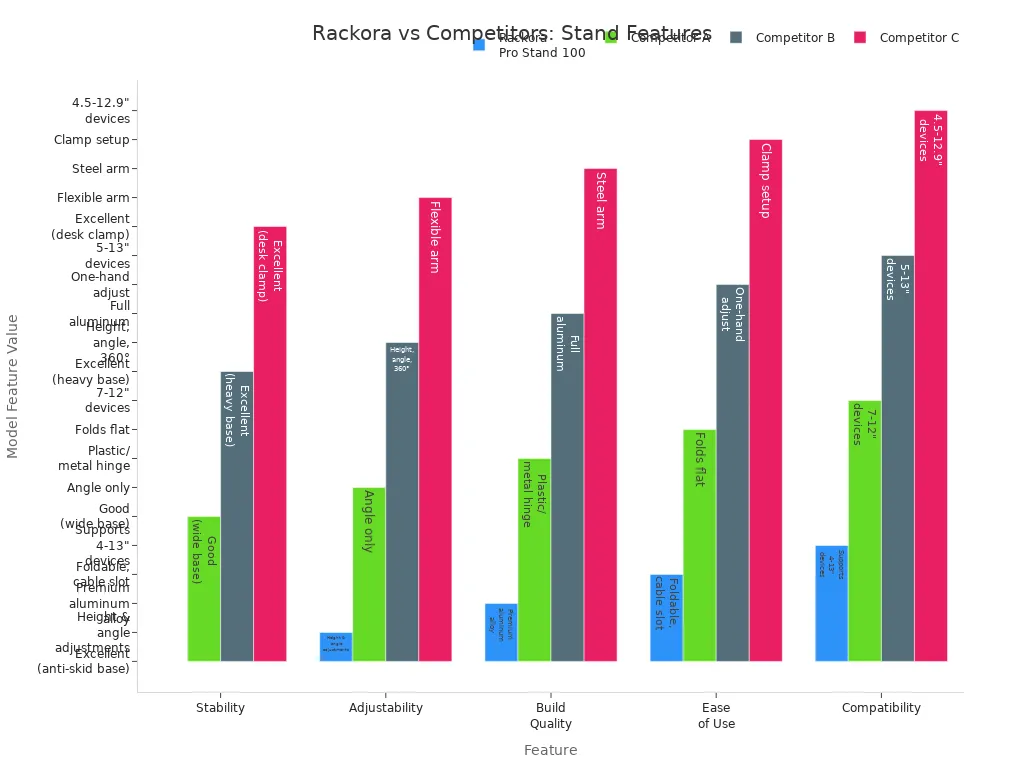
No matter which type you choose, you get a blend of functionality and style that fits your needs.
Comparison Factors
Versatility and Adjustability
Greatest Versatility
When you want the greatest versatility from your iPad stand, you need to look at how well it adapts to your daily routine. Adjustable stands, like the Rackora Pro Stand 100, give you the best overall pick for flexibility. You can change the height, tilt, and angle to match your activity, whether you’re drawing, watching videos, or joining a video call. Most adjustable stands support a wide range of devices, making them the best for compatibility. You can use your iPad with or without a case, and even switch between different tablets or phones.
Here’s a quick table to help you see what matters most for versatility:
|
Factor Category |
What to Look For in the Best iPad Stands |
|---|---|
|
Mobility |
Lightweight, easy to move, and quick to set up |
|
Adjustability |
Height and angle changes for greatest adjustability and comfort |
|
Compatibility |
Fits many device sizes and thicknesses, including cased iPads |
|
Stability |
Holds your device steady, even when you adjust it |
|
Ease of Adjustment |
Smooth, quiet, and simple to reposition |
|
Material & Durability |
High-quality aluminum or metal for long-lasting use |
|
Cost-Efficiency |
Delivers value over time, not just at purchase |
You’ll find that most adjustable stands, especially the best overall stand options like Rackora, check all these boxes. Fixed stands, on the other hand, offer less versatility. They work well if you only use your iPad for one thing, but they don’t adapt as easily to new tasks.
Use Cases
Adjustable stands shine in almost any setting. You can use them at home, in the office, or even at a café. If you travel, a foldable tablet stand fits right in your bag. The best tablet stands let you switch from typing to drawing in seconds. You get the greatest versatility for hybrid lifestyles, where you might need your iPad for work calls one minute and streaming movies the next.
Fixed stands work best when you want a simple, stable spot for your device. Maybe you use your iPad as a digital cookbook or a display for your calendar. In those cases, you don’t need to adjust the angle often, so a fixed stand gives you reliable stability.
Tip: If you want the best overall pick for versatility, choose an adjustable stand with a foldable design and wide compatibility.
Stability and Durability
Performance
Stability is a big deal when you use your iPad for long periods. Most adjustable stands, like the Rackora Pro Stand 100, use a tripod structure or wide base to keep your device steady. You can adjust the height or angle without worrying about your iPad tipping over. The anti-skid pads and locking mechanisms add extra stability, so your device stays put even if your desk gets busy.
Fixed stands also offer good stability, but they don’t have the same flexibility. They hold your iPad in one position, which means less risk of wobbling. However, if you need to change the angle or height, you might find them less convenient.
Long-Term Use
Durability matters if you want your stand to last. Most adjustable stands use high-quality aluminum alloy, which resists bending and breaking. You get a stand that looks good and works well for years. The best tablet stands also include silicone or rubber pads to protect your device from scratches.
Fixed stands are usually compact and simple, which can make them durable. But they may not support thicker or heavier iPads as well as adjustable models. If you want the best overall stand for long-term use, look for one with strong materials and a solid build.
Note: Rackora stands are known for their quality and stability, making them a smart choice for anyone who values durability.
Portability and Space
Foldable Design
Portability is key if you move your iPad around a lot. Most adjustable stands feature a foldable design, so you can pack them in your bag or drawer. The Rackora Tablet Stand For Home Office is a great example of a foldable tablet stand that doesn’t sacrifice stability or quality. You get the best of both worlds: a sturdy stand that’s easy to carry.
Fixed stands are usually smaller, but they don’t fold flat. This makes them less portable, especially if you need to save space or travel often.
Storage
When it comes to storage, adjustable stands win again. You can fold them up and tuck them away when you’re not using them. This helps keep your workspace tidy and clutter-free. The best ipad stands also include cable slots and anti-skid pads, so you don’t have to worry about tangled cords or slipping devices.
Fixed stands take up less space on your desk, but they don’t offer the same storage flexibility. If you want the best overall pick for portability and storage, go with an adjustable, foldable tablet stand.
If you want the best for compatibility, choose a stand that supports a wide range of devices and offers the greatest adjustability.
Price and Value
Cost
When you shop for an ipad stand, price often becomes the first thing you notice. Adjustable stands usually cost a bit more than fixed stands. You pay for the extra features, like adjustable height and angle, and the ability to use your ipad in different ways. Fixed stands keep things simple, so they often come with a lower price tag. But does a lower price always mean better value? Not always.
Let’s look at two examples. The Rackora Tablet Stand For Home Office sits at $49.99. The Rackora Pro Stand 100 comes in at $59.99. Both stands use high-quality aluminum alloy and offer a modern look. You might find cheaper stands out there, but they often use plastic or flimsy materials. Those stands may not last as long or keep your ipad safe.
If you want the best bang for your buck, think about how often you use your ipad and what you need from a stand. A fixed stand works well if you only use your ipad for one thing, like watching movies or following recipes. You save money upfront, but you lose out on flexibility. Adjustable stands cost more, but you get more ways to use your ipad. That extra cost can pay off if you use your device for work, drawing, or video calls.
Tip: Don’t just look at the price tag. Think about how much use you’ll get from your ipad stand over time.
What You Get
You want to know what you’re really getting for your money. The best tablet stands give you more than just a place to set your ipad. They add comfort, protect your device, and make your daily routine easier.
Here’s a quick table to help you see what you get with adjustable and fixed stands:
|
Feature |
Adjustable Stand (e.g., Rackora Pro Stand 100) |
Fixed Stand |
|---|---|---|
|
Device Compatibility |
Fits most ipads and tablets |
Usually fits one size |
|
Adjustability |
Height and angle change for comfort |
One set position |
|
Portability |
Foldable, easy to carry |
Compact but not foldable |
|
Durability |
High-quality materials, long-lasting |
Durable, but less flexible |
|
Ergonomics |
Reduces neck and back strain |
Good for short use |
|
Cable Management |
Built-in slot for charging cables |
Sometimes included |
|
Style |
Modern, sleek design |
Simple, clean look |
With the Rackora Pro Stand 100, you get the best overall value pick if you want versatility and comfort. This stand lets you use your ipad for almost anything—work, drawing, video calls, or watching shows. The adjustable features help you find the perfect angle, so you avoid neck pain. The stand’s sturdy build means it will last for years, giving you real value for your money.
The Rackora Tablet Stand For Home Office also gives you great value. It works with many ipad models and even supports phones. You can fold it up and take it anywhere. The anti-skid pads and cable slot keep your workspace neat and your device safe.
If you want the best bang for your buck, look for stands that offer more than just a low price. Think about how much easier your life gets when your ipad stays secure and comfortable to use. The best tablet stands give you peace of mind, knowing your device is protected and always ready for action.
Remember: The right ipad stand isn’t just about cost. It’s about the value you get every day—comfort, safety, and the freedom to use your ipad your way.
iPad Stand Best Use Cases

Home and Office
Entertainment
You want your ipad to be the center of your entertainment setup. The ipad stand best for movie nights or gaming lets you move your device easily from room to room. Rackora stands make this simple. You get mobility and stability, so you can set up your ipad for streaming in the living room or music in the kitchen. Users love the swivel and height adjustment features. You can tilt your ipad for the perfect viewing angle. Lockable wheels keep your stand in place, so you don’t have to worry about it sliding around. Built-in cable management keeps your space tidy, even when you have friends over for a movie marathon.
- Move your ipad between rooms with ease
- Adjust height and angle for the best view
- Lock wheels for stability during parties
- Keep cables organized for a clean look
Work
Your ipad can be your workhorse in the home office. The ipad stand best for productivity supports heavy devices and reduces neck strain. Rackora stands fit right into your workspace. You get ergonomic comfort with adjustable height and angle. Quick assembly means you spend less time setting up and more time working. The premium materials look professional and add style to your desk. You can use cable management to avoid clutter. The design fits both home and professional settings, so your workspace always looks sharp.
|
Feature |
Benefit for Work |
|---|---|
|
Adjustable height |
Reduces neck strain |
|
Stable base |
Supports heavy ipads |
|
Cable management |
Keeps desk tidy |
|
Quick assembly |
Saves time |
Tip: Lock the wheels to prevent unwanted movement during presentations or video calls.
Travel and Portability
On-the-Go
If you travel often, you need an ipad stand best for travel. Rackora stands offer a compact and light and easy to use design. You can fold them flat and slip them into your bag. The adjustable viewing angles help you use your ipad for typing, drawing, or video calls wherever you go. Magnetic locks keep the stand stable, so your ipad doesn’t wobble on bumpy surfaces. Water-resistant materials protect your stand from scratches and spills.
- Foldable design for easy packing
- Magnetic locks for stability
- Durable materials for travel
Storage Needs
When you’re on the move, storage matters. The ipad stand best for travel should be light and easy to use and fit into tight spaces. Rackora stands fold flat, so you can store them in a drawer or backpack. Apple Pencil holders let you charge and store your stylus without removing it. You get full access to ports and buttons, so you never miss a beat.
Note: Choose a stand that matches your ipad model for a secure fit and easy access.
Activities
Drawing
Artists and designers need an ipad stand best for drawing. Adjustable stands from Rackora let you set your ipad at the perfect angle. You can switch between sketching and editing with a quick tilt. The stable base keeps your device steady, so your lines stay smooth. You get comfort for long creative sessions.
Video Calls
You want your ipad to stay steady during video calls. The ipad stand best for video calls holds your device at eye level. Rackora stands offer adjustable height and angle, so you look your best on camera. The stable base and cable management keep your setup neat. You can move your stand easily if you need to change rooms.
- Adjustable height for eye-level calls
- Stable base for clear video
- Easy movement between rooms
If you want the best ipad stand for every activity, choose one that offers portability, stability, and ergonomic comfort. Rackora stands deliver all three, making your ipad experience better at home, at work, or on the go.
Who Should Choose Which
User Profiles
Students
You use your iPad for class notes, online research, and video calls with classmates. You want a stand that keeps up with your busy schedule. Adjustable stands give you the freedom to change angles for reading, typing, or drawing. You can move your iPad from your desk to your bed without hassle. Compatibility matters because you might switch between devices. Rackora’s adjustable stands fit most iPad models and even phones. You get ergonomic comfort, so you avoid neck pain during long study sessions. Many students say the ipad stand best for them is one that folds up and fits in a backpack.
- Change angles for different tasks
- Use with multiple devices
- Fold and carry anywhere
Professionals
You rely on your iPad for meetings, presentations, and multitasking. Adjustable stands help you set your device at eye level for video calls. You can tilt your iPad for note-taking or drawing during brainstorming sessions. Compatibility with different iPad sizes is important if you use more than one device at work. Rackora’s best ipad stands offer sturdy support and a modern look for your office. You get quality materials that last. Many professionals prefer adjustable stands because they improve comfort and productivity.
Tip: Set your iPad at eye level to look confident during video calls.
Casual Users
You use your iPad for watching movies, browsing social media, or following recipes. You want a simple setup that works every time. Fixed stands give you a stable spot for your device. You don’t need to adjust the angle often. Compatibility is less of a concern if you use the same iPad model. Rackora’s fixed stands offer a clean look and reliable support. You get a clutter-free space for entertainment or cooking. Many casual users say the ipad stand best for them is one that stays put and looks good on the counter.
- Stable position for watching or reading
- Clean design for any room
- Easy to use
Pros and Cons
Adjustable Stands
When you want flexibility, adjustable stands for your ipad really shine. You get to pick the height and angle that feels right for you. If you switch between drawing, reading, or watching videos, you’ll love how easy it is to move your ipad into the perfect spot. Most adjustable stands come with sturdy arms that hold your ipad steady, even after you change the position. You can use them with different devices, so you don’t have to buy a new stand every time you upgrade your ipad.
Here’s a quick look at the main pros:
- Sturdy arms keep your ipad in place after you adjust them.
- Versatile designs fit many ipad models and sizes.
- Flexible arms let you choose from multiple viewing angles.
- You can set up most stands without any tools.
- Some stands offer remote controls for hands-free use.
- Strong clamps secure your ipad firmly.
- Weighted bases prevent tipping, even with heavier devices.
Of course, adjustable stands have a few drawbacks you should know about. Sometimes, clamps feel tricky to secure, especially on thick or odd-shaped surfaces. You might notice the arms are stiff, so you need a bit of effort to adjust them. If you touch your ipad a lot, vibrations can make the screen wobble. Some stands take up floor space because of their weighted bases. Thin metal arms may not feel as durable over time. If your stand has a remote, you’ll need to replace the batteries now and then. The reach of the arms might be shorter than you expect.
If you want the greatest versatility for your ipad, adjustable stands are a smart pick. Just remember to check the details before you buy, and read a review or two to see what other users say.
Fixed Stands
Fixed stands offer the most simple and easy-to-use solution for your ipad. You just set your device on the stand and start using it. No need to adjust anything. If you use your ipad for one main task, like watching movies or following recipes, a fixed stand makes life easier. You get a stable spot for your ipad every time. The design is clean and fits well in any room.
Let’s break down the pros:
- The most simple and easy-to-use setup for your ipad.
- Stable base keeps your device secure.
- Clean design looks good on your desk or counter.
- No moving parts, so there’s less chance of wear and tear.
- Compact size saves space.
Fixed stands do have a few limitations. You can’t change the angle or height, so you’re stuck with one position. If you want to use your ipad for different activities, you might find this setup less flexible. Fixed stands usually fit one device size, so you need to check compatibility before you buy.
|
Stand Type |
Pros |
Cons |
|---|---|---|
|
Adjustable |
Versatile, flexible, fits many devices, sturdy |
Can be stiff, may wobble, takes space |
|
Fixed |
Simple, stable, compact, easy to use |
One position, less flexible, size limits |
If you want a stand that’s always ready and never needs adjusting, fixed stands are the way to go. They’re perfect for anyone who wants the most simple and easy-to-use ipad setup.
Choosing between adjustable and fixed ipad stands comes down to how you use your ipad every day. Adjustable stands give you multiple angles, support different ipad thicknesses, and let you move your ipad from room to room. Fixed stands keep your ipad steady in one spot, perfect if you use your ipad in the kitchen or at your desk. Here’s a quick table to help you decide:
|
Stand Type |
Best For |
|---|---|
|
Adjustable |
Frequent ipad angle changes, travel, multi-use |
|
Fixed |
Stationary ipad use, simple setups |
Rackora always puts quality first, using strong materials and smart design to keep your ipad safe. Think about where you use your ipad, how often you move it, and what makes you comfortable. Your ipad deserves a stand that matches your style and needs. Explore Rackora’s ipad stands and find the perfect fit for your daily routine!
FAQ
What makes an adjustable ipad stand better for multitasking?
You can quickly change the angle or height of your ipad. This helps you switch between reading, drawing, or video calls without hassle. You get more comfort and flexibility for different activities throughout your day.
Can I use my ipad with a case on these stands?
Yes, you can. Most stands, especially from Rackora, fit your ipad even if you use a case. The adjustable clamps and wide slots make it easy to secure your device without removing the cover.
Are fixed ipad stands safe for kids or pets around?
Absolutely! Fixed stands keep your ipad steady in one spot. You do not have to worry about it tipping over easily. This makes them a great choice for busy homes with kids or pets.
How do I clean my ipad stand?
Just wipe your ipad stand with a soft, damp cloth. Avoid harsh cleaners. For aluminum stands, a microfiber cloth works best. You keep your stand looking new and your workspace tidy.
Will my ipad charge while on the stand?
Yes, you can charge your ipad while it sits on the stand. Most stands have a slot or space for your charging cable. You do not need to remove your device to keep it powered up.
Can I travel with my ipad stand?
You sure can! Many stands fold flat and fit in your bag. You can take your ipad anywhere—school, work, or vacation. Lightweight designs make travel easy and stress-free.
Do these stands work with all ipad models?
Most stands support a wide range of ipad models, from the Mini to the Pro. Always check the size and compatibility before you buy. Adjustable stands offer the most flexibility for different devices.
