
Picture this: You want to switch up your living room, maybe move the focal point of a living room or create a fresh vibe for movie nights. Should you go with a mobile tv stand or a wall mount? If you value space and want a modern look, a wall mount often wins. Many people see the tv as the focal point, so aesthetics matter. Still, a mobile tv stand or even a mobile tv table gives you freedom to move your tv and adjust your setup. The right tv stand or mobile tv table can make your home both stylish and flexible—just take the Rackora 32-65 INCH mobile tv table with sleek glass shelves as an example.
Key Takeaways
- Mobile TV stands offer great flexibility by letting you move your TV easily between rooms and adjust its height and angle for the best view.
- Wall mounts save floor space and create a sleek, modern look by lifting your TV off the ground and hiding cables behind the wall.
- Mobile stands come with built-in shelves and cable management to keep your devices organized and cords out of sight.
- Wall mounts provide strong stability and safety, especially for homes with kids or pets, by keeping the TV securely fixed and out of reach.
- Installing a mobile TV stand is simple and requires no drilling, making it ideal for renters or those who want easy setup.
- Wall mount installation can be complex, needing proper tools, wall stud location, and sometimes professional help to ensure safety and stability.
- Consider your room size, lifestyle, and budget when choosing; mobile stands suit flexible, changing spaces, while wall mounts fit permanent, space-saving setups.
- Avoid common mistakes like ignoring room layout, skipping compatibility checks, and rushing installation to create a safe and stylish TV area.
Comparison
Key Differences
When you try to decide between a mobile tv table and a tv wall mount, it helps to see the main differences side by side. Here’s a quick table to make your choice easier:
|
Functional Aspect |
Mobile TV Table |
TV Wall Mount |
|---|---|---|
|
Mobility |
You can roll it anywhere, even between rooms |
Fixed in one spot; only some full-motion mounts offer limited movement |
|
Installation |
Simple assembly; no need to drill holes in your wall |
You need to find studs, drill, and sometimes hire a pro for installation |
|
Space Efficiency |
Takes up some floor space; often includes shelves for storage |
Frees up floor space; gives a clean, minimal look |
|
Ergonomics |
Lets you adjust height and angle for the best viewing |
Most mounts are fixed; full-motion mounts allow some tilt or swivel |
|
Stability |
Stable with locking wheels, but can move if unlocked |
Very stable once installed; no risk of tipping over |
|
Cost |
Sometimes higher upfront cost, but no installation fees |
Hardware is usually cheaper, but you might pay for professional installation |
Tip: If you want to move your tv often or use it in different rooms, a mobile tv table gives you the most flexibility. If you want a permanent, modern look, a tv wall mount is hard to beat.
Pros and Cons
Let’s break down the main advantages and disadvantages of each option so you can see which fits your lifestyle best.
Mobile TV Table
Pros:
- You can move your tv stand easily, even with a large tv. This is great for rearranging your space or using your tv in different rooms.
- Assembly is quick and simple. You don’t need to drill into your walls or worry about finding studs.
- Many mobile tv stands, like the Rackora 32-65 INCH model, come with adjustable height and swivel features. You can always find the perfect viewing angle.
- Built-in shelves give you space for soundbars, game consoles, or other devices. You keep your area organized and tidy.
- Cable management features help hide messy cords, making your display look neat.
- The sturdy design holds your tv securely. Locking wheels keep everything stable when you want it to stay put.
- You can even use some mobile tv tables outdoors for parties or events.
Cons:
- Mobile tv tables take up some floor space. If you have a small room, this might matter.
- If you forget to lock the wheels, the stand could move by accident, especially if you have kids or pets.
TV Wall Mount
Pros:
- Wall mounts free up floor space, making your room feel bigger and less cluttered.
- You get a sleek, modern display that blends into your décor.
- Once installed, your tv stays very stable. There’s no risk of tipping over.
- Some full-motion mounts let you tilt or swivel your tv for better viewing, though not as much as a mobile tv table.
- Cables can be hidden behind the wall, giving you a clean look.
Cons:
- Installing a tv wall mount can be tricky. You need to find wall studs, drill holes, and sometimes get help from a professional.
- Adjusting your tv after it’s mounted is hard. You usually need two people to make changes.
- Most wall mounts don’t let you change the height once installed. You have to get it right the first time.
- There’s no extra storage for your devices unless you add shelves separately.
Note: If you rent your home, you might not want to drill into the walls. In that case, a mobile tv table is a safer choice.
Choosing between a mobile tv stand and a wall mount comes down to how you want to use your tv, how often you rearrange your space, and what kind of display you prefer. Think about your daily routine and what matters most to you—flexibility, space, or style.
Mobile TV Stand

Flexibility
Mobility
You want your living space to work for you, not the other way around. That’s where a mobile tv table shines. With a mobile tv stand, you can roll your tv from the living room to the bedroom or even into a home office. Lockable casters make this easy and safe, so you don’t have to worry about the tv moving when you don’t want it to. This flexibility and mobility let you experiment with different room layouts. Maybe you want to host a game night in the den or move your tv closer for a cozy movie marathon. You can do all of this without heavy lifting or permanent changes. Interior design experts love how a mobile tv table adapts to multipurpose rooms or small spaces where wall mounting isn’t an option. You get more freedom to create the setup that fits your lifestyle.
Adjustable Viewing
A mobile tv table doesn’t just move—it adapts to you. The Rackora 32-65 INCH mobile tv stand, for example, lets you adjust the height and swivel the screen. You can tilt the tv left or right to reduce glare or find the perfect angle for your couch. This means you always get the best viewing experience, whether you’re sitting on the floor with friends or lounging on the sofa. Adjustable features also help reduce neck strain, making your viewing more comfortable. You don’t have to settle for a fixed position. Instead, you can change things up whenever you want, making your tv stand work for every occasion.
Storage
Shelves
A mobile tv table often comes with built-in shelves, and the Rackora model is no exception. You get two tiers of tempered glass shelves that look sleek and modern. These shelves hold your game consoles, streaming devices, or soundbars. Adjustable shelves let you customize the space for your needs. You can keep everything organized and within reach, so your entertainment area stays clutter-free. Many people love having extra storage right under the tv, especially in smaller rooms where every inch counts.
Cable Management
Messy cords can ruin the look of any tv setup. That’s why cable management is a must-have feature in modern tv stands. The Rackora mobile tv stand includes a smart cable management system that hides wires inside the back tube. This keeps your cables out of sight and reduces tripping hazards. Users say that stands with cable management make their entertainment area look cleaner and more organized. You don’t have to worry about pets or kids getting tangled in cords, which adds another layer of safety and convenience. A tidy display makes your whole room feel more put together.
Safety
Stability
Safety and stability matter, especially if you have a big tv. The Rackora mobile tv table uses a sturdy frame and thick tempered glass shelves to support up to 88 pounds. The bracket lock design keeps your tv secure, so there’s no potential for tv to be knocked over accidentally. Many mobile tv stands meet strict safety certifications like UL or TUV, which means they pass tough load-bearing tests. You can trust that your tv stand will hold up, even with daily use.
Child and Pet Safety
If you have kids or pets, you know how important it is to keep your tv safe. A mobile tv table with locking wheels stays put when you need it to. Cable management keeps cords out of reach, so curious hands or paws can’t pull on them. The stable design of modern tv stands helps prevent accidents, giving you peace of mind. You can enjoy your viewing experience without worrying about safety.
Installation
Assembly
You want your new tv setup to be quick and stress-free. With a mobile TV stand like the Rackora 32-65 INCH model, you get an easy setup that doesn’t require special tools or skills. You open the box, check the instructions, and start assembling. The parts fit together smoothly, and you don’t need to call a professional. Most people finish the assembly in less than an hour. You attach the base, connect the tempered glass shelves, and secure the mounting bracket. The instructions guide you step by step, so you always know what to do next.
If you’re worried about matching your TV, you can relax. The Rackora stand supports a wide range of TV sizes and VESA patterns. You just check your TV’s specs, pick the right screws, and attach the bracket. You don’t have to guess or struggle with complicated hardware. The stand’s design makes it simple to adjust the height and swivel the screen, so your display setup fits your room perfectly. You can even move the shelves to fit your devices. This flexibility helps you create a custom entertainment area without extra hassle.
Tip: Lay out all the parts before you start. This helps you see what goes where and makes the process even smoother.
You don’t need to worry about heavy lifting. The stand’s sturdy frame supports your TV, but you can assemble it piece by piece. If you want help, ask a friend to hold the TV while you attach it. You’ll feel confident knowing your TV is secure and ready for movie night.
No Drilling
You might live in a rental or just want to avoid damaging your walls. A mobile TV stand solves this problem. You don’t need to drill holes or find wall studs. You set up the stand wherever you want, and you can move it anytime. This makes your display setup much more flexible. If you decide to rearrange your furniture, you simply roll the stand to a new spot.
No drilling means you keep your walls clean and free from holes. You don’t have to patch up anything when you move out or change your mind. This is perfect for apartments, dorms, or any space where you want options. You get a professional look without the commitment of a wall mount.
You also avoid the mess and noise of power tools. The easy setup lets you focus on enjoying your TV, not worrying about repairs. You can change your room’s layout whenever you want, making your living space work for you.
Note: If you ever upgrade your TV, you can swap it out without extra work. The stand’s adjustable bracket makes it simple to fit new models.
A mobile TV stand gives you freedom and convenience. You get a stylish display setup, easy assembly, and no drilling required. Your entertainment area stays flexible, safe, and ready for anything.
Wall Mount
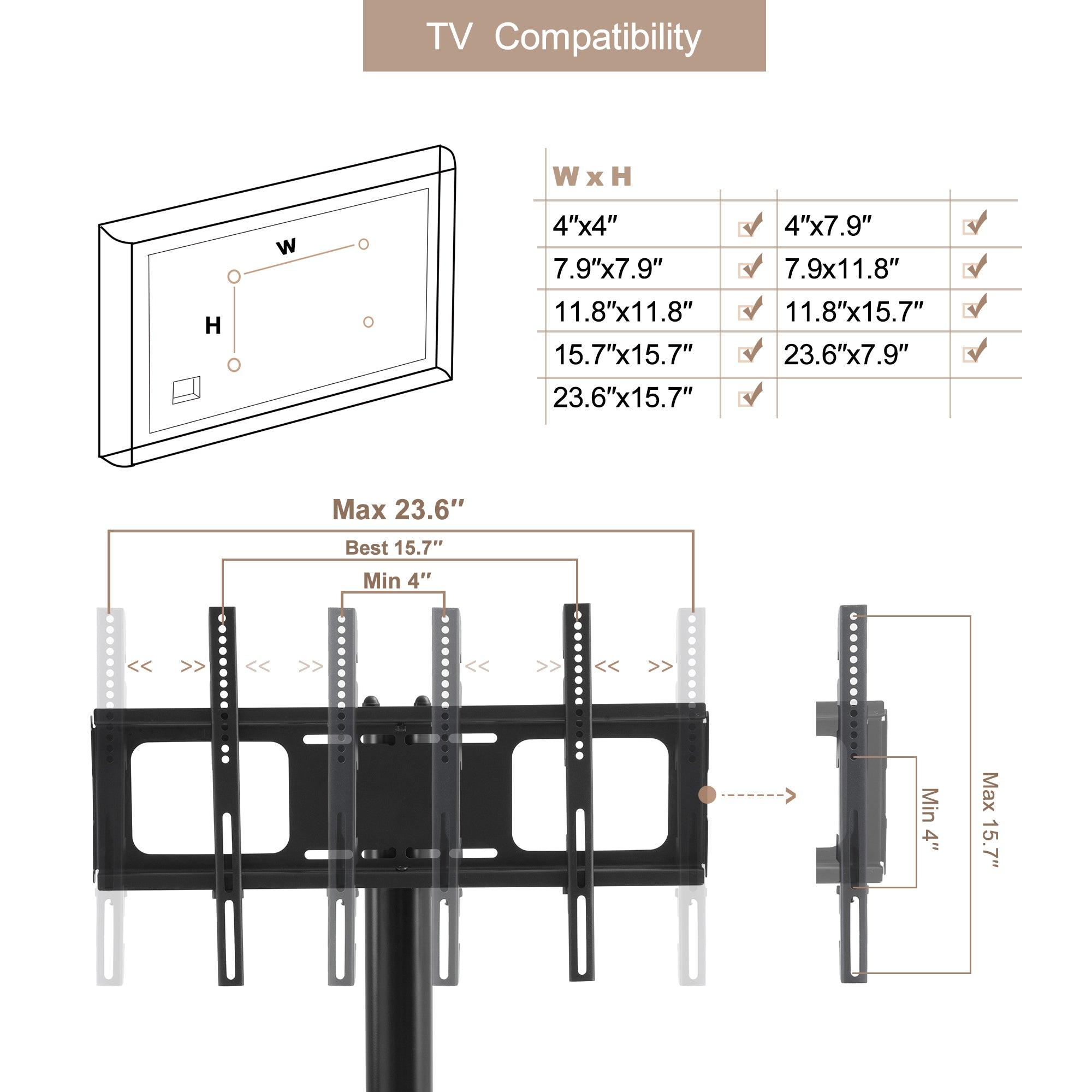
Space Saving
Floor Space
You want your room to feel open and uncluttered. A wall mount helps you achieve that. By lifting your tv off the floor, you free up valuable space for furniture, decor, or just easier movement. This is especially helpful in smaller homes or apartments, where every inch counts. Wall-mounted tvs let you customize your space without sacrificing entertainment value. You can place your tv at the perfect height, making your viewing experience more comfortable. Many homeowners choose wall mounts for their space-saving features. You get a clean, open look and more room to enjoy.
- Wall mounting frees up floor and surface space.
- It works well in compact living spaces.
- You can optimize your room layout and keep things tidy.
Clean Look
A wall mount gives your display a sleek, minimalistic vibe. You avoid bulky furniture and keep your entertainment area looking modern. The tv seems to float on the wall, which adds a touch of sophistication. You don’t have to worry about dust collecting under a stand or table. The clean lines and open floor make your room feel bigger and brighter. If you love a clutter-free environment, wall-mounted tvs are a smart choice.
Tip: Wall mounts help you maintain a clean, organized look, especially when paired with good cable management.
Aesthetics
Modern Design
Interior designers love wall mounts for their blend of function and style. You get a display that looks elegant and fits seamlessly into contemporary interiors. Wall mounts use high-quality materials and minimalist designs, so your tv becomes an eye-catching feature. The design philosophy behind many mounts focuses on innovation, usefulness, and unobtrusive beauty. You can even find mounts with anodized aluminum surfaces or customizable inlays to match your room’s colors. Wall-mounted tvs work well in both large and small homes, adding a touch of luxury and modernity.
- Wall mounts combine elegance with practicality.
- They serve as decorative elements that enhance your room’s style.
- You can customize the look to fit your personal taste.
Hidden Cables
No one likes messy wires hanging down from their tv. Wall mounts make hiding cords much easier. You can use cable raceways, sleeves, or even run cables behind the wall for a seamless look. Planning your setup helps you keep everything organized. Wireless devices like Bluetooth soundbars or Wi-Fi streaming sticks reduce cable clutter. Labeling and bundling cables also make future adjustments simple. With these solutions, your entertainment area stays neat and visually appealing.
- Plan device placement and cable lengths.
- Use cable raceways or sleeves to conceal wires.
- Consider in-wall cable kits for a wire-free appearance.
- Try wireless solutions to minimize cords.
- Label cables for easy troubleshooting.
Safety
Stability
Safety and stability matter when you mount your tv. Wall mounts, especially those rated under UL 2442, go through strict tests to support much more than the tv’s weight. You should always secure your mount to wall studs or use proper anchors. When installed correctly, a tv wall mount keeps your tv stable and elevated. This makes it almost impossible for kids or pets to topple the tv. Wall mounts perform better in stability tests compared to mobile stands. You get peace of mind knowing your tv is secure for long-term use.
Accident Protection
You want to keep your family safe. Wall-mounted tvs stay out of reach of children and pets, reducing the risk of accidents. You don’t have to worry about the tv tipping over during rough play. Professional installation guidelines recommend using mounts rated for at least twice your tv’s weight. Following these steps ensures your tv stays put and your home remains safe. Wall mounts offer reliable accident protection, making them a great choice for families.
Note: Always follow installation instructions and use high-quality hardware for maximum safety and stability.
Installation
Wall Types
Before you start with a tv wall mount, you need to know what kind of wall you have. Not all walls are the same. Some are drywall with wood studs, while others are concrete, brick, or even plaster. Each wall type needs a different approach.
If you have drywall with wood studs, you’re in luck. This is the most common setup in many homes. You can use a stud finder to locate the studs. Once you find them, you can attach the tv wall mount directly to the wood. This gives you strong support for your TV.
Concrete or brick walls need special attention. You’ll need heavy-duty anchors and a powerful drill. These walls are tough, but they hold a tv wall mount very securely if you use the right hardware. Plaster walls can be tricky. They might need extra support or professional advice to make sure your tv wall mount stays safe.
Some walls just aren’t strong enough for a heavy TV. If you’re not sure, ask a professional to check. You don’t want your tv wall mount to pull away from the wall. Always use the right tools and hardware for your wall type. This step keeps your TV safe and your room looking great.
Tip: Always double-check the weight limit for your wall and your tv wall mount. Using the wrong hardware can lead to accidents.
DIY vs Professional
You might wonder if you can install a tv wall mount by yourself. Many people do it as a weekend project. If you have the right tools and follow the instructions, you can get good results. Some mounts even claim to be easy to install, which helps if you’re new to DIY projects.
Here’s what you need to think about before you start:
- Tools: You’ll need a drill, level, stud finder, measuring tape, and the right screws or anchors.
- Stud Location: Finding and marking wall studs is key. If you miss a stud, your tv wall mount won’t be secure.
- Height and Angle: Take time to measure the perfect height and viewing angle. Once you drill, it’s hard to change.
- Cable Management: Plan where your cables will go. Hiding wires gives your setup a clean look.
- Troubleshooting: Sometimes, mounts end up uneven or loose. This can happen if bolts aren’t tight or if the wall isn’t flat.
If you feel unsure, hiring a professional can save you time and stress. Pros know how to handle tricky walls, heavy TVs, and cable management. They make sure your tv wall mount is level, secure, and looks great. This is a smart choice if you rent your home or have an expensive TV.
Note: A professional installer can spot problems like weak walls or tricky wiring before they become big issues.
Whether you go DIY or hire a pro, always follow the instructions and use the right hardware. A well-installed wall mount keeps your TV safe and your living space stylish.
Decision Guide
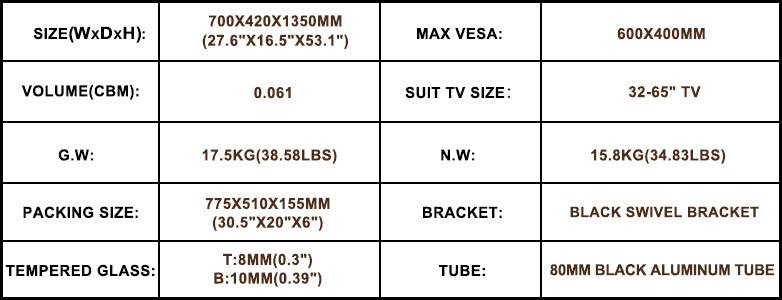
Room Layout
Your room layout sets the stage for your entire entertainment setup. Home organization experts say you should always start by looking at the size and shape of your space. If you have a large or open-concept room, a wall mount can be a great choice. Wall mounts save floor space and give you a modern, uncluttered look. You can even use a swivel mount to get optimal positioning for your tv, so everyone gets a good view from any seat.
In smaller rooms or apartments, you might want to think about a mobile tv stand. These stands work well when you need flexible layout options. You can move your tv to different spots, try new seating arrangements, or even roll it into another room. Tall tv stands, like the Rackora model, help you make the most of vertical space. They give you extra storage for your devices and keep your tv at a comfortable height for viewing.
If you love a clean, minimalist look, wall mounting your tv can help you achieve that. You free up floor space and make your room feel bigger. Just remember, wall mounting needs careful planning. You have to think about your wall type, cable management, and safety. If you rent your home or want to avoid drilling, a mobile tv stand is the way to go. You get style and function without making permanent changes.
Tip: Always balance your room size, seating arrangement, and storage needs before you decide. The right choice will make your space more comfortable and organized.
Lifestyle
Your lifestyle plays a huge role in picking between a mobile tv stand and a wall mount. Ask yourself how you use your tv every day. Do you like to rearrange your furniture often? Do you move between rooms for different activities? If so, a mobile tv stand fits your needs. You can roll your tv wherever you want, adjust the height, and easily reach the ports and cables. This setup is perfect for people who love flexibility or live in homes with changing needs.
If you have kids or pets, safety is probably a top concern. Wall mounts keep your tv out of reach and reduce the risk of tipping. You get peace of mind knowing your tv is secure. On the other hand, mobile stands with locking wheels also offer stability, but you need to remember to lock them.
Think about your storage needs too. Mobile tv stands often come with shelves for your game consoles, streaming devices, or soundbars. You keep everything in one place and reduce clutter. Wall mounts give you a sleek look, but you might need extra furniture for your accessories.
Here are some common lifestyle scenarios to help you decide:
- Frequent movers: Mobile tv stands make moving easy. You don’t have to patch holes or reinstall anything.
- Families with kids or pets: Wall mounts offer extra safety by keeping the tv out of reach.
- Small apartments: Wall mounts save space, but mobile stands give you more flexibility if you like to change things up.
- Home theaters: Both options work, but mobile stands let you adjust for the best viewing experience during movie nights.
Note: If you want easy access to cables and ports, mobile tv stands make it simple. You don’t have to reach behind the wall or move heavy furniture.
Budget
Budget is always a big factor when setting up your entertainment area. The costs for mobile tv stands and wall mounts can vary a lot, especially when you add installation and accessories.
Here’s a quick look at the average costs:
|
Item/Category |
Cost Range (USD) |
Notes |
|---|---|---|
|
Mobile TV Stands |
$100 - $600 |
Includes shelves and storage; no wall installation needed; upfront unit cost higher |
|
Wall Mounts (Unit Only) |
$15 - $800 |
Price varies by TV size and weight |
|
Wall Mount Installation |
$150 - $500+ |
Depends on wall type and complexity; professional labor often required |
|
Cable Management Covers |
$10 - $40 |
Simple cord concealment kits |
|
In-wall Cord Concealment |
$50 - $175 |
More complex, adds to installation cost |
|
Power Source Recessed Wall |
$85 - $200 |
Allows hidden power connections behind TV |
|
HDMI Cables |
$20 - $220 |
Quality and length affect price |
|
A/V Cables |
$2 - $170 |
Varies by type and length |
|
Wi-Fi Adapters |
$25 - $150 |
Needed for older TVs without built-in Wi-Fi |
|
Wall Shelf Installation |
$100 - $300 |
$100-$200 if installed with TV; $150-$300 if added later |
Mobile tv stands usually have a fixed cost that covers everything you need, including storage. You don’t have to pay for installation or worry about extra accessories. Wall mounts can look cheaper at first, but the total cost goes up when you add professional installation, cable management, and extra shelves.
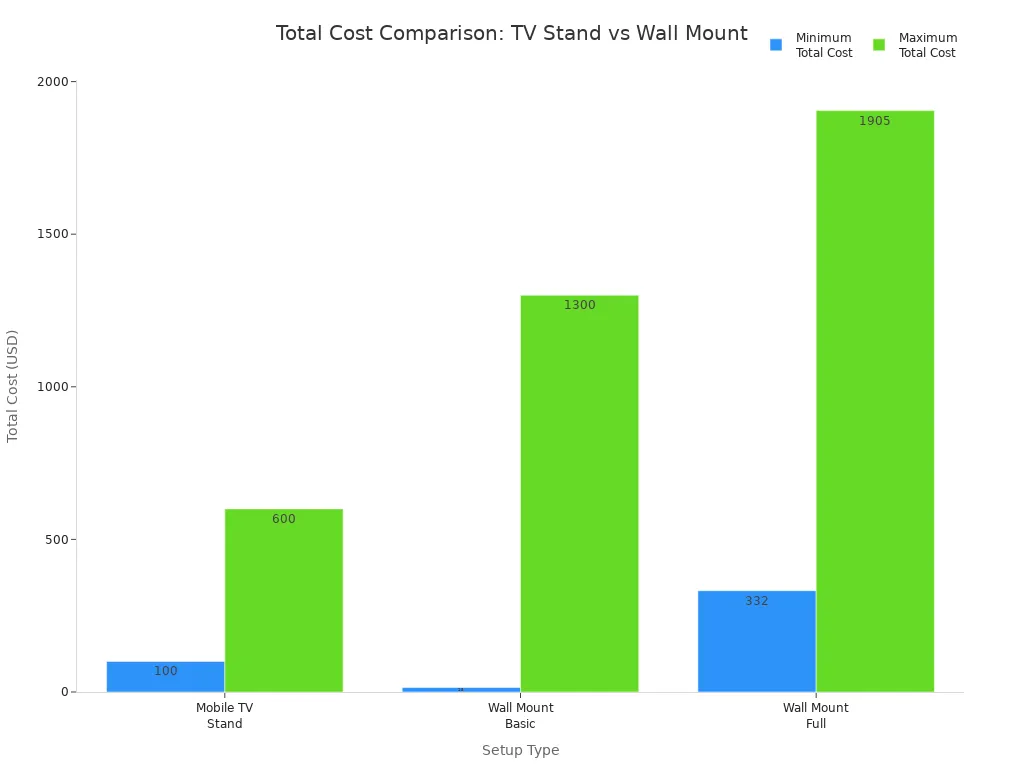
If you want to save money and avoid extra work, a mobile tv stand is a smart choice. You get storage, mobility, and easy setup in one package. If you prefer a wall mount, make sure to budget for installation and any extras you might need for a clean look.
Tip: Always plan your budget before you buy. Think about both the upfront cost and any future changes you might want to make.
Common Mistakes
When you set up your TV, it’s easy to make a few missteps. Many people rush the process or overlook small details. If you want a smooth experience, watch out for these common mistakes:
-
Ignoring Room Size and Layout
You might get excited about a new TV setup and forget to measure your space. A mobile TV stand can look bulky in a tiny room. A wall mount might not work if your walls are too thin or oddly shaped. Always check your room’s dimensions before you buy. -
Choosing Style Over Function
It’s tempting to pick the sleekest option. Sometimes, you focus on looks and forget about how you’ll actually use your TV. If you love rearranging your furniture, a wall mount could limit your options. If you want a clean, modern look, a mobile stand might not fit your vision. Think about your daily habits first. -
Skipping Weight and Compatibility Checks
Not every stand or mount fits every TV. You need to check the weight limit and VESA pattern. If you skip this step, your TV might not fit or stay secure. The Rackora mobile TV stand, for example, supports TVs from 32 to 65 inches and specific VESA sizes. Always double-check your TV’s specs. -
Overlooking Cable Management
Messy cables can ruin even the best setup. Some people forget to plan for cable routing. You end up with tangled wires or cords that hang down the wall. Look for stands or mounts with built-in cable management. Take a few minutes to organize your cords before you finish. -
Rushing Installation
You might want to get your TV up and running fast. If you rush, you could miss important steps. Wall mounts need to be level and anchored to studs. Mobile stands need all bolts tightened and wheels locked. Take your time and follow the instructions. If you feel unsure, ask a friend or hire a pro. -
Forgetting About Safety
Safety matters, especially if you have kids or pets. Some people forget to lock the wheels on a mobile stand. Others mount their TV too high or too low. Make sure your setup is stable and out of reach of little hands or paws. -
Not Planning for Future Changes
Your needs might change. Maybe you’ll upgrade your TV or move to a new place. If you pick a wall mount, you might have to patch holes later. A mobile stand gives you more flexibility. Think about how your setup might need to adapt over time.
Tip: Before you buy, make a checklist. Measure your space, check your TV’s specs, and plan your cable routes. This simple step can save you time and frustration.
Avoiding these mistakes helps you create a setup that looks great and works for your lifestyle. Take a little extra time now, and you’ll enjoy your TV for years to come.
Choosing between a mobile TV stand and a wall mount depends on your space, lifestyle, and safety needs. If you want flexibility or live in a rental, a mobile stand works well. For a sleek look and more floor space, a wall mount is ideal. Before you decide, measure your area, check your TV’s size, and think about how you use your room. You can always ask a professional for advice. Either way, you’ll create a setup that fits your life.
FAQ
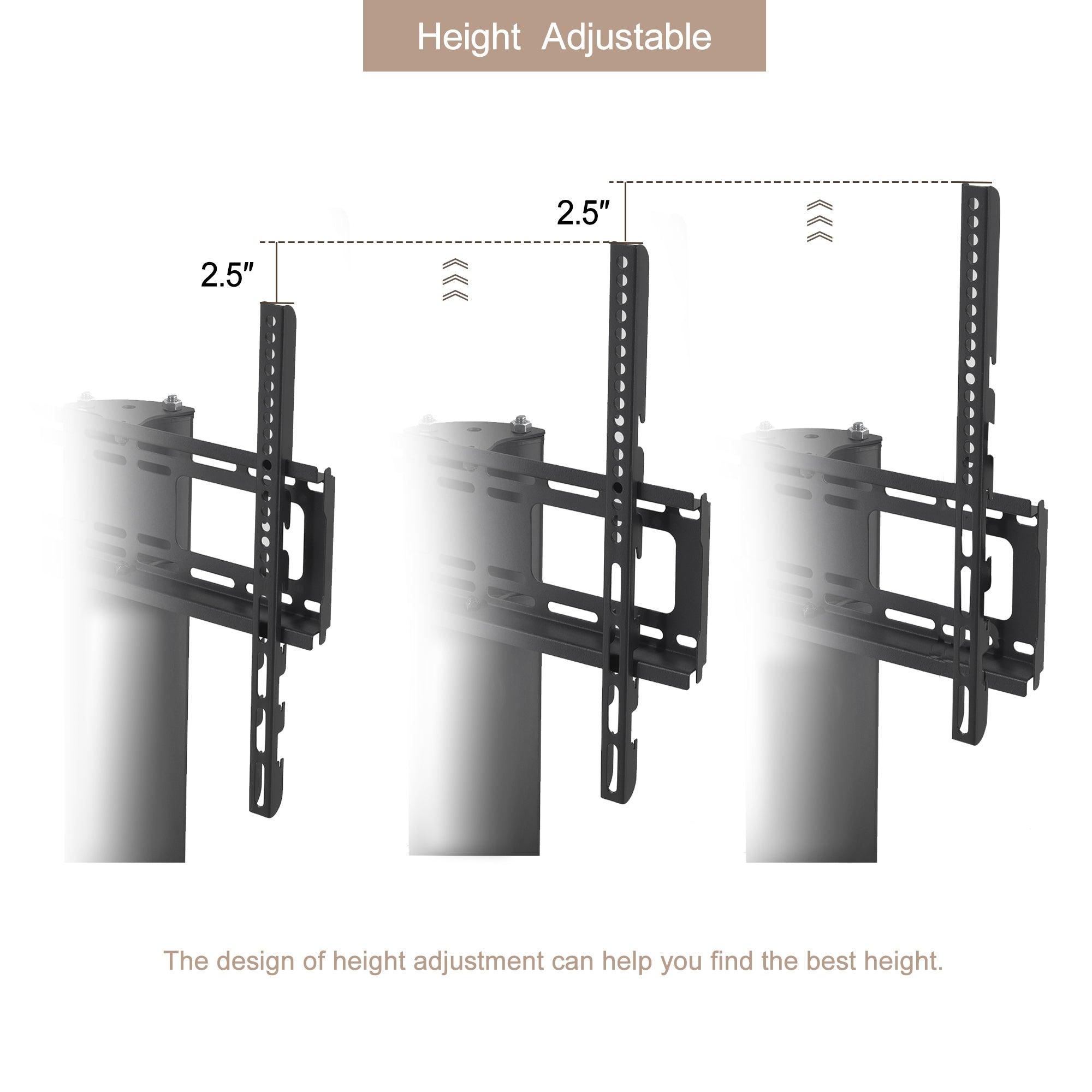
Can you use a mobile TV stand with any TV?
You can use most mobile TV stands with TVs from 32 to 65 inches. Always check your TV’s weight and VESA pattern before buying. The Rackora stand fits many brands and models.
Is a mobile TV stand safe for homes with kids or pets?
You get extra safety with locking wheels and sturdy frames. Cable management keeps cords out of reach. Just remember to lock the wheels after moving your stand.
Do you need tools to assemble a mobile TV stand?
You usually need basic tools like a screwdriver. The Rackora stand comes with clear instructions. You can finish assembly in less than an hour.
Will a wall mount damage your walls?
Wall mounts need you to drill holes. If you rent, ask your landlord first. You may need to patch holes if you move out later.
Can you hide cables with a mobile TV stand?
You can! Many stands include cable management systems. The Rackora stand hides wires inside the back tube, so your setup looks neat.
Which option is better for small apartments?
You get more flexibility with a mobile TV stand. You can move your TV to different rooms or rearrange your space easily. Wall mounts save floor space but stay in one spot.
How do you know if your wall can hold a TV mount?
You need to find wall studs for safe mounting. Use a stud finder before you start. If you have brick or concrete walls, use special anchors.
Can you adjust the height and angle with a mobile TV stand?
You can! The Rackora stand lets you change the height and swivel the screen. You get the best viewing angle for any seat in the room.
