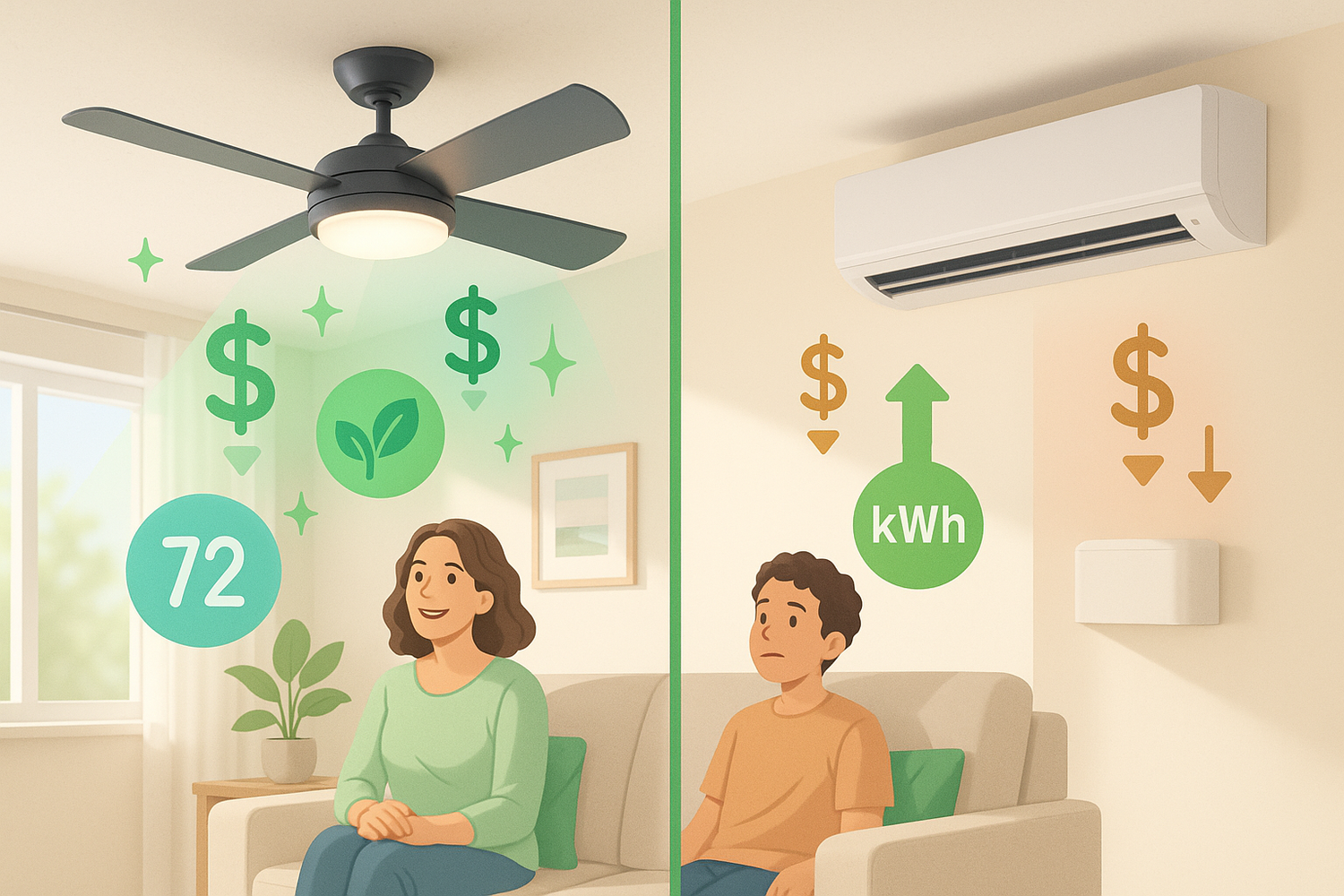Have you ever opened your utility statement and wondered why higher energy bills keep showing up month after month? You’re not alone. Heating and cooling can eat up more than half of your household’s energy, as shown in the chart below.
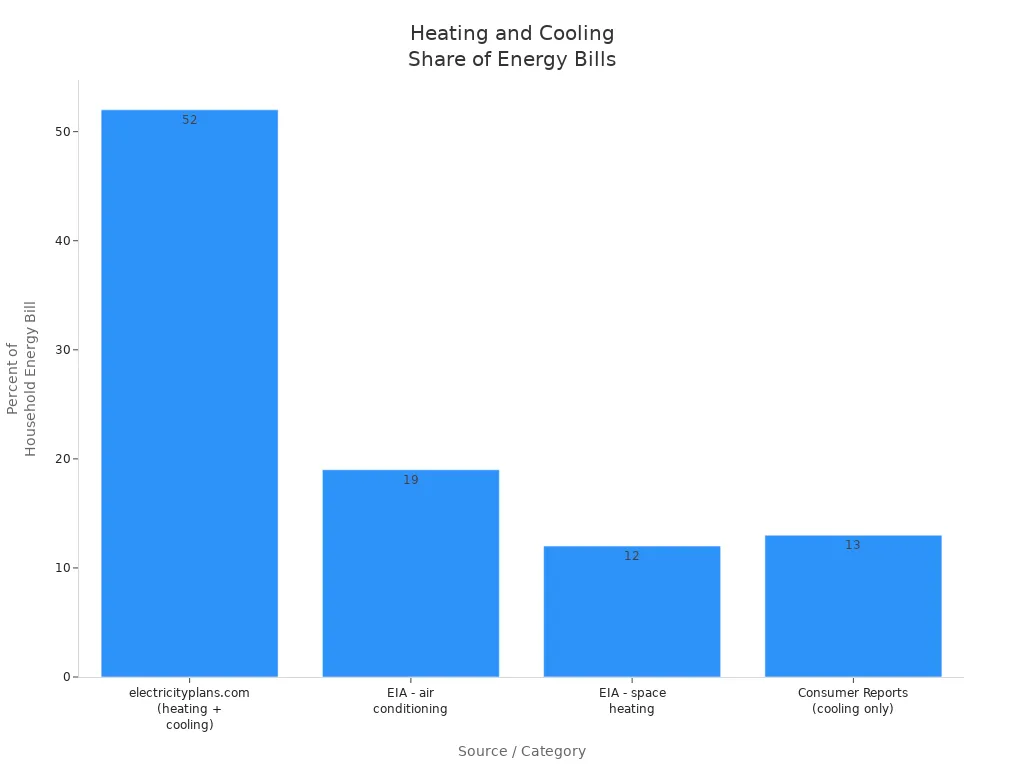
Switching to an energy-efficient ceiling fan can make a real difference. These fans circulate air in a way that helps you feel cooler in summer and warmer in winter, all while using less power. You can cut back on costs and enjoy comfort year-round by choosing a modern solution like a Rackora energy-efficient ceiling fan and using it wisely.
Key Takeaways
- Energy-efficient ceiling fans cut cooling costs by up to 40% and heating costs by 15%, helping you save money year-round.
- Using a fan lets you raise your thermostat in summer and lower it in winter without losing comfort, reducing your AC and heating use.
- Fans with DC motors use up to 70% less energy than traditional fans, run quietly, and last longer.
- Reversible blades let you switch fan direction for cooling in summer and warming in winter, maximizing comfort and savings.
- Always turn off ceiling fans when you leave a room since fans cool people, not empty spaces, to avoid wasting energy.
- Choose the right fan size for your room and install it at the proper height for the best airflow and energy efficiency.
- Remote controls and smart features make it easy to adjust fan speed, direction, and timers, encouraging efficient use.
- Regular cleaning and maintenance keep your fan running smoothly, saving energy and extending its lifespan.
Lower Energy Bills with Ceiling Fans
How Ceiling Fans Reduce Costs
You want to keep your home comfortable, but you also want to lower energy bills. Ceiling fans can help you do both. When you turn on a ceiling fan, it creates a gentle breeze that makes you feel cooler. This means you can set your thermostat a few degrees higher in the summer without feeling hot. You use less air conditioning, which leads to real energy savings.
Scientific studies show that ceiling fans increase indoor airspeed and improve thermal comfort at a much lower energy cost than air conditioners. For example, a long-term study found that using ceiling fans in air-conditioned buildings reduced cooling season compressor energy use by 36%. During peak hours, the savings reached 41%. People in these homes felt just as comfortable, even when the thermostat was set higher.
You can see the difference in your monthly bills. Standard ceiling fans already use less power than AC units, but energy-efficient models like the Rackora 52 Inch Energy-Efficient Ceiling Fan Without Light take it further. Rackora fans use advanced DC motors that consume up to 70% less energy than traditional AC motors. This means you can enjoy a cool breeze for just $1 to $3 per month. The table below shows how energy-efficient fans compare to standard models:
|
Feature/Metric |
Energy-Efficient Fans (Rackora) |
Standard Fans |
|---|---|---|
|
Energy Consumption |
Up to 60% less energy use |
Baseline (100%) |
|
Efficiency Improvement |
Up to 40% more efficient |
Baseline (100%) |
|
Typical Monthly Cost |
$1 - $3 |
Higher |
You get a cost-effective way to save on energy costs and keep your home comfortable.
Year-Round Savings
Ceiling fans are not just for summer. You can use them all year to reduce energy costs and save energy. In the summer, set your fan to spin counterclockwise. This creates a cooling breeze, so you can raise your thermostat by 4-6°F. The U.S. Department of Energy says this can lower cooling costs by up to 15%. Some studies even show that using fans with AC can cut cooling energy use by up to 40%.
In the winter, reverse the fan direction to clockwise at a low speed. This pushes warm air down from the ceiling, making your room feel warmer. You can lower your thermostat and still stay comfortable. This simple change can reduce heating costs by 10-15%. Ceiling fans only use about 30-50 watts, while air conditioners use over 2,000 watts. That’s a huge difference in energy costs.
The Rackora energy-efficient ceiling fan makes it easy to switch directions and speeds with a remote. You get year-round comfort and energy saving without any hassle. By using your fan the right way in every season, you can enjoy steady energy savings and lower energy bills all year long.
Tip: Remember to turn off ceiling fans when you leave a room. Fans cool people, not spaces, so you save even more energy by using them only when needed.
Energy-Efficient Ceiling Fan Features

DC Motor Efficiency
When you look for ways to save energy at home, the type of motor in your ceiling fan matters a lot. The Rackora 52 Inch Energy-Efficient Ceiling Fan uses a DC motor, which stands out for its impressive energy efficiency. DC motors use up to 70% less power than traditional AC motors. This means you can run your fan longer without worrying about your electricity bill climbing.
Here’s why DC motors make such a difference:
- They consume much less energy, so you save money every month.
- DC motors run cooler and generate less heat, which helps your fan last longer.
- You get more precise speed control, so you can pick the perfect setting for comfort.
- These motors operate quietly, making your living space peaceful.
Take a look at how DC motors compare to AC motors:
|
Feature |
AC Ceiling Fan |
DC Ceiling Fan |
|---|---|---|
|
Energy Consumption |
Higher energy use |
Uses up to 70% less energy |
|
Motor Technology |
Traditional, generates heat |
Brushless, runs cooler |
|
Efficiency |
Less efficient |
More energy-efficient |
|
Extra Benefits |
N/A |
Quieter, longer lifespan |
Choosing a fan with a DC motor, like the Rackora model, means you get a smart ceiling fan that helps lower your carbon footprint and keeps your home comfortable.
Reversible Blades
You might think ceiling fans only help in the summer, but reversible blades change the game. The Rackora energy-efficient ceiling fan features three reversible blades, letting you switch the airflow direction with ease. In the summer, set the blades to spin counterclockwise. This creates a cool breeze that makes you feel comfortable even when you raise the thermostat.
When winter comes, reverse the blades to spin clockwise. This simple change pushes warm air down from the ceiling, so your room feels warmer without turning up the heat. You save on both cooling and heating costs, making your fan useful all year.
Here’s what you gain with reversible blades:
- Year-round comfort—cool in summer, warm in winter.
- Lower energy bills by reducing the need for AC and heating.
- Easy adjustment with the remote, so you never have to climb a ladder.
Tip: Remember to change the blade direction with the seasons for the best energy efficiency.
Remote Control Convenience
Convenience makes a big difference in how often you use your ceiling fan. The Rackora fan comes with a handy remote control, so you can adjust speed, direction, and set timers without leaving your seat. This feature encourages you to use your fan more often and more efficiently.
Remote controls offer several benefits:
- You can change fan speed or direction instantly, matching your comfort needs.
- Programmable timers let you set the fan to turn off after 1, 2, or 4 hours, so you never waste energy.
- You can use the fan in rooms with high ceilings or hard-to-reach spots without any hassle.
- Smart ceiling fans with remote controls often work with smart home systems, letting you control them with your phone or voice.
When you have easy access to fan controls, you’re more likely to use the fan instead of cranking up the AC or heat. This leads to real savings and a more comfortable home.
Low Profile Design
Have you ever struggled to find the right fan for a room with a low ceiling? You want comfort, but you also need safety and style. That’s where a low profile design comes in. The Rackora 52" Flush Mount Low Profile Ceiling Fan sits close to the ceiling, making it a perfect fit for rooms with limited vertical space.
You get more than just a sleek look. Here’s why a low profile fan makes sense for your home:
- The flush mount design keeps the fan blades safely out of reach, which is important in rooms where the ceiling is less than eight feet high.
- You save space because the fan hugs the ceiling, leaving more headroom and making the room feel bigger.
- Improved air circulation helps keep your space comfortable, so you don’t have to rely as much on your air conditioner or heater.
- The fan runs quietly, so you can relax, work, or sleep without any annoying noise.
- You get a modern, minimalist style that blends with almost any décor.
A low profile fan like this one is not just about looks. It’s about energy efficiency, too. By improving airflow in small or low ceiling rooms, you can maintain a comfortable temperature and lower your energy bills. You don’t have to sacrifice comfort or safety to enjoy the benefits of an energy-efficient ceiling fan.
Tip: If you have a room with a low ceiling, always choose a flush mount or hugger fan. You’ll get better airflow, more safety, and a cleaner look.
Do Ceiling Fans Help with AC Bills?

Ceiling Fans vs. Air Conditioning
You might wonder if ceiling fans really make a difference when it comes to your AC bills. The answer is yes—they do. Ceiling fans use much less energy than air conditioning units. Take a look at this comparison:
|
Device Type |
Power Consumption (Watts) |
Energy Use over 100 Hours (kWh) |
Estimated Cost at $0.20/kWh |
|---|---|---|---|
|
Ceiling Fan (75W) |
75 |
7.5 |
$1.50 |
|
High Efficiency Mini-Split AC (SEER 28) |
429 |
42.9 |
$8.58 |
|
Average Efficiency Mini-Split AC (SEER 16) |
750 |
75 |
$15.00 |
|
Window AC Unit (CEER 8) |
1500 |
150 |
$30.00 |
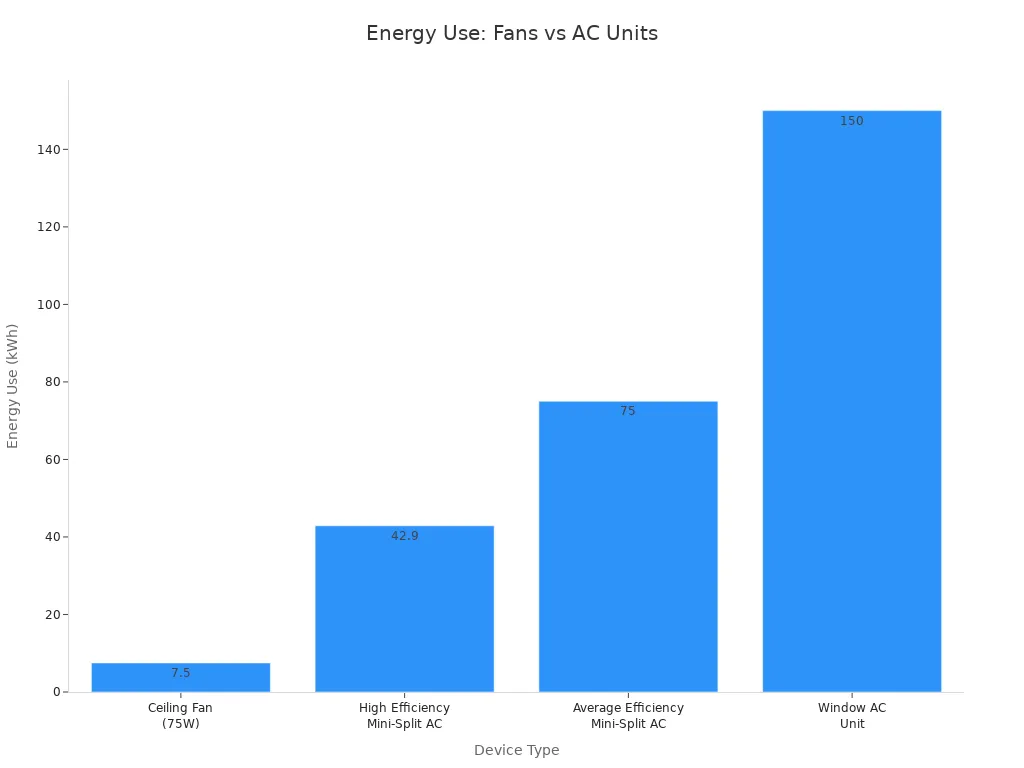
You can see that a ceiling fan uses about 6 to 20 times less energy than an AC unit. That means you can cool your home in a cost-effective way and keep your energy bills under control.
Combining Fans and AC
You do not have to choose between ceiling fans and air conditioning. You can use both together for even better results. When you run a ceiling fan, it creates a wind-chill effect. This makes you feel cooler, even if the room temperature stays the same. Because of this, you can raise your thermostat by 2 to 4 degrees Fahrenheit and still feel comfortable.
The U.S. Department of Energy says that using ceiling fans with your AC lets you set the thermostat higher. This reduces the AC’s workload and lowers your energy costs. Studies show that this combination can cut your cooling energy use by 10% to 25%. Fans also help move cool air around the room, so you get even comfort and fewer hot spots.
If you use a Rackora 52 Inch Energy-Efficient Ceiling Fan, you get quiet, powerful airflow that works perfectly with your AC. The remote control makes it easy to adjust the speed and direction, so you always get the best comfort.
Save Money on Cooling
You want to save money during those hot summer months. Ceiling fans can help you do just that. They use about one cent per hour, while air conditioners can cost up to 36 cents per hour to run. By using ceiling fans to supplement your AC, you can see real savings on your energy bills.
Here’s how you can maximize your savings:
- Set your thermostat higher and let the fan keep you cool.
- Use the fan only when you are in the room.
- Choose an energy-efficient model like the Rackora ceiling fan for the best results.
Ceiling fans do not lower the temperature, but they make you feel cooler. This simple trick helps you save money and stay comfortable all summer long. If you want a cost-effective way to cool your home, ceiling fans are a smart choice.
Tip: Always turn off the fan when you leave the room. Fans cool people, not spaces.
Using Ceiling Fans for Maximum Efficiency

Summer Settings
When summer arrives, you want your home to feel cool without running up your energy bill. You can get the most out of your ceiling fan by setting it to rotate counterclockwise. This direction pushes air downward, creating a refreshing breeze that makes you feel cooler, even if the room temperature stays the same. You can often raise your thermostat by up to 4°F and still feel comfortable, which helps you save on air conditioning costs.
Here’s how you can maximize your fan’s efficiency in the summer:
- Set the fan to spin counterclockwise to create a cooling effect.
- Use higher speeds on hotter days for a stronger breeze.
- Place the fan in the center of the room for even air distribution.
- Make sure the fan is installed 7 to 9 feet above the floor and at least 18 inches from the walls.
- Clean the blades regularly to keep airflow strong.
- Turn off the fan when you leave the room, since fans cool people, not spaces.
- Pair your fan with air conditioning to raise the thermostat and save energy.
Tip: Choose an ENERGY STAR-rated fan for up to 30% more energy savings compared to standard models.
Winter Settings
You might not think about using your ceiling fan in winter, but it can actually help you stay warm and lower your heating bills. Set the fan to rotate clockwise at a low speed. This direction pulls cool air up and pushes warm air down along the walls, redistributing the heat that collects near the ceiling. You’ll feel warmer, so you can set your thermostat lower and save money.
When you use your fan this way, you don’t feel a breeze—just gentle, even warmth throughout the room. Remember to switch the direction back to counterclockwise when the weather warms up.
Blade Direction Tips
Getting the blade direction right is key to proper ceiling fan use and year-round savings. Here’s a quick guide:
|
Season |
Blade Direction |
Effect on Comfort |
Energy Impact |
|---|---|---|---|
|
Summer |
Counterclockwise |
Cooling breeze, wind chill effect |
Raise thermostat, reduce AC use |
|
Winter |
Clockwise |
Gentle updraft, warm air down |
Lower thermostat, reduce heating costs |
- Use higher speeds in summer for a stronger breeze.
- Switch to low speed in winter for gentle air movement.
- Clean and balance blades regularly for the best performance.
- Consider a smart fan or remote control for easy seasonal adjustments.
By following these tips, you make sure your ceiling fans work efficiently all year, keeping you comfortable and helping you save on energy bills.
Turning Off in Empty Rooms
Have you ever left a ceiling fan running in a room after you walked out? It’s a common habit, but it can quietly add to your energy bill. Many people think ceiling fans cool the air in a room, but that’s not how they work. Ceiling fans create a breeze that cools your skin by moving air across it. The room itself doesn’t get any cooler. If you’re not there to feel the breeze, the fan is just spinning for no reason.
Let’s break down why you should always turn off ceiling fans in empty rooms:
- Ceiling fans only cool people, not spaces. The cooling effect comes from air movement on your skin, not from lowering the room temperature.
- When you leave a fan running in an empty room, it keeps using electricity without giving you any benefit.
- Most ceiling fans use between 30 and 50 watts per hour. That’s much less than an air conditioner, but it still adds up over time if you forget to turn them off.
- Ceiling fan motors can even generate a small amount of heat. If you leave them on all day, they might slightly increase the room’s temperature and energy use.
- Studies show that running fans without adjusting your thermostat or without anyone in the room can actually increase your energy use instead of lowering it.
You want to save money and energy, right? Here’s a simple trick: make it a habit to switch off the fan every time you leave a room. If you have a Rackora ceiling fan, you can use the remote control to turn it off from across the room. Some smart fans even let you set timers or use your phone to control them, so you never have to worry about forgetting.
Tip: Try putting a sticky note on the light switch or door as a reminder. After a few days, turning off the fan will become second nature.
You can also teach your family or roommates about this easy energy-saving habit. If everyone remembers to turn off fans in empty rooms, you’ll see the difference on your next energy bill. Small changes like this add up, especially during hot summer months when fans run more often.
So next time you leave a room, take a second to hit that off button. Your wallet—and the planet—will thank you!
Choosing the Right Ceiling Fan

Room Size and Fan Size
When you want the best performance and savings, you need to match your ceiling fan to your room size. If your fan is too small, it struggles to move air and uses more energy. If it’s too big, you might feel uncomfortable drafts and waste power. The right size keeps your space comfortable and your bills low.
Here’s a quick guide to help you choose the right ceiling fan for your room:
|
Room Size (sq ft) |
Recommended Fan Size (inches) |
Why It Matters |
|---|---|---|
|
Up to 75 |
29-36 |
Small fans for small rooms keep energy use low. |
|
76-144 |
42-48 |
Medium fans balance airflow and efficiency. |
|
145-225 |
50-54 |
Large blades move more air at lower speeds. |
|
226-400 |
54-60 |
Big rooms need bigger fans for even comfort. |
|
Over 400 |
60+ or multiple fans |
Large spaces need more coverage for savings. |
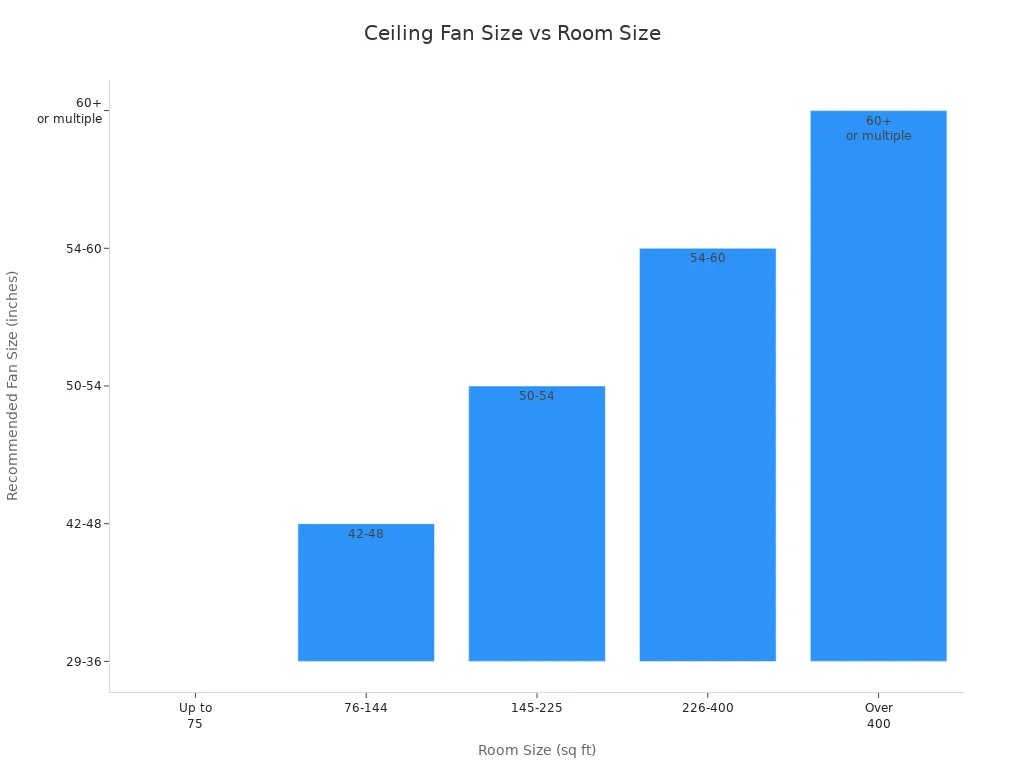
Ceiling height also matters. For ceilings 8-9 feet high, use a flush mount or low-profile fan like the Rackora 52" Flush Mount model. For higher ceilings, use a downrod to keep the blades at the right height—about 7 to 9 feet from the floor. This setup gives you the best airflow and safety.
Want more options? Check out the full range of Rackora ceiling fans and size solutions here.
Installation Tips
Getting your fan installed the right way makes a big difference in comfort and efficiency. Here are some tips to help you get the most out of your new fan:
- Place the fan in the center of the room for even airflow.
- Keep the blades 7 to 9 feet above the floor and at least 18 inches from the walls.
- For high ceilings, use a longer downrod to bring the fan to the right height.
- Adjust the fan direction with the seasons: counterclockwise in summer for cooling, clockwise in winter for warmth.
- Use high speed in summer and low speed in winter.
- Balance the blades with a kit to prevent wobbling and noise.
- Always follow the manufacturer’s instructions for safe installation.
- If you’re not sure about wiring, ask a professional for help.
Tip: Choose energy star fans for lower electricity use and better performance.
Maintenance for Efficiency
Regular care keeps your fan running smoothly and saves you money. Here’s how you can keep your fan in top shape:
- Clean the blades every month to stop dust from slowing the fan.
- Tighten screws and hardware every few months to prevent wobbling.
- Lubricate moving parts once a year if your fan’s manual recommends it.
- Change the fan direction with the seasons to reduce motor strain.
- Check for loose parts and balance the blades if you notice shaking.
- Clean the motor housing every few months to avoid overheating.
- Schedule a professional checkup if you hear strange noises or see wear.
These simple steps help your fan last longer, run quieter, and use less energy. You’ll enjoy better air quality and avoid costly repairs. When you choose the right ceiling fan and take care of it, you get comfort and savings for years.
Save Money with Technological Advances
Modern ceiling fans have come a long way. Today’s smart ceiling fans do more than just move air—they help you save money and make life easier. Let’s look at how new technology, like smart controls, DC motors, and LED integration, can boost your energy savings and comfort at home.
Smart Controls
Smart ceiling fans put you in charge of your comfort and your wallet. You can control these fans with a remote, your phone, or even your voice. Imagine adjusting the speed or direction without getting up from the couch. That’s not just convenient—it’s smart energy savings.
- You can set schedules so your fan runs only when you need it. No more wasted energy when you forget to turn it off.
- Many smart ceiling fans connect with Alexa, Google Assistant, or Apple HomeKit. You can use voice commands or automate routines based on your daily habits.
- Some models use sensors to detect room temperature or if someone is present. The fan adjusts itself, so you never use more energy than necessary.
- Remote and app controls let you check and change settings from anywhere, even when you’re not home.
These features mean your fan works smarter, not harder. You get comfort, convenience, and lower bills—all at once.
DC Motor Benefits
The heart of energy savings in modern ceiling fans is the DC motor. Rackora uses advanced DC motors in its fans, showing a real commitment to innovation and quality. Here’s why DC motors matter:
- DC motors use up to 70% less energy than old-school AC motors. That’s a big drop in your power bill.
- You get more speed options—usually five to seven—so you can fine-tune airflow and save even more energy.
- DC motors run quietly and last longer, so you enjoy peace and reliability.
- Improved airflow means you can set your thermostat higher in summer or lower in winter, cutting down on expensive heating and cooling.
Switching to a fan with a DC motor is one of the easiest ways to boost energy efficiency at home. Over time, the savings add up, making it a smart investment.
LED Integration
Many smart ceiling fans now include LED lighting. LEDs use much less electricity than regular bulbs and last much longer. Even if your fan doesn’t have a light, like the Rackora 52 Inch Energy-Efficient Ceiling Fan, it’s good to know how LED integration can help.
LEDs work well with smart controls. You can dim the lights, set schedules, or use sensors to turn them off when no one’s around. This cuts down on wasted energy and helps you save money. Well-designed fixtures with reflective interiors make sure you get the most light without using extra power.
When you combine smart controls, DC motors, and LED lighting, you get a powerful trio for energy savings. These advances help you save energy, lower your bills, and enjoy a more comfortable home. Rackora leads the way by blending technology and style, so you get the best of both worlds.
Real-Life Savings

Homeowner Experiences
You might wonder if switching to an energy-efficient ceiling fan really makes a difference. Many homeowners have shared stories about how their homes feel more comfortable and their wallets feel heavier after making the change. People often notice that their rooms stay cooler in the summer and warmer in the winter, all while using less electricity. You can enjoy a gentle breeze while relaxing in your living room or sleeping at night, without worrying about higher energy bills. Some families say they feel more in control of their comfort and energy use, especially when they use features like remote controls and multiple speed settings. These small changes add up to big energy savings over time.
Before and After Comparisons
Let’s look at what happens when you upgrade to an energy-efficient ceiling fan. Before the switch, you might rely on your air conditioner for most of the summer. Air conditioners use a lot of power—anywhere from 500 to 3,000 watts. In contrast, energy-efficient ceiling fans, especially those with DC motors, use only 30 to 100 watts. That’s a huge difference. When you use your fan instead of, or along with, your AC, you see a drop in your monthly energy bill.
Research shows that every time you raise your thermostat by just one degree and use your ceiling fan, you can cut HVAC energy usage by about 5%. If you raise the thermostat by four degrees, you can still feel comfortable and see significant energy savings. Many homeowners report that after installing energy-efficient fans, their air conditioning costs drop by up to 30% during the hottest months. When you compare your bills before and after, you’ll likely notice a steady decrease in energy costs. Over time, these savings really add up.
Best Practices
You can get the most out of your ceiling fan by following a few simple tips:
- Run your ceiling fan and air conditioner together to create a wind-chill effect. This lets you raise your thermostat by about 4°F and still feel cool.
- Make sure your fan spins counterclockwise in the summer for a cooling breeze.
- Turn off ceiling fans in empty rooms to avoid wasting energy.
- Pick the right fan size for your room. Use a 44-inch fan for rooms up to 225 square feet. For bigger rooms, choose a larger fan or install more than one.
- Install your fan at the right height. Keep the blades no higher than 9 feet from the floor and at least 8 inches from the ceiling.
- Adjust the fan speed to match your comfort level and save even more energy.
- Choose ENERGY STAR® certified fans for about 20% more efficiency.
- Keep your home well-insulated and seal windows to boost your cooling power.
Tip: Small changes in how you use your ceiling fan can lead to big energy savings and a lower monthly energy bill.
You can lower your energy bills and boost comfort with an energy-efficient ceiling fan. Here’s what you get:
- Cut cooling costs by up to 40% and heating costs by 30%
- Use less power than air conditioners, saving money every month
- Raise your thermostat without losing comfort
- Enjoy quieter operation and better air circulation
Upgrade to a Rackora ceiling fan today. Start saving energy and enjoy a more comfortable home!
FAQ
How much can you save on your energy bill with an energy-efficient ceiling fan?
You can save up to 40% on cooling costs and 15% on heating costs. Using a Rackora DC motor fan lets you run your AC less and still feel comfortable.
Can you use a ceiling fan in winter?
Yes! Set your fan to spin clockwise at a low speed. This pushes warm air down, so you feel warmer and can lower your heating bill.
Do ceiling fans actually cool a room?
Ceiling fans don’t lower the room temperature. They make you feel cooler by moving air across your skin. Turn off the fan when you leave the room.
What size ceiling fan should you choose for your room?
Check your room’s square footage. For rooms up to 225 sq ft, pick a 44-52 inch fan. For larger spaces, go bigger or use more than one fan.
Tip: Use Rackora’s ceiling fan size guide for easy selection.
How do you clean and maintain your ceiling fan?
Wipe the blades with a damp cloth every month. Tighten screws and check for wobbling. Clean the motor housing to keep your fan running smoothly.
Is it easy to install a Rackora ceiling fan?
You get clear instructions with every Rackora fan. Most people can install it in under an hour. If you’re unsure about wiring, ask a professional for help.
What makes a DC motor better than an AC motor in ceiling fans?
DC motors use up to 70% less energy, run quieter, and offer more speed options. You get better efficiency and longer-lasting performance.
Can you control your ceiling fan with a remote?
Yes! Rackora fans come with a remote. You can adjust speed, direction, and set timers from anywhere in the room. It’s simple and convenient.