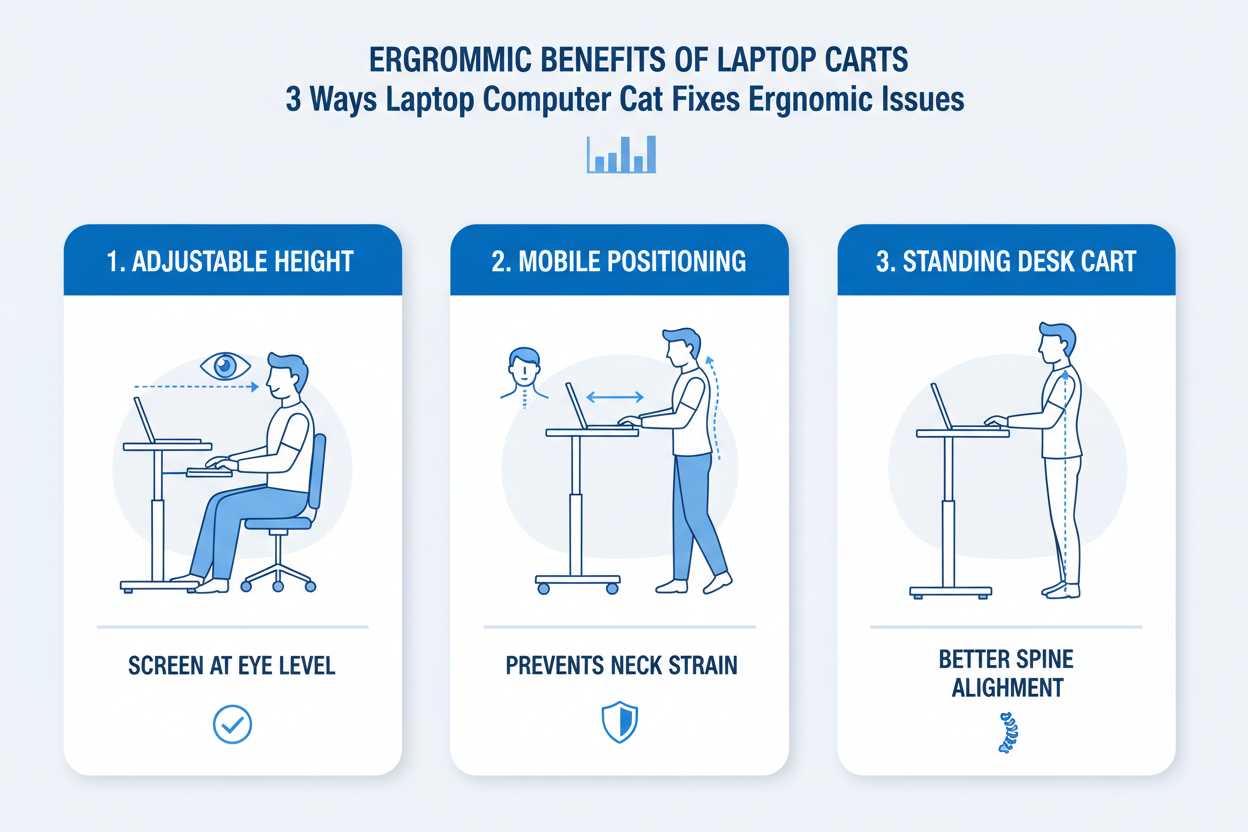You probably know how uncomfortable working on a laptop for hours can get. Your neck aches, your back feels stiff, and your workspace never seems quite right. The answer is a laptop computer cart that adapts to your needs. The Rackora 28.5-42.5 inches laptop computer cart lets you adjust your setup for real comfort at home or in the office. You get a sturdy laptop computer cart that moves easily and helps you work better. Check out the table below to see why this laptop computer cart is a smart buy:
|
Feature |
Details |
|---|---|
|
Sale Price |
$158.46 |
|
Regular Price |
$239.46 |
|
Free Shipping |
Free & Fast shipping for your Orders |
|
Money-Back Guarantee |
Up to 3-Year Risk-Free guarantee! |
You can upgrade your workspace with a laptop computer cart and enjoy a healthier, more productive day.
Key Takeaways
- Adjust the height of your laptop cart to find the perfect position for comfort. This helps reduce neck and back pain.
- Switch between sitting and standing throughout the day. This flexibility promotes better posture and reduces muscle fatigue.
- Keep your laptop screen at eye level. This simple adjustment minimizes eye strain and helps you stay focused.
- Utilize the cart's ample legroom. This feature supports good posture and allows you to stretch comfortably.
- Organize your workspace with cable management. A tidy desk helps you concentrate and work more efficiently.
- Take advantage of the cart's mobility. Move it easily from room to room to keep your work environment fresh and engaging.
- Invest in a durable laptop cart. A sturdy design ensures long-term use and supports your health and productivity.
- Enjoy the peace of mind with a money-back guarantee. You can try the cart risk-free and see the benefits for yourself.
Ergonomic Height Adjustment
Sit-Stand Flexibility
Changing positions throughout your day is key for good ergonomics. With the Rackora cart, you can move from sitting to standing without missing a beat. This flexibility helps you avoid the aches and pains that come from staying in one spot too long. Studies show that alternating between sitting and standing leads to better posture and less muscle fatigue. Take a look at how sit-stand desks impact your health and work:
|
Evidence Type |
Description |
|---|---|
|
Postural Improvements |
Alternating between sitting and standing leads to immediate postural improvements, reducing muscle fatigue, especially in the levator scapulae muscles. |
|
Pain Reduction |
Users of sit-stand desks report a 54% reduction in upper back and neck pain during active intervention periods. |
|
Core Activation |
Standing promotes activation of core and leg muscles, supporting spinal health and reducing strain on lumbar discs. |
|
Engagement and Vitality |
Workers report increases in task engagement and improvements in perceived work performance after adopting sit-stand desks. |
Neck and Back Relief
When you use a cart with height adjustability, you can set your laptop at a level that keeps your neck and back straight. You avoid slouching and twisting, which means less pain and more comfort. Research shows that using a laptopstation improves neck posture and reduces strain on your cervical spine by 24%. You also get a boost in productivity, with scores rising by 17% compared to regular laptop setups.
Eye-Level Screen Position
You want your screen at eye level for the best ergonomics and usability. The Rackora cart lets you raise your laptop so you don’t have to look down or hunch over. This simple change helps you keep your head up and your eyes relaxed. You’ll notice less eye strain and better focus throughout your day.
Customizable Comfort
Everyone has a different idea of comfort. The Rackora cart gives you the adjustability you need to create your ideal workspace. You can fine-tune the height and position to match your body and your tasks. This level of ergonomics and usability supports your health and keeps you productive.
Gas Spring System
The powerful gas spring system makes height adjustability effortless. You don’t have to struggle or waste time. Just lift or lower the cart to your preferred height. This feature adds to the overall ergonomics and usability, making your workspace easy to manage.
Ample Legroom
You need space to stretch your legs and sit comfortably. The Rackora cart’s design gives you plenty of legroom, which supports good posture and reduces pressure on your joints. This is another way the cart improves ergonomics and usability for laptop users.
Tip: Try adjusting your cart a few times each day. You’ll feel the difference in your posture and energy levels.
You get a workspace that adapts to you, not the other way around. With the Rackora laptop computer cart, you can enjoy better ergonomics, improved usability and ergonomics, and a healthier workday.
Mobile Workstation Benefits
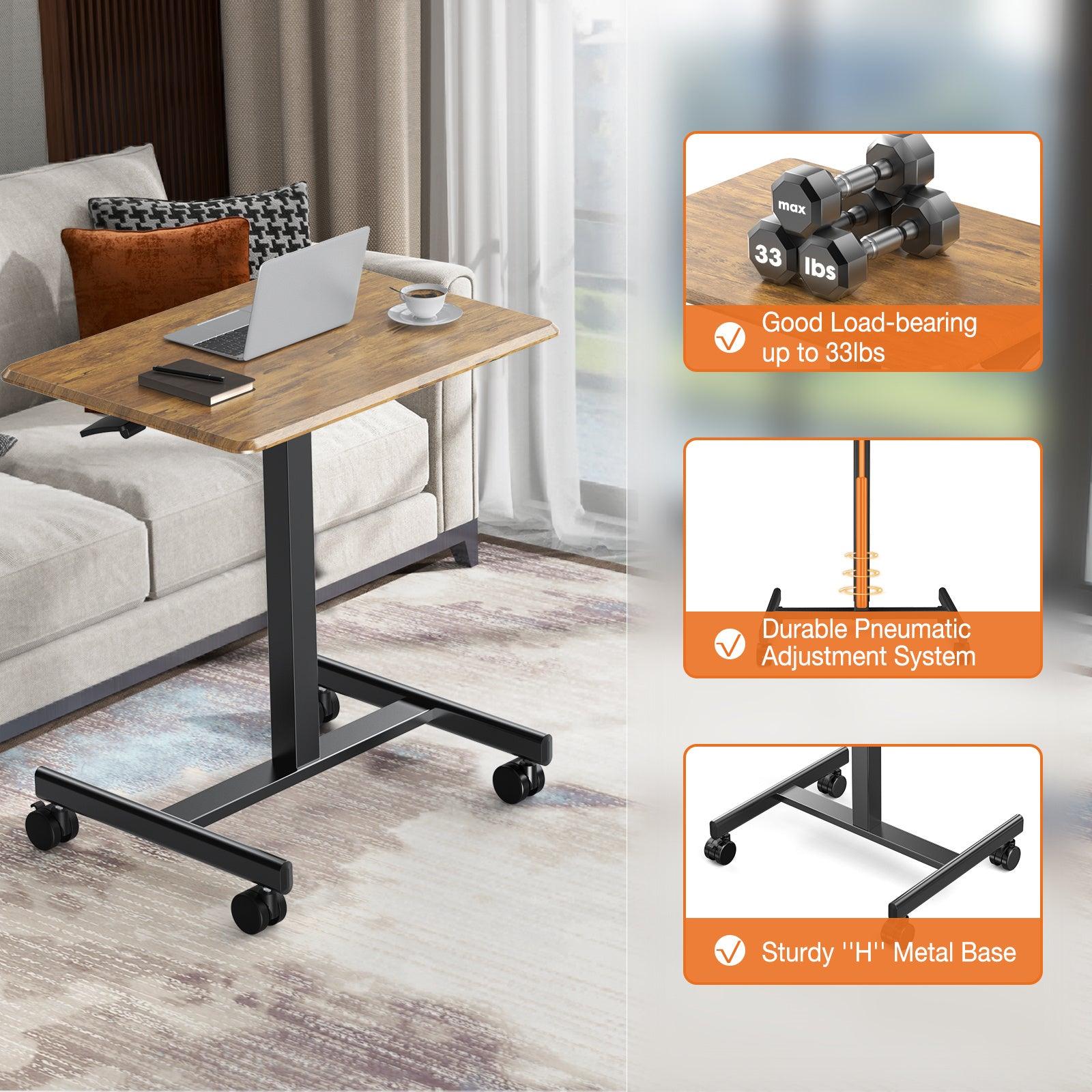
You want a workspace that moves with you. The Rackora laptop computer cart gives you the freedom to create a mobile workstation that fits your life. You can roll it from room to room, set it up wherever you need, and enjoy better usability every day.
Easy Mobility
You don’t have to stay stuck in one spot. With a mobile workstation, you can change your environment whenever you want. The Rackora cart makes this easy with smooth wheels and a design that lets you glide across carpet, hardwood, or tile. You get a mobile workstation prototype that feels effortless to move.
360° Rotation Wheels
The wheels on this mobile workstation rotate in every direction. You can push, pull, or turn the cart without any hassle. This feature gives you total control over your portable workstations. You can move your workstation into a corner, next to a window, or right beside your couch. The 360° rotation wheels make every movement smooth and silent, so you don’t disturb anyone around you.
Lockable Casters
Sometimes you need your mobile workstation to stay put. The lockable casters on the Rackora cart help you do just that. You can lock the wheels to keep your workstation steady, even on uneven floors. Here’s how lockable casters improve usability and safety:
- Enhanced safety: Lockable casters prevent accidental movement, so you don’t have to worry about your workstation sliding away.
- Improved stability: Locked casters keep your mobile workstation from tipping over, even if you lean on it or adjust your laptop.
- Controlled movement: You decide when to move your workstation and when to keep it in place.
Flexible Workspace Setup
A mobile workstation gives you options. You can set up your workspace in any room, whether you’re working in your bedroom, living room, or home office. You can even take your mobile workstation prototype to creative spaces like studios or clinics. This flexibility helps you avoid static posture and keeps your workday fresh.
Use in Multiple Rooms
You don’t have to limit yourself to one spot. With a mobile workstation, you can work in different rooms throughout the day. You might start in the kitchen, move to the living room, and finish in your bedroom. This mobility helps you stay active and engaged. Portable workstations make it easy to adapt your environment to your needs.
Collaborative Environments
Mobile workstations with better usability shine in group settings. You can roll your workstation into a meeting, a classroom, or a studio. Here’s how mobile workstations support collaboration:
- They enhance flexibility in learning spaces.
- They make technology-based learning possible in different classrooms.
- Faculty can control access to resources, which is helpful during tests or group projects.
You get a mobile workstation that supports teamwork and creativity. The criteria for optimal mobile workstation design include easy movement, stability, and adaptability. The Rackora cart checks all these boxes, giving you a workstation that fits your lifestyle.
Tip: Try moving your mobile workstation to a new spot each day. You’ll notice a boost in energy and focus.
A mobile workstation isn’t just about movement. It’s about creating a workspace that works for you. With better usability, flexible setup, and reliable stability, you can enjoy a more productive and comfortable workday.
Organized and Clutter-Free Desk

You know how quickly a desk can turn into a mess. Cables tangle, accessories pile up, and before you know it, your workspace feels cramped. The Rackora laptop computer cart helps you keep things neat and organized, so you can focus on what matters.
Space-Saving Design
The Rackora cart stands out with its single-column, collapsible base. You get a desk that fits into tight spaces and slides under a sofa or bed when you need extra room. This design makes it easy to reclaim your floor space. You don’t have to worry about bulky furniture crowding your home or office.
Collapsible Base
You can fold the base down in seconds. This feature lets you store the cart out of sight when you finish working. If you live in a small apartment or share a workspace, you’ll appreciate how simple it is to tuck the cart away.
Under-Sofa Storage
The slim profile means you can slide the cart under most sofas or beds. You keep your workspace flexible and clutter-free. When you need to work, just pull it out and set up in minutes.
Tip: Try storing your cart under the sofa after work. You’ll notice your room feels bigger and more open.
Tidy Work Area
A clean desk isn’t just about looks. It helps you stay focused and work more efficiently. The Rackora cart makes it easy to manage cables and store accessories, so your workspace stays organized.
Cable Management
You can route your laptop and device cables neatly along the cart’s column. This keeps wires out of sight and prevents tangling. Studies show that effective cable management, like the NeatTech system, transforms a cluttered desk into a clean environment. You’ll find it easier to concentrate and switch between sitting and standing without worrying about snagged cords. Secure cables also support a healthier posture and reduce the risk of strain.
Accessory Storage
The cart’s design gives you space for your mouse, headphones, and other essentials. You don’t have to search for items or deal with piles of clutter. Everything stays within reach, so you can work faster and more comfortably.
Here’s how an organized workspace supports your posture and workflow:
|
Evidence |
Description |
|---|---|
|
Proper Posture |
A well-aligned body lets you handle tasks with less strain, preserving energy and focus. |
|
Ergonomic Setup |
Organized desks and chairs reduce physical strain and back pain. |
|
Increased Focus |
Tidy, ergonomic environments help you stay productive and avoid fatigue. |
You get a workspace that feels calm and efficient. When your desk stays organized, you move better, sit straighter, and get more done.
Note: Keeping your cables and accessories organized isn’t just about tidiness. It’s about creating a space where you can do your best work.
With the Rackora laptop computer cart, you enjoy a clutter-free desk, better posture, and a smoother workflow every day.
Health and Ergonomics

You want a workspace that keeps you healthy and helps you avoid injuries. The Rackora laptop computer cart brings ergonomics front and center, making your workplace safer and more comfortable. When you use a cart with smart ergonomic design factors, you lower your risk of injuries and boost your efficiency every day.
Preventing Injuries
Back Pain Reduction
Back pain is a common problem for laptop users. Poor ergonomics in your workplace can lead to musculoskeletal disorders and other injuries. You often find yourself hunched over, straining your spine. The Rackora cart lets you adjust your setup so your screen sits at eye level and your back stays straight. You get lumbar support and a posture that reduces injuries. Ergonomic injuries like chronic back pain become less likely when you use a cart that supports the natural curves of your spine. You feel more comfortable and your productivity improves.
Laptops were not designed for prolonged use. Since the screen and keyboard/trackpad are connected, there is no good way of assuming an ergonomic position while using the laptop alone. The user will either have poor head and neck posture or poor wrist and hand posture, creating some significant health risks and terrible ergonomic work conditions. The primary issue with laptop ergonomics is that there is no one height that simultaneously keeps the user in good neck/head and hand/wrist posture.
Wrist and Eye Strain Relief
You know how your wrists and eyes feel after hours at your laptop. Repetitive strain injuries and eye fatigue can slow you down and hurt your efficiency. The Rackora cart helps you position your keyboard and mouse at elbow height, keeping your wrists in a neutral spot. You also keep your screen at the right distance, which reduces eye strain and injuries. Here’s how you can set up your workplace for better ergonomics and fewer injuries:
- Align the top of your screen with your eyes.
- Place your keyboard at elbow height.
- Keep your mouse level with your keyboard.
- Maintain a 20-40 inch viewing distance.
- Use a document holder to avoid neck rotation.
You get a setup that supports your well-being and helps you avoid work-related injuries.
Supporting Wellbeing
Weight Loss Goals
Standing more during your workday can help you reach your weight loss goals. The Rackora cart makes it easy to switch between sitting and standing, so you move more and burn extra calories. Studies show that sit-stand workstations reduce sitting time, which links to weight loss and improved focus. Take a look at these findings:
|
Key Finding |
Implication |
|---|---|
|
Sit-stand workstations reduce sitting time |
Linked to weight loss and improved focus |
|
Participants reduced sitting time significantly |
Suggests potential for better health outcomes |
|
Additional behavioral interventions may enhance benefits |
Indicates a multifaceted approach could be more effective |
You get a workplace that supports your well-being and helps you stay active. Moving more means fewer injuries and better efficiency.
Boosting Focus
A healthy workplace does more than prevent injuries. It helps you concentrate and get more done. Ergonomics play a big role in your ability to focus. When you feel comfortable, you work with improved efficiency and higher productivity. Ergonomic injuries like wrist pain or eye strain can distract you and slow you down. The Rackora cart’s adjustable features help you stay comfortable and engaged. You notice better employee well-being and a boost in your overall well-being.
- Ergonomic furniture helps prevent work-related musculoskeletal disorders.
- Features like lumbar support and adjustable desks reduce strain and promote movement.
- A supportive environment boosts employee well-being and job satisfaction.
- Long-term cost savings come from reduced absenteeism and injuries.
- Ergonomic furniture supports the natural curves of the spine, reducing back pain and neck strain.
- A well-designed workplace reduces stress and fatigue.
- Investing in ergonomics leads to fewer days lost to injury and improved efficiency.
You get a workplace that puts your health first. With the Rackora laptop computer cart, you enjoy better ergonomics, fewer injuries, and a boost in well-being every day.
Durability and Value

When you look for a laptop computer cart, you want something that lasts. The Rackora cart stands out because of its sturdy construction and smart design. You get a product that feels solid every time you use it. Let’s break down what makes this cart a reliable choice for your workspace.
Sturdy Construction
Steel Frame Protection
You notice the strength of the Rackora cart right away. The frame uses thick, welded steel, which gives you confidence in its durability. This design supports heavy loads and keeps your cart steady, even when you move it around. The powder coat finish adds another layer of protection, so you don’t have to worry about scratches or dents. Here’s a quick look at the features that make this cart tough:
|
Feature |
Description |
|---|---|
|
Material |
Poly and metal blend for lasting strength |
|
Frame |
Welded powder coat steel frame |
|
Caster Type |
Heavy-duty 4” casters for smooth movement |
|
Lockable |
Secure top for added safety |
|
Weight Capacity |
Handles up to 800 lbs |
This design means you can trust the cart to hold your laptop, accessories, and more. You don’t have to worry about wobbling or tipping. The evaluation of the steel frame shows it can handle daily use in busy environments.
Scratch Resistance
You want your cart to look good, even after months of use. The scratch-resistant finish keeps the surface smooth and clean. You can roll the cart across different floors without leaving marks. The design protects against bumps and scrapes, so your cart stays looking new. The evaluation of the finish shows it resists damage from regular wear and tear.
Cost-Effective Solution
Sale Price and Guarantee
Saving money matters when you upgrade your workspace. The Rackora cart is now available for $158.46, much lower than the regular price of $239.46. You get a big discount without losing quality. Compared to fixed desks, this mobile cart gives you flexibility and value. The compact design fits small spaces, making it perfect for apartments or offices.
You also get peace of mind with the guarantee. Rackora offers free and fast shipping for every order. You can try the cart risk-free with a 30-day no-reason return warranty. If you’re not happy, you get your money back. The evaluation of these terms shows you get a safe and easy buying experience.
|
Feature |
Details |
|---|---|
|
Free Shipping |
Free & Fast shipping for your Orders |
|
Money-Back Guarantee |
Up to 3-Year Risk-Free guarantee! |
|
Return Policy |
30-Day No-Reason Return Warranty |
- You get a 30-day no-reason return warranty for all products.
- For more details, check the Refund & Return Policy.
Long-Term Investment
Choosing the Rackora cart means you invest in your health and productivity. The design lasts for years, so you don’t need to replace it often. You save money over time because you avoid buying new furniture. The evaluation of the cart’s durability and value shows it’s a smart choice for anyone who wants a reliable workspace.
Tip: If you want a cart that combines strong design, easy movement, and lasting value, Rackora is a top pick.
You get a cart that stands up to daily use, looks great, and saves you money. The design and evaluation of every feature show why Rackora is a leader in ergonomic workspace solutions.
Choosing Your Laptop Computer Cart
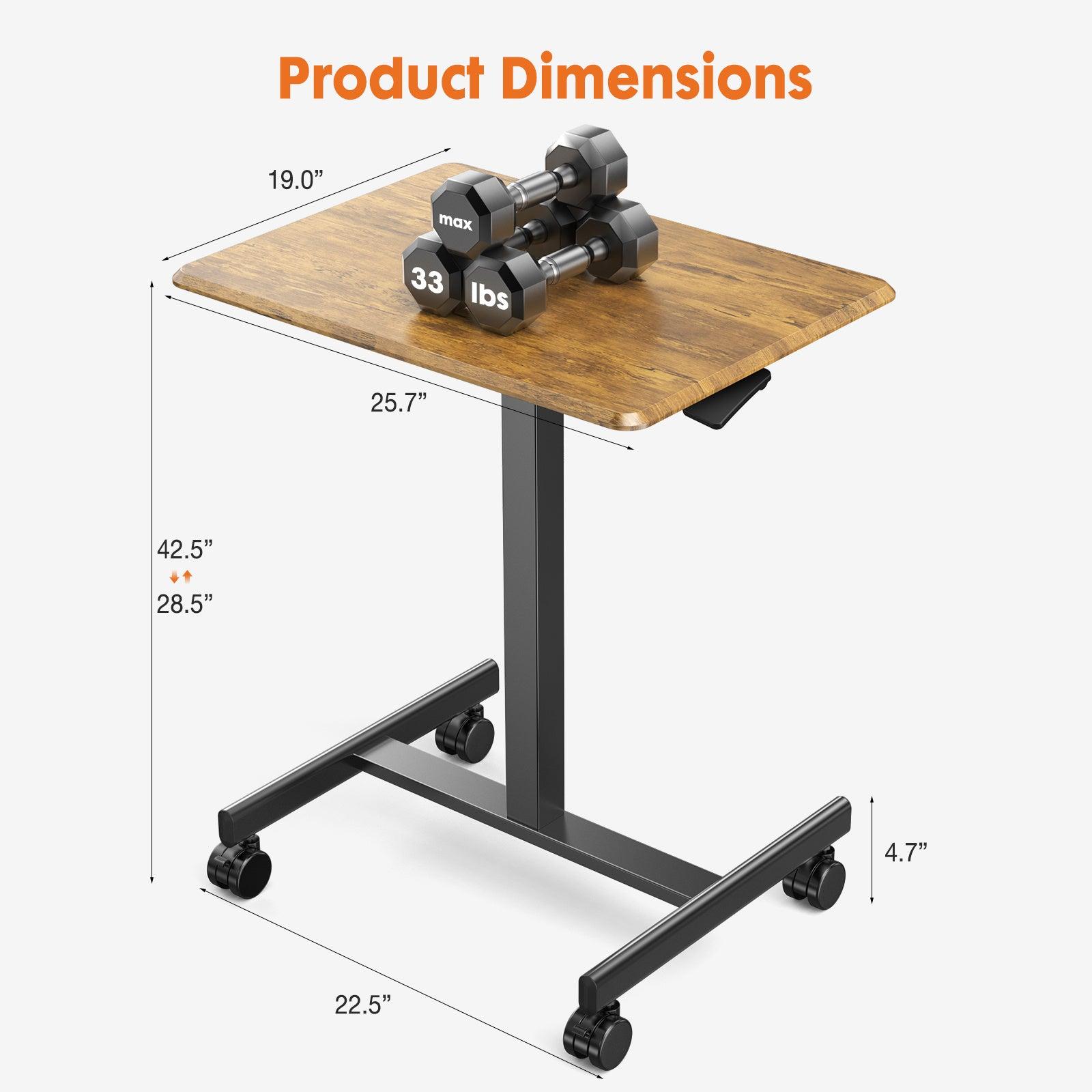
Picking the right laptop computer cart can make a huge difference in your daily comfort and productivity. With so many options out there, you want to focus on features that truly support your health and workflow. Let’s break down what matters most and how you can set up your cart for the best results.
Key Features to Consider
When you shop for a laptop computer cart, you want something that fits your needs and makes your work easier. Here’s a quick look at the most important features:
|
Feature |
Description |
|---|---|
|
Adjustability |
Lets you change the height and position for sitting or standing, so you stay comfortable. |
|
Mobility |
Smooth wheels and lockable casters help you move your cart anywhere, then keep it steady. |
|
Storage Options |
Extra trays or shelves give you space for accessories, keeping your desk neat and organized. |
|
Ergonomic Design |
Supports good posture and reduces stress on your body during long work sessions. |
|
Stability |
A sturdy base keeps your cart steady, even when you adjust or move it. |
|
Wire Management |
Built-in cable guides help you avoid tangled cords and keep your workspace safe. |
|
Easy Operation |
Simple controls mean you can adjust your cart without any hassle. |
|
Warranty |
A solid warranty gives you peace of mind about your purchase. |
Adjustability
You want a cart that lets you switch between sitting and standing. Adjustable height settings help you find the perfect position for your body. This flexibility keeps you from getting stiff and helps prevent back pain. The Rackora cart, for example, uses a gas spring system so you can change heights in seconds.
Mobility
A good laptop cart should move easily from room to room. Look for smooth-rolling wheels and lockable casters. This way, you can set up your workspace wherever you want and keep it steady when you need to focus. Mobility also helps you avoid staying in one spot for too long, which is great for your health.
Storage Options
Extra storage makes your workday easier. Trays or shelves give you a place for your mouse, headphones, or notebooks. With everything in reach, you stay organized and work faster. Clean wire management also keeps your space tidy and safe.
Setup Tips
Getting the most out of your laptop computer cart starts with a smart setup. Here are some tips to help you stay comfortable and organized:
Positioning for Comfort
Set your cart so your screen sits at eye level. This helps you avoid neck and back strain. Keep your keyboard at elbow height to protect your wrists. Studies show that poor posture, like lying down while using a laptop, leads to more discomfort and joint pain. Sitting or standing with good alignment keeps you comfortable and reduces the risk of injury.
Tip: Adjust your cart’s height a few times each day. Switching between sitting and standing keeps your body active and your mind sharp.
Maintaining Organization
A tidy workspace helps you focus and work more efficiently. Use the cart’s storage trays for your accessories. Route your cables along the built-in guides to prevent tangling. When you finish working, slide your cart under a sofa or bed to keep your space open.
- Mobile laptop carts with ergonomic features help reduce fatigue and physical stress.
- Adjustable height settings let you alternate between sitting and standing, which prevents back pain.
- Advanced caster technology ensures your cart moves smoothly across any floor.
Note: Facilities that use ergonomic mobile laptop carts report fewer injuries and lower staff absence. You’ll also find it easier to move between tasks and stay organized.
Choosing the right laptop computer cart and setting it up well can transform your workspace. You get more comfort, better health, and a smoother workflow every day.
You can transform your workspace with the Rackora laptop computer cart. Check out the main ergonomic solutions:
|
Feature |
Description |
|---|---|
|
Height Adjustment |
Change the height quickly to avoid back pain and stay comfortable. |
|
Mobility |
Move easily with 360° swivel casters and lock the wheels for stability. |
|
Stability |
Steel frames keep your workspace steady and secure. |
People love these carts for security, organization, and easy device charging. Take advantage of the sale, free shipping, and money-back guarantee. Upgrade your setup and feel the difference in comfort and productivity!
FAQ
How do I adjust the height of the Rackora laptop computer cart?
You just squeeze the handle and lift or lower the desk. The gas spring system makes it smooth and easy. You can switch from sitting to standing in seconds.
Can I move the cart across different floors?
Yes! The 360° wheels glide over carpet, tile, and hardwood. You can roll it anywhere in your home or office. Lock the casters when you want it to stay put.
Does the cart fit under a sofa or bed?
Absolutely. The slim, collapsible base slides right under most sofas or beds. You can store it out of sight when you finish working.
What size laptops does the cart support?
The cart fits most laptops and tablets. You can use devices up to 17 inches. The sturdy surface keeps your tech safe and steady.
Is assembly difficult?
Not at all. You get clear instructions and all the tools you need. Most people set it up in about 15 minutes. No special skills required!
What if I’m not satisfied with my purchase?
You can try the cart risk-free. There’s a 30-day money-back guarantee. If you’re not happy, just return it for a full refund.
Can I use the cart for activities besides work?
Definitely! You can use it for drawing, reading, or even as a snack table. The adjustable height and mobility make it super versatile.