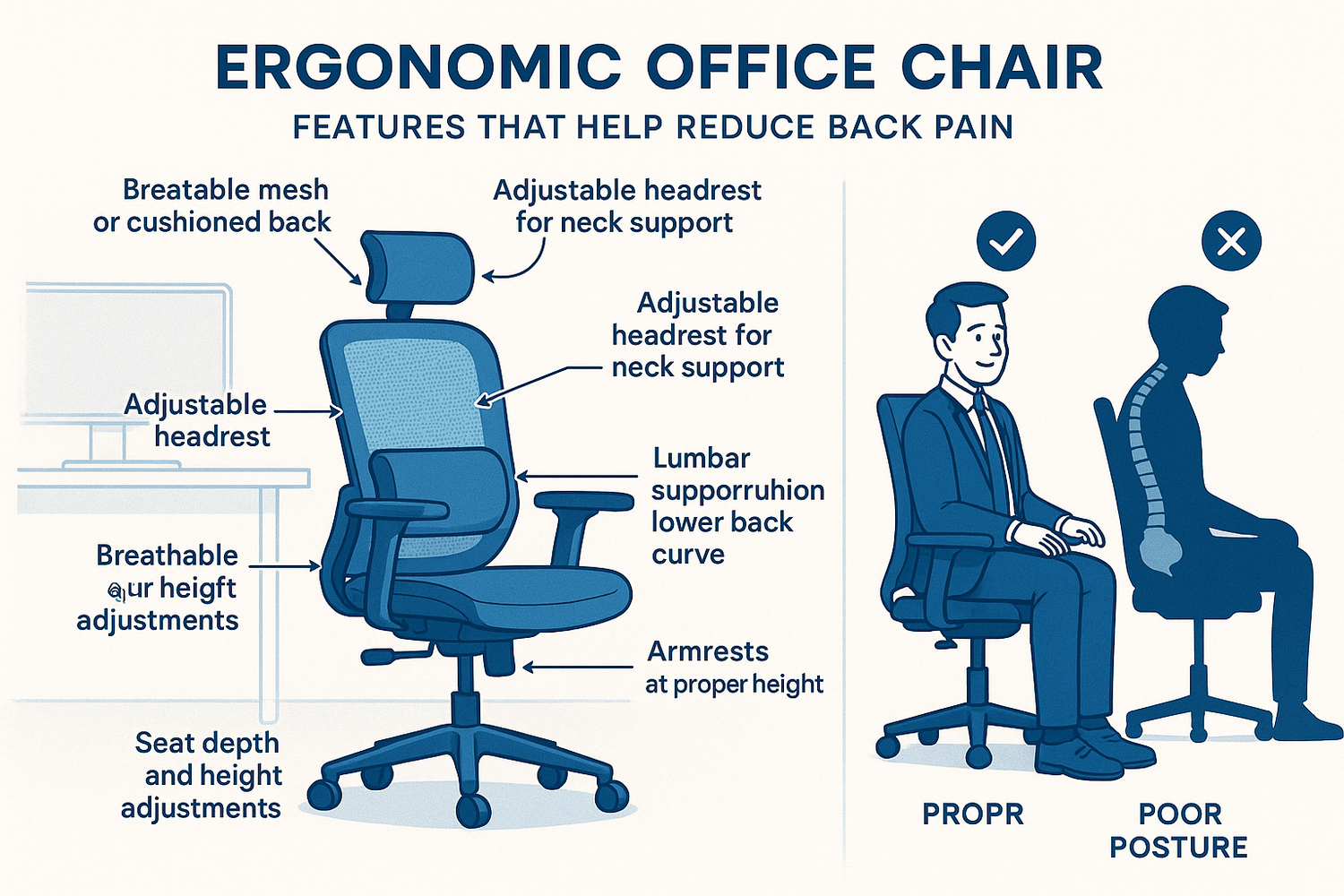You spend long hours at your desk, and an ergonomic office chair can help you reduce back pain by supporting proper posture and offering essential adjustments. Over half of office workers experience back pain due to prolonged sitting, which often leads to discomfort and musculoskeletal problems. Ergonomic chairs provide dynamic lumbar support, adjustable seat height, and headrest features that encourage proper posture and improve your comfort. Choosing the right ergonomic chair brings benefits such as better spinal alignment, less strain, and improved well-being. Reflect on your current seating and consider the benefits of ergonomic office chairs for lasting back health.
Key Takeaways
- Prolonged sitting and poor posture cause back pain by stressing your spine and muscles.
- Ergonomic chairs support your natural spine curve and reduce pressure on your back.
- Adjustable lumbar support, seat height, and armrests help you find a comfortable fit.
- Using recline and tilt features encourages movement and reduces muscle stiffness.
- Take breaks every 30 to 60 minutes to stand, stretch, and improve circulation.
- A proper desk setup with the right chair and monitor height protects your back.
- Choose chairs made with durable materials and breathable fabric for long-term comfort.
- Rackora offers ergonomic chairs with strong support, adjustability, and satisfaction guarantees.
Why Back Pain Happens

Prolonged Sitting
You spend much of your workday sitting at a desk. This routine can lead to back pain, especially when you remain in one position for hours. Medical research shows that prolonged sitting affects your spine in several ways. It reduces water supply to the intervertebral discs, which can cause degeneration and herniation. Your muscles weaken, and your spinal posture changes, sometimes resulting in hyperlordosis. These changes can begin after just one hour of sitting. When you sit for long periods, your lumbar spine biomechanics shift, increasing the risk of injury. Flexed lumbar postures during sitting rely more on passive tissues, which may lead to tissue creep and stress relaxation. These factors contribute to musculoskeletal issues and chronic back pain.
Tip: Stand up and stretch every 30 to 60 minutes to help your muscles stay active and reduce discomfort.
Recent studies highlight several common causes of back pain among office workers:
- Sedentary lifestyle increases risk for back pain.
- Prolonged sitting time contributes to the development of back pain.
- Physical inactivity leads to musculoskeletal complaints, including back pain.
Poor Posture
You may not realize how much your posture affects your spine. Poor posture, such as slouching or leaning forward, increases biomechanical strain on your back. When you sit with a reduced lumbar lordotic curve, you put extra pressure on your spinal disks and ligaments. Awkward postures and static positions at work often lead to musculoskeletal issues. Desk jobs with poor posture or inadequate back support contribute to back pain. Ergonomic risk factors in the workplace increase biomechanical stress, which can result in chronic back pain.
- Prolonged sitting with poor posture raises the risk of injury to spinal disks and ligaments.
- Regular postural shifts during sitting decrease static trunk muscle activity, reducing muscle fatigue and delaying discomfort.
- Sedentary office workers often experience significant neck and low back pain problems.
Maintaining proper posture helps protect your spine and prevents musculoskeletal issues. Good posture means keeping your back straight, shoulders relaxed, and feet flat on the floor.
Inadequate Support
Your office chair plays a crucial role in supporting your spine. Chairs without proper lumbar support or adjustability can cause chronic pain and muscle strain. Fixed postures create static loading on soft tissues, leading to discomfort and accelerated disc degeneration. Sitting for long periods in uncomfortable chairs weakens muscles, slows blood flow, and causes inflammation. Poor-quality chairs put excessive pressure on your spinal discs, increasing the risk of back pain. Ergonomic chairs with adjustable height, backrest, and lumbar support help maintain natural spinal alignment, reduce muscle tension, and prevent fatigue.
- Lack of proper lumbar support leads to musculoskeletal issues and chronic back pain.
- Maintaining proper posture and using ergonomic chairs protect your spine and reduce pain.
- Regular breaks and stretching help prevent muscle tension and chronic pain.
Note: Choosing an ergonomic office chair with adjustable lumbar support and a comfortable seat can make a significant difference in your daily comfort and long-term spinal health.
How Ergonomic Chairs Help
Spinal Alignment
You need proper spinal alignment to stay comfortable and healthy during long hours at your desk. Ergonomic chairs, such as those from Rackora, help you achieve this by supporting the natural S-curve of your spine. Features like adjustable lumbar support, seat depth, and high backrests work together to distribute your weight evenly. This reduces pressure points that can cause sciatica or disc compression. When you sit in an ergonomic office chair, you maintain good posture more easily. Clinical research shows that these chairs increase lumbar lordosis and reduce intradiscal pressure. You experience less muscle fatigue and a lower risk of nerve root compression. Over time, this support helps prevent long-term musculoskeletal problems and improves your overall well-being.
A well-designed ergonomic chair for back pain encourages you to sit upright, keeping your shoulders relaxed and your spine aligned. This reduces the strain on your neck, shoulders, and lower back.
Lower Back Pain Relief
Lower back pain is one of the most common complaints among office workers. Ergonomic chairs address this issue with targeted features. Adjustable lumbar support systems allow you to customize the chair to fit the curve of your lower back. This helps maintain the spine’s natural alignment and prevents the posterior movement of spinal discs, which can compress nerve roots. You benefit from seat depth and height adjustments that ensure your back stays in contact with the backrest, promoting a neutral spine and pelvic posture.
- Ergonomic office chairs with dynamic lumbar support reduce mechanical lower back pain, muscle spasms, and stiffness.
- Systematic reviews show that these chairs significantly decrease the severity and frequency of musculoskeletal symptoms, leading to better back pain relief and improved productivity.
- Features like high backrests, headrests, and multi-directional armrests provide additional lower back support and spinal support, making it easier for you to stay comfortable throughout the day.
If you struggle with lower back pain, choosing an ergonomic chair for back pain can make a noticeable difference. You will feel less discomfort, enjoy better back pain relief, and experience the benefits of improved posture and reduced fatigue.
Encouraging Movement
Staying in one position for too long can lead to stiffness and discomfort. Ergonomic chairs encourage healthy movement by offering a range of adjustments and dynamic features. You can change your seat height, depth, and tilt to fit your body and activity. Many ergonomic office chairs include a synchronous tilt or rocking function, allowing your seat and backrest to move together. This promotes micro-movements that keep your muscles active and your circulation healthy.
- Adjustable lumbar support moves with you, maintaining lower back comfort as you shift positions.
- Seat pans with a waterfall edge reduce thigh pressure and improve blood flow.
- Highly adjustable armrests support your arms in different postures, reducing shoulder and neck strain.
- Breathable materials, such as mesh or high-quality fabric, keep you cool and comfortable during long sitting periods.
You should take micro-breaks every 20–30 minutes to stretch and reset your posture. Using the tilt and recline functions of your ergonomic chair for back pain supports your body’s natural rhythm and helps reduce back pain. These features work together to provide back pain relief and promote long-term health.
Tip: Regularly adjust your chair and shift your posture to maximize the benefits of your ergonomic office chair and reduce lower back pain.
Key Features of an Ergonomic Office Chair

Adjustable Lumbar Support
A quality ergonomic office chair always includes adjustable lumbar support. Your lower back has a natural inward curve, and a straight-backed chair cannot match this shape. When you sit for long periods, you need a chair that adapts to your spine’s S-curve. Adjustable lumbar support lets you fine-tune the backrest to fit your body. This feature helps you avoid slouching, pelvic tilt, and core strain. You reduce stress on your lower spine and maintain a healthy posture throughout the day.
Custom Fit
Everyone’s body is different. Ergonomic chairs with dynamic lumbar support allow you to customize the chair for a proper fit. You can adjust the height and depth of the lumbar support to match your unique spinal curve. This customization keeps your spine aligned and reduces muscle fatigue. Rackora’s Big and Tall Office Chair 500lbs Capacity, for example, features an inflatable lumbar airbag system. You can easily adjust the firmness and position, ensuring your lower back receives the support it needs. This level of adjustability is essential for reducing pressure points and preventing back pain.
Tip: Adjust your lumbar support so that it fits snugly against your lower back. You should feel gentle pressure that supports your spine without causing discomfort.
Seat Comfort
A supportive seat suspension system is crucial for comfort during long workdays. Ergonomic office chairs use high-density foam or elastic cushioning that distributes your weight evenly. This design prevents misalignment and keeps your muscles relaxed. The seat should be wide and padded, giving you enough space to move and shift positions.
Wide and Padded
A wide and padded seat offers more than just comfort. It helps you maintain good posture and reduces the risk of nerve compression. Rackora’s ergonomic chairs, such as the 300lbs Ergonomic Office Chair with Headrest and 2D Armrest, feature elastic cushioning that conforms to your body. The extra-wide seat on the Big and Tall model supports users of all sizes, ensuring even weight distribution. This design minimizes pressure behind your knees and supports your thighs, which is vital for circulation. You avoid discomfort and can focus on your work without distraction.
- High-density foam cushions maintain their shape over time.
- Waterfall seat edges reduce pressure on your legs.
- Proper seat depth allows your feet to rest flat on the floor.
Headrest and Armrests
Neck and shoulder support is another essential feature of ergonomically designed chairs. High backrests with adjustable headrests help you maintain a neutral neck position. You avoid letting your head hang forward, which can cause muscle strain and tension.
Neck and Shoulder Support
Armrests play a key role in supporting your upper body. Adjustable armrests let you keep your elbows at a comfortable angle, reducing tension in your shoulders and upper back. Rackora’s ergonomic chairs offer 2D armrests that move up and down, allowing you to find the best position for your arms. When you recline, the headrest supports your neck, and the armrests keep your shoulders relaxed. This combination helps you maintain natural spinal alignment and prevents pain during long hours at your desk.
Note: Adjust your headrest so the back of your head rests comfortably. Keep your shoulders relaxed and your arms supported to reduce fatigue.
Durable Materials
When you choose an ergonomic office chair, you want it to last. Durable materials make a big difference in both comfort and long-term value. High-quality chairs use strong frames, reliable mechanisms, and supportive fabrics. These features help your chair withstand daily use and keep you comfortable for years.
Manufacturers often select premium materials like Swiss steel for the chair frame. Steel provides superior strength and resists bending or breaking, even under heavy weight. You can trust a chair with a steel or sturdy aluminum frame to support you through long workdays. Many top ergonomic chairs also use heavy-duty construction for the base and arms. This ensures stability and prevents wobbling or tipping.
Rackora’s ergonomic office chairs, such as the Big and Tall Office Chair 500lbs Capacity, feature a reinforced metal base. This design supports users up to 500 pounds and offers excellent durability. The chair’s SGS-certified Class 4 gas lift adds another layer of reliability, giving you smooth height adjustments that last. You also get quiet, rubber wheels that glide easily and protect your floors.
Note: A durable chair not only supports your body but also saves you money by reducing the need for frequent replacements.
Breathable Fabric
Comfort goes beyond just padding. The fabric covering your chair plays a key role in how you feel during long hours at your desk. Breathable materials, such as mesh or high-quality fabric, allow air to circulate. This keeps you cool and prevents sweat from building up, especially in warm environments.
Many ergonomic chairs use mesh backrests for this reason. Mesh provides both support and ventilation. You stay comfortable, even when you sit for extended periods. Some chairs combine mesh with thick foam padding in the seat. This combination gives you both softness and airflow.
Rackora’s chairs stand out with their high-quality, breathable velvet fabric. This material resists scratches, stains, and peeling. You get a chair that looks elegant and stays comfortable over time. The fabric also feels soft to the touch, adding a touch of luxury to your workspace.
- Breathable fabric helps regulate temperature.
- Durable upholstery resists wear and tear.
- Easy-to-clean surfaces keep your chair looking new.
When you invest in a chair with durable materials and breathable fabric, you support your health and comfort. You also ensure your chair remains a valuable part of your office for years to come.
Adjusting Your Ergonomic Office Chair

Seat Height
Start by adjusting the seat height. This step is crucial for achieving an optimal seating position and reducing the risk of discomfort. Sit with your feet flat on the floor. Your knees should bend at about a 90-degree angle, and your hips should rest slightly above your knees. This position supports good circulation and helps prevent back pain. If your chair is too high, your feet may dangle, causing you to scoot forward and lose backrest support. If your chair is too low, your knees will rise above your hips, which can strain your lower back.
Most ergonomic chairs, including Rackora models, offer adjustable seat heights. Use the lever under the seat to raise or lower the chair until your thighs are parallel to the floor. Make sure there is no pressure behind your knees. This adjustment helps you maintain a healthy posture and supports back pain relief throughout your workday.
Tip: If you use a standing desk, adjust your chair height so your wrists and elbows remain level with your desk surface.
Lumbar Support
Proper lumbar support is essential for back pain relief. Adjust the backrest height so the lumbar support fits into the natural curve of your lower back. The pronounced part of the lumbar system should sit at your belt line. Many chairs, like the Rackora Big and Tall Office Chair, feature inflatable or adjustable lumbar support systems. Use the tension dial or airbag to increase or decrease the pressure until you feel comfortable.
Set the chair height again if needed, ensuring your knees stay at a 90-degree angle and your feet remain flat. Adjust the seat depth if your chair offers this feature. Leave a gap of about two to three fingers between the seat edge and the back of your knees. This prevents thigh pressure and allows the lumbar support to stay in the correct position. Chairs with adjustable seat depth, such as those from Rackora, help you achieve the best fit for your body.
Note: Fine-tune the lumbar support tension until you feel relaxed and supported. This adjustment can make a significant difference in your daily comfort.
Armrest and Headrest
Armrests and headrests play a key role in reducing strain on your neck, shoulders, and upper back. Adjust the armrests so your elbows rest at a 90-degree angle and your shoulders stay relaxed. The armrests should sit at or just below elbow height. If they are too high, your shoulders may tense up. If they are too low, you might slouch, which can lead to discomfort.
Many ergonomic chairs, including the Rackora 300lbs Ergonomic Office Chair, offer 2D armrests that move up and down. Adjust them to match your desk height and your preferred typing position. Well-contoured and cushioned armrests follow the natural curve of your arms, helping you avoid pressure points.
Set the headrest so it supports the base of your skull without pushing your head forward. This adjustment helps maintain a neutral neck position and reduces muscle tension. A properly adjusted headrest encourages you to sit upright and supports your upper spine during long hours at your desk.
Remember: Good adjustability in your chair’s features helps you maintain comfort and support, making it easier to focus and stay productive.
Recline and Tilt
Recline and tilt adjustments play a key role in your comfort and back health. When you use these features correctly, you reduce pressure on your spine and help your muscles relax. Many ergonomic office chairs, including Rackora models, offer a range of recline and tilt options. You can use these adjustments to find the best position for your body and work style.
You should not sit upright all day. A slight recline helps your spine stay in a natural curve. Research shows that reclining your chair to about 120 degrees reduces pressure on your spinal discs. This position also improves blood flow and helps prevent fatigue. You can use the tilt function to rock gently or lock the chair at your preferred angle. This movement encourages you to shift your posture and avoid stiffness.
Here is a quick reference for recommended recline and tilt angles:
|
Feature |
Recommended Range / Details |
|---|---|
|
Recline Angle |
Ideal range: 100°–135°; Deep recline up to 165° |
|
Forward Tilt |
Seat tilt ranges approximately from -1.7° to +7.8° |
|
Lockable Recline |
Examples: OP300 (85°–113°), OP180 (79°–103°) |
You can see that a recline angle between 100 and 135 degrees works best for most people. A deeper recline, up to 165 degrees, may suit you during breaks or relaxation. Forward tilt, which moves the seat slightly downward, supports active sitting. This feature helps you lean forward for tasks like typing or reading, while still supporting your lower back.
To adjust the recline on your Rackora chair, use the lever or knob under the seat. Lean back until you feel comfortable. You should feel your back supported by the chair’s backrest. If your chair has a lockable recline, set it to your favorite angle. The Rackora 300lbs Ergonomic Office Chair with Headrest and 2D Armrest offers a 4-level tilt angle, so you can choose the best position for your needs. The Big and Tall Office Chair 500lbs Capacity also provides smooth tilt and recline adjustments, making it easy to switch between upright work and relaxed leaning.
Tip: Change your recline angle throughout the day. Sit upright when you need to focus. Recline slightly when you want to relax or take a break. This habit keeps your muscles active and reduces the risk of back pain.
You should also try the forward tilt if your chair offers it. This adjustment helps you stay engaged and prevents slouching. When you use both recline and tilt features, you create a dynamic sitting experience. Your body stays comfortable, your spine stays healthy, and you feel more productive at work.
Tips to Reduce Back Pain at Work

Take Breaks
You can protect your back by taking regular breaks throughout your workday. Ergonomic guidelines recommend standing, stretching, or walking every 30 to 60 minutes. Short breaks help relieve muscle tension and improve circulation. Studies show that muscle fatigue begins after about 40 minutes of sitting. A five-minute break with standing and stretching restores muscle condition and keeps discomfort away for up to 45 minutes.
Tip: Set a timer or use a reminder app to prompt you to move every half hour. Even a quick walk to the water cooler or a few stretches at your desk can make a difference.
Occupational health experts suggest these simple habits:
- Take microbreaks every 30 minutes to stand, stretch, or walk.
- Stay hydrated to keep your spinal discs lubricated.
- Practice mindful sitting: sit back in your chair, keep your back straight, and relax your shoulders.
- Recognize when to seek medical advice if back pain becomes severe or persistent.
Desk Setup
A well-organized desk setup supports your back and helps prevent pain. Start by using an ergonomic office chair with armrests and lumbar support. Adjust your chair so your feet rest flat on the floor, your thighs are parallel to the ground, and your hips are level with your knees. Use a footrest if your feet do not reach the floor.
Position your monitor at eye level, about an arm’s length away. This setup prevents neck and upper back strain. Place your keyboard and mouse close enough to keep your elbows at a 90-degree angle and your wrists straight. Avoid working on couches or soft chairs. If you must, add pillows for extra back support and maintain an upright posture.
Here are some best practices for your workstation:
- Use a chair that supports the natural curve of your lower back.
- Adjust your desk height so your forearms stay parallel to the floor.
- Keep your mouse close to your keyboard and hold it lightly.
- Take regular breaks from screen use and follow the 20/20/20 rule to reduce eye strain.
A proper desk setup offers long-term benefits for your back health and overall comfort.
Stretching
Stretching during your workday helps reduce stiffness and keeps your back healthy. Simple exercises can relieve tension and improve flexibility. You do not need special equipment—just a few minutes and your office chair.
Try these effective stretches:
- Seated Spinal Twist: Sit upright with feet flat. Gently twist your torso to each side, holding for 15–30 seconds.
- Shoulder Blade Squeeze: Sit tall and squeeze your shoulder blades together. Hold for five seconds and repeat 10–15 times.
- Seated Figure Four Stretch: Cross one foot over the opposite knee and lean forward gently. Hold for 30 seconds, then switch sides.
- Cat-Cow Stretch (Seated): Arch and round your back while seated, repeating 5–10 times.
- Standing Lumbar Extensions: Stand and slowly lean backward to the first point of stiffness. Repeat 10 times.
Note: Regular stretching not only relieves discomfort but also supports your posture and helps you enjoy the benefits of a healthier back.
You gain the most benefits when you combine breaks, a supportive desk setup, and stretching. These habits work together to keep your back strong and pain-free at work.
Best Ergonomic Office Chair for Lower Back Pain

What to Look For
When you search for the best ergonomic office chair for lower back pain, you need to focus on features that support your spine and encourage healthy posture. Not all chairs offer the same level of comfort or adjustability. The right features can make a big difference in preventing lower back pain and keeping you comfortable during long workdays.
Here is a checklist to help you evaluate your options:
- Lumbar support: Look for a chair with adjustable lumbar support. This feature should align with your spine’s natural curve and prevent slouching.
- Seat dimensions and adjustability: Choose a chair with adjustable seat height, width, and depth. Your knees should form a 90-degree angle, and your feet should rest flat on the floor.
- Fabrics and padding: Select breathable materials with medium firmness. Memory foam or elastic cushioning helps you stay comfortable for hours.
- Armrests: Adjustable armrests let your shoulders relax and keep your arms in a natural position.
- Mobility and tilt: Chairs with wheels and tilt mechanisms allow you to move and change posture easily, reducing strain.
- Neck support: A high backrest with a padded headrest supports your neck and keeps your head in a natural position.
- Hip support: A well-designed seat provides balance and reduces strain on your lower back.
You can also use this table as a quick reference:
|
Feature |
Description |
|---|---|
|
Armrests |
Adjustable for comfortable arm and shoulder positioning. |
|
Swivel |
Enables easy rotation to reach desk areas without strain. |
|
Seat height |
Adjustable (16-21 inches) to keep feet flat and thighs horizontal. |
|
Seat width/depth |
Wide enough (17-20 inches) for support; depth allows back contact with 2-4 inches from knees. |
|
Lumbar support |
Adjustable height and depth to support the lower back’s inward curve. |
|
Backrest |
Adjustable height and angle; supports the spine’s natural curve. |
|
Seat material |
Breathable fabric with sufficient padding for long-term comfort. |
When you focus on these criteria, you increase your chances of choosing the right ergonomic chair and preventing lower back pain.
Rackora Chair Recommendations
You want a chair that combines advanced ergonomic features with comfort and durability. Rackora offers two standout options that address lower back pain and support your health at work.
-
Rackora 300lbs Ergonomic Office Chair with Headrest and 2D Armrest
This chair features a double-back ergonomic design with adjustable lumbar support. You can tailor the lumbar support, headrest, and armrests to fit your body. The high back and elastic cushioning help maintain healthy posture and reduce lumbar strain. The breathable fabric keeps you cool, and the heavy-duty frame supports up to 300 pounds. You benefit from a 7-gear backrest adjustment and a 4-level tilt angle, which allow you to find the perfect position for your needs. This chair stands out as one of the best ergonomic chairs for back pain because it adapts to your body and work style.
Learn more about the 300lbs Ergonomic Office Chair -
Rackora Big and Tall Office Chair 500lbs Capacity
If you need extra space and support, this chair offers an extra-wide seat and an inflatable lumbar airbag system. You can adjust the lumbar support to match your lower back’s curve, which is essential for preventing lower back pain. The chair’s reinforced metal base and high-resilience padding ensure stability and comfort, even during long hours. The adjustable headrest and 2D flip-up armrests provide additional support for your neck and shoulders. This model is ideal if you want the best ergonomic chair for larger frames or need a chair that can handle heavy use.
Explore the Big and Tall Office Chair 500lbs Capacity
Both chairs offer reclining capabilities and dynamic sitting options. You can adjust the settings to reduce spinal pressure and muscle fatigue. Compared to traditional office chairs, these ergonomic chairs from Rackora provide superior lumbar support and flexibility, making them excellent choices for preventing lower back pain.
Customers consistently rate Rackora ergonomic office chairs highly. Many users praise the comfort, convenience, and adjustable features that help reduce neck and back pain. The chairs’ durability and high weight capacity also receive positive feedback. With a customer approval rating of 4.5 stars from over 1,500 reviews, you can trust that these chairs deliver on their promises.
Value and Guarantees
When you invest in an ergonomic chair for back pain, you want peace of mind. Rackora provides several value-added guarantees to ensure your satisfaction.
- Free and Fast Shipping: You receive your chair quickly, with no extra shipping costs.
- 30-Day Money-Back Guarantee: You can try the chair at home or in your office for 30 days. If it does not meet your expectations, you can return it for a full refund.
- 3-Year Risk-Free Satisfaction Guarantee: Rackora stands behind its products with a long-term satisfaction guarantee. This commitment shows confidence in the quality and durability of each chair.
- Free Returns and Replacements: If you receive a damaged, defective, or incorrect chair, you can request a replacement or return it within 30 days at no cost.
These guarantees help you shop with confidence. Satisfaction guarantees act as formal commitments that the ergonomic office chair will meet your expectations for comfort, durability, and functionality. They reduce purchase anxiety and assure you of quality standards. Clear messaging about these guarantees increases your confidence and makes it easier to choose the right ergonomic chair.
🛡️ Tip: Always check for satisfaction guarantees and trial periods when selecting the best ergonomic office chair for lower back pain. These policies protect your investment and show that the company values your comfort and trust.
Rackora’s value-added services and strong customer support set it apart from many competitors. You get a chair designed for preventing lower back pain, backed by guarantees that make your purchase risk-free. When you choose Rackora, you invest in your health, comfort, and long-term productivity.
Investing in a quality ergonomic office chair, like those from Rackora, helps you reduce or even prevent back pain at work. You gain more than comfort—ergonomic chairs support healthy posture, boost focus, and lower your risk of injury.
- Companies see a 25% drop in absenteeism with ergonomic furniture.
- 78% of employees stay longer when their comfort is a priority.
- You save on healthcare costs and enjoy better well-being.
Choose ergonomic features and adjust your chair properly to support your health, comfort, and productivity every day.
FAQ
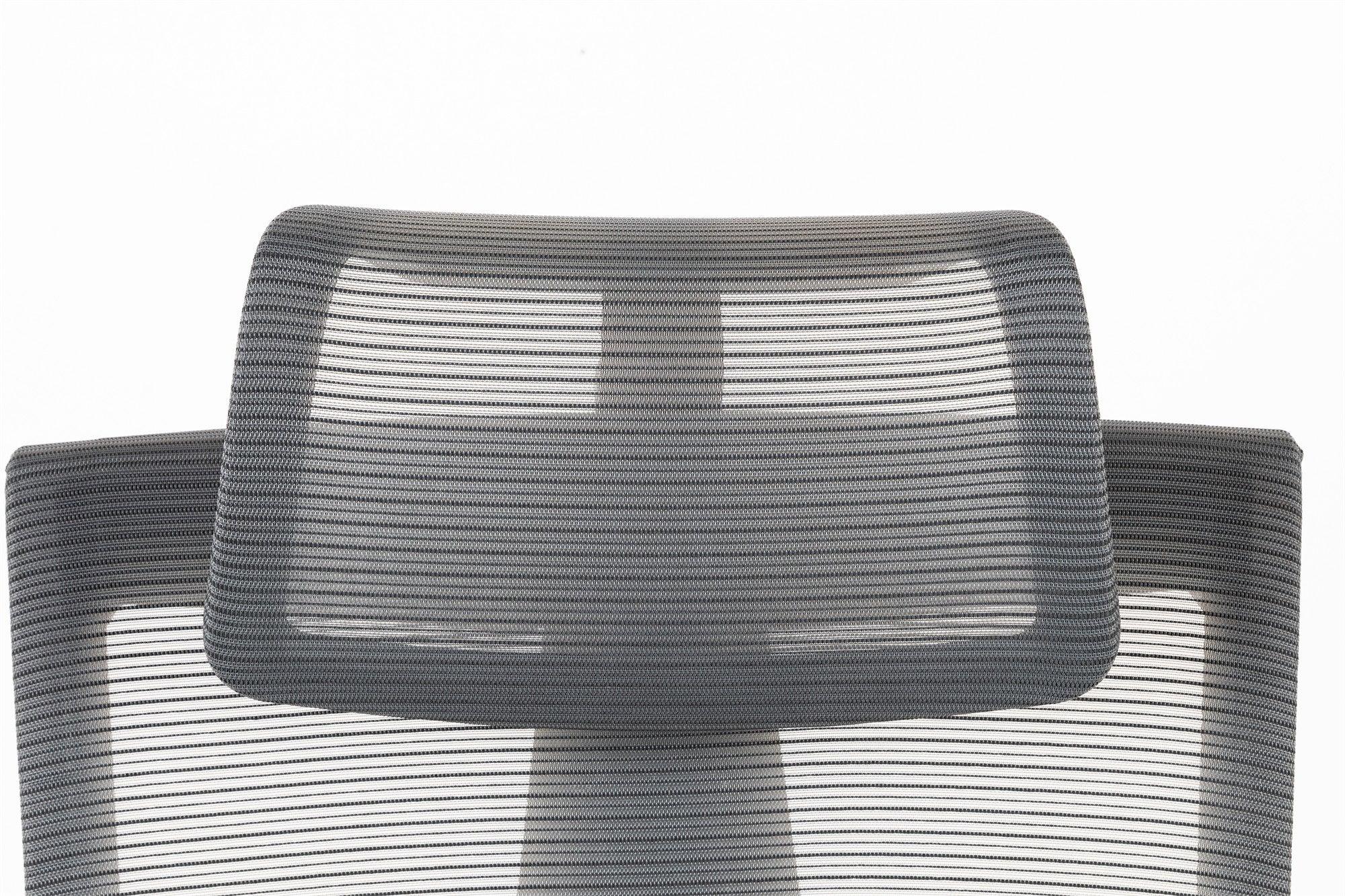
How does an ergonomic office chair help reduce back pain?
You get support for your spine’s natural curve. Adjustable lumbar support and seat height help you maintain good posture. These features reduce pressure on your lower back and prevent muscle fatigue.
What features should I look for in an ergonomic office chair?
You should look for adjustable lumbar support, seat height, tilt, armrests, and a headrest. Breathable fabric and a wide padded seat also improve comfort. These features help you stay comfortable and protect your back.
Can Rackora chairs support heavier users?
Yes, you can choose the Rackora Big and Tall Office Chair. It supports up to 500 pounds. The reinforced metal base and extra-wide seat provide stability and comfort for larger frames.
How do I adjust my chair for maximum comfort?
You should set the seat height so your feet rest flat. Adjust lumbar support to fit your lower back. Move armrests to elbow height. Recline the backrest slightly. These steps help you find the best position.
Is assembly difficult for Rackora ergonomic chairs?
No, you can assemble most Rackora chairs in under 10 minutes. The instructions are clear. All tools come included. You get fast setup and can start using your chair right away.
What guarantees do Rackora ergonomic chairs offer?
You receive a 30-day money-back guarantee and free returns. Rackora also provides a 3-year risk-free satisfaction guarantee. You can shop with confidence and enjoy long-term support.
How often should I take breaks to prevent back pain?
You should stand, stretch, or walk every 30 to 60 minutes. Short breaks help reduce muscle tension and improve circulation. Regular movement keeps your back healthy and comfortable.
Tip: Set a timer to remind yourself to move!