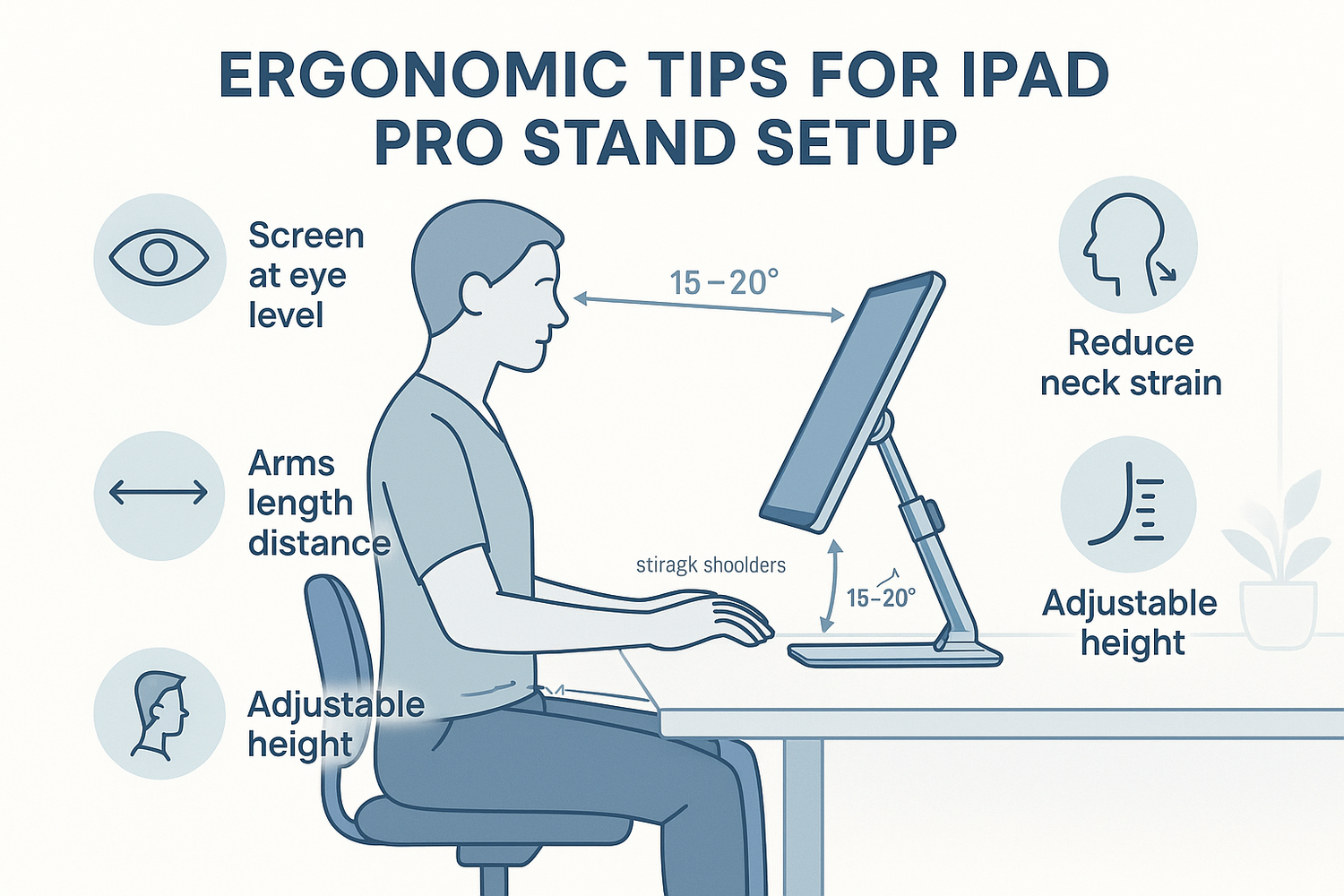The best thing you can do for your comfort is to keep your screen at eye level. When you use an ipad pro stand with the right setup, you help your neck and wrists feel better. Even small changes in how you position your device can make a big difference. You do not need a fancy office to feel good—just a few quick tweaks. Ready to enjoy an easier, healthier workspace? Let’s dive in!
Key Takeaways
- Keep your iPad screen at eye level to protect your neck and shoulders.
- Choose a sturdy, adjustable stand like the Rackora Tablet Stand for comfort and stability.
- Adjust the stand height and angle to reduce wrist strain and improve posture.
- Place your iPad 18 to 24 inches from your eyes and center it with your body.
- Use accessories like an external keyboard, mouse, or stylus to boost comfort and productivity.
- Take regular breaks to stretch and rest your eyes to avoid fatigue.
- Check your posture often by sitting upright with relaxed shoulders and straight wrists.
- Pick a foldable, portable stand to keep your setup flexible and easy to carry.
- Choosing an iPad Pro Stand
Picking the right ipad pro stand can make a huge difference in your daily comfort. You want something that keeps your ipad steady, lets you adjust the height, and looks good on your desk. Let’s break down what to look for in an ergonomic ipad stand and why the Rackora Tablet Stand For Home Office stands out.
Key Features of an Ergonomic iPad Stand
When you shop for an ipad stand, you want more than just a place to prop up your device. The best stands help you work, draw, or watch videos without straining your neck or wrists. Here are the top features to keep in mind:
Adjustable Height
You need a stand that lets you raise or lower your ipad to match your eye level. This helps you avoid hunching over and keeps your posture healthy. Many stands offer adjustable angles, but not all let you change the height. The Rackora Tablet Stand For Home Office gives you both, so you can find the perfect spot for your screen. You can switch between sitting and standing, or move your ipad for video calls, reading, or drawing.
Sturdy Base
A wobbly stand can ruin your experience. You want a base that keeps your ipad steady, even when you tap or swipe. Look for stands made from strong materials like aluminum alloy or steel. These materials add weight and stability, so your ipad stays put. The Rackora stand uses a solid aluminum alloy base with anti-skid pads, so it won’t slide around your desk.
Tip: A sturdy base also protects your ipad from accidental bumps or falls, especially if you have kids or pets at home.
Let’s see how some popular ipad pro stand options compare:
|
Feature |
Yohann Wooden iPad Stand |
OtterBox Statement Series Studio Case with Stand |
|
|---|---|---|---|
|
Adjustability |
Six fixed positions (3 angles in portrait and landscape) |
Continuously adjustable stand glides smoothly to any angle |
Adjustable height and angles, 12° swivel |
|
Moving Parts |
None (single-piece wood design) |
Integrated adjustable stand with moving parts |
Smooth, secure adjustment mechanism |
|
Durability Material |
High-quality sustainable wood, solid craftsmanship |
Slim resilient fabric case with military-grade drop protection |
Aluminum alloy, anti-skid silicone pads |
|
Durability Rating |
Emphasizes stability through design, no wear parts |
Meets MIL-STD-810G 516.6 drop standard |
Robust, long-lasting, supports heavy devices |
|
Additional Features |
Apple Pencil holder, supports use on soft surfaces |
Limited lifetime warranty, Apple Pencil storage, slim design |
Cable management, foldable, portable |
|
Use Case Focus |
Stable, elegant fixed positions, aesthetic and functional |
Versatile angle adjustment, robust protection, portable |
Ergonomic designs, home office, portability |
Why Choose Rackora Tablet Stand For Home Office
You have a lot of choices when it comes to ipad stands, but the Rackora Tablet Stand For Home Office brings together everything you need for a comfortable, stylish, and practical setup.
Design and Material
The Rackora stand uses high-quality aluminum alloy, which means it feels solid but stays light enough to move around. The frosted chrome finish gives your workspace a modern, elegant look. Soft silica rubber pads hold your ipad securely without scratching it. The anti-skid pads on the base keep the stand in place, even if you’re typing or drawing with energy.
- Here’s what makes a great ergonomic ipad stand:
- Scratch-resistant surfaces for long-lasting beauty.
- Lightweight but sturdy materials like aluminum alloy or steel.
- Foldable designs for easy storage and portability.
- Magnetic or silicone grips to keep your ipad safe.
- Adjustable angles for the best viewing and working position.
The Rackora stand checks all these boxes. You can fold it up and take it with you, or leave it on your desk for a clean, organized look.
Compatibility
You don’t want to buy a new stand every time you upgrade your device. The Rackora Tablet Stand For Home Office fits a wide range of tablets and smartphones, from the latest ipad pro to older models and even other brands. It supports devices from 4 to 13 inches, so you can use it for your ipad, your phone, or even a Surface Pro.
- Users love the Rackora stand because:
- It offers multiple height settings and adjustable angles for true ergonomic comfort.
- Built-in cable management keeps your charging cords neat and safe.
- The stand stays stable, even with heavier devices.
- The design fits right in with any home office or creative space.
If you want an ipad pro stand that supports your health, looks great, and lasts for years, the Rackora Tablet Stand For Home Office is a smart choice. You get ergonomic designs, adjustable angles, and a sturdy base—all in one package.
Setting Up Your Ergonomic iPad Stand
Getting your ipad pro stand set up the right way can make a huge difference in how you feel after a long day. You want your ipad at the perfect height and angle so you can work, draw, or relax without any aches. Let’s walk through the steps to create a comfortable and healthy workspace.
Adjusting to Eye Level
When you look straight ahead, your eyes should land about one-third down from the top of your ipad screen. This position helps you keep your neck straight and your shoulders relaxed. Here’s how you can set up your ipad pro stand for the best results:
Step-by-Step Height Adjustment
- Place your ipad pro stand on your desk where you usually work.
- Sit up straight in your chair with your feet flat on the floor.
- Hold your ipad at eye level and notice where the top of the screen sits.
- Adjust the height of your stand so the top edge of your ipad matches your eye line.
- Use the tactile click mechanism on the Rackora Tablet Stand For Home Office to raise or lower the screen. Each click lets you know the stand is locked in place.
- Check your posture. Your chin should stay level, and you shouldn’t have to tilt your head up or down.
Tip: If you switch between sitting and standing, the Rackora stand makes it easy to change the height quickly. The sturdy aluminum alloy keeps your ipad steady, even when you adjust it often.
Finding the Right Angle
The right angle can help you avoid glare, reduce eye strain, and make typing or drawing much more comfortable. The Rackora Tablet Stand For Home Office gives you a full range of angle options, so you can always find the sweet spot.
Reducing Glare
Glare from windows or lights can make it hard to see your ipad screen. You can fix this by tilting your ipad until the reflection disappears.
- Rotate your stand using the 360-degree feature. The tactile click feedback lets you know when you’ve locked in the right spot.
- Try different angle adjustments until you find one that keeps the screen clear and easy to read.
- If you move to a new spot or the light changes, just tweak the tilt again. The stand stays secure and won’t slip, thanks to the silicone base.
Comfort for Typing and Drawing
Typing or drawing on your ipad feels best when you set the angle just right. Too flat, and your wrists get tired. Too steep, and your hands might ache.
- Lower the angle for writing or sketching. The adjustable angles on the Rackora stand let you find the perfect tilt for your task.
- For video calls or watching movies, raise the angle so the screen faces you directly.
- The stand’s sturdy build supports your ipad, even at extreme tilt angles, so you can press, swipe, or draw without worrying about wobble.
Note: A recent study found that using a stand with adjustable height and angles helped people feel less neck discomfort and improved their posture. You’ll notice the difference after just a few days with the right setup.
With the Rackora Tablet Stand For Home Office, you get precise angle adjustments and flexible positioning for any activity. The foldable design means you can take your ergonomic ipad stand anywhere, so you always have the best setup whether you’re at home, in the office, or on the go.
Desk Placement for Your iPad Stand
Setting up your ipad stand in the right spot on your desk can make a big difference in how you feel at the end of the day. You want to keep your workspace comfortable and avoid any extra strain. Let’s look at some simple ways to place your ipad stand for the best results.
Ideal Positioning
Distance from Eyes
You should keep your ipad at a distance where you can see everything clearly without leaning forward. A good rule is to place your ipad stand about 18 to 24 inches from your eyes. This distance helps you read and work without squinting or hunching over. If you find yourself moving closer, try adjusting the height or angle of your ipad stand. The Rackora Tablet Stand For Home Office makes this easy with its adjustable features.
Tip: If you wear glasses, you might need to move your ipad stand a little closer or farther away. Find the spot that feels best for your eyes.
Centering the Screen
Make sure your ipad is centered right in front of you. You don’t want to twist your neck or body to see the screen. Place your ipad stand directly in line with your chair and keyboard. This setup keeps your head and neck straight, which helps you stay comfortable during long study or work sessions.
A quick checklist for perfect placement:
- Center your ipad stand with your body.
- Keep the screen at eye level.
- Adjust the distance so you can see everything easily.
Minimizing Strain
Wrist and Neck Comfort
Your wrists and neck will thank you if you set up your ipad stand the right way. When you type or draw, your forearms should rest comfortably on the desk. Your wrists should stay straight, not bent up or down. The adjustable angles on the Rackora Tablet Stand For Home Office let you find the best position for every task.
The anti-skid pads on the base keep your ipad stand steady, even if you move your hands a lot. You won’t have to worry about your ipad sliding around. The built-in cable management also keeps your charging cords neat and out of the way. No more tangled wires or cords getting in your way while you work.
Note: A tidy desk helps you focus better. The cable management feature on the Rackora ipad stand keeps your workspace organized and safe.
Here’s a quick table to help you remember the key points:
|
Placement Tip |
Why It Matters |
|---|---|
|
18-24 inches from eyes |
Reduces eye strain |
|
Centered with body |
Prevents neck and shoulder twisting |
|
Straight wrists |
Lowers risk of wrist pain |
|
Stable base |
Keeps ipad stand secure |
|
Cable management |
Keeps cords neat and safe |
With these tips, you can set up your ipad stand for comfort and productivity. Small changes in placement can make a big difference in how you feel every day.
Accessories for iPad Ergonomics
Adding the right accessories to your ipad setup can make your workspace more comfortable and efficient. You can type faster, draw easier, and keep your hands relaxed. Let’s look at some simple ways to upgrade your ipad experience.
External Keyboard and Mouse
Using an external keyboard and mouse with your ipad can help you work smarter. You don’t have to reach for the screen every time you want to type or click. This setup feels more like a regular computer, which can make long study sessions or work projects easier.
Typing Comfort
When you use a keyboard with your ipad, you can sit back and relax your shoulders. You don’t need to hunch over or stretch your arms. The Rackora Tablet Stand For Home Office gives you plenty of space under your ipad for a keyboard. You can adjust the height and angle so your wrists stay straight. This helps you avoid wrist pain and makes typing much faster.
Tip: Place your keyboard close to your body. Your elbows should stay at your sides. This position keeps your arms comfortable and helps you type for longer without getting tired.
Mouse Placement
A mouse is a great accessory for your ipad. You can move the cursor quickly and click with less effort. Put your mouse next to your keyboard, not too far away. Your hand should rest easily on the mouse. The Rackora stand’s stable base means your ipad won’t wobble when you use a mouse. You can adjust the stand to fit your favorite setup.
|
Accessory |
Benefit |
Placement Tip |
|---|---|---|
|
Keyboard |
Faster typing |
Keep close to your body |
|
Mouse |
Easy navigation |
Place beside the keyboard |
Using a Stylus
A stylus is the best ipad accessory for drawing, writing, or taking notes. You can sketch, sign documents, or jot down ideas with ease. Many students and artists love using a stylus with their ipad.
Reducing Hand Fatigue
Holding a stylus feels natural, but you need the right angle to keep your hand relaxed. The Rackora Tablet Stand For Home Office lets you tilt your ipad to a lower angle, which is perfect for writing or drawing. You can rest your hand on the desk and move smoothly across the screen. This setup helps you avoid hand cramps and keeps you comfortable during long creative sessions.
Note: The Rackora stand works with all major stylus brands. You can use Apple Pencil or other stylus models without worrying about fit or stability.
When you choose an ipad stand, make sure it fits your device and supports all your favorite accessories. The Rackora Tablet Stand For Home Office is designed for the latest ipad models, including the 11-inch M4. It uses strong materials like aluminum alloy and silicone pads to keep your ipad safe. You can adjust the stand for typing, drawing, or streaming. The slim design leaves room for your keyboard, mouse, and stylus. You also get a special spot for charging cords, so your desk stays neat.
If you want a setup that works for school, work, or art, try adding these accessories to your ipad. You’ll notice less strain and more comfort right away. The Rackora Tablet Stand For Home Office makes it easy to use every accessory you need. This stand is a smart choice for anyone who wants the best ipad accessory for their workspace.
iPad Stands for Notetakers and Creatives
If you love jotting down ideas or sketching on your ipad, you know how much the right setup matters. The best ipad stands for notetakers help you stay comfortable during long notetaking sessions and creative bursts. Let’s explore how you can get the most out of your ipad, whether you’re in class, at a café, or working from home.
Best Angles for Writing and Drawing
Finding the right angle can make all the difference when you’re writing or drawing. You want your ipad to sit low enough so your wrist feels relaxed, but not so flat that you strain your neck. Adjustable ipad stands for notetakers let you tilt your device to the perfect spot. This flexibility supports your hand and keeps your posture healthy.
Lower Angles for Comfort
Lower angles work best for notetaking activities and sketching. When you set your ipad at a gentle tilt, your hand glides smoothly across the screen. You avoid awkward wrist bends and can focus on your notes or artwork. The Rackora Tablet Stand For Home Office lets you adjust to just the right angle for every task. You can switch from upright for reading to a lower angle for writing or drawing in seconds.
Tip: Try a few different angles during your notetaking sessions. You’ll quickly find which one feels best for your hand and your style.
If you’re searching for the best ipad stands for drawing, look for one that offers a wide range of tilt options. This way, you can always find a comfortable position, no matter what you’re working on.
Portability and Flexibility
You probably move your ipad around a lot. Maybe you take it from your desk to the kitchen, or you pack it in your bag for school. Portability becomes a must-have feature for ipad stands for notetakers. The Rackora Tablet Stand For Home Office stands out here.
Foldable Design Benefits
The Rackora stand folds down to a compact size, so you can slip it into your backpack or tote without any hassle. Even though it’s all metal and built like a tank, it stays lightweight and easy to carry. You get military-grade durability, which means your stand can handle daily bumps and travel. Users say it feels sturdy, looks great, and never wobbles—even on uneven surfaces.
- Here’s why the Rackora stand is a favorite for notetaking necessities:
- Weighs just 680g, so it’s easy to move.
- Collapses for quick storage or travel.
- Reinforced aluminum alloy keeps your ipad safe.
- Zero-shake stability for steady notetaking activities anywhere.
You don’t have to sacrifice strength for portability. The Rackora stand gives you both. Whether you’re switching rooms or heading out for a study session, you’ll always have a reliable base for your ipad.
Note: A portable, foldable stand means you can keep up with your creative ideas wherever inspiration strikes.
With ipad stands for notetakers like the Rackora, you can enjoy flexible setups and sturdy support. Your ipad becomes the perfect tool for capturing notes, drawing, or brainstorming on the go.
Posture and Healthy Habits

Taking care of your body while using your ipad is just as important as having the right stand. Good habits help you stay comfortable and focused, whether you’re working, studying, or relaxing. Let’s look at some simple ways to check your posture and build healthy routines into your day.
Posture Checks
You might not notice your posture slipping until you start to feel stiff or tired. A quick check every hour can help you stay on track.
Sitting Upright
Sit up straight in your chair. Keep your back against the backrest. Your feet should rest flat on the floor. Place your ipad on your stand so you don’t have to lean forward. This setup keeps your spine in a natural position and helps you avoid slouching.
- Keep your hips and knees at a 90-degree angle.
- Adjust your chair height if your feet don’t touch the floor.
- Use a footrest if needed.
Relaxed Shoulders
Let your shoulders drop away from your ears. You don’t want to hunch or tense up. When you use your ipad, keep your elbows close to your body. Your forearms should rest lightly on the desk. If you feel your shoulders creeping up, take a deep breath and let them relax.
Tip: Set a reminder on your ipad to check your posture every hour. A quick stretch or shoulder roll can make a big difference.
Taking Breaks
Staring at your ipad for hours can make your eyes and muscles tired. Short breaks help you stay fresh and focused.
Stretching and Eye Rest
Every 30 to 60 minutes, stand up and stretch. Move your arms, legs, and neck. Look away from your ipad and focus on something far away for 20 seconds. This simple habit helps prevent eye strain and keeps your body loose.
Here’s a quick break routine you can try:
|
Break Activity |
How Often |
Benefit |
|---|---|---|
|
Stand and stretch |
Every 30 mins |
Relieves muscle tension |
|
Eye rest (20-20-20) |
Every 20 mins |
Reduces eye fatigue |
|
Walk around |
Every hour |
Boosts circulation |
Note: You can use your ipad’s timer or a break reminder app to help you remember.
Building these habits into your day will help you feel better and work smarter. Small changes, like checking your posture and taking regular breaks, add up over time. Keep making little improvements to your setup and routine. Your body will thank you, and you’ll enjoy your ipad even more.
You’ve learned how small changes with your ipad setup can make a big difference. Try raising your ipad to eye level, adjusting the angle, and keeping your ipad centered. Use a sturdy stand to keep your ipad steady. Add accessories like a keyboard or stylus for more comfort. Take breaks and check your posture while using your ipad. The Rackora stand helps you get the most out of your ipad every day. Invest in your health and enjoy a better workspace with your ipad.
FAQ
How high should I set my iPad Pro stand?
Set your iPad so the top of the screen sits at or just below eye level. This helps you keep your neck straight and your shoulders relaxed. Adjust the height until you feel comfortable.
Can I use the Rackora Tablet Stand with other tablets or phones?
Yes! The Rackora Tablet Stand fits devices from 4 to 13 inches. You can use it with iPads, iPhones, Samsung Galaxy Tabs, Surface Pros, and more. It’s a one-size-fits-all solution.
Does the stand help reduce wrist pain?
Absolutely. You can adjust the angle and height to keep your wrists straight while typing or drawing. This setup helps you avoid awkward bends and reduces strain on your hands and wrists.
Is the Rackora Tablet Stand easy to carry?
You bet! The stand folds flat and weighs just 1.2 pounds. Toss it in your bag or backpack. You can take it anywhere—school, work, or your favorite coffee shop.
Will the stand scratch my iPad?
No worries here. The Rackora stand uses soft silica rubber pads to hold your device. These pads protect your iPad from scratches and keep it secure.
Can I charge my iPad while it’s on the stand?
Yes, you can. The stand has a special space for your charging cord. You can plug in your iPad without bending or damaging the cable.
What’s the best angle for drawing or taking notes?
Try a lower angle for writing or sketching. This position lets your hand move smoothly and keeps your wrist relaxed. Adjust the stand until you find the sweet spot for your style.
Need more help? Reach out to Rackora’s support team at service@rackorapro.com. They’re happy to answer your questions!