
When you pick a tv wall mount for your bedroom, comfort and safety should come first. You want to watch TV from your bed without straining your neck or dealing with glare. Many people look for a mount that saves space and keeps the room looking clean. Think about how easy it is to install and if it fits your TV now and in the future. Your bedroom is unique, so make sure the mount matches your style and needs.
Key Takeaways
- Measure your TV size and check its VESA pattern to find a compatible wall mount.
- Match the mount’s weight limit with your TV’s weight to ensure safe support.
- Identify your wall type and use proper anchors or studs for a secure installation.
- Choose a mount style—fixed, tilting, swivel, or full-motion—based on your viewing needs.
- Place your TV at eye level from your bed and use tilt or swivel features to reduce glare.
- Use low-profile mounts to save space and keep your bedroom looking neat and modern.
- Manage cables with covers or in-wall kits to keep wires hidden and your room tidy.
- Follow installation instructions carefully and use the right tools for a safe setup.
Choosing a TV Wall Mount
Picking the right tv wall mount for your bedroom can feel overwhelming, but you can break it down into a few simple steps. Let’s walk through the most important things you need to check before you buy.
TV Size & VESA
Measuring TV
Start by measuring your TV. You want to know the screen size (measured diagonally in inches) and the distance between the mounting holes on the back of your TV. These holes follow a standard called VESA. Most TVs between 14 and 42 inches fit well with a universal mount like the Rackora 14-43 inch model. This mount is designed to handle a wide range of screen sizes, so you don’t have to worry about outgrowing it if you upgrade your TV within that range.
VESA Patterns
VESA patterns are the horizontal and vertical distances (in millimeters) between the mounting holes. Matching your TV’s VESA pattern to your wall mount is key for a secure fit. Here’s a quick guide to help you:
|
VESA Pattern (mm) |
Approximate TV Size |
Screw Type |
Weight Capacity |
|---|---|---|---|
|
75 x 75 |
Small TVs/Monitors |
M4 |
Up to 17 kg (38 lbs) |
|
100 x 100 |
Small TVs/Monitors |
M4 |
Up to 17 kg (38 lbs) |
|
200 x 100 |
Mid-sized TVs |
M4 |
Up to 23 kg (50 lbs) |
|
400 x 400 |
TVs up to 60 inches |
M6 or M8 |
Larger weight capacity |
|
600 x 400 |
TVs larger than 60 in. |
M6 or M8 |
Suitable for heavy TVs |
You can also check out this chart to see how VESA patterns match up with TV sizes:
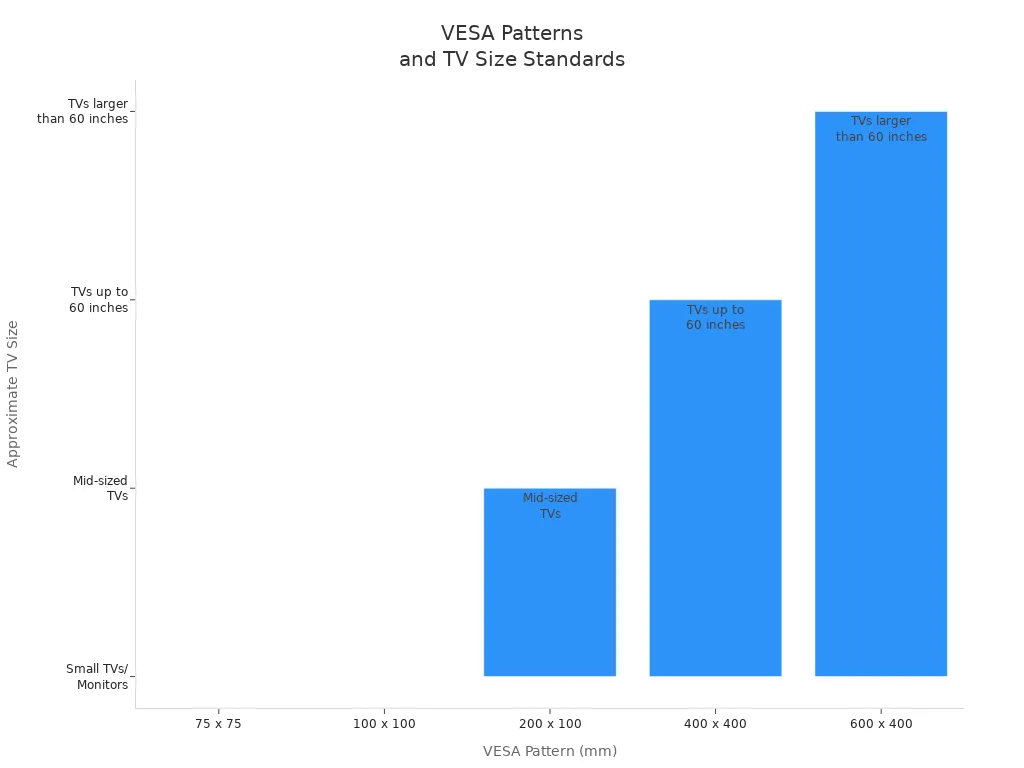
The Rackora mount supports VESA patterns up to 600x400mm, so it works with most major brands like Sony, Samsung, Vizio, Sharp, TCL, Hisense, and LG. Always double-check your TV’s manual or the back panel for the VESA size before you buy.
Wall Type
Drywall
Most bedrooms have drywall with wood studs behind it. This is the best setup for a tv wall mount because the studs give strong support. Drywall alone can’t hold the weight of a TV, so you need to find the studs using a stud finder. Once you find them, you can safely attach the mount.
Concrete/Brick
Some bedrooms have concrete or brick walls. These are also strong, but you’ll need special anchors and tools to install your mount. If you’re not sure what kind of wall you have, tap on it or check behind an outlet cover. For concrete or brick, you might want to get help from a pro or use heavy-duty anchors.
Tip: Wall type also affects how you hide your cables. In-wall kits work great with drywall, while surface cable covers are better for brick or plaster.
Weight Support
Load Capacity
Never ignore the weight limit of your tv wall mount. The Rackora 14-43 inch mount can hold up to 25 kg, which covers most TVs in its size range. Always check your TV’s weight (without the stand) and make sure it’s under the mount’s limit. This keeps your TV safe and your wall damage-free.
Stud Location
Finding the right spot to mount your TV is just as important as picking the right mount. Use a stud finder to locate the center of the wood studs in your wall. Mark the spots clearly. If you miss the stud, your TV could fall. Always use the hardware that comes with your mount, and follow the instructions closely.
Here’s a quick checklist for safe mounting:
- Check your TV’s weight and VESA pattern.
- Find the studs or use proper anchors for your wall type.
- Use the right screws and bolts.
- Level the mount before tightening everything.
The Rackora mount uses high-quality cold rolled steel, so you get a sturdy and reliable hold for your TV. With the right setup, you can enjoy your favorite shows from bed without worry.
Best TV Mount Features

When you shop for the best tv mount for your bedroom, you’ll see a lot of options. Each type has its own strengths. Let’s break down the main styles so you can pick what fits your space and viewing habits.
Fixed vs. Tilt
Fixed Mounts
Fixed mounts keep your TV snug against the wall. They don’t move at all. This design gives you the most stable and secure setup. If you have kids or pets, you’ll love the peace of mind. There are fewer moving parts, so there’s less risk of accidents or wobbles. The Rackora 14-43 inch universal TV wall mount is a great example. It’s perfect if you want a clean, modern look and don’t need to adjust your TV once it’s up.
Tip: Fixed mounts work best when you can place your TV at the perfect height for watching from your bed.
Tilting Mounts
Tilting mounts let you angle your TV up or down. This up-and-down tilt function helps reduce glare from windows or lights. You still get good stability, but with a little more flexibility. If you plan to mount your TV higher on the wall, a tilting mount can make viewing more comfortable.
|
Mount Type |
Stability & Safety |
Key Advantages |
|---|---|---|
|
Fixed |
Most stable |
Secure, safe, simple |
|
Tilting |
Very stable |
Reduces glare, easy to adjust |
|
Full-Motion |
Stable if installed well |
Flexible, multi-angle viewing |
Swivel & Full-Motion
Swivel Mounts
Swivel mounts add left-and-right swivel motion to your setup. You can turn your TV to face different parts of the room. This is handy if you sometimes watch from a chair or a different spot in your bedroom. Swivel mounts keep things flexible without taking up extra space.
Full-Motion Mounts
A full motion tv mount gives you the most flexibility. You can pull the TV away from the wall, tilt it, and use left-and-right swivel motion for the perfect angle. This is the best tv mount if you want to watch from anywhere in your room or avoid glare at different times of day. Full motion tv mounts work well in bedrooms with tricky layouts or if you want to access the back of your TV easily. Just remember, these mounts have more moving parts, so you need to install them carefully for safety.
- Full motion mounts let you:
- Extend the TV out from the wall
- Tilt up or down
- Swivel left or right
- Push the TV flat when not in use
Corner & Ceiling
Corner Mounts
Corner mounts help you use space that often goes to waste. You can mount your TV in a corner, which frees up wall and floor space. This makes your bedroom feel bigger and more organized. Corner mounts also let you angle the TV for good visibility from different spots.
Ceiling Mounts
Ceiling mounts are a smart choice if you don’t have a good wall for mounting. They hang the TV from above, saving wall space and giving you flexible viewing angles. Many ceiling mounts let you tilt and swivel the TV, so you can always find a comfortable position.
Note: Both corner and ceiling mounts work well in bedrooms with unique layouts or limited wall space. They help you get the best tv mount setup for your needs.
If you want a sleek, space-saving, and stable solution, a fixed mount like the Rackora is often the best tv mount for most bedrooms. It keeps your TV secure, looks great, and is easy to install.
Viewing Comfort
Getting the ultimate viewing experience in your bedroom starts with smart choices about glare, angle, and height. Let’s break down how you can make your TV setup as comfortable as possible.
Glare Reduction
Tilt & Swivel
Glare can ruin your movie night or make it hard to see your favorite show. You can fight glare with a few simple tricks:
- Pick a wall that doesn’t face windows. Sunlight can wash out your screen and make it hard to see.
- Use blinds or curtains to block sunlight during the day.
- Choose a TV wall mount with an adjustable tilt function or left-and-right swivel motion. These features let you move your TV up, down, or side to side, so you can dodge glare from lamps or windows.
- If your bedroom has a side wall, a swivel mount lets you point the TV right at your bed, keeping the picture clear and bright.
Tip: Mounting your TV higher and tilting it downward helps reduce glare and lines up the screen with your eyes when you’re lying in bed.
Angle Adjustment
You want your TV to face you, not the ceiling or the floor. That’s where angle adjustment comes in. With an up-and-down tilt function, you can angle the screen just right. This helps you avoid neck strain and keeps the picture looking sharp. Adjustable mounts also let you change the angle if you move your bed or add a chair to your room. You get the ultimate viewing experience every time you watch.
Mounting Height
Bed Viewing
The right height makes a big difference. For optimal viewing comfort, try to place the center of your TV about 50 inches from the floor. This height works well for most beds and lets you watch TV without craning your neck. If your TV sits higher, use a tilting mount to angle it down toward you. This setup keeps your eyes and neck happy.
Multi-Position
Bedrooms come in all shapes and sizes. Sometimes you want to watch TV from your bed, other times from a chair or even while folding laundry. Adjustable mounts with tilt and swivel features let you move the TV for every spot in the room. You can enjoy the ultimate viewing experience no matter where you sit or lie down.
|
Mount Feature |
Benefit in Bedroom |
|---|---|
|
Adjustable tilt |
Reduces glare, aligns with eye level |
|
Swivel motion |
Flexible viewing from any position |
|
Fixed height |
Clean look, best for single position |
Note: Leave a gap of 4 to 6 inches between the bottom of your TV and any furniture below. This keeps your view clear and your setup tidy.
Space-Saving

Low-Profile Mounts
Flush Design
A low-profile TV wall mount can make your bedroom feel bigger and more organized. When you use a flush mount, your TV sits close to the wall. This setup gives your room a modern, clean look. You avoid bulky brackets or arms sticking out. The Rackora fixed mount is a great example. It keeps your TV just inches from the wall, so you get a sleek finish that blends with your décor.
A flush design also helps you avoid bumps or accidents. You do not have to worry about knocking into the TV when you walk by. This is perfect for small bedrooms where every inch counts. You can even hang art or shelves nearby without things feeling crowded.
Floor Space
Saving floor space is a big win in any bedroom. When you mount your TV on the wall, you free up room for other furniture or storage. You can skip the bulky TV stand or cabinet. This makes your bedroom feel open and less cluttered. If you want a space-saving design, a fixed mount like Rackora is a smart choice. You get more room to move around, and your TV becomes a stylish part of your wall.
Tip: Try placing a small bench or storage box under your wall-mounted TV. You get extra storage without blocking your view.
Cable Management
Concealed Wires
Messy cables can ruin the look of your bedroom. Good cable management keeps everything tidy and safe. Here are some easy ways to hide your TV wires:
- Plan your device setup to keep cables short and avoid extra slack.
- Use cable covers or raceways. You can paint them to match your wall for a seamless look.
- Choose wireless devices when possible to cut down on cords.
- Bundle cables with ties or mesh sleeves to keep them together.
- Hide cables behind the wall using in-wall cable management kits.
- Mount a power strip behind your TV to reduce visible cords.
- Label each cable for easy changes later.
- Pick shorter cables to avoid tangles.
Products like the Sanus On-Wall Cable Concealer Cord Cover Kit or Wrap-It Storage Mesh Cable Sleeve make cable management simple and effective.
Clean Look
A clean look makes your bedroom feel calm and inviting. When you hide your cables, your TV setup looks professional. You do not see wires hanging down or clutter on the floor. This helps you relax and enjoy your favorite shows without distractions. A well-managed setup also makes cleaning easier. Dust and dirt have fewer places to hide.
Note: Always check your wall type before running cables behind it. Some walls need special tools or kits.
Installation & Safety
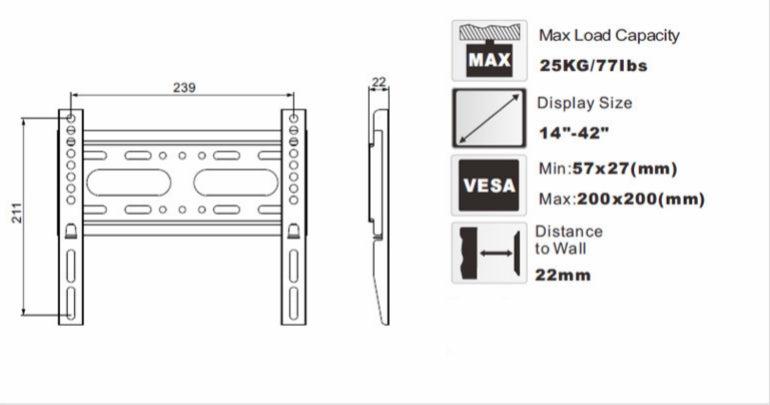
Getting your TV up on the wall safely is just as important as picking the right mount. Let’s walk through what you need to know for a secure and stress-free setup.
Secure Mounting
Weight Limits
Always check your TV’s weight before you start. The Rackora mount supports up to 25 kg, which covers most TVs in its size range. Never guess the weight—look it up in your TV’s manual or on the back of the TV. Using a mount that can’t handle your TV’s weight puts your screen and your safety at risk.
Tools Needed
You don’t need a toolbox full of fancy gadgets, but a few key tools make the job much easier. Here’s what you’ll want on hand:
- Electronic stud finder (to locate the strongest part of the wall)
- Level (to keep your TV straight)
- Cordless power drill (for pilot holes)
- Socket wrench (to tighten bolts)
- Lag bolts and washers (usually included with your mount)
- Specialized anchors (if you don’t have studs)
- Safety gear (work gloves, protective eyewear, dust mask)
Tip: Always use mounting hardware rated for at least twice your TV’s weight. This gives you extra peace of mind.
DIY or Pro
DIY Steps
You can handle the installation yourself if you follow the steps and take your time. The Rackora mount offers easy installation, so you don’t have to be a pro. Here’s a simple guide:
- Use a stud finder to locate and mark the center of at least two studs in your wall.
- Hold the mount against the wall and use a level to make sure it’s straight.
- Mark the spots for your pilot holes.
- Drill pilot holes at the marked spots.
- Attach the mount to the wall using lag bolts and a socket wrench.
- Double-check that the mount is secure and level.
- Hang your TV on the mount, following the instructions in the Rackora manual.
- Organize your cables for a clean look.
Note: Always read the instructions that come with your tv wall mount. Skipping steps or using the wrong hardware can lead to accidents.
When to Hire
Sometimes it’s best to call a professional. If you have a concrete or brick wall, or if you’re not sure about your tools, a pro can help. They know how to handle tricky walls and make sure your TV stays put.
Common installation mistakes to avoid:
- Picking the wrong size or type of mount for your TV
- Missing the wall studs or using weak anchors
- Using the wrong screws or not enough hardware
- Ignoring the instructions
- Poor cable management that creates tripping hazards
- Mounting the TV too high or too low
- Not checking for child or pet safety
- Forgetting regular safety checks
Checking your wall type and stud location is the most important step. Studs give your mount the strength it needs. If you skip this, your TV could fall and cause damage or injury.
Bedroom Needs
When you set up a TV in your bedroom, you want it to fit your lifestyle. Bedrooms often serve more than one purpose. You might watch TV from your bed, do a quick workout, or even let your kids play on the floor. That’s why you need a wall mount that works for your unique space and keeps everyone safe.
Multi-Use
Flexible Viewing
Your bedroom isn’t just for sleeping. Sometimes you want to watch a movie from bed. Other times, you might want to catch the news while folding laundry or exercising. A flexible TV setup makes all of this easier. If you use a fixed mount like the Rackora, you get a sleek look and save space. For more flexibility, consider a tilting or full-motion mount. These let you adjust the angle or direction of your TV, so you always get the best view.
Tip: Think about where you spend most of your time in the bedroom. Place your TV where you can see it from your favorite spot.
Accessories
Accessories can make your TV setup even better. Here are a few ideas:
- Soundbars: Mount a soundbar below your TV for better audio without taking up extra space.
- Streaming devices: Use a small shelf or attach streaming sticks behind the TV to keep things tidy.
- Remote holders: Stick a remote holder on the wall or nightstand so you never lose your remote.
- Cable covers: Hide messy wires for a clean look and safer space.
A few smart accessories can help you keep your bedroom organized and make your TV time more enjoyable.
Child & Pet Safety
Accident Prevention
Safety matters most, especially if you have kids or pets. TVs can tip over if not mounted correctly. You want to make sure your TV stays put, no matter what. Here’s how you can keep your family safe:
- Secure the TV mount into wall studs or use strong anchors. This stops the TV from falling if bumped.
- Always check that the mount supports your TV’s size and weight.
- Avoid placing the TV in busy areas where kids or pets play.
- Use cable management to keep cords out of reach and prevent tripping.
Note: Mounting your TV higher on the wall can keep it away from curious hands and wagging tails. A tilting mount helps you keep a good viewing angle even when the TV sits higher.
Tamper-Resistant
Kids and pets love to explore. You want a setup that’s tamper-resistant. Choose a mount with a locking mechanism or safety screws. This makes it harder for little hands to wiggle the TV loose. Conceal cables behind the wall or use sturdy covers. This keeps cords safe from chewing or pulling.
|
Safety Feature |
Why It Matters |
|---|---|
|
Stud-mounted bracket |
Prevents TV from tipping or falling |
|
Cable management |
Reduces tripping and chewing hazards |
|
High placement |
Keeps TV out of reach |
|
Locking mechanism |
Stops tampering and accidental bumps |
A safe, well-planned TV setup lets you relax and enjoy your bedroom, knowing everyone stays protected.
Quick Tips
Choosing the right tv wall mount for your bedroom can feel like a big task, but a simple checklist makes it much easier. Before you buy or install, run through these quick tips to make sure you get the best results.
Checklist
Compatibility
- Check your TV’s VESA pattern. Match it with the mount’s supported sizes.
- Confirm your TV’s weight. Make sure the mount can handle it.
- Look at your TV’s size. The mount should fit the screen size range.
- Double-check that the mount works with your TV brand.
Adjustability
- Decide if you want a fixed, tilting, or full-motion mount. Think about how you watch TV and where you sit or lie down.
- Measure the viewing height. The center of your TV should line up with your eyes when you’re in bed.
- Plan for glare. If your room gets a lot of sunlight, consider a mount that lets you tilt or swivel the TV.
Safety
- Find out what kind of wall you have—drywall, brick, or concrete. This helps you pick the right anchors and hardware.
- Use a stud finder to locate studs in the wall. Secure the mount into the studs for the safest hold.
- Gather all the tools you need before you start. Pre-assemble the mount if you can.
- Mark your drill points carefully and use a level to keep the mount straight.
- Ask someone to help you lift and attach the TV. Two people make the job safer.
Aesthetics
- Plan your cable management. Use covers or in-wall kits to keep wires hidden.
- Choose a mount that matches your room’s style. A low-profile mount gives a clean, modern look.
Tip: Always check the instructions before you start. A little planning saves a lot of trouble later.
Mistakes to Avoid
Wall Type
- Don’t guess what kind of wall you have. Drywall, brick, and concrete all need different anchors.
- Never skip finding the studs. Mounting into drywall alone can lead to accidents.
- Avoid mounting your TV too high. Lie down on your bed and check the angle before you drill.
Cable Mess
- Don’t let cables dangle or tangle. Plan where your devices will go and use cable covers.
- Make sure your cables are long enough for power and connected devices.
- Don’t forget to add extra HDMI cables for future gadgets.
If you take a few minutes to follow this checklist, you’ll avoid the most common mistakes. Your bedroom will look great, and your TV will stay safe and secure.
Picking the right TV wall mount for your bedroom comes down to a few key steps:
- Measure your space and TV for the best fit.
- Check VESA pattern and weight limits for safety.
- Think about your wall type and cable management.
- Choose a mount style—fixed, tilt, or full-motion—that matches your comfort and future needs.
Want a setup that looks great and works for you? Use the checklist above, and share your tips or questions in the comments!
FAQ
How do I know if my TV is compatible with the Rackora wall mount?
Check your TV’s VESA pattern and weight. The Rackora mount fits TVs from 14 to 43 inches and supports up to 25 kg. You can find the VESA pattern in your TV manual or on the back of your TV.
Can I install the Rackora mount by myself?
Yes, you can install it yourself. Just follow the instructions, use a stud finder, and have basic tools ready. If you feel unsure, ask a friend for help or consider hiring a professional.
What tools do I need for installation?
You need a stud finder, level, drill, socket wrench, and the hardware included with your mount. Safety gear like gloves and eyewear helps, too.
Will a fixed mount work if I want to watch TV from different spots in my bedroom?
A fixed mount works best if you always watch from the same place, like your bed. If you want to watch from different spots, consider a tilting or full-motion mount for more flexibility.
How can I hide the cables for a cleaner look?
Use cable covers, raceways, or in-wall kits to hide wires. You can also bundle cables with ties or sleeves. This keeps your bedroom tidy and safe.
Is it safe to mount a TV on drywall?
Yes, as long as you secure the mount into wall studs. Drywall alone cannot support a TV. Always use a stud finder and the right hardware for a safe installation.
What should I do if my wall is concrete or brick?
You need special anchors and a masonry drill bit. If you’re not comfortable drilling into concrete or brick, it’s smart to hire a professional for the job.
Can I use the Rackora mount with any TV brand?
Yes! The Rackora mount supports most major brands, including Sony, Samsung, LG, TCL, Hisense, Vizio, and Sharp. Just check your TV’s size, weight, and VESA pattern before installing.
