Imagine walking into a room that feels just right, no matter the season. A ceiling fan with light gives you both cool air and perfect lighting in one sleek fixture. Take a look at how it stacks up:
|
Benefit |
Why It Matters |
|---|---|
|
Space-saving |
More room, less clutter |
|
Easy control |
Use a remote or app—so simple |
|
Custom lighting |
Set the mood for any activity |
You get comfort, style, and smart control—all in one.
Key Takeaways
- A ceiling fan with light saves space in your room. It gives you cooling, heating, and lighting in one nice fixture.
- Reversible fan blades help you feel good all year. They push cool air down in summer. They pull warm air down in winter.
- Smart controls like a remote or app make things easy. You can change the fan speed, direction, and light without getting up.
- Using the fan the right way can lower your energy bills. You will not need to use air conditioning or heating as much.
- Clean your fan often and install it the right way. This helps your fan stay quiet and work well for many years.
How It Works
Air Circulation
When you turn on a ceiling fan with light, you get more than just a breeze. The fan’s blades move air around the room, making you feel cooler in summer and warmer in winter. The Rackora 28' Ceiling Fan with Lights and Remote/APP Control uses five specially designed blades. These blades are curved and wide, so they push more air and cover a bigger area. You can even reverse the motor with a button. In summer, the fan pushes cool air down. In winter, it pulls warm air up from the ceiling and spreads it around the room. This helps you stay comfortable all year.
Here’s a quick look at how the science works:
|
Concept/Aspect |
Explanation |
|---|---|
|
Aerodynamics |
Blade shape and pitch decide how much air moves and how strong the breeze is. |
|
Blade Design |
Curved, wide blades create stronger airflow and move more air. |
|
Seasonal Reversibility |
The motor can reverse, changing airflow direction for summer or winter use. |
|
Lighting Integration |
Blade design also helps spread light evenly in the room. |
You get quiet operation, too. The Rackora fan runs at less than 35 decibels, so you can relax, sleep, or study without noise.
Lighting Function
A ceiling fan with light does double duty. It brightens your room while keeping you comfortable. The Rackora fan lets you pick from three color temperatures and dim the light to match your mood. You can control everything with a remote or your phone.
- Ceiling fan lights usually use LED bulbs. These bulbs give you good brightness but use much less energy than old-style bulbs.
- LED bulbs last a long time—up to 25,000 hours—so you don’t have to change them often.
- You can adjust the brightness, but ceiling fan lights are best for general lighting, not for focused tasks like reading tiny print.
You save energy, too. When you use the fan, you can set your thermostat higher in summer or lower in winter. This means your AC or heater works less, and you save money.
Ceiling Fan with Light Benefits

Summer Comfort
When summer heat rolls in, you want your home to feel cool and fresh. A ceiling fan with light makes this easy. You just set the fan to spin counterclockwise. This pushes air straight down, creating a breeze that cools your skin. You feel cooler, even if the room temperature stays the same. This trick lets you raise your thermostat by about 4°F and still stay comfortable. You save money because your air conditioner does not have to work as hard.
- Ceiling fans use much less electricity than air conditioners—about 1 cent per hour compared to 36 cents for AC.
- The wind-chill effect from the fan helps you feel cooler right away.
- You can save up to 40% on cooling costs by using your fan and AC together.
- The Rackora fan runs quietly, so you can sleep or relax without any buzzing or humming.
Tip: Always turn off the fan when you leave the room. Fans cool people, not rooms.
Winter Comfort
You might think fans are only for summer, but they help in winter too. Warm air rises and gets trapped near the ceiling. When you reverse the fan direction (clockwise), it gently pulls cool air up and pushes warm air down along the walls. This spreads heat more evenly, so you feel warmer without turning up the heater.
- Using your fan in winter can help you lower your thermostat and save on heating bills.
- The Rackora fan’s reversible motor makes switching directions easy with just a button.
- Fans use very little energy, so you get comfort without a big electric bill.
- Even in winter, the fan stays quiet, so you can enjoy a cozy movie night or a good book.
Note: If you feel a draft, try lowering the fan speed. You want gentle air movement, not a breeze.
Spring & Fall Use
Spring and fall bring changing weather. Some days feel warm, others chilly. Your ceiling fan with light gives you the flexibility to adjust. On warm days, set the fan counterclockwise for a cooling breeze. On cooler days, switch to clockwise to spread warmth. You can also adjust the speed to match the temperature.
- Fans help keep air moving, so your home feels fresh and comfortable.
- You can rely less on your heater or AC, saving energy and money.
- The built-in LED light means you do not need extra lamps, which saves space and electricity.
- Smart controls let you change settings from your couch or even your phone.
Using your fan wisely in spring and fall means you stay comfy while keeping your energy bills low.
Key Features

Reversible Motor
You want comfort in every season. The Rackora fan gives you that with its reversible motor. In summer, you set the fan to spin one way. It pushes cool air down and helps you feel cooler. When winter comes, you flip a switch or press a button. The fan spins the other way and pulls warm air from the ceiling, spreading it around the room. This keeps you cozy and helps you save on heating bills. The motor runs quietly, so you can enjoy peace while staying comfortable.
A reversible motor means you get the right airflow for both hot and cold days. You do not need to buy extra heaters or fans.
Remote & APP Control
You do not have to get up to change the fan speed or light. The Rackora ceiling fan with light comes with a remote and app control. You can:
- Change fan speed or direction from your couch or bed.
- Adjust the light’s brightness or color temperature with a tap.
- Set a timer for 1, 2, or 4 hours, so the fan turns off when you want.
- Control the fan and light separately.
- Use your phone to manage everything, even if you are not in the room.
- Share control with family or guests for easy access.
Smart controls make life easier. You can even set up schedules or use voice commands if you connect the fan to your smart home system.
Adjustable Lighting
Lighting changes the mood of your room. With the Rackora fan, you pick from three color temperatures—warm, neutral, or cool. You can dim the light for movie night or make it bright for homework. The LED light lasts a long time and uses less energy than old bulbs. You get the right light for every activity.
- Create a cozy space with warm light.
- Use bright, cool light for reading or cooking.
- Adjust the brightness to fit your needs.
Adjustable lighting means you always have the perfect setting, whether you want to relax or get things done.
Energy Efficiency
You save money and help the planet with this fan. The DC motor uses less power than old AC motors. The LED light also uses much less energy than regular bulbs. Here’s a quick look at how much you save:
|
Appliance/Fan Type |
Average Wattage |
Energy Use (8 hrs) |
Energy Use (24 hrs) |
|---|---|---|---|
|
Modern Ceiling Fan (with LED) |
~60 watts |
0.48 kWh |
1.46 kWh |
Modern ceiling fans with LED lights use up to 70% less energy than older fans and up to 75% less than incandescent bulbs. You get comfort, style, and savings all in one.
More Features and Modern Design
The Rackora fan stands out with five strong blades made from durable ABS material. The pure copper motor lasts a long time and stays quiet. The fan looks modern and fits in with many styles, from bedrooms to kitchens. You get a fixture that works hard and looks great.
Today’s ceiling fans with lights use smart technology, strong materials, and sleek designs. You get a product that lasts and keeps your home looking fresh.
Choosing the Right Ceiling Fan with Light

Sizing
Getting the right size makes a big difference. If you pick a fan that’s too small, it won’t move enough air. Too big, and it might overwhelm the space. Here’s a simple way to choose:
- Measure your room.
- Match the blade span to your room size:
-
- Up to 75 sq ft: 29-36 inches
- 76-144 sq ft: 42-48 inches
- 145-225 sq ft: 52 inches or more
- Over 225 sq ft: 60 inches or more, or use two fans
Ceiling height matters, too. For low ceilings, use a flush mount. For higher ceilings, use a downrod to keep the fan about 8-9 feet above the floor. The Rackora 28' model fits bedrooms, kitchens, and small living rooms perfectly.
Tip: Always check the airflow rating (CFM). More CFM means more breeze!
Style & Design
You want your fan to look good and match your room. Fans come in many styles. Here’s a quick guide:
|
Fan Style |
Best For |
Features |
|---|---|---|
|
Modern/Minimalist |
Sleek, simple rooms |
Clean lines, metal finishes |
|
Rustic/Farmhouse |
Cozy, country spaces |
Wood blades, warm tones |
|
Classic/Elegant |
Traditional, formal rooms |
Decorative details, rich finishes |
The Rackora fan has a modern look that fits many spaces. You can pick a color temperature that matches your mood or decor.
Installation
Installing a ceiling fan with light is easier than you think, but safety comes first. Make sure your ceiling can support the fan’s weight. Use a fan-rated electrical box. If you’re not sure, ask an electrician. For low ceilings, go with a flush mount. For high ceilings, use a longer downrod. Always follow the instructions for a safe setup.
Note: Secure mounting and balanced blades help keep your fan quiet and steady.
Room Match
Think about where you want your fan. The Rackora 28' model works great in bedrooms, kitchens, studies, and even small dining rooms. For big open spaces, you might need a larger fan or more than one. Match the fan’s style and lighting to your room’s look and needs. Pick dimmable lights for cozy spaces or bright lights for work areas.
Maintenance Tips

Cleaning
Keeping your fan clean helps it run smoothly and look great. Start by turning off the power at the wall switch or circuit breaker. Safety comes first! Gather your supplies: a step stool, a microfiber cloth, a vacuum with a brush attachment, and a little soapy water.
Here’s a simple cleaning routine:
- Dust the blades with a microfiber cloth or use a vacuum brush. You can also use a pillowcase to catch dust.
- Remove the light bulbs and shades. Wipe bulbs with a dry cloth. Wash shades in soapy water and dry them before putting them back.
- Wipe the fan housing with a damp cloth. Avoid getting water near the motor or wires.
- Check and tighten any loose screws or bolts.
- Vacuum inside the motor housing to clear out dust.
Tip: Clean your fan every month if your home is dusty. Otherwise, every few months works well.
Seasonal Use
You can get the most out of your fan by adjusting it for each season. In summer, set the blades to spin counterclockwise. This pushes cool air down and helps you feel cooler. In winter, reverse the direction to clockwise. This pulls cool air up and moves warm air down the walls. Use higher speeds in summer and lower speeds in winter for the best comfort.
- Raise your thermostat a few degrees in summer when using the fan. Lower it in winter. This saves energy and money.
- Use the timer or app controls to run the fan only when you need it.
Remember: Turn off the fan when you leave the room. Fans cool people, not empty spaces.
Longevity
A well-cared-for fan can last 10 to 15 years. Quality motors, like the one in the Rackora fan, help it run longer and quieter. Regular cleaning, tightening screws, and checking for wobbles keep your fan in top shape. If you hear strange noises or see shaking, check for loose parts right away.
- Avoid using the fan in very humid rooms unless it’s rated for that.
- Lubricate the motor if the manual says it’s needed.
Rackora gives you peace of mind with a 30-day money-back guarantee and free shipping and returns. You can enjoy your fan knowing support is just a call or email away.
You want your home to feel good all year. The Rackora 28' model gives you comfort, style, and smart options. Many people like using color temperature control, scheduling, and Wi-Fi for easy living.
|
Feature/Benefit |
User Feedback / Importance |
|---|---|
|
Color Temperature Control |
Over half want to control the light for mood and health. |
|
Scheduling |
Most people like scheduling for saving time and money. |
|
Wi-Fi Connectivity |
Most users think Wi-Fi is very important for remote use. |
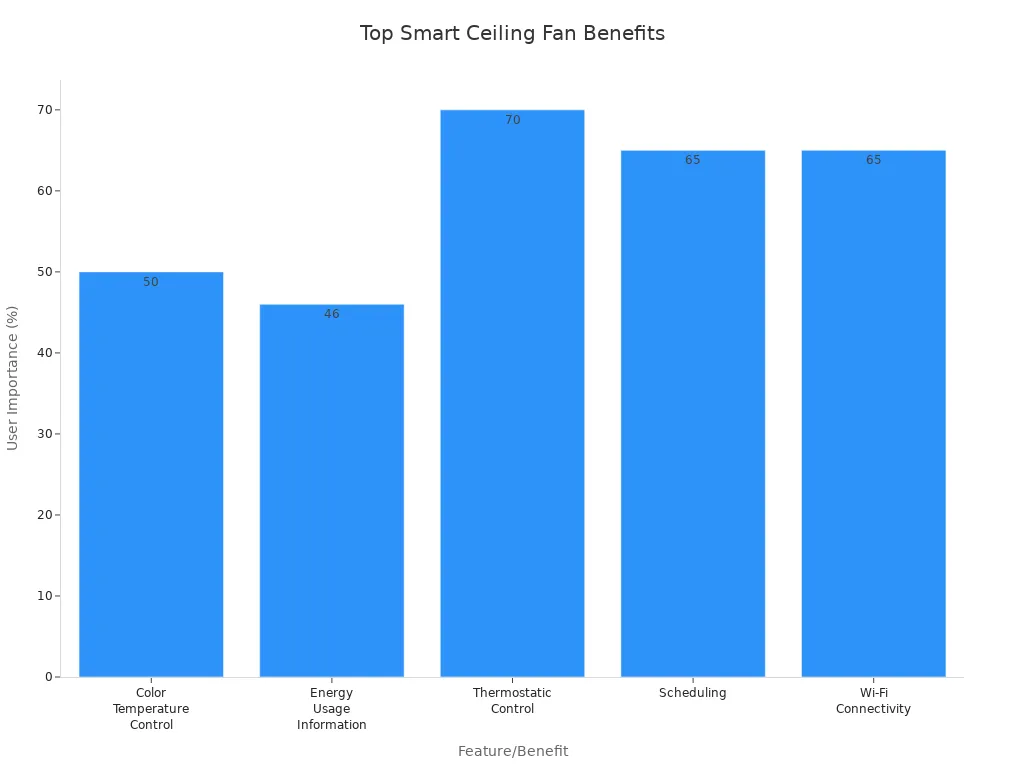
Before you get a new fan, do these things: First, measure your room and check the ceiling height. Next, make sure you have a fan-rated electrical box. Then, pick a fan style and features that fit your needs. Last, get your tools ready or think about hiring a pro.
Take a minute to look at your room and picture how much nicer it could feel.
