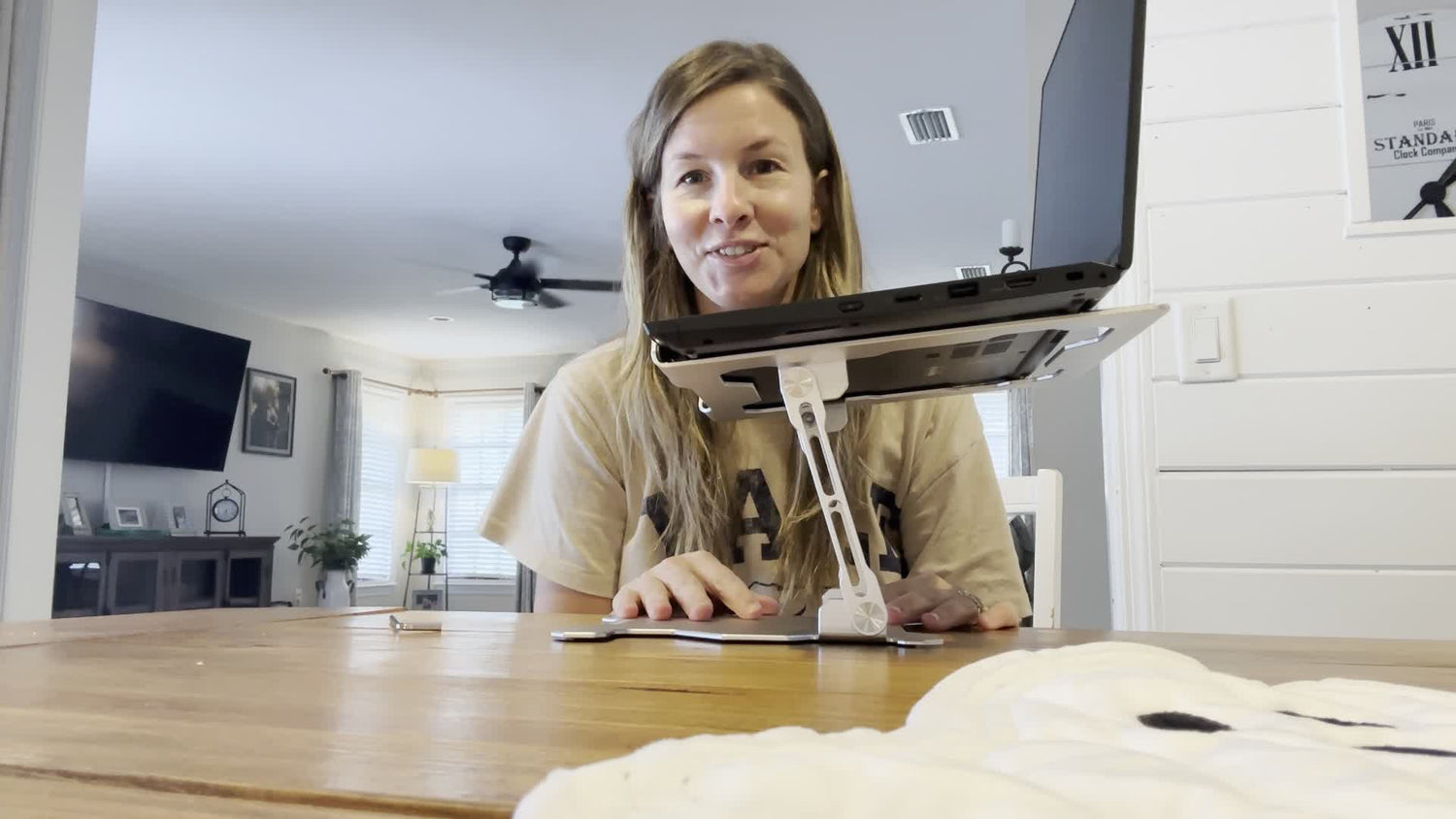Enhanced airflow for laptop cooling offers several significant benefits that can improve the performance, longevity, and user experience of your device. Here are the key advantages:
1. Prevents Overheating
-
Temperature Management: Laptops generate a lot of heat, especially during intensive tasks like gaming, video editing, or running multiple applications simultaneously. Enhanced airflow helps dissipate this heat more effectively, preventing the laptop from overheating.
-
Component Protection: Overheating can damage critical components such as the CPU, GPU, and motherboard. By keeping the laptop cool, you extend the lifespan of these components and reduce the risk of permanent damage.
2. Improves Performance
-
Faster Processing: When components like the CPU and GPU stay cool, they can operate at higher speeds without throttling. This results in better performance for tasks that require a lot of processing power.
-
Stable Operation: Enhanced airflow ensures that your laptop runs smoothly without sudden shutdowns or crashes caused by overheating.
3. Enhances Comfort and Ergonomics
-
Comfortable Use: A cooler laptop is more comfortable to use, especially when placed on your lap or a soft surface. It reduces the risk of burns and makes the device more pleasant to handle.
-
Ergonomic Setup: By elevating the laptop, stands with enhanced airflow can also improve ergonomics, allowing you to position the screen at a more comfortable viewing angle, reducing neck and back strain.
4. Reduces Noise
-
Quiet Operation: Some cooling solutions, like laptop stands with built-in fans, can operate quietly compared to the loud fans in some laptops. This makes for a more pleasant working environment, especially in quiet settings like libraries or home offices.
5. Reduces Dust Buildup
-
Cleaner Components: Enhanced airflow helps prevent dust from accumulating inside the laptop. Dust can act as an insulator, trapping heat and reducing the efficiency of the cooling system. By keeping the airflow clear, you reduce the risk of dust buildup and maintain better cooling performance over time.
6. Energy Efficiency
-
Lower Power Consumption: When a laptop operates at optimal temperatures, it uses less power to cool itself down. This can lead to longer battery life and lower energy consumption, which is both cost-effective and environmentally friendly.
7. Extended Laptop Lifespan
-
Long-Term Durability: By preventing overheating and reducing the strain on internal components, enhanced airflow can significantly extend the lifespan of your laptop. This means fewer repairs and replacements, saving you money in the long run.
8. Versatility and Portability
-
Adaptability: Many laptop stands with enhanced airflow are designed to be portable and versatile. They can be easily folded and carried with you, ensuring that your laptop stays cool whether you’re at home, in the office, or on the go.
-
Compatibility: These stands are often compatible with a wide range of laptops and tablets, making them a universal solution for cooling needs.
Real-World Example: Rackora Ergo Laptop Stand Elite Edition
The Rackora Ergo Laptop Stand Elite Edition is a prime example of a product that leverages enhanced airflow for cooling. Its design features:
-
Raised Clearance: The stand elevates the laptop, creating space beneath it for cool air to flow in and hot air to escape.
-
Ventilation Holes: The base of the stand often includes ventilation holes or a mesh design to further enhance airflow.
-
Durable Construction: Made from anodized aluminum alloy and premium silicone, it ensures stability and durability while maintaining optimal cooling.
Conclusion
Enhanced airflow is crucial for maintaining the optimal temperature of your laptop, improving performance, and extending its lifespan. Whether you choose a simple stand or one with built-in fans, investing in a cooling solution can significantly enhance your computing experience. The Rackora Ergo Laptop Stand Elite Edition is a great example of how effective design can make a big difference in keeping your device cool and comfortable to use.