Looking for the best laptop cart for your school? Here are the top 5 picks for 2025:
- Luxor LLTM30-B – Reliable capacity and smooth mobility.
- Copernicus Tech Tub2 Modular Cart – Flexible and secure for different devices.
- LUXOR LLTP24-B – Compact design with excellent cable management.
- Rackora 28.5-42.5 inches Laptop Computer Cart – Height adjustable for versatile classroom setups.
- Bretford CUBE Cart – Known for durability and simple use.
Choosing the right laptop charging cart makes a huge difference. You keep devices charged, secure, and organized, which means fewer disruptions and more learning time. Schools rely on these carts to support one-to-one device programs and manage tablets, laptops, and even a tablet charging cart. If you want a flexible option, the Adjustable 24.2 "~32.7 " Mobile Desks JST6600 also stands out for mobile classrooms.
Key Takeaways
- Laptop carts keep devices charged, secure, and organized, helping classrooms run smoothly.
- Choose a cart that fits your device count and types, with enough space for cases and accessories.
- Look for carts with strong security features like locking doors and sturdy construction.
- Good cable management prevents tangles, saves time, and keeps the classroom safe.
- Proper ventilation in carts prevents devices from overheating and extends their life.
- Mobility features like smooth wheels and adjustable height make carts easy to move and use.
- Set a budget but consider durability and warranty to save money over time.
- Regular maintenance and cleaning keep your cart working well and protect your tech investment.
Top Laptop Charging Carts for Schools
Luxor LLTM30-B
If you want a laptop charging cart that just works, the Luxor LLTM30-B stands out for its reliability and thoughtful design. You can charge and store up to 30 tablets, Chromebooks, or small laptops at once, making it a great fit for busy classrooms. The all-steel construction keeps your devices safe, while the locking front and rear doors add an extra layer of security. You get rubber-coated dividers to prevent scratches, and the cart’s four large casters make it easy to move from room to room.
Here’s a quick look at what you get with the Luxor LLTM30-B:
|
Feature/Specification |
Details |
|---|---|
|
Capacity |
Holds up to 30 tablets or Chromebooks (15 per shelf) |
|
Material |
Powder-coated steel, black finish |
|
Security |
Key-lock on front & back doors; 2 keys included |
|
Ventilation |
Holes on all sides for airflow |
|
Shelves |
Two charging shelves, one storage shelf |
|
Power |
Two 15-outlet vertical power strips, UL listed |
|
Casters |
Four 4" non-marring casters, two with locking brakes |
|
Dimensions |
24.2" W x 21.1" D x 37.6" H (with handle) |
|
Weight Capacity |
120 lbs (evenly distributed) |
|
Warranty |
Lifetime warranty |
You’ll love how easy it is to keep cords organized with the built-in cable clips and external cable-wrap hook. The cart also has a bottom shelf for extra storage, which comes in handy for adapters or other tech gear. While it doesn’t offer device syncing, the charging efficiency and security make it one of the best laptop charging carts for any school. Minimal assembly means you can get started quickly, and the lifetime warranty gives you peace of mind.
Tip: If your classroom needs to charge a lot of devices at once and you want something sturdy, this laptop charging cart is a top pick.
Copernicus Tech Tub2 Modular Cart
Looking for flexibility? The Copernicus Tech Tub2 Modular Cart brings a modular approach to device management in schools. You can charge and store up to 24 or even 32 devices, depending on the model you choose. The modular design means you can break apart the tubs for sharing between classrooms or keep them together for larger groups.
Here’s what makes the Copernicus Tech Tub2 Modular Cart a favorite:
|
Feature |
Description |
|---|---|
|
Capacity |
Holds and charges up to 24 or 32 devices (tablets, iPads, Chromebooks) |
|
Dimensions |
34" W x 19" D x 43" or 50" H |
|
Material |
Durable high impact ABS plastic with ventilation holes |
|
Security |
3-point door lock with 2 keys per tub; tub-to-tub locking mechanism |
|
Shelving |
Adjustable shelves for devices with or without cases |
|
Power Management |
Internal 24- or 32-outlet power strip with surge protection; power timer |
|
Cable Management |
Cable management on the back of the cart |
|
Casters |
3" or 4" locking casters for stability and mobility |
|
Handles |
Ergonomic handles on door, back, and top |
|
Additional Features |
Modular design, easy access storage tray, lightweight, easy to move |
|
Warranty |
Lifetime Tech Tub2 warranty, 1-year electrical, 5-year frame |
You’ll find this cart easy to move, even over thresholds, thanks to its sturdy wheels and ergonomic handles. The adjustable shelves let you fit devices with or without cases, and the cable management system keeps everything neat. Security is strong, with a 3-point lock and tub-to-tub locking clips. The modular design really shines if you need to split up devices for different classrooms or grade levels.
Note: The Copernicus Tech Tub2 Modular Cart is perfect if your school needs to share devices between rooms or wants a flexible, secure solution for device charging.
LUXOR LLTP24-B
If you have a mid-sized classroom or need a compact solution, the LUXOR LLTP24-B might be your best bet. This laptop charging cart holds up to 24 laptops or Chromebooks, with 12 devices per shelf. The all-steel construction and locking doors keep your devices secure, while ventilation on all four sides prevents overheating. You get rubber-coated dividers spaced 1.75 inches apart, so each device stays protected from bumps and scratches.
The cart measures about 31 inches wide, 21 inches deep, and 40 inches high, so it fits easily in most classrooms. You’ll appreciate the two UL-listed 12-outlet power strips, which let you charge all your devices at once. The four 4-inch casters (two locking) make it simple to roll the cart wherever you need it. There’s even a bottom shelf for accessories and a 10-foot power cord for flexible placement.
This cart stands out for its excellent cable management and sturdy build. If you want one of the best laptop charging carts for a school that values organization and security, the LUXOR LLTP24-B delivers. The lifetime warranty is a bonus, giving you confidence in your investment.
rackora 28.5-42.5 inches Laptop Computer Cart
If you want a cart that adapts to your classroom’s changing needs, the rackora 28.5-42.5 inches Laptop Computer Cart is a smart choice. You can easily adjust the height from 28.5 to 42.5 inches using its smooth gas spring system. This means you can switch between sitting and standing in seconds, which helps you stay comfortable and focused during long lessons or group activities.
Here’s a quick look at what makes this cart stand out:
|
Feature |
Description |
|---|---|
|
Height Adjustment |
Gas spring system lets you move from 28.5" to 42.5" for sitting or standing use. |
|
Mobility |
Four wheels with 360° rotation and two lockable brakes for easy movement and stability. |
|
Design |
Collapsible single-column base saves space and lets you stretch your legs. |
|
Portability |
Foldable and portable, so you can store or move it anywhere in the classroom. |
You’ll love how this cart supports flexible classroom layouts. You can roll it across the room, lock it in place, or fold it up and tuck it away when you need more space. The single-column design keeps things simple and gives you plenty of legroom, which is great if you use it as a mobile desk or presentation station.
Tip: If your classroom often changes setup for group work or presentations, this cart makes reconfiguring the space quick and easy.
When you compare the rackora cart to other laptop charging carts, you’ll notice it offers a strong balance of affordability and useful features. Many carts cost more because of premium materials or extra tech, but rackora keeps things budget-friendly without sacrificing quality. You get ergonomic comfort, smooth mobility, and a design that fits both offices and schools. If you’re looking for one of the best laptop charging carts that won’t break the bank, rackora is a top contender.
Bretford CUBE Cart
The Bretford CUBE Cart is a favorite in schools for its durability and versatility. You can use it to store and transport all kinds of classroom tech—laptops, tablets, projectors, document cameras, and even audio systems. The cart comes with a pull-out laptop shelf, two extra accessory shelves, and a 12-outlet power assembly. This setup makes it easy to keep your devices charged and organized, so you spend less time managing cords and more time teaching.
You’ll appreciate how the CUBE Cart handles multiple devices at once. It’s built to last, with sturdy construction that stands up to daily use in busy classrooms. The shelves give you plenty of space for everything from laptops to power units, and the pull-out shelf makes it simple to access your main device during lessons.
Note: If you ever need help or have questions about your CUBE Cart, Bretford’s customer service is just a phone call away at 1-800-521-9614. They offer direct support for product questions or sales.
One of the best things about the Bretford CUBE Cart is its warranty. You get a 7-year electrical and mechanical warranty, which is one of the longest in the industry. This gives you peace of mind, knowing your investment is protected for years to come.
If you want a cart that can handle a variety of devices and keep everything powered up, the Bretford CUBE Cart is one of the best laptop charging carts you can choose. It’s reliable, easy to use, and built for the demands of modern classrooms.
Why a School Laptop Charging Cart Matters
Classroom Efficiency
You want your classroom to run smoothly, right? A laptop charging cart helps you make that happen. When you use a school laptop charging cart, you keep all your devices charged and ready. No more scrambling for outlets or dealing with dead batteries during lessons. Students can grab their laptops or tablets and get started right away.
- Organized charging cables in the cart encourage students to plug in their devices every time.
- You save time because you don’t have to manage charging issues or hunt for missing cords.
- Teachers spend less time on tech problems and more time teaching.
- Students get more learning time since devices are always ready to go.
Here’s a quick look at how a classroom charging station boosts efficiency:
|
Aspect |
Benefit |
|---|---|
|
Classroom Efficiency |
Devices stay charged, reducing disruptions and delays. |
|
Teacher Experience |
Less time spent on battery issues, more time for instruction. |
|
Student Learning |
More time for learning with ready-to-use devices. |
|
IT Department |
Fewer charging-related support tickets and less maintenance needed. |
When you automate device charging with a charging station for school, you also cut down on IT workload. That means fewer interruptions and a more modern, tech-ready classroom.
Device Security
Keeping your devices safe is a big deal in any school. A laptop charging cart or tablet charging cart comes with lockable doors and sturdy construction. You don’t have to worry about devices going missing or getting damaged when they’re not in use.
- Lockable carts protect valuable technology from theft.
- Sturdy mounts and compartments prevent devices from falling or getting bumped.
- Centralized storage means you always know where your devices are.
Many schools report fewer lost or broken devices after switching to secure storage stations. You get peace of mind, and your tech investment lasts longer.
Organization and Cable Management
Tangled cables and messy carts can turn your classroom into chaos. A well-designed tablet charging cart or classroom charging station solves these problems with built-in cable management.
- Built-in charging ports keep devices powered and ready.
- Cable organizers, like Velcro straps and clips, keep cords neat and prevent tangling.
- Color-coded shelves and labeled cords help students find their devices quickly.
- Compact designs save space and reduce clutter in your classroom.
Tip: Organized cables let students plug and unplug devices themselves, so you don’t have to step in every time.
Neglecting cable management leads to tripping hazards and damaged cords. With a good charging cart, you avoid these issues and keep your classroom safe. You also extend the life of your cables and devices, which saves your school money in the long run.
How to Choose the Best Laptop Cart
Capacity and Compatibility
When you pick a laptop cart for your classroom, start by thinking about how many devices you need to store and charge. Most laptop carts can hold up to 30 devices, which works well for many classrooms. If you have a smaller class or only need to charge a few devices, you might not need the largest cart. There is no strict rule for the perfect size, so it helps to look at your classroom’s needs and maybe talk to a specialist if you want a custom fit.
Compatibility matters just as much as capacity. You want a cart that fits all your devices, not just laptops. Many schools use tablets, Chromebooks, and even wireless accessories. Here are some things to check:
- Make sure the cart has enough space for devices with cases or covers.
- Look for extra charging outlets or USB ports for accessories like keyboards or headphones.
- Check if the cart can handle different device sizes and charging port placements.
- Choose a universal or flexible cart so you can use it with new devices in the future.
A good tablet charging cart will help you stay ready for any tech updates or changes in your classroom.
Charging Speed and Power Management
Charging speed can make a big difference in your day. You don’t want to wait hours for devices to be ready. The battery technology inside your mobile charging cart affects how fast you can charge and how long your devices last. Take a look at this chart to see how different battery types compare:
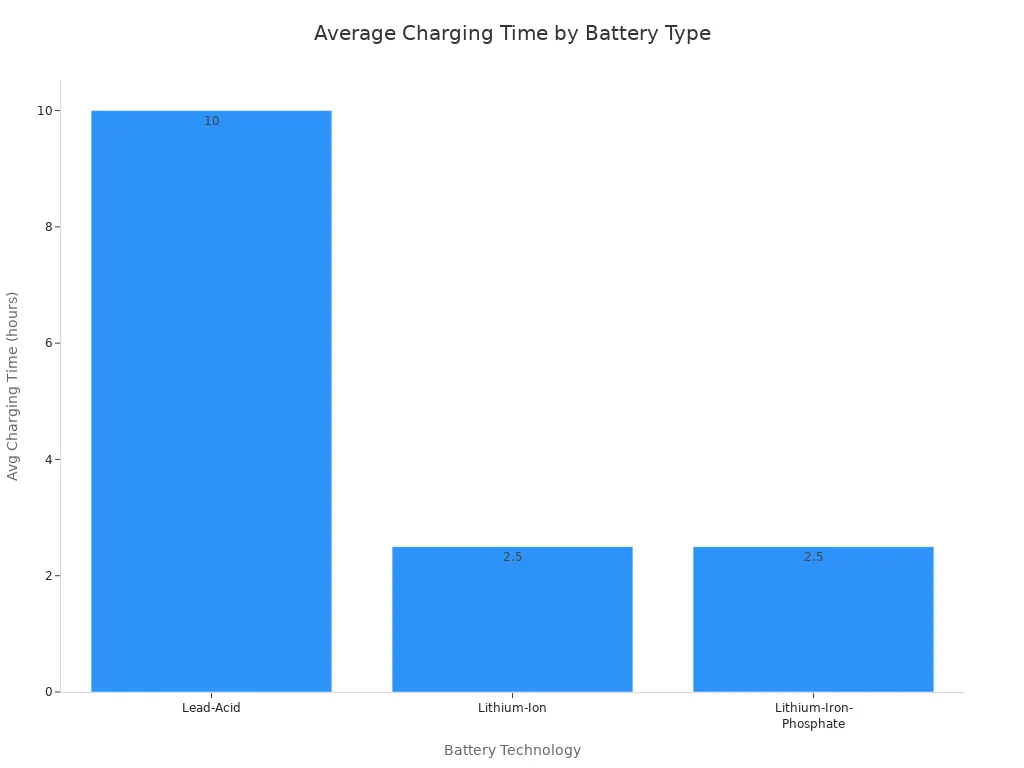
|
Battery Type |
Average Charging Time |
Hot-Swapping |
Notes |
|---|---|---|---|
|
Lead-Acid |
8-12 hours |
No |
Long charging time, more downtime |
|
Lithium-Ion |
2-3 hours |
Limited |
Faster charging, but hot-swapping is heavy and slow |
|
Lithium-Iron-Phosphate |
2.5 hours |
Yes |
Fast charging, supports continuous use with dual batteries |
If you want the fastest turnaround, look for a tablet charging cart with lithium-iron-phosphate batteries. These carts charge quickly and let you swap batteries without shutting down, so your devices stay ready all day. Smart power management features, like timers or surge protection, also help keep your devices safe and extend battery life.
Tip: A mobile charging cart with advanced power management can save you time and reduce classroom interruptions.
Mobility and Wheels
You probably need to move your laptop cart around the school. Mobility features make this easy and safe. Here’s what you should look for:
- Smooth-rolling casters help you move the cart between classrooms without effort.
- Lockable wheels keep the cart steady when you stop.
- Lightweight and compact designs fit through tight spaces and crowded rooms.
- Adjustable height or tilt lets you use the cart as a desk or presentation station.
- Good cable management keeps cords from tangling or dragging on the floor.
- Durable construction means your cart will last for years, even with daily use.
- Some carts have cushioned drawers to protect devices during transport.
- External outlets and LED indicators add convenience.
A tablet charging cart with these features will make your life easier. You can quickly set up for group work, move devices to another room, or store everything safely at the end of the day. Storage stations with strong wheels and handles give you flexibility and peace of mind.
Note: If you want a cart that adapts to different classroom layouts, focus on mobility and ergonomic design.
Security Features
When you pick a laptop cart for your classroom, security should be at the top of your list. You want to keep your devices safe from theft and unauthorized access. Modern carts offer more than just a lock and key. Many now include advanced features that make your job easier and your devices safer.
Here’s a quick look at the most effective security features:
|
Security Feature |
Description |
|---|---|
|
Locking Mechanisms |
Strong locks keep unauthorized people out of your laptop cart. |
|
Durable Construction |
Tough materials stop tampering and theft attempts. |
|
Alarms |
Built-in alarms alert you if someone tries to break in. |
|
RFID-based Access Control |
Only staff with special cards can open the cart. |
Some carts even use biometric locks or proximity scanners. These systems let only authorized staff open the cart, adding another layer of protection. Barcode scanning can also track who accessed the cart and when, so you always know what’s happening.
Tip: Store your cart in a secure location and train your staff on proper locking procedures. Assign a security official to oversee device access and use role-based permissions for extra control.
If you want the best protection for your mobile charging cart, look for these features. They help you keep your technology investment safe and your classroom running smoothly.
Cable Management
Tangled cables can turn your charging cart into a mess. Good cable management keeps everything neat, safe, and easy to use. You don’t want students tripping over cords or struggling to find the right charger.
Here are some best practices for cable management in your mobile charging cart:
- Inspect and arrange cables often to prevent tangling and damage.
- Replace worn or frayed cables right away to avoid hazards.
- Use cable ties, Velcro straps, or clips to bundle and secure cables.
- Avoid tight coils; wrap cables loosely to protect the wires inside.
- Try cable sleeves or adhesive clips to keep cables grouped and in place.
- Label each cable so you can quickly find or replace it.
- Clean the inside of your cart often to keep dust away from vents and cables.
You can also color-code Velcro straps to organize cables by device type. This makes it easy to add or remove cables as your classroom needs change. When you keep cables tidy, you make your cart safer and extend the life of your devices.
Ventilation
Charging lots of devices at once can create a lot of heat. Proper ventilation in your laptop cart is essential for safety and device longevity. You want your devices to stay cool while charging, so they last longer and work better.
- Good ventilation lets heat escape, preventing devices from overheating.
- Airflow reduces the risk of fires or electrical problems.
- Vents help batteries last longer by keeping temperatures down.
- Efficient airflow means you don’t need extra cooling equipment.
Door and side panel vents create a chimney effect, moving air through the cart and keeping your laptops and chargers cool. This setup prevents overheating and helps your devices last longer.
When you shop for a cart, check for vents on the sides and doors. Make sure nothing blocks these vents, and clean them regularly. A well-ventilated cart keeps your classroom safe and your technology investment protected.
Budget
When you shop for a laptop charging cart, your budget shapes your choices. You want the best value, but you also need a cart that meets your classroom’s needs. Prices for high-quality laptop charging carts in 2025 cover a wide range. Some basic models cost less than a new Chromebook, while premium carts can rival the price of a classroom set of laptops.
Let’s break down what you can expect to pay:
|
Model Description |
Capacity (Devices) |
Price (USD) |
|---|---|---|
|
ARTMAN B16Plus Chromebook/Laptop/iPad Charging Cart |
16 |
$329.90 |
|
ARTMAN B16 Wall-mounted/Desktop Charging Cabinet |
16 |
$249.90 |
|
ARTMAN B30 Mobile Charging Cart |
30 |
$419.90 |
|
ARTMAN B30EL Charging Cart with Keypad Lock |
30 |
$439.90 |
You’ll notice that smaller carts for 16 devices start around $250 to $330. If you need to charge 30 devices, expect to pay about $420 to $440 for a solid, reliable cart. These prices work well for classrooms with tight budgets or for schools that want to buy several carts at once.
If you want a mid-range or premium cart, the price jumps. Here’s a look at some popular models:
|
Model Description |
Price (USD) |
|---|---|
|
Luxor LLTP18-B Laptop Charging Cart |
$880.00 |
|
Luxor LLTP24-B Laptop Charging Cart |
$1,035.00 |
|
Luxor LLTP12-B Laptop/Tablet Charging Cart |
$640.00 |
|
Luxor LLTM16-B-V2 Tablet/Chromebook Cart |
$560.00 |
|
DM12-1012-1 Zip12 Desktop by Ergotron |
$1,309.65 |
|
YESBASGMPW4 YES Basic Charging Cart by Ergotron |
$1,305.00 |
|
DM40-2008-1 Zip40 Charging Cart by Ergotron |
$3,885.25 |
|
DM40-2009-1 Zip40 Charging Cart by Ergotron |
$2,981.55 |
|
YES24-CHR-1 YES24 Adjusta Cart by Ergotron |
$1,725.50 |
You can see that mid-range carts usually cost between $560 and $1,700. High-end models, especially those with advanced features or large capacity, can reach nearly $3,900.
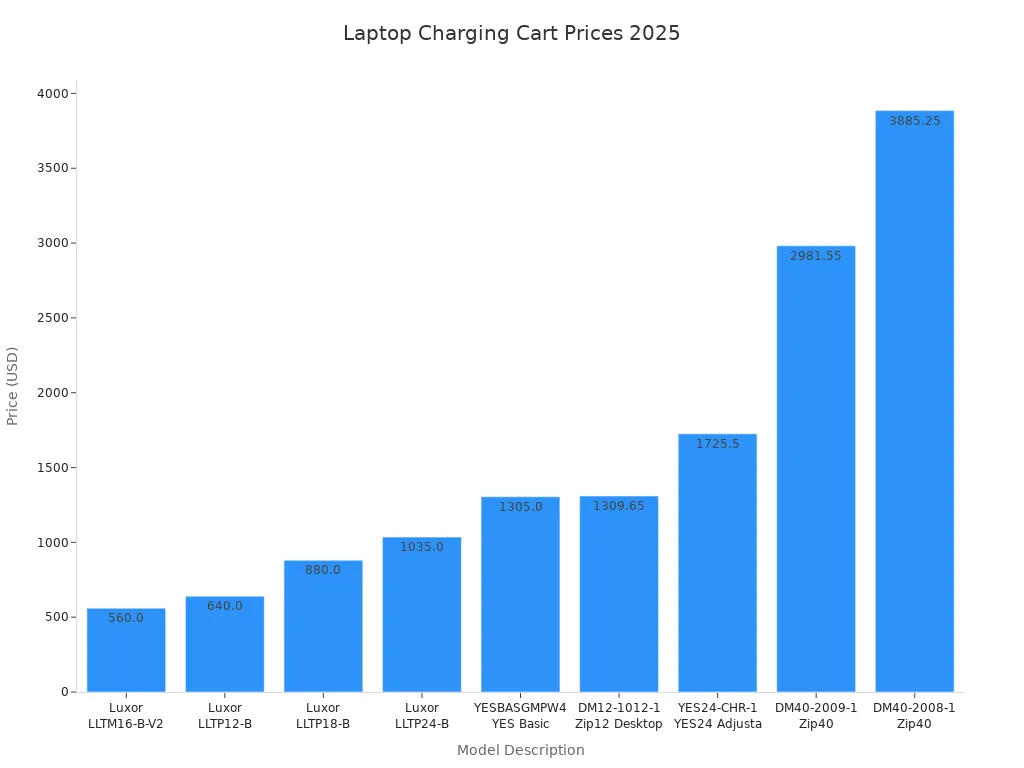
Tip: If you want to save money, consider refurbished carts or non-powered models. These options often cost less and still offer good storage and security.
When you set your budget, think about more than just the sticker price. Ask yourself:
- How many devices do you need to charge now and in the future?
- Do you need advanced security, fast charging, or extra mobility?
- Will you use the cart for laptops, tablets, or both?
- Can you share a cart between classrooms to stretch your budget?
Sometimes, spending a bit more upfront saves money later. A durable cart with a strong warranty can last for years, reducing replacement costs. Also, carts with good cable management and ventilation protect your devices, so you spend less on repairs.
If your school has a limited budget, start with a smaller cart or look for grants and funding programs. Many schools find creative ways to get the tech they need without overspending. Remember, the best cart is the one that fits your needs and your budget—without cutting corners on safety or quality.
In-Depth Reviews of the Best Laptop Charging Carts
Luxor LLTM30-B Review
Features
You get a cart that holds up to 30 laptops or tablets. The all-steel body keeps your devices safe. Two locking doors protect your tech from theft. The cart has two shelves for charging and one for storage. You also get two 15-outlet power strips. The four large casters make it easy to roll the cart anywhere in your school. Built-in cable clips and a cable-wrap hook help you keep cords neat.
Pros
- Strong steel construction gives you peace of mind.
- Holds many devices, so you can charge a whole class set at once.
- Easy to move, even when full.
- Lifetime warranty covers your investment.
- Simple cable management keeps things tidy.
Cons
- No syncing feature for devices.
- The cart can feel heavy when loaded.
- Only fits smaller laptops or tablets (up to 15.6 inches).
Best For
You should pick this cart if you want something sturdy and reliable for a busy classroom. It works best for teachers who need to charge many devices at once and want a cart that lasts for years.
Copernicus Tech Tub2 Modular Cart Review
Features
This cart stands out because of its modular design. You can split the tubs and share them between classrooms. It holds 24 or 32 devices, depending on the model. The ABS plastic body is tough and lightweight. You get a 3-point lock system for security. Adjustable shelves fit devices with or without cases. The cart has a built-in power strip and a timer for safe charging.
Pros
- Modular tubs let you share devices easily.
- Lightweight and easy to move.
- Strong security with 3-point locks.
- Adjustable shelves fit many device types.
- Great cable management at the back.
Cons
- Plastic body is less sturdy than steel.
- Some assembly required.
- Higher price for larger models.
Best For
You should choose this cart if you need flexibility. It’s perfect for schools that share devices between rooms or grade levels. The modular design makes it easy to adapt as your needs change.
LUXOR LLTP24-B Review
Features
This cart holds up to 24 laptops or Chromebooks. The steel frame and locking doors keep your devices secure. You get two shelves for charging and a bottom shelf for accessories. The cart has two 12-outlet power strips. Four casters make it easy to move. Ventilation holes on all sides help prevent overheating. Rubber-coated dividers protect your devices from scratches.
Pros
- Compact size fits in small classrooms.
- Excellent cable management.
- Strong steel build for security.
- Easy to roll and lock in place.
- Lifetime warranty included.
Cons
- Only fits up to 24 devices.
- No syncing feature.
- Not ideal for very large laptops.
Best For
This cart works best for mid-sized classrooms. If you want a compact, organized solution that keeps devices safe and charged, this is a great pick.
Rackora 28.5-42.5 inches Laptop Computer Cart Review
Features
You get a cart that adapts to your needs. The Rackora 28.5-42.5 inches Laptop Computer Cart lets you adjust the height with a simple gas spring system. You can use it sitting or standing. The cart moves easily on four wheels, and two of them lock for stability. The single-column design saves space and gives you more legroom. You can fold the cart and store it away when you need more room in your classroom.
Here’s a quick look at what you get:
|
Feature |
Description |
|---|---|
|
Height Adjustment |
28.5" to 42.5" with gas spring lift |
|
Mobility |
4 wheels (360° rotation), 2 lockable |
|
Design |
Single-column, collapsible, portable |
|
Surface |
Spacious top for laptops, tablets, or paperwork |
|
Portability |
Foldable for easy storage |
Pros
- You can change the height in seconds. This helps you switch between sitting and standing.
- The cart rolls smoothly across the floor. You can move it anywhere in your classroom.
- The design is simple and modern. It fits in tight spaces and looks good.
- You can fold it up and store it when you don’t need it.
- The price is budget-friendly for most schools.
Cons
- The cart does not have built-in charging ports or power strips.
- You can only fit one laptop or device on the surface at a time.
- The cart offers less storage than larger charging carts.
- The lightweight design may not support heavy equipment.
Best For
You should pick the rackora cart if you want a flexible, mobile desk for your classroom. It works well for teachers who move around a lot or need to change classroom layouts often. If you want a simple, affordable cart for presentations, group work, or as a teacher’s mobile station, this cart is a smart choice.
Tip: If you need to charge many devices at once, pair this cart with a separate charging station.
Bretford CUBE Cart Review
Features
The Bretford CUBE Cart stands out for its durability and versatility. You can store and charge up to 36 laptops, Chromebooks, or tablets. The cart has a pull-out laptop shelf and two extra accessory shelves. You get a 12-outlet power assembly to keep all your devices charged. The sturdy steel frame protects your tech, and the locking doors keep everything secure.
Here’s a summary of the main features:
|
Feature |
Description |
|---|---|
|
Capacity |
Up to 36 devices |
|
Power |
12-outlet power assembly |
|
Shelves |
Pull-out laptop shelf, 2 accessory shelves |
|
Security |
Locking doors |
|
Construction |
Durable steel frame |
|
Warranty |
7-year electrical and mechanical warranty |
Pros
- You can charge and store many devices at once.
- The cart is tough and built to last for years.
- The pull-out shelf makes it easy to access your main device.
- You get a long warranty for peace of mind.
- The cart works for laptops, tablets, and other classroom tech.
Cons
- The cart is heavier and harder to move than smaller models.
- The price is higher than basic carts.
- Assembly may take some time.
- The design is more functional than stylish.
Best For
You should choose the Bretford CUBE Cart if you need a reliable, high-capacity charging solution. It’s perfect for schools with lots of devices or classrooms that use different types of tech. If you want a cart that keeps everything secure and organized, this one delivers.
Note: Bretford’s customer service is known for being helpful. If you have questions, you can call them directly for support.
Matching a Laptop Cart to Your Classroom

Assessing Needs
Start by thinking about what your classroom really needs. Every school is different, so your perfect solution might not look like someone else’s. Ask yourself a few questions:
- How many devices do you need to charge and store every day?
- What types of devices do you use—laptops, tablets, or a mix?
- Do students share devices, or does each student have their own?
- Will you need to move the cart between rooms, or will it stay in one place?
If you run a one-to-one device program, you’ll want a cart that matches your class size. For shared devices, a smaller cart or even a charging station for school might work better. Think about future needs, too. If your school plans to add more devices next year, pick a cart with extra capacity.
Tip: Make a quick list of your must-haves before you start shopping. This helps you stay focused and avoid buying features you don’t need.
Space and Layout
Your classroom layout plays a big role in choosing the right cart. You want a cart that fits your space and keeps everyone safe. Here are some things to consider:
- Mobile carts let you move technology around the room, so you can help students wherever they sit.
- Make sure there’s enough space between desks for the cart to roll through without bumping into anything.
- Choose a cart with smooth wheels and a sturdy build. This makes it easy to move, even when it’s full.
- Look for carts with color coding or organized shelves. This helps students find their devices quickly and keeps things running smoothly.
- Good cable management prevents tangled cords and keeps walkways clear.
- Compact, vertical carts save space and fit into tight corners.
- If your class is large, you might use two smaller carts instead of one big one. This can prevent traffic jams and make device handout and return faster.
A well-planned layout also helps you keep an eye on devices, reducing the risk of loss or theft. When you match your cart to your classroom’s setup, you make technology more accessible and your day less stressful.
Budget Planning
Budget is always a big factor. You want the best value for your school, but you also need a cart that does the job. Here’s how you can plan:
|
Budget Range |
What You Get |
Who It’s For |
|---|---|---|
|
Under $400 |
Basic carts, smaller capacity |
Small classes, tight budgets |
|
$400–$1,000 |
Mid-range carts, more features |
Most classrooms |
|
$1,000 and above |
Premium carts, advanced security, high capacity |
Large schools, tech labs |
Think about what features matter most. Do you need advanced security? Is fast charging a must? Sometimes, spending a little more up front saves money in the long run because a durable cart lasts for years.
Note: If your budget is tight, look for refurbished carts or consider sharing a cart between classrooms. Grants and tech funding programs can also help your school get the equipment you need.
Maintenance Tips
Taking care of your laptop cart helps you get the most out of your investment. If you want your cart to last for years, a little routine maintenance goes a long way. Here’s how you can keep your charging cart in top shape:
-
Choose Quality and Versatility
Start with a cart built to last. Pick one that supports different device types and can handle upgrades. This way, you won’t need a new cart every time your school updates its tech. -
Refurbish and Replace Worn Parts
Check your cart for signs of wear. Wheels, locks, and power strips can wear out over time. Use your manufacturer’s warranty or service contract to replace these parts. Regular updates keep your cart running smoothly and help you avoid big repair bills. -
Post Clear Instructions
Attach simple, step-by-step instructions right on the cart. When everyone knows how to use it, you prevent accidents and damage. Students and teachers will appreciate the reminders, especially if you have substitute staff or new students.
Tip: Make a quick checklist for daily or weekly cart checks. You can tape it inside the cart door for easy access.
Keeping your cart clean is just as important. Wipe down surfaces with a soft, dry cloth. Avoid harsh cleaners that can damage finishes or electronics. Dust can build up inside vents and around cables, so give those areas extra attention.
Proper ventilation matters more than you might think. Charging lots of devices at once creates heat. If you block the vents, you risk overheating your laptops and shortening battery life. Always check that nothing covers the air holes or fans. Some carts come with built-in fans for extra airflow. If yours does, make sure the fans work and stay dust-free.
Note: Never store your cart in places with extreme temperatures. Hot or cold environments can damage both the cart and your devices.
If you notice any problems—like a strange smell, a noisy fan, or a loose wheel—fix them right away. Quick repairs stop small issues from turning into big ones.
A well-maintained cart keeps your devices safe, your classroom organized, and your tech budget in check. With just a few simple habits, you can make your laptop cart last for many school years.
Chromebook Charging Cart Options
Best Chromebook Charging Carts
If you want to keep your classroom organized and your Chromebooks ready, you need a reliable chromebook charging cart. There are many options in 2025, but a few models stand out for schools. Here’s a quick look at some of the top-rated carts:
|
Model Name |
Capacity (Devices) |
Key Features |
Pros |
Price Range (USD) |
Source Link |
|---|---|---|---|---|---|
|
PowerGistics Tower Series |
Up to 20 |
Vertical, wall-mountable, great airflow, cable management |
Space-saving, easy cable management |
N/A |
|
|
Luxor LLTM30-B Charging Cart |
30 |
Built-in power strip, locking doors, durable, easy to roll |
Secure, high capacity, budget-friendly |
N/A |
|
|
Bretford Core M Cart |
42 |
Power management, sturdy build, smart charging, sleek design |
High capacity, safety features |
N/A |
|
|
JAR Systems Essential 16 |
16 |
Compact, customizable dividers, small footprint |
Easy setup, budget-friendly |
N/A |
|
|
Tripp Lite Multi-Device Cart |
32 |
Holds tablets, locking doors, ventilation |
Durable, secure, good ventilation |
N/A |
You can see that some carts hold as few as 16 devices, while others can charge up to 42 at once. If you want to compare their capacities visually, check out this chart:
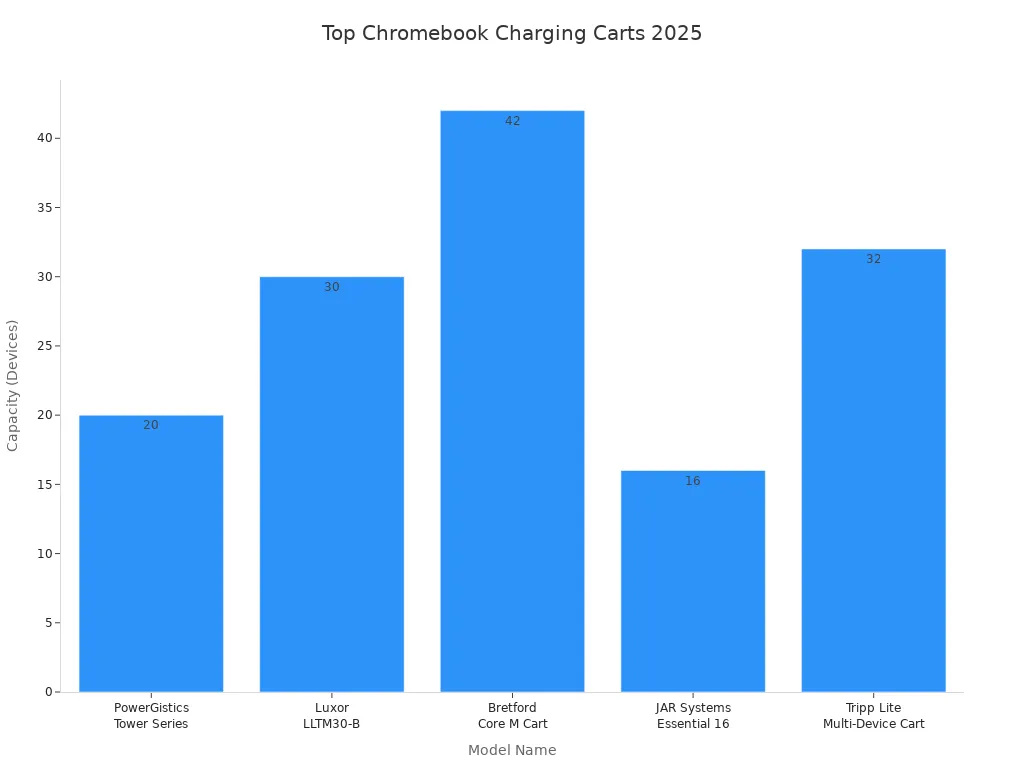
If you want the best school chromebook charging cart, look for one that matches your class size and daily needs. Some models, like the PowerGistics Tower Series, save space with a vertical design. Others, like the Bretford Core M Cart, offer smart charging and extra safety features.
Tip: If your school uses a mix of devices, pick a chromebook charging cart with adjustable dividers and strong cable management. This makes setup and daily use much easier.
Features to Look For
Choosing the right chromebook charging cart means looking beyond just capacity. You want a cart that keeps your devices safe, organized, and ready to use. Here are the most important features to consider:
- Capacity: Make sure the cart can charge and store all your devices. Most schools need space for 20 to 40 Chromebooks.
- Durability: Pick a cart with a sturdy frame. Metal carts last longer and handle daily movement better.
- Cable Management: Look for built-in cable channels, baskets, or racks. Good cable management saves time and prevents tangles.
- Security Features: Locking doors and strong construction protect your Chromebooks from theft or damage.
- Ventilation: Proper airflow keeps devices cool and prevents overheating.
- Compatibility: Check that the cart fits your specific Chromebook models, especially if they have cases or accessories.
- Pre-wired USB-C Options: Some carts come pre-wired, so you can set up faster and avoid messy cables.
- Eco-Friendly Charging: Smart charging technology prevents electrical overload and saves energy.
- Warranty: A strong warranty, like lifetime coverage on metal parts and three years on electrical components, gives you peace of mind.
- Customizable Options: Some carts let you add school branding, extra storage bins, or upgraded casters for easier movement.
- Device Sterilization: Newer carts may offer ozone sterilization to kill germs without chemicals, which is great for shared devices.
|
Feature |
Description |
|---|---|
|
Capacity |
Supports the number of devices you use daily. |
|
Durability |
Built to last through frequent use and movement. |
|
Cable Management |
Organized channels or baskets to keep cords neat. |
|
Security Features |
Locking doors and tough construction for device safety. |
|
Ventilation |
Keeps devices cool and in good condition. |
|
Compatibility |
Works with your specific Chromebook models and accessories. |
Note: If you want a cart that’s easy to move, look for ergonomic handles and smooth-rolling casters. This makes it simple to share devices between classrooms.
When you focus on these features, you’ll find a chromebook charging cart that fits your classroom and keeps your tech investment safe.
You’ve seen the top 5 laptop carts for schools in 2025—each one stands out for reliability, flexibility, or smart design. When you choose a cart, think about your classroom’s size, device count, and budget. Look for features like smooth-rolling casters, adjustable height, and secure storage.
- Mobility and ergonomic design help you stay comfortable.
- Sturdy frames and ample storage keep things organized.
- Nonprofits can stretch budgets with refurbished carts or tech discounts.
Take your time, compare your options, and pick the cart that fits your needs best. For more ideas, check out manufacturer guides or tech forums.
FAQ
What size laptop cart should I get for my classroom?
You want a cart that matches your class size. If you have 20 students, pick a cart that holds at least 20 devices. Always plan for a few extra slots in case you add more devices later.
Can I use a laptop cart for tablets or Chromebooks?
Yes, most laptop carts work for tablets and Chromebooks. Just check the slot width and charging port type before you buy. Some carts have adjustable dividers for different device sizes.
How do I keep cables organized in my cart?
Look for carts with built-in cable management features. Use Velcro straps or cable clips to keep cords neat. Label each cable for easy identification. This helps you avoid tangles and makes charging faster.
Are laptop carts safe to leave plugged in overnight?
Most modern carts have surge protection and timers. You can leave them plugged in overnight. Always check the manufacturer’s instructions. If you notice overheating or strange smells, unplug the cart and contact support.
How do I clean and maintain my laptop cart?
Wipe the cart with a soft, dry cloth. Avoid harsh cleaners. Check vents and wheels for dust. Inspect cables for wear. Tighten loose screws. Regular cleaning keeps your cart safe and extends its life.
Can students access the cart themselves?
Many carts have lockable doors. You can give students access if you trust them. For younger students, you might want to keep the cart locked and hand out devices yourself.
What should I do if my cart stops charging devices?
First, check the power cord and outlets. Make sure all cables are plugged in. If the problem continues, contact the manufacturer’s support team. Most carts come with a warranty or service plan.
Do I need a special outlet for my laptop cart?
Most carts plug into a standard wall outlet. If your cart charges many devices at once, make sure the outlet can handle the load. Avoid using extension cords unless the manufacturer says it’s safe.
