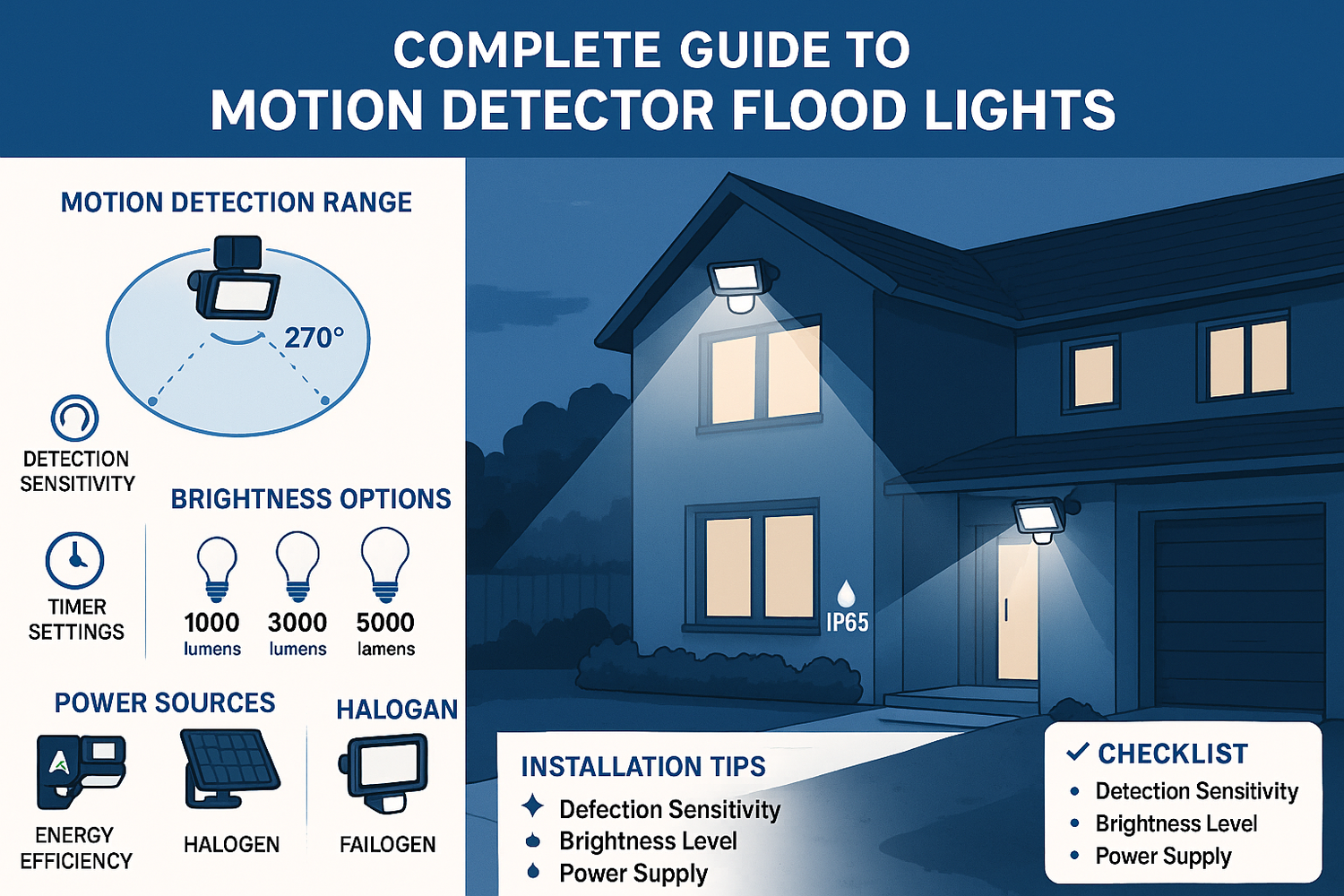Imagine coming home late at night and wanting your driveway to light up only when you need it. When you choose a motion detector flood light, you should look for options that balance security, convenience, and efficiency. A motion detector not only helps increase safety but also keeps your energy bills low. Motion-activated floodlights can cut your energy use by 40-50%, and sometimes up to 80%, especially when paired with LED technology. You avoid wasting electricity because the lights turn on only when needed, unlike traditional outdoor lighting that stays on for hours.
Key Takeaways
- Motion detector flood lights save energy by turning on only when they detect movement, cutting electricity use by up to 80%.
- These lights improve home security by lighting dark areas instantly, deterring intruders and reducing crime risks.
- LED motion sensor flood lights last much longer than traditional bulbs and resist weather damage, lowering maintenance needs.
- Choose sensor types and settings carefully to balance detection range and sensitivity, avoiding false alarms from small animals or moving branches.
- Weatherproof models with at least an IP65 rating ensure your lights work reliably in rain, dust, and harsh outdoor conditions.
- Adjustable heads, timers, and smart features let you customize lighting coverage, brightness, and control for convenience and efficiency.
- Proper placement and installation height (6 to 10 feet) maximize sensor effectiveness and reduce false triggers for better performance.
Motion Detector Basics
What Is a Motion Detector?
A motion detector is a device that senses movement in its environment and triggers a response, such as turning on motion sensor flood lights. You often see these devices in outdoor lighting systems, where they help keep your property safe and energy-efficient. The main components of a motion detector include sensors, lenses, and electronic circuits. These parts work together to detect changes in the environment, like temperature shifts or movement, and then activate your motion sensor flood lights.
When you install motion sensor flood lights, the motion detector acts as the brain of the system. It constantly monitors the area for any sign of movement. Once it detects motion, it sends a signal to the lights, which turn on instantly. This process helps you save energy because the lights only operate when needed. You also gain peace of mind, knowing your outdoor spaces stay well-lit and secure.
How Motion Sensors Work
Motion sensor flood lights rely on different scientific principles to detect movement. Each type of sensor uses a unique method to sense changes in the environment and trigger the lights.
Sensor Types
You can choose from several types of sensors for your motion sensor flood lights:
- Passive Infrared (PIR) Sensors: These sensors detect infrared radiation from warm bodies, such as people or animals. PIR sensors are popular for outdoor use because they are reliable, cost-effective, and energy-efficient. They rarely trigger false alarms.
- Microwave Sensors: These sensors emit microwave pulses and measure changes in the reflected waves. They can cover larger areas and even detect movement through thin walls or obstacles. However, they may trigger more false alarms than PIR sensors.
- Ultrasonic Sensors: These sensors send out ultrasonic sound waves and detect changes in the frequency of the reflected waves. They work well in complex environments where PIR sensors might not perform as well.
- Dual-Technology Sensors: These combine two detection methods, such as PIR with microwave or ultrasonic sensors. This combination helps reduce false alarms and improves accuracy.
Tip: Dual-technology sensors can give you the best balance between sensitivity and reliability for your motion sensor flood lights.
Here is a table that summarizes how each sensor type works:
|
Sensor Type |
Principle Used |
How It Detects Motion |
|---|---|---|
|
PIR |
Infrared radiation detection |
Senses changes in IR energy from warm objects entering the field of view |
|
Microwave |
Microwave pulse emission and reflection analysis |
Detects motion by changes in reflected microwave signals |
|
Ultrasonic |
Sound wave emission and echo timing |
Measures changes in echo timing caused by moving objects |
|
Dual-Technology |
Combination of two methods |
Requires both sensors to detect motion, reducing false alarms |
Sensitivity and Range
When you select motion sensor flood lights, you need to consider both sensitivity and range. Sensitivity refers to how easily the motion detector picks up movement. If you set the sensitivity too high, your lights might turn on for small animals or blowing leaves. If you set it too low, the lights may not activate when you need them.
Range describes how far the sensor can detect motion. Most motion sensor flood lights offer adjustable range settings, so you can customize the coverage area. For example, you might want a wide range for a driveway but a shorter range for a porch. Adjusting these settings helps you avoid false triggers and ensures your lights only activate when necessary.
You can fine-tune both sensitivity and range during installation. This flexibility allows you to match your motion sensor flood lights to your specific needs, whether you want to cover a large backyard or a small entryway.
Benefits
Security
You want your home to feel safe at all times. Motion detector flood lights offer a powerful security lighting solution that helps protect your property. When these lights detect movement, they instantly flood dark areas with bright light. This sudden illumination startles intruders and makes them feel exposed. Many burglars rely on darkness to hide their actions. When you remove that cover, you disrupt their plans and increase their anxiety. Studies show that neighborhoods with outdoor security lighting see about a 20% drop in property crime rates. If you combine motion detector flood lights with cameras, you can reduce burglary attempts by up to 70%. Security experts agree that these lights act as a strong deterrent. About 60% of convicted burglars say they avoid homes with visible security lighting. You gain peace of mind knowing your home is less likely to be targeted.
Energy Savings
You can save a significant amount of energy by choosing motion detector flood lights. These lights only turn on when they sense movement, so you avoid wasting electricity. Here are some ways motion detector flood lights help you reduce energy use:
- Solar models use sunlight to charge batteries during the day, providing power at night without increasing your electric bill.
- Motion sensors activate lights only when needed, preventing unnecessary energy consumption.
- Adjustable sensitivity and timers let you control how often the lights turn on, further reducing waste.
- LED bulbs use less energy and last longer than traditional bulbs, lowering both your costs and your carbon footprint.
- Automatic shutoff ensures lights do not stay on longer than necessary.
- Smart features allow you to customize settings for even greater efficiency.
By using these features, you can cut your outdoor lighting energy use by up to 80%. You also help the environment by reducing greenhouse gas emissions and supporting sustainable living.
Convenience
Motion detector flood lights make your life easier in many ways. You do not have to remember to turn lights on or off. The lights activate automatically when you approach, so you always have light when you need it. Many users appreciate the ability to adjust sensitivity and range, allowing you to tailor the lights to your specific needs. Here are some user-reported benefits:
- Automatic activation means you never fumble for a switch in the dark.
- Customizable settings let you control how and when the lights operate.
- Integration with smart home systems allows remote control and scheduling.
- Enhanced security gives you peace of mind, especially when you arrive home late.
- Energy efficiency saves you money and reduces your environmental impact.
- Proper installation and adjustment minimize false alarms, keeping the system reliable.
You enjoy both safety and convenience with a well-chosen security lighting system. These features make motion detector flood lights a practical addition to any home.
Durability
When you choose motion detector flood lights, you invest in a lighting solution built to last. Durability stands out as one of the main reasons homeowners prefer these lights over standard outdoor lighting. The technology behind motion detector flood lights, especially those using LED bulbs, offers impressive longevity and reliability.
LED bulbs dominate the market for motion detector flood lights. You benefit from their long lifespan, which can reach up to 50,000 hours. This often means over a decade of use before you need to replace a bulb. The secret lies in both the advanced LED technology and the way motion sensors operate. Since your lights only turn on when they detect movement, the bulbs experience less wear and tear compared to standard lights that stay on all night.
Take a look at how different bulb types compare in terms of average lifespan:
|
Bulb Type |
Average Lifespan (Hours) |
Notes on Usage and Impact on Lifespan |
|---|---|---|
|
LED |
Up to 50,000 |
Common in motion detector flood lights; long lifespan; intermittent use due to motion sensor extends life further |
|
Halogen |
2,000 to 4,000 |
Often used in standard outdoor lights; shorter lifespan; continuous use reduces lifespan |
|
Fluorescent |
7,000 to 15,000 |
Intermediate lifespan; less reliable in extreme outdoor conditions |
|
Incandescent |
750 to 2,000 |
Shortest lifespan; mostly phased out for outdoor use |
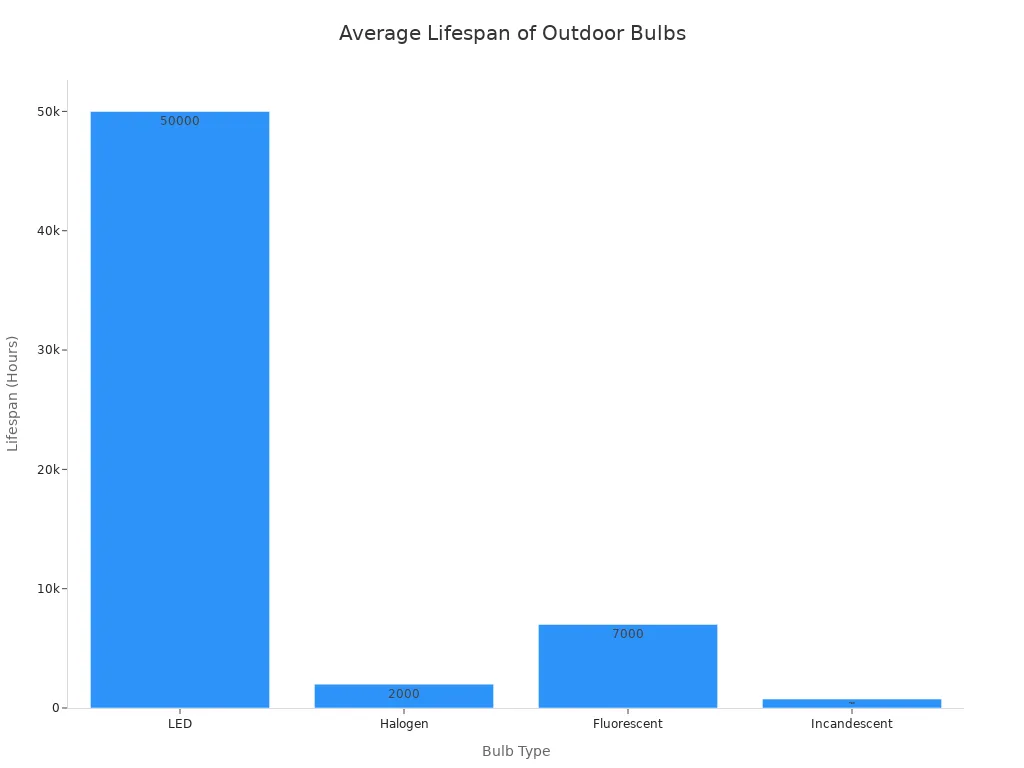
You can see that LED bulbs far outlast halogen, fluorescent, and incandescent options. Standard outdoor lights often use halogen bulbs, which last only about 2,000 to 4,000 hours. If you leave these lights on every night, you will need to replace bulbs much more often. In contrast, motion detector flood lights with LEDs activate only when needed, so the total operating hours drop significantly. This intermittent use stretches the lifespan of your lighting system even further.
Another advantage comes from the durability of the LED technology itself. Most LED failures happen because of issues with the driver circuitry, not the bulb. This means the actual light source remains reliable for years. You also get the benefit of weather-resistant designs. Many motion detector flood lights feature tough housings and seals that protect against rain, dust, and temperature changes. These features help your lights withstand harsh outdoor conditions.
Tip: Choose motion detector flood lights with high-quality LED bulbs and weatherproof ratings like IP65. You will enjoy years of dependable performance with minimal maintenance.
When you install motion detector flood lights, you reduce the hassle of frequent bulb changes and repairs. You also save money over time because you replace bulbs less often. Durability ensures your investment pays off, giving you reliable lighting and peace of mind for years to come.
Types of Motion Sensor Flood Lights

LED Motion Sensor Flood Lights
You will find that led motion sensor flood lights offer the best combination of efficiency, durability, and performance for your home. These lights use advanced LED technology, which brings several advantages over older lighting types.
- Led motion sensor flood lights consume much less electricity than halogen or HID lamps. You can cut your running costs by 50% or more.
- They last a long time, often exceeding 50,000 hours. You will not need to replace bulbs as often, which saves you time and money.
- The quality of light is better. LEDs provide high color rendering and focused beams, so you get clear visibility and improved security.
- These lights are tough. They resist impacts, vibrations, and harsh weather, unlike fragile traditional bulbs.
- Led motion sensor flood lights turn on instantly. There is no warm-up time, so you get light exactly when you need it.
- You can control them easily. Many models allow dimming, color temperature changes, and smart integrations for custom lighting.
Led motion sensor flood lights also enhance safety. When motion is detected, they light up your driveway, yard, or entryway. This deters intruders and helps prevent accidents. Their energy efficiency means you use less power, and the long lifespan reduces maintenance. You can choose from many shapes, sizes, and brightness levels to fit your needs.
Outdoor Motion Sensor Lights
Outdoor motion sensor lights are designed to withstand the elements and provide reliable illumination for your property. When you select these lights, you should pay attention to their weatherproof ratings. The IP (Ingress Protection) rating tells you how well the fixture resists dust and water. For most climates, you want at least an IP65 rating. This ensures your motion sensor flood lights can handle rain, dust, and sprinkler exposure.
Here is a table to help you understand the different IP ratings:
|
IP Rating |
Water Protection Level |
Recommended Outdoor Use |
Advantages |
|---|---|---|---|
|
IP44 |
Protection against splashes from all directions |
Suitable for light rain, patios, garden walls, or under roof overhangs |
Basic water resistance for mild exposure |
|
IP65 |
Protection against jets of water |
Ideal for rain or sprinkler exposure in general outdoor areas |
Dust-tight and good water resistance for most climates |
|
IP67 |
Can be submerged up to 1 meter |
Suitable for heavy rain, poolside, fountains, moderate water exposure |
High protection for wet conditions |
|
IP68 |
Submersible beyond 1 meter |
Best for ponds, fountains, frequent flooding, or continuous submersion |
Ultimate waterproof protection for extreme wet environments |
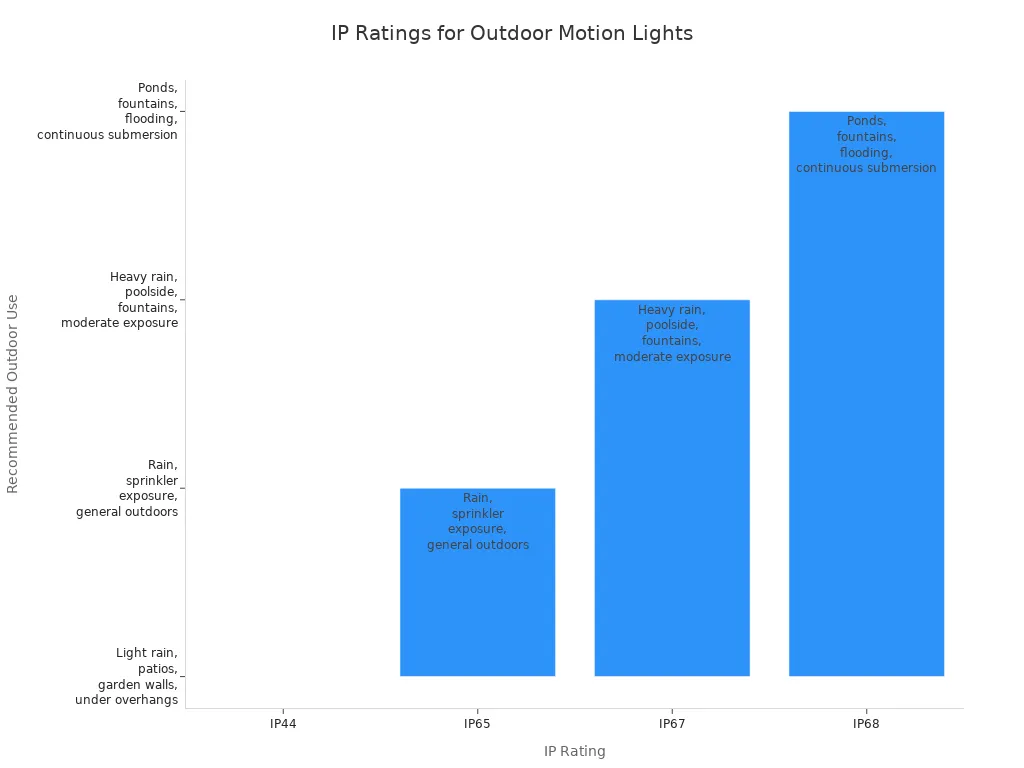
Outdoor motion sensor lights with IP65 or higher ratings will last longer and perform better in harsh weather. You can install these motion sensor flood lights on garages, fences, or walkways. Many models feature multi-head designs, allowing you to adjust the direction of the light for wider coverage. Some also include dusk-to-dawn sensors, so your lights turn on only when it gets dark and motion is detected. This makes your outdoor lighting fixtures both smart and efficient.
Wired vs Battery-Powered
When you choose motion sensor flood lights, you need to decide between wired and battery-powered options. Each type has its own strengths and weaknesses.
Wired Motion Sensor Flood Lights:
- Provide continuous power as long as your home has electricity.
- Work well in high-traffic areas where you need strong, reliable lighting.
- Support higher wattage, so you get brighter led motion sensor flood lights.
- Usually require professional installation and wiring.
- Will not work during power outages unless you have a backup generator.
Battery-Powered Motion Sensor Flood Lights:
- Offer quick and easy installation with no wiring needed.
- Allow flexible placement anywhere on your property.
- Use efficient LEDs to extend battery life.
- Require regular battery changes or recharging.
- May not be as bright as wired models.
Here is a comparison table to help you decide:
|
Feature/Aspect |
Wired (120V) Motion Sensor Flood Lights |
Battery-Powered Motion Sensor Flood Lights |
|---|---|---|
|
Power Source |
Electrical grid |
Batteries (rechargeable or disposable) |
|
Installation |
Professional, may require drilling |
Easy DIY, no wiring |
|
Brightness |
Higher, steady illumination |
Lower, can dim as batteries drain |
|
Portability |
Fixed |
Portable, flexible placement |
|
Maintenance |
Low after installation |
Needs battery replacement or recharging |
|
Smart Home Integration |
Often compatible |
Some models offer smart features |
|
Cost |
Higher upfront |
Lower upfront, ongoing battery costs |
Tip: If you want the brightest and most reliable led motion sensor flood lights, choose wired models for permanent installations. If you need flexibility or want to light up a remote area, battery-powered outdoor motion sensor lights are a great choice.
Solar Options
You can choose solar options if you want a sustainable and cost-effective way to light your outdoor spaces. Solar-powered motion sensor lights use sunlight to charge built-in batteries during the day. At night, these batteries power the lights when motion is detected. This setup means you do not need to run wires or connect to your home’s electrical system.
Solar-powered motion sensor lights work well in many environments. You might wonder how they perform in areas with less sunlight. Several factors help these lights stay reliable, even in cloudy or low-sunlight regions:
- Battery capacity matters most for how long your lights stay on after sunset. Larger batteries give you longer illumination, which helps during cloudy days.
- Battery management systems protect the battery from overcharging or deep discharging. This feature keeps your lights working longer and more consistently.
- The efficiency of the solar panels affects how much sunlight gets converted into power. Panels with higher efficiency and the right angle capture more sunlight, even when the weather is not perfect.
- Regular maintenance, such as cleaning the panels and checking the batteries, keeps your system running smoothly.
- Proper installation makes a big difference. You should face the solar panel south if you live in the northern hemisphere. Mounting the panel at the right height and angle ensures the motion sensor detects movement and the light covers your desired area.
You can use solar-powered motion sensor lights in gardens, driveways, or remote spots where wiring is hard. Many models use led motion sensor flood lights for maximum efficiency and brightness. These lights turn on instantly when motion is detected, giving you both security and energy savings. You also avoid extra costs on your electric bill.
Smart Features
Modern led motion sensor flood lights often include smart features that make your lighting system more flexible and efficient. You can find models with advanced motion sensors that only turn on when they detect movement. This feature saves energy and keeps your property secure.
Many led motion sensor flood lights offer dimmable settings. You can adjust the brightness to fit your needs. This option helps you avoid disturbing neighbors and reduces power use. Some lights include dusk-to-dawn sensors, so your lights only work when it is dark outside. This feature adds another layer of energy savings.
You can also find led motion sensor flood lights with multi-head designs. These allow you to direct light to different areas, covering a wider space. Smart integrations let you connect your lights to home automation systems. You can control your lights with your phone or set schedules for when they turn on and off.
Some popular led motion sensor flood lights focus on security and energy savings. They use advanced sensors to detect motion quickly and accurately. You get reliable lighting that responds only when needed. This approach keeps your outdoor areas safe without wasting electricity.
Tip: Choose led motion sensor flood lights with smart features if you want the best mix of convenience, security, and energy efficiency. Look for models with adjustable heads, dimming options, and smart home compatibility for the most control.
Key Features
Detection Range
When you choose motion sensor flood lights, you need to pay close attention to detection range. This feature determines how far the sensor can detect movement and trigger the light. Most quality motion sensor flood lights detect motion between 20 and 50 feet. Some premium models can sense movement up to 70 feet away. The detection range directly impacts how much area your lights can cover.
You should also consider the sensor’s field of view, or detection angle. A wider angle covers more space but may increase the chance of false triggers from passing cars or animals. Adjustable sensitivity helps you balance coverage and avoid unnecessary activations. For example, PIR sensors typically detect motion within 20 to 40 feet, making them ideal for driveways, entrances, and backyards. Active sensors can cover larger areas but may trigger more false alarms.
Proper installation height and placement maximize the effectiveness of your motion sensor flood lights. Mounting the sensor 6 to 10 feet above the ground helps reduce blind spots and ensures reliable detection. Adjustable detection zones let you tailor the coverage to your property’s layout. You can set the range lower for small patios or higher for wide-open yards.
Tip: Adjust the sensitivity and detection angle of your led motion sensor flood lights to match your environment. This reduces false alarms and ensures you get light only when you need it.
Here is a quick summary of detection range considerations:
- Most motion sensor flood lights detect motion between 30 and 60 feet.
- Adjustable sensitivity settings help you customize coverage.
- Wider detection angles increase coverage but may cause more false triggers.
- Proper installation height (6 to 10 feet) maximizes range and minimizes blind spots.
- Tailor the detection range to your specific needs for best results.
Brightness (Lumens)
Brightness is another key factor when selecting led motion sensor flood lights. The brightness of a light is measured in lumens. For outdoor security, you want a minimum of 700 lumens to ensure effective illumination. The right lumen output depends on the size and shape of the area you want to light.
You should avoid over-lighting your property. Too much brightness can cause light pollution, waste energy, and disturb neighbors or wildlife. To find the right balance, consider the purpose and location of your motion sensor flood lights. For example, a front porch may need less light than a large backyard or driveway.
You can calculate the required lumens by multiplying the area in square feet by the desired foot-candles (a measure of light intensity). For instance, if you want to light a 100-square-foot area with 10 foot-candles, you need 1,000 lumens.
Here is a table to help you choose the right brightness for your led motion sensor flood lights:
|
Area Type |
Recommended Lumens |
Notes |
|---|---|---|
|
Entryways/Porches |
700 – 1,000 |
Enough for safe entry and exit |
|
Driveways/Yards |
1,000 – 2,000 |
Covers larger, open spaces |
|
Pathways/Walkways |
700 – 1,500 |
Ensures safe navigation |
|
Security Zones |
1,500+ |
Deters intruders, improves visibility |
Note: Start with at least 700 lumens for outdoor security. Adjust based on your area’s size and needs. Avoid excessive brightness to prevent glare and energy waste.
Color Temperature
Color temperature affects how your motion sensor flood lights look and perform. It is measured in Kelvin (K) and describes the color of the light. Cooler color temperatures (4000K to 5000K) provide bright, clear, and crisp illumination. These lights improve visibility and help you identify people or objects, which boosts security.
Cooler lights work best for areas like parking lots, walkways, building entrances, and spaces monitored by security cameras. They enhance color rendering, making it easier to see details at night. Warmer color temperatures (around 3000K and below) create a cozy, welcoming atmosphere but are less effective for security and detailed visibility.
You can also combine different color temperatures to balance ambiance and safety. For example, use cooler lights for security zones and warmer lights for patios or relaxation areas. LED technology gives you flexibility to choose the right color temperature for each part of your property.
Here is a guide to color temperature options for led motion sensor flood lights:
- Cool White (5000K-6500K): Bright, crisp light similar to daylight. Best for security and deterring intruders.
- Daylight White (4000K-5000K): Balanced light that enhances visibility without harshness. Good for general outdoor lighting.
- Neutral White (3500K-4000K): Mix of warm and cool, suitable for pathways and architectural features.
- Warm White (2700K-3500K): Cozy and inviting, better for decorative or relaxing areas.
Tip: Choose cooler color temperatures for security and visibility. Use warmer tones for comfort and ambiance in seating or garden areas.
By understanding detection range, brightness, and color temperature, you can select the best led motion sensor flood lights for your needs. These features help you create a safe, efficient, and welcoming outdoor environment.
Adjustable Heads
When you choose motion detector flood lights, adjustable heads give you a powerful tool for customizing your outdoor lighting. You can direct each light beam exactly where you need it most. This flexibility lets you cover walkways, driveways, entrances, or any other area that needs attention. You remove dark spots and improve security by making sure every corner of your property gets proper illumination.
- Dual-head designs allow you to point each head in a different direction. You can light up two separate zones at once.
- You tailor the coverage to match your property’s unique layout. This means you do not waste light on areas that do not need it.
- Adjustable heads help you adapt to changes. If you add a new path or rearrange your landscaping, you can simply reposition the lights.
- You deter intruders more effectively. Bright, targeted light makes it harder for anyone to hide on your property.
- You gain convenience. You do not need to install extra fixtures to cover awkward angles or large spaces.
Tip: Adjustable heads let you fine-tune your lighting as your needs change. You get peace of mind knowing that critical areas like entrances and walkways stay well-lit.
Customizable lighting coverage is essential for both safety and efficiency. You can use adjustable heads to focus light on high-traffic areas or vulnerable spots. This targeted approach ensures you get the most out of your motion detector flood lights.
Timer and Modes
Modern motion detector flood lights offer a range of timer and mode options that put you in control. You decide how your lights behave, which helps you save energy and improve security.
You will often find these features:
- Motion or Switch Control Modes: Choose between automatic motion activation for security and energy savings, or manual switch control for convenience.
- Adjustable Sensitivity: Set how far the sensor detects movement, from as little as 10 feet up to 70 feet. This reduces false triggers from pets or passing cars.
- Timer Controls: Decide how long the light stays on after detecting motion. You can set it for a few seconds or several minutes, depending on your needs.
- Manual Override: Temporarily bypass the motion sensor to keep the light on. This is useful for outdoor gatherings or when you need constant illumination.
- Dusk to Dawn (D2D) Mode: The light uses a photocell sensor to detect ambient light. It turns on automatically at night and off during the day, so you never have to adjust it.
Many models also include test modes for setup and troubleshooting. Some advanced lights let you control settings remotely through smart home systems. You can receive real-time alerts, adjust timers, or change modes from your phone.
Note: Timer and mode options help you tailor your lighting to your lifestyle. You save energy, reduce hassle, and boost security by choosing the right settings for your property.
Here is a quick overview of common modes and their benefits:
|
Mode Type |
Description |
Benefit |
|---|---|---|
|
Motion-Activated |
Lights turn on when motion is detected |
Energy savings, security |
|
Manual Override |
Lights stay on regardless of motion |
Convenience for special events |
|
Dusk to Dawn |
Lights operate only at night |
Automatic, no manual switching |
|
Timer Control |
Set how long lights stay on after activation |
Customizable, reduces waste |
|
Test Mode |
For setup and sensor adjustment |
Easy installation, troubleshooting |
You get the flexibility to create a lighting system that fits your daily routine and security needs.
Weatherproofing
Outdoor motion detector flood lights must withstand harsh weather to provide reliable performance year-round. You should always check the IP (Ingress Protection) rating before making a purchase. The IP rating tells you how well the fixture resists dust and water.
For most outdoor environments, you need a minimum rating of IP65. This means your light is completely protected against dust and can handle water jets from any direction. An IP65-rated fixture will survive rain, dust storms, and even sprinkler systems.
- IP65 ensures durability and long-term performance in outdoor conditions.
- You avoid frequent replacements or repairs due to weather damage.
- Your lights stay functional during storms, keeping your property secure.
Tip: Never install outdoor flood lights without at least an IP65 rating. Lower ratings may fail in wet or dusty environments, leaving your property unprotected.
Here is a table to help you understand what different IP ratings mean:
|
IP Rating |
Dust Protection |
Water Protection |
Outdoor Suitability |
|---|---|---|---|
|
IP44 |
Limited |
Splashing water |
Light rain, covered areas |
|
IP65 |
Complete |
Water jets from any direction |
Most outdoor conditions |
|
IP67 |
Complete |
Temporary immersion |
Heavy rain, near pools |
Choose weatherproof motion detector flood lights with the right IP rating to ensure your investment lasts. You get peace of mind knowing your security lighting will work, no matter the weather.
Connectivity
Modern motion detector flood lights offer advanced connectivity features that give you more control and flexibility than ever before. You can now connect your lights to your home Wi-Fi network or smart home hub. This connection transforms a simple security light into a powerful part of your smart home system.
Wireless connectivity lets you manage your flood lights from anywhere using your smartphone or tablet. You can turn the lights on or off, adjust brightness, and set custom schedules through a mobile app. This means you do not have to be at home to control your outdoor lighting. If you forget to turn off the lights before leaving, you can do it remotely with just a few taps.
You can also link your motion detector flood lights with other smart devices. For example, you can connect them to smart switches, sockets, or home automation hubs like SmartThings. This integration allows you to create routines and automations that fit your lifestyle. When the motion sensor detects movement, it can trigger other lights to turn on or send an alert to your phone. You can even connect your flood lights to video doorbells or security cameras. This setup creates a complete security system that responds to events in real time.
Here are some ways wireless connectivity improves your experience:
- You can remotely turn your lights on or off, no matter where you are.
- You can set timers and create custom schedules for automatic operation.
- You can use smart switches or sockets to link multiple lights together for coordinated lighting.
- You can control your lights with voice assistants like Alexa or Google Assistant.
- You can receive instant alerts when motion is detected, helping you respond quickly to any activity.
- You can combine your flood lights with cameras and alarms for a layered security approach.
Tip: Choose motion detector flood lights with Wi-Fi or smart home compatibility if you want the most convenience and control. These features help you save energy, increase security, and make your outdoor lighting system easy to manage.
Wireless connectivity also makes installation easier. You do not need to run extra wires or install complicated control panels. Most smart flood lights only require a stable Wi-Fi connection and a compatible app. You can update settings, check the status, and monitor activity from your phone at any time.
By choosing motion detector flood lights with strong connectivity features, you gain a smarter, safer, and more efficient home. You stay in control, whether you are at home or away, and you can adapt your lighting to fit your needs with ease.
How to Choose
Assess Your Needs
Start by looking at your property and thinking about what you want your motion detector flood lights to do. Every home is different, so your lighting plan should match your unique layout and security goals.
- Identify Key Areas: Place lights at entry points like front, back, and side doors. This helps deter intruders and welcomes guests.
- Light Up Pathways: Install lights along driveways and walkways. You make it safer to walk at night and can see visitors as they approach.
- Eliminate Dark Corners: Check your yard for hidden spots or vulnerable areas. Lighting these spaces removes hiding places and boosts security.
- Consider Property Layout: Think about the size, shape, and any obstacles in your yard. Trees, fences, or walls can block sensors, so plan placements that give a clear line of sight.
- Purpose of Lighting: Decide if you want lights mainly for security, convenience, or to highlight landscaping. Your goal will guide where and how many lights you need.
- Foot Traffic: Notice where people walk most often. Focus on these areas to prevent accidents and make your property more welcoming.
- Adjustability: Choose lights with adjustable sensitivity and timers. You can fine-tune them to avoid false triggers from pets or wind-blown branches.
- Installation Height: Mount lights high enough to prevent tampering but low enough for the sensor to detect movement effectively.
Tip: Walk around your property at night. Look for areas that feel unsafe or too dark. This simple step helps you spot where extra lighting will make the biggest difference.
Compare Features
Once you know your needs, compare the features of different motion detector flood lights. Not all lights are the same, so look for options that fit your property and lifestyle.
- Detection Angle: Wider angles (90° to 270°) cover more area. Choose a wide angle for open spaces and a narrower one for focused coverage.
- Adjustable Sensitivity: Fine-tune how easily the sensor reacts. This helps reduce false alarms from animals or passing cars.
- Time Delay Settings: Set how long the light stays on after detecting motion. Some models let you choose from a few seconds to several minutes.
- Power Source: Decide between hardwired, battery-powered, or solar options. Hardwired lights offer steady power, while solar and battery models are easier to install.
- Detection Range: Match the sensor’s range to your coverage needs. A longer range works well for large yards, while a shorter range suits small patios.
- Energy Efficiency: LED lights use less power and last longer. They save you money and require less maintenance.
- Light Output (Lumens): Higher lumens mean brighter light. Pick the right brightness for each area—entryways need less than driveways or large yards.
- Durability and Weather Resistance: Look for lights with high IP ratings (like IP65) to handle rain, dust, and outdoor conditions.
- Installation Ease: Some lights are plug-and-play, while others need professional wiring. Choose what matches your skills and budget.
- Maintenance: Consider how often you’ll need to clean sensors or replace bulbs or batteries.
- Sensor Technology: Infrared sensors work well for most homes. Microwave sensors offer longer range and can detect through obstacles. Dual technology combines both for fewer false alarms.
|
Feature |
Why It Matters |
What to Look For |
|---|---|---|
|
Detection Angle |
Area covered by sensor |
90°–270°, wider for open spaces |
|
Sensitivity |
Reduces false alarms |
Adjustable settings |
|
Time Delay |
Controls light duration |
Customizable timer |
|
Power Source |
Affects installation and cost |
Hardwired, battery, or solar |
|
Detection Range |
Matches area size |
20–70 feet |
|
Energy Efficiency |
Saves money and energy |
LED technology |
|
Light Output (Lumens) |
Impacts visibility and security |
700–2,000+ lumens |
|
Durability/IP Rating |
Withstands weather |
IP65 or higher |
|
Installation Ease |
Affects DIY potential |
Plug-and-play or professional |
|
Maintenance |
Reduces hassle |
Long bulb life, easy cleaning |
|
Sensor Technology |
Impacts accuracy and range |
Infrared, microwave, or dual |
Note: Always match the features to your property’s needs, your budget, and your local weather conditions.
Check Installation Options
Think about where and how you will install your motion detector flood lights. The right placement and setup make a big difference in performance and convenience.
- Entryways and Garages: Mount lights above doors, under eaves, or over garage doors. These spots see the most foot traffic and need reliable lighting.
- Backyards and Large Yards: Place lights to cover wide, open spaces. Use models with adjustable range and angle to avoid lighting up areas you don’t need.
- Avoid False Triggers: Do not aim sensors at moving trees or busy streets. This reduces unnecessary activations.
- Height and Angle: Install lights high enough to prevent tampering but low enough for the sensor to detect people or vehicles. Usually, 6 to 10 feet above ground works best.
- Wiring and Power: Hardwired lights need access to your home’s electrical system. Battery and solar models offer more flexibility and easier installation.
- Indoor Use: You can use motion detector flood lights in basements, garages, or hallways. They help prevent accidents and provide hands-free lighting.
- Sensor Type: Infrared sensors work well for most homes. Microwave sensors suit larger or high-security areas because they detect through obstacles.
Tip: Test your lights after installation. Walk through the detection zones to make sure the sensors pick up movement where you want. Adjust the angle, range, and sensitivity as needed for the best results.
By carefully assessing your needs, comparing features, and planning your installation, you set yourself up for a safer, brighter, and more energy-efficient home.
Read Reviews
You should always read reviews before you buy motion detector flood lights. Reviews give you real-world feedback from people who have already installed and used the lights. You learn about the product’s strengths and weaknesses. You also find out if the lights work as promised or if they have common problems.
Start by checking reviews on trusted retail sites and home improvement forums. Look for patterns in what people say. If many users mention easy installation, you can expect a smooth setup. If several reviews complain about false triggers or poor weather resistance, you know to be cautious.
Pay attention to these key points when reading reviews:
- Reliability: Do the lights work consistently? Are there reports of sensors failing or lights not turning on?
- Ease of Installation: Did users find the instructions clear? Was the process simple or did it require professional help?
- Weatherproofing: Do the lights hold up in rain, snow, or extreme temperatures?
- Brightness and Coverage: Are users satisfied with the light output and the area covered?
- Customer Support: Did the manufacturer respond quickly to questions or warranty claims?
- False Triggers: Do pets, wind, or passing cars set off the lights too often?
Tip: Sort reviews by most recent. This helps you see if the manufacturer has fixed earlier problems or if new issues have appeared.
You can also look for video reviews or installation guides. These resources show you how the lights perform in real conditions. They often highlight details that written reviews miss.
If you see a product with hundreds of positive reviews and only a few complaints, you can feel more confident in your choice. On the other hand, if you notice repeated issues, consider other options. Reviews help you avoid costly mistakes and choose a motion detector flood light that fits your needs.
Budget Considerations
You need to set a clear budget before you shop for motion detector flood lights. Prices vary widely based on features, technology, and installation needs. Knowing what affects the cost helps you make smart choices and avoid surprises.
The price for motion detector flood lights usually ranges from $30 to $400 for materials. If you include installation, the total cost can reach $250 to $600. The main factors that affect price include the type of bulb, sensor technology, power source, and special features.
Here is a table that breaks down the typical price ranges for each component:
|
Component |
Price Range (Materials Only) |
Description/Notes |
|---|---|---|
|
Floodlight |
$30 - $400 |
Includes multiple smaller lights for wide coverage |
|
Bulb Types |
$2 - $50 |
Fluorescent ($2-$15), Halogen ($3-$12), CFL ($3-$15), LED ($5-$50), HID ($10-$30) |
|
Sensor Types |
$30 - $1,000 |
Microwave ($30-$50), Passive Infrared ($30-$100), Dual sensors ($50-$300), Remote sensors ($50-$500), Tomographic ($300-$1,000) |
|
Power Source |
$15 - $300 |
Hardwired ($15-$200), Battery ($20-$100), Solar ($25-$300) |
|
Labor |
$50 - $150 per hour |
Cost depends on electrician rates and installation complexity |
|
Special Features/Upgrades |
Varies |
Pet-immune sensors, remote controls, waterproofing increase costs |
You can see that the type of sensor and power source can change the price a lot. For example, dual-technology sensors and solar power options cost more than basic models. Special features like pet immunity, remote controls, and waterproofing also add to the price.
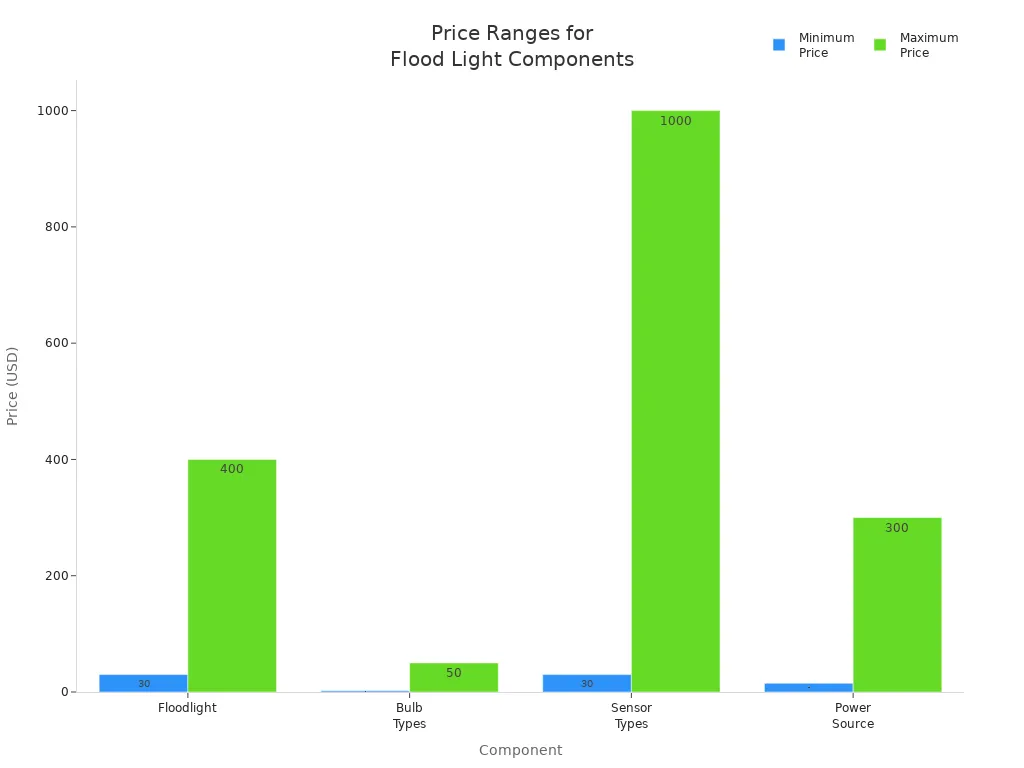
When you plan your budget, think about both the upfront cost and long-term savings. LED bulbs cost more at first, but they last longer and use less energy. Solar-powered lights save you money on electricity. Hardwired models may need a professional to install, which adds to the total cost.
Note: Always check the warranty and customer support before you buy. A good warranty protects your investment. Strong customer support helps you solve problems quickly.
You should also consider the brand’s reputation. Well-known brands often offer better quality and support, but they may cost more. Sometimes, paying a little extra up front saves you money and hassle in the long run.
Set your budget based on your needs and the features you want. Compare several models in your price range. Look for the best mix of quality, features, and support. This approach helps you get the most value from your motion detector flood lights.
Installation Tips

Safety
You must always put safety first when installing motion detector flood lights. Working with electricity and tools can be dangerous if you do not take the right precautions. Here are the key steps you should follow to protect yourself:
- Turn off the power to the installation area at the circuit breaker. This step prevents electrical shock.
- Use a voltage tester to make sure the power is completely off before you touch any wires.
- Choose a dry day for installation. Moisture increases the risk of electrical hazards.
- Wear safety goggles and gloves. These protect your eyes from debris and your hands from sharp tools or wires.
- If you feel unsure about working with electricity or climbing ladders, contact a professional electrician. This ensures your safety and keeps your installation up to code.
⚠️ Tip: Never rush through safety checks. Taking a few extra minutes can prevent serious injuries.
Tools Needed
Gathering the right tools before you start makes the installation process smoother and safer. You will need:
- Drill
- Ladder
- Non-contact voltage tester
- Pliers
- Screwdriver
- Wire stripper
Having these tools ready helps you work efficiently and reduces the chance of mistakes. Always check that your tools are in good condition before you begin.
Mounting Steps
Once you have taken all safety precautions and gathered your tools, you can start mounting your motion detector flood lights. Careful preparation ensures a secure and effective installation.
Positioning
Proper positioning of your motion detector flood lights makes a big difference in how well they work. You want your lights to cover the right areas, avoid blind spots, and reduce false alarms. Good placement also helps you get the most out of your investment.
Key Factors for Positioning:
-
Height Matters:
Mount your flood lights 6 to 10 feet above the ground. This height gives the sensor a clear view of the area and helps it detect people, not just small animals. If you install the light too high, the sensor may miss movement close to the ground. If you install it too low, you risk tampering or damage. -
Angle the Sensor:
Tilt the sensor slightly downward. This angle helps the sensor pick up movement across its field of view. You want the sensor to "see" people as they walk into the detection zone. Most motion sensors work best when movement goes across the sensor, not directly toward it. -
Cover the Right Area:
Point the light and sensor toward the area you want to protect. For driveways, aim the sensor to cover the path cars or people use. For backyards, position the light to cover entry points like gates or doors. Avoid aiming the sensor at busy streets or trees that move in the wind. -
Avoid Obstacles:
Make sure nothing blocks the sensor’s view. Walls, fences, or bushes can stop the sensor from detecting motion. Trim plants and keep the area clear for best results. -
Reduce False Triggers:
Avoid pointing the sensor at heat sources like vents, air conditioners, or outdoor grills. These can cause the light to turn on when you do not want it to. Also, avoid aiming at reflective surfaces like windows or water.
Tip: Walk through the detection area after installation. Watch where the light turns on and off. Adjust the angle or direction until you get the coverage you want.
Common Positioning Mistakes and How to Avoid Them:
|
Mistake |
How to Fix It |
|---|---|
|
Mounting too high or too low |
Stay within 6–10 feet above ground |
|
Aiming at busy roads |
Point away from traffic |
|
Blocking sensor with objects |
Keep area in front of sensor clear |
|
Ignoring sensor angle |
Tilt sensor downward and sideways |
You should always test your setup at night. Walk around your property and check if the lights respond as expected. Adjust the heads and sensor until you feel confident that your home stays safe and well-lit.
Best Outdoor Motion Sensor Lights
What to Look For
When you search for the best outdoor motion sensor lights, you want products that stand out in both performance and reliability. You should focus on features that make a real difference in daily use. The best outdoor motion sensor lights offer more than just basic illumination. They combine smart design, advanced technology, and strong materials to give you peace of mind.
Here are the qualities you should look for:
- Wide Sensor Range and Angle: Choose lights with a broad detection angle and long range. This helps cover large areas and reduces blind spots around your home.
- High Brightness (Lumens): Make sure the light output matches the size of your space. Larger yards or driveways need higher lumen ratings for effective coverage.
- Durability and Weather Resistance: Look for an IP65 rating or higher. This ensures your lights can handle rain, dust, and harsh weather without failing.
- Quality Materials: Corrosion-resistant aluminum and impact-resistant plastic help your lights last longer outdoors.
- Proper Installation Height: Mount your lights 6 to 10 feet above the ground. This height improves sensor accuracy and reduces false triggers.
- Type of Fixture: Consider different styles such as floodlights, wall lights, or pathway lights. Each type serves a unique purpose and can enhance your outdoor lighting fixtures.
Tip: Always match the light’s features to your property’s needs. A well-chosen light improves both security and convenience.
Top Features
The best outdoor motion sensor lights include advanced features that set them apart from standard models. You gain more control, better efficiency, and longer-lasting performance.
- Advanced Sensor Technology: Look for PIR, microwave, or dual sensors. These options improve detection accuracy and help avoid false alarms.
- Adjustable Sensitivity: You can customize how easily the sensor reacts to movement. This helps prevent unnecessary activations from pets or passing cars.
- Programmable Timers and Dusk-to-Dawn Sensors: Automated operation saves energy and ensures your lights work only when needed.
- Smart Technology Integration: Many top models connect to your smartphone. You can control your lights remotely and receive real-time alerts.
- Adjustable Color Temperature: Some lights let you change the color tone. This feature helps you create the right mood or improve visibility.
- Energy Efficiency: LED and solar-powered options use less electricity and last longer. Rechargeable batteries add even more convenience.
- Easy Maintenance and Support: The best outdoor motion sensor lights offer simple installation, strong warranties, and helpful customer support.
|
Feature |
Why It Matters |
|---|---|
|
Wide Detection Angle |
Covers more area, fewer blind spots |
|
High Lumen Output |
Brighter light for larger spaces |
|
IP65+ Weatherproof Rating |
Withstands rain, dust, and harsh weather |
|
Smart Controls |
Remote access and real-time monitoring |
|
Adjustable Sensitivity |
Customizes response to movement |
|
LED/Solar Power |
Saves energy, reduces maintenance |
You get the most value when you choose outdoor motion sensor lights that combine these features. The best outdoor motion sensor lights keep your property safe, save energy, and work reliably in any season.
Common Mistakes
Poor Placement
You might think any spot will work for your motion detector flood lights, but placement plays a huge role in performance. If you install lights too low, you risk constant triggers from small animals or even blowing leaves. Mounting them near hanging branches can cause the lights to turn on every time the wind blows. Placing your sensor near heat sources, like vents or HVAC units, often leads to false alarms. You want to avoid shaded areas as well, since sensors may not detect motion as effectively there.
Many people forget to adjust the sensor angle. If you ignore this step, the light may not cover the area you want. Always test your setup after installation. Walk through the detection zone and check if the light responds as expected. Adjust the angle and sensitivity until you get the coverage you need.
Here is a quick reference table to help you avoid common placement mistakes:
|
Common Mistake |
Explanation / Impact |
|---|---|
|
Installing lights too low |
Attracts small animals or triggers from non-threatening movement |
|
Placing near hanging branches |
Causes unnecessary activation due to moving foliage |
|
Ignoring sensor angle |
Sensor may fail to detect motion in the desired area |
|
Positioning near heat sources |
False alarms triggered by HVAC units or vents |
|
Installing in shaded areas |
Reduces sensor effectiveness in detecting motion |
Tip: Always test your lights after installation. Adjust the angle and sensitivity to match your property’s needs.
Ignoring Weatherproofing
You may overlook weatherproofing when choosing your motion detector flood lights, but this mistake can lead to early failure. Outdoor lights face rain, dust, and temperature changes. If you pick a model without a proper IP rating, water or debris can get inside and damage the electronics. Exposed connections also increase the risk of electric shock, especially in wet conditions.
Look for lights with at least an IP65 rating. This ensures your lights can handle rain and dust. Make sure all wiring and connections stay protected with weatherproof covers. If you leave connections exposed, you risk short circuits and possible fire hazards.
Note: Weatherproofing protects your investment and keeps your home safe. Always check the IP rating before you buy.
Overlooking Power Needs
You need to match your lighting choice to your power source. Overloading an electrical circuit with too many flood lights can cause shorts or even fire hazards. If you use battery-powered or solar models, check that the batteries hold enough charge for your needs. Weak batteries lead to dim lights or lights that do not turn on at all.
Some people forget to set their lights and switches to auto mode. If you leave them in manual mode, the lights will not activate when motion is detected. Always test your lights after installation. If you notice malfunctions, try resetting the light by cycling the power or unplugging and replugging it. Replace faulty bulbs or sensors as needed.
Tip: Check your power source and settings before installation. This step helps you avoid frustration and keeps your lights working reliably.
False Triggers
False triggers can frustrate you and reduce the effectiveness of your motion detector flood lights. A false trigger happens when your light turns on without a real reason, such as when a pet walks by, a tree branch moves, or a car passes in the distance. Too many false triggers can waste energy, annoy your neighbors, and shorten the lifespan of your lights.
You can avoid most false triggers by understanding their common causes and making simple adjustments. Here are some of the main reasons your motion detector flood lights might activate when you do not want them to:
- Animals: Cats, dogs, raccoons, or even birds can set off your sensors if the sensitivity is too high.
- Moving Foliage: Wind can move tree branches, bushes, or tall grass within the sensor’s range.
- Passing Vehicles: Cars driving by, especially with headlights shining toward the sensor, can cause unwanted activations.
- Heat Sources: Air conditioners, vents, or even hot pavement can confuse infrared sensors.
- Weather Conditions: Heavy rain, snow, or fog sometimes triggers the sensor, especially if it is not properly shielded.
Tip: You can reduce false triggers by adjusting the sensitivity and detection range on your motion detector flood lights. Most models let you fine-tune these settings.
Here is a table that shows common causes of false triggers and how you can fix them:
|
Cause |
Solution |
|---|---|
|
Pets or wildlife |
Lower sensitivity or adjust detection zone |
|
Moving plants |
Trim branches and clear sensor’s view |
|
Passing cars |
Angle sensor away from street |
|
Heat sources |
Relocate sensor or block heat source |
|
Weather |
Use weatherproof models with shields |
You should also test your lights after installation. Walk through the detection area and watch for unnecessary activations. If you notice frequent false triggers, try these steps:
- Lower the sensitivity setting.
- Adjust the detection angle or range.
- Move the sensor to a new location.
- Trim plants or remove obstacles near the sensor.
- Check for reflective surfaces that might bounce light or heat.
Note: Regular maintenance helps keep your motion detector flood lights working correctly. Clean the sensor lens and check for obstructions every few months.
By taking these steps, you can enjoy reliable lighting that only turns on when you need it. You save energy, avoid frustration, and keep your property secure.
When you choose motion detector flood lights, focus on these essentials:
- Match detection range and brightness to your space.
- Pick weatherproof, durable models for outdoor use.
- Compare features like adjustable heads, timers, and smart controls.
Take a walk around your property and decide what matters most. Use this guide to make a confident choice. The right lighting keeps your home safe and gives you peace of mind for years.
FAQ
How do you adjust the sensitivity of a motion detector flood light?
Most models have a dial or switch labeled “Sensitivity” or “Range.” You can turn this to increase or decrease how easily the sensor detects movement. Always test after adjusting to ensure you get the right coverage.
Can you install motion detector flood lights yourself?
Yes, you can install many models yourself. Battery-powered and solar lights are easiest. For wired lights, you may need basic electrical skills. Always turn off power at the breaker before starting. If unsure, hire a licensed electrician.
Do motion detector flood lights work in winter or rain?
Yes, most outdoor models work in all seasons. Choose lights with an IP65 or higher rating for best weather resistance. Clean the sensor lens regularly to prevent snow, ice, or dirt from blocking detection.
Why does your motion sensor light keep turning on for no reason?
False triggers often come from pets, moving branches, or passing cars. Adjust the sensitivity, reposition the sensor, or trim nearby plants. Avoid aiming the sensor at busy streets or heat sources.
How long do LED motion detector flood lights last?
LED bulbs usually last up to 50,000 hours. You may use them for over ten years with normal use. Motion activation extends lifespan because the light only turns on when needed.
Can you use motion detector flood lights indoors?
Yes, you can use them in garages, basements, or hallways. They provide hands-free lighting and improve safety. Choose a model with adjustable range and sensitivity for best indoor results.
What is the best height to mount a motion detector flood light?
Mount your light 6 to 10 feet above the ground. This height gives the sensor a clear view and helps it detect people, not just small animals. Test the detection area after installation.
Do motion detector flood lights use a lot of electricity?
No, they use much less electricity than regular outdoor lights. The light only turns on when it detects motion. LED models save even more energy and lower your electric bill.